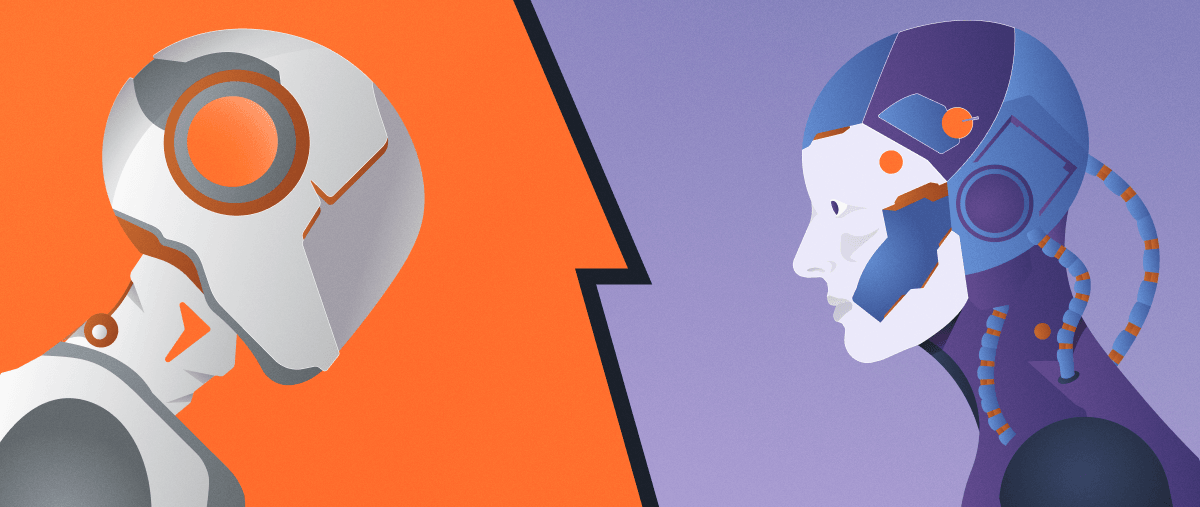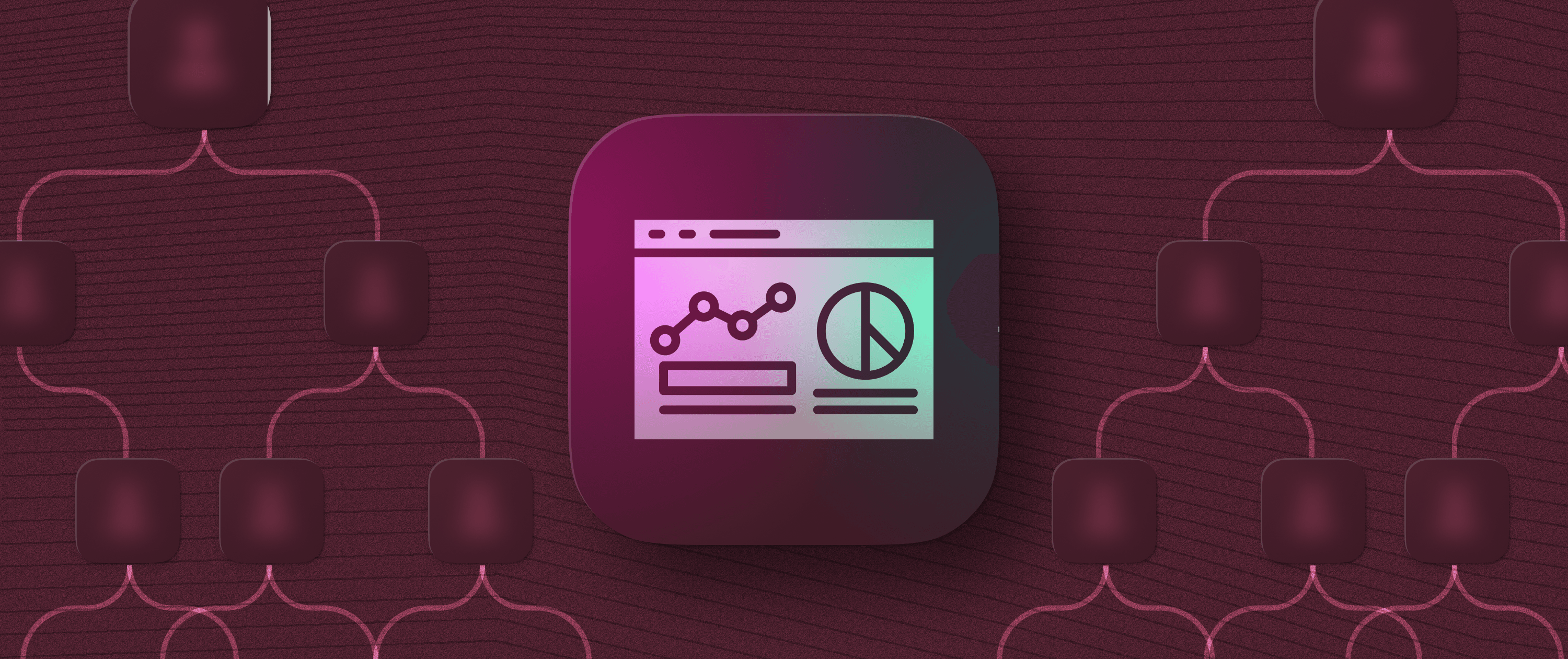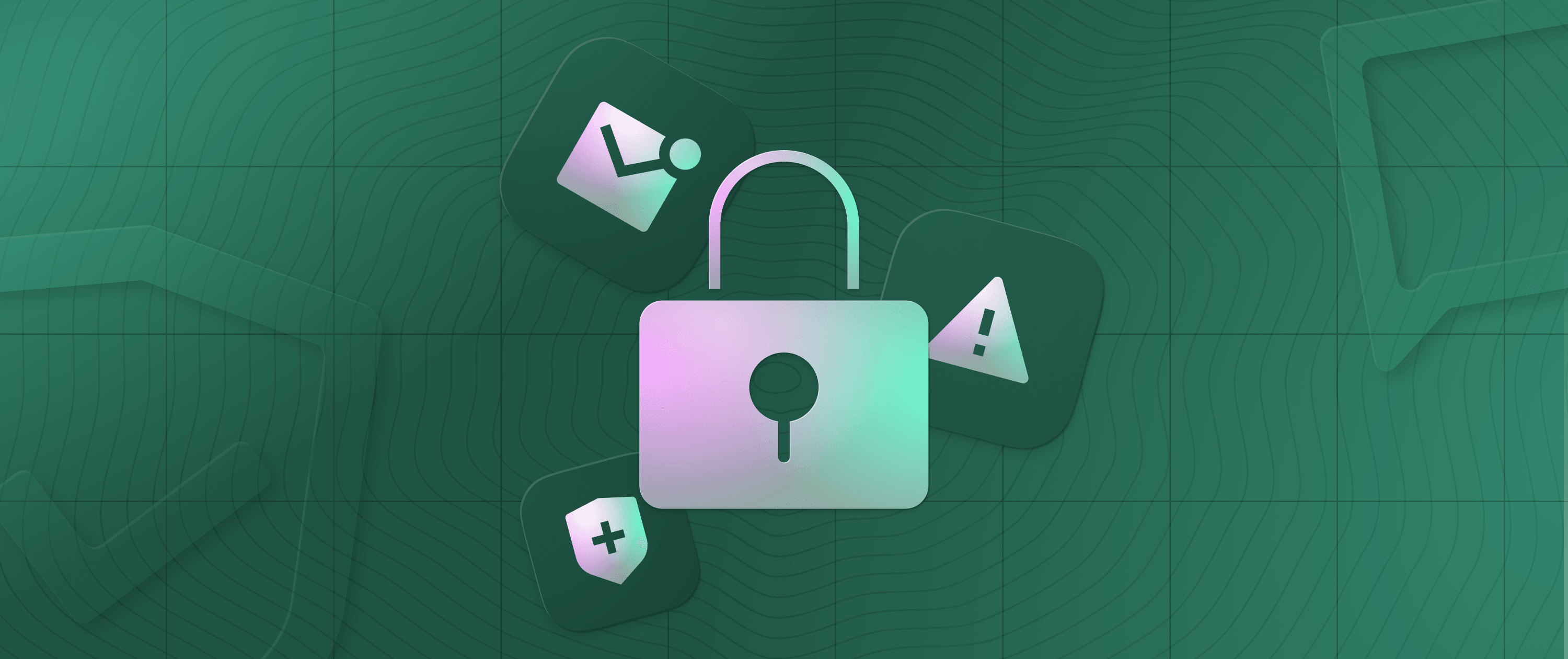A Complete Guide to Low-code CRM Development


Are you frustrated with your customer relationship management (CRM) software because it is too complex or lacks customization?
Building a CRM from scratch is complicated and time-consuming, requiring extensive coding expertise. On the other hand, off-the-shelf CRM solutions offer simplicity but often need more customization to meet specific business needs. Moreover, these solutions can be prohibitively expensive, especially for small to medium-sized enterprises.
So, what’s the solution? Low-code CRM system.
Low-code CRM platforms offer the best of both worlds —
Customization of CRM built from scratch
The simplicity of an off-the-shelf CRM system
A low-code platform bridges the gap, allowing businesses like yours to customize CRM systems precisely as needed without extensive coding.
In this blog post, we delve into how low-code CRM can help you build a tailored CRM solution from the ground up. Before diving in, let's quickly cover the basics of low-code CRM.
What is low-code CRM?
Low-code CRM is a platform that enables businesses to design and customize customer relationship management systems with minimal coding.
A low-code CRM platform has drag-and-drop functionality for creating custom contact fields, automated workflows for lead management, and pre-built components for sales pipelines and customer support business processes.
With a low-code CRM platform, you can quickly develop and customize CRM functionalities such as contact management, lead tracking, sales forecasting, and customer service workflows to meet your business requirements.
This results in quick customization and deployment, ensuring your CRM system aligns perfectly with your unique processes.
Now, let's understand the common issues faced with off-the-shelf systems and traditional CRM development to see how low-code CRM can address these problems.
Top 5 challenges with off-the-shelf and traditional CRM
Here are the top 5 common issues businesses face with traditional CRM and off-the-shelf solutions.
1. Inadequate customization to fit specific business needs
Off-the-shelf CRMs often have fixed features for managing customer data, interactions, and sales processes. So, businesses can often have software limitations, reducing efficiency and effectiveness. Traditional CRMs, while allowing for customization, require extensive coding skills and development resources, leading to delays and higher costs.
2. Scalability issues with expanding customer databases
As your customer base grows, off-the-shelf CRMs might need to scale more effectively, leading to performance bottlenecks, slow response times, and even system crashes. Traditional CRMs require ongoing development efforts to scale, which can consume significant resources and time. This also leads to higher costs, making it challenging for businesses to maintain efficient operations as they grow.
3. Integration challenges with existing business tools
Integrating off-the-shelf CRMs with your existing business tools, such as email marketing platforms, ERP systems, and customer support software, can be problematic. This often results in data silos and inefficient workflows. Traditional CRMs need custom integration solutions, which are complex, costly, and time-consuming to implement. The rise of low-code ERP solutions has made integration somewhat easier, but challenges remain the same when trying to connect these systems with traditional CRMs
4. High costs and maintenance of CRM systems
Off-the-shelf CRMs may seem cost-effective initially, but ongoing subscription fees, customization charges, and integration costs can quickly add up. Traditional CRMs demand a substantial initial investment and continuous maintenance by skilled developers, leading to high long-term operational expenses.
5. Dependency on vendors and developers for CRM enhancements
Off-the-shelf CRM solutions make you dependent on the vendor for updates, support, and feature enhancements, which may only sometimes meet your business needs. Traditional CRMs require constant support from professional developers for maintenance and upgrades, creating a dependency that can be both costly and limiting.
Struggling to tailor your CRM to your unique business needs?
Appsmith can help you build a CRM that adapts dynamically to your business needs. Take control and start customizing today.
Top 7 benefits of building low-code CRM for your business
1. Accelerates CRM deployment
Low-code CRM streamlines the creation and launch of tailored CRM solutions that perfectly align with your specific business workflows and customer interaction strategies.
Using low-code platforms, you can rapidly configure essential CRM functionalities such as contact management, sales tracking, customer support modules, and personalized communication channels.
This acceleration reduces development cycles from months to weeks or even days, allowing your team to quickly adapt to customer needs and market changes while enhancing customer relationship management from day one.
2. Tailors CRM to fit precise business needs
With low-code CRM platforms, you can easily modify and enhance CRM functionalities such as sales pipelines, customer service portals, and analytical dashboards to match your unique operational workflows.
The intuitive drag-and-drop interfaces and pre-built modules enable precise customization, ensuring the CRM system integrates with your business processes. This tailored approach enhances your team’s ability to manage customer interactions and utilize data effectively for strategic decisions.
3. Lowers the cost of building and maintaining the CRM
Utilizing low-code platforms can help you reduce the time and workforce required to develop and maintain your CRM systems.
These low-code platforms streamline the design, implementation, and upkeep of customized CRM functionalities—such as customer data management, interaction tracking, and sales reporting—significantly lowering capital and operational costs.
Businesses of all sizes can benefit from low-code CRM systems without the heavy financial burden associated with traditional development.
4. Seamlessly scales CRM operations
A low-code CRM system helps optimize your CRM to efficiently manage growing customer interactions and data volumes as your business expands. Low-code platforms enable you to swiftly enhance CRM capabilities such as contact management, sales tracking, and customer support.
This scalability ensures your CRM can accommodate increasing customer accounts, more complex sales cycles, and higher volumes of support queries without compromising performance or user experience.
5. Ensures data security
Implement low-code platforms with advanced security features to secure your CRM system against vulnerabilities.
Low-code CRM platforms ensure customer data—from contact details to transaction histories—is protected with encryption, access controls, and compliance with global data protection standards such as GDPR and CCPA.
A low-code solution platform like Appsmith is open-source. It can be easily self-hosted, ensuring all end-customer data remains on your servers and eliminating any risk of vendor lock-ins. This approach provides total control, privacy, and security, with no telemetry or private data transmission and full access to internal data sources and APIs.
6. Enhances CRM accessibility on mobile
Develop mobile-responsive CRM applications to ensure seamless access to critical functionalities such as real-time customer data retrieval, on-the-go sales updates, and immediate customer support interactions.
This mobile optimization is crucial for sales representatives and support staff who require constant connectivity to respond swiftly to customer inquiries, update lead statuses, and manage appointments directly from their mobile devices. It enhances overall responsiveness and operational productivity.
7. Integrates CRM with essential business systems
Link your CRM system directly with critical business applications like ERP software, marketing automation tools, and analytics platforms. This integration facilitates a unified flow of customer data across systems, enabling more coordinated sales, marketing, and customer service efforts.
Low-code platforms enhance the CRM's effectiveness in tracking customer engagements, optimizing campaign responses, and generating accurate sales forecasts, boosting overall business efficiency.
Top 5 tools for low-code CRM development
Choosing the right low-code development platform is crucial for building a customized CRM. Here are five top tools to consider from our list of low-code platforms.
1. Appsmith
Appsmith is an open-source, low-code application development platform designed by developers for developers. It is ideal for building and customizing CRM solutions.
With over 18 integrations, more than 45 drag-and-drop widgets, and a built-in JavaScript editor, Appsmith caters to CRM development's specific needs. Key features for CRM include easy UI integration with other business systems, mobile accessibility, customizable dashboards, automated workflows, security, and compliance.
Appsmith empowers companies like GSK, AWS, ByteDance, Dropbox, Tubi, and HeyJobs to create robust CRM systems. Additionally, Appsmith can be hosted on your servers, providing full access to its source code and eliminating any risk of vendor lock-in, ensuring a flexible and secure CRM solution.
Pricing |
|---|
Free community edition with core functionalities for individual developers and small businesses. Usage-based pricing for business plans starts at $0.4 per hour of usage Custom quotes for enterprises based on specific requirements |
2. Mendix
Mendix is a low-code development platform with advanced AI and ML capabilities, which is ideal for businesses leveraging these technologies in their CRM systems. It offers robust collaboration and communication tools and supports cross-platform UI and UX development, making it perfect for creating and enhancing CRM solutions.
Pricing |
|---|
Free edition The basic plan starts at €52,50/month Standard plan starts at €900/month Custom quotes available |
Check out our in-depth comparison between Mendix and OutSystems if you are confused about choosing between any of the two low-code platforms.
3. OutSystems
OutSystems is a low-code development platform known for its enterprise-grade capabilities. It streamlines the development of complex, business-critical CRM applications and offers a full-stack platform with features like AI, integration, security, and DevOps. It is a comprehensive solution for CRM needs across various industries, including banking, financial services, insurance, and healthcare.
Pricing |
|---|
Free personal edition available Developer cloud plan costs $36,300/year |
However, OutSystems' core limitation is its pricing. Despite its powerful features and enterprise-grade capabilities, the cost can be prohibitive for small to medium-sized businesses. If you are looking for alternatives to OutSystems at an affordable price, check out these top OutSystems competitors.
4. Retool
Retool is a low-code platform that helps in rapid CRM development with pre-built modules and workflow automation for databases and third-party services. It allows customization and integration of AI in CRM apps and workflows, making it a versatile option for quickly building and enhancing CRM systems.
Pricing |
|---|
Free plan The team plan starts at $10/developer/month and $5/user/month Business plan starts at $50/developer/month and $15/user/month Enterprise plan with a custom quote |
If you encounter issues like limited JavaScript support for widget customization, complex workflows, non-reusable JavaScript code, and basic access control and configuration, consider these top Retool alternatives to find the right tool for your needs.
5. Power Apps
Microsoft Power Apps helps developers build custom CRM apps, modernize enterprise-grade applications, and automate manual business processes with AI capabilities. Business users can access Microsoft 365 features, including 200+ data connectors for easy integration with Microsoft products, SharePoint, and third-party platforms like SAP and Oracle. Companies like Accenture, Chevron, and PayPal have built powerful CRM tools using Power Apps, making it the ideal choice for applications within the Microsoft ecosystem.
Pricing |
|---|
Free plan The premium plan starts at $20/user/month |
A core limitation of Microsoft Power Apps is its dependence on the Microsoft ecosystem, which can be restrictive for businesses looking for flexibility and diverse integration options. Above all, the licensing cost is complex and increases as users grow in your applications. Check these top Power Apps alternatives, and choose the right fit for your requirements.
These platforms provide a range of features and pricing options to suit different business needs, making it easier to choose the right low-code tool for building a customized CRM.
Top 5 use cases of low-code CRM development
1. Customer support automation tools
Develop custom customer service software to automate key aspects of customer support, such as ticket generation, routing, and response handling. Low-code platforms can be used to integrate these functionalities seamlessly into existing CRM systems, enhancing the speed and quality of support services provided to customers.
2. Client onboarding solutions
Low code automation simplifies client onboarding with document management, data collection, and task automation features. Appsmith's onboarding platform for HiFi reduced QA/debugging time by 75% and business data analysis time by 50%.
3. Customer engagement platforms
Develop platforms that enhance customer engagement through interactive features such as personalized communications, loyalty programs, and feedback systems. Low-code development allows for rapid deployment of features that tailor interactions based on customer data and preferences.
4. Sales tracking systems
Create detailed tracking systems for managing the sales pipeline, from lead generation to closing deals. Low-code CRMs can include features for monitoring sales progress, analyzing conversion rates, and producing forecasts to help sales teams meet their targets efficiently.
5. Marketing automation suites
Utilize low-code platforms to build marketing tools that automate campaign management, content delivery, and lead nurturing. Strapi, a leading open-source headless CMS, used Appsmith to create a customer support dashboard, significantly enhancing the efficiency of handling customer interactions and support workflows.
How to build a low-code CRM using Appsmith in 5 steps
Appsmith is a low-code platform that simplifies internal tool development for businesses. Its primary goal is to accelerate every software development life cycle step, eliminating tedious steps and enabling rapid iteration with minimal errors.
Here are the 5 steps to build a low-code custom CRM platform using Appsmith.
Step 1: Define your requirements
Before beginning the development process, it's essential to understand clearly what your CRM needs to accomplish.
Consider the following:
User roles: Identify user roles and their permissions (e.g., Admin, Sales Rep, Support).
Core features: Define the core features such as contact management, lead tracking, sales pipeline management, customer support, and reporting.
Advanced features: Plan for AI-powered analytics, automated follow-ups, and customizable workflows to enhance productivity and decision-making.
Integration needs: Determine the external services and APIs you'll need to integrate (e.g., loan processing, email services, third-party CRMs, payment gateways).
Data structure: Outline the data structure, including the entities and relationships (e.g., Contacts, Companies, Deals).
Step 2: Design the UI of your CRM
Appsmith provides a drag-and-drop interface for designing the UI. Follow these steps:
Create a New Application: Start a new project in Appsmith.
Design Layouts: Use the widgets available in Appsmith to create various pages of your CRM, such as:
Dashboard: For an overview of key metrics and KPIs. Contacts Page: To manage contact information. Leads Page: To track potential customers. Deals Page: To manage sales opportunities. Reports Page: To generate and view detailed reports on sales performance and customer interactions. |
Step 3: Connect to various data sources, APIs, and third-party services
Appsmith makes it easy to connect, integrate, and customize applications:
Databases: Connect to PostgreSQL, MySQL, MongoDB, etc., for seamless data flow.
APIs: Integrate with REST APIs or GraphQL APIs to fetch data from SaaS applications like Salesforce, Stripe, etc.
Direct third-party integrations: Use Appsmith’s native connectors for integrations like Airtable, Google Sheets, etc.
Step 4: Use JavaScript editor to write business logic
Appsmith allows you to add business logic using JavaScript:
Create queries: Use JavaScript to write custom queries for fetching and manipulating data.
Implement logic: Add JavaScript functions to handle form submissions, data validations, and other business rules.
Automation: Automate repetitive tasks such as sending emails, updating records, or triggering notifications.
Step 5: Customize the features of your CRM
Enhance your CRM with custom features:
Dynamic forms: Use forms to capture user inputs and update based on user interactions.
Conditional rendering: Display or hide elements based on certain conditions with role-based access control.
Interactive widgets: Add charts, tables, and other widgets to visualize data.
Step 6: Test and deploy your CRM
Ensure your CRM works as expected and deploy it for users:
Testing: Test all functionalities thoroughly to catch and fix bugs. Validate data integrity and user permissions.
Deployment: Deploy your application on Appsmith Cloud or self-host it using your infrastructure.
Version Control: Utilize Appsmith's Git integration, trusted by over 30k+ users, to track changes, collaborate with team members, and revert to previous versions as needed.
Take your CRM to the next level with Appsmith
Ready to transform your CRM? Start for free with Appsmith or upgrade for advanced features. Need help? Contact us for personalized assistance.
Start building your CRM with low-code today
With low-code platforms, building a customized CRM system is now easier and more cost-effective. These tools offer drag-and-drop interfaces, pre-built components, and seamless integrations, enabling quick and efficient CRM development for developers and non-developers.
Ready to transform your CRM? Start building with Appsmith today. As an open-source, low-code platform, Appsmith offers flexibility, usage-based pricing, no vendor lock-in, and customization. Book a demo to learn how Appsmith can help to build custom low-code CRM solutions.
Frequently asked questions about low-code CRM solution
1. When to develop a CRM application using a low-code platform?
You should consider developing a CRM application using a low-code CRM platform in several scenarios:
When you must implement a CRM system to address immediate customer management needs quickly.
If your team lacks extensive coding skills or you have limited access to skilled developers.
When budget is a concern, a low-code CRM platform can reduce development and maintenance costs compared to traditional methods.
If your business requires a highly customized CRM solution tailored to specific workflows, sales processes, and customer interactions.
2. What to look for in a low-code solution for building a custom CRM?
Here are the top 5 criteria you should look for in a low-code solution for building a custom CRM
Ease of Use: Intuitive drag-and-drop interface and user-friendly design tools.
Integration Capabilities: Seamless integration with existing systems like ERP and customer support tools.
Customization Options: Extensive customization to tailor the CRM to specific business workflows.
Scalability: Ability to scale with your business without compromising performance.
Security Features: Robust security measures, including data encryption and access controls.
Related Blog Posts