A Guide to Low-Code Automation: Features, Use Cases, and Benefits

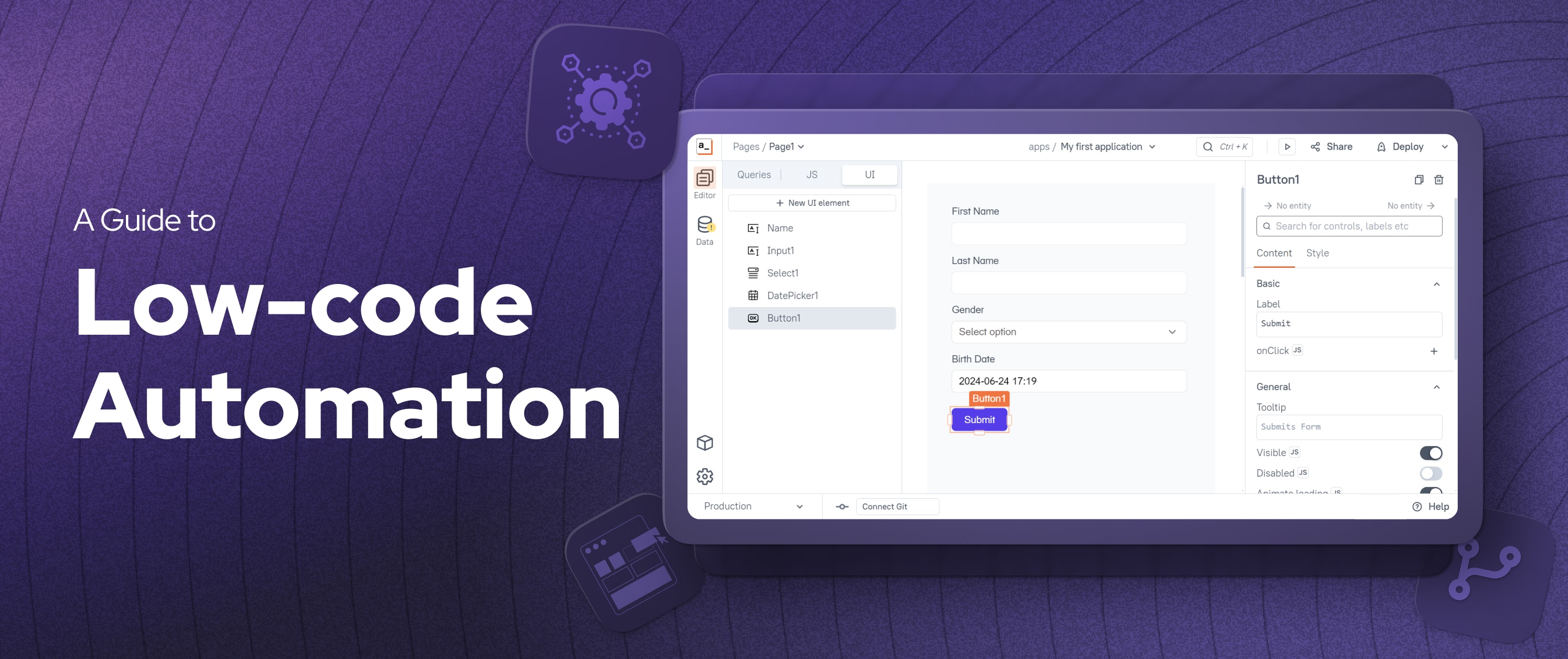
Are you struggling to meet the increasing demand for rapid application development and process automation?
Do IT bottlenecks and lengthy development cycles bog down your business processes?
Well, low-code automation is the solution you're looking for to streamline operations and accelerate application development with minimal hand-coding.
For business executives, IT teams, and citizen developers, low-code platforms offer a visual development environment that bridges the gap between complex IT requirements and user-friendly application design.
This guide explores the features, benefits, and use cases of low-code automation, helping you understand how to use these tools for optimized efficiency and significant cost savings.
So, let’s dive into low-code automation from the basics.
What is low-code automation?
Low-code automation refers to using low-code platforms to design and implement automated business processes with minimal hand-coding.
These platforms provide a visual development environment, allowing business users and developers to drag and drop components to create workflows and applications.
Some common types of applications include building low-code based ERP, business applications, internal tools, workflow automation, customer dashboards, and admin panels to integrate with other business applications.
For example |
|---|
A sales manager at a manufacturing company can use a low-code platform to build a comprehensive dashboard that integrates CRM and ERP data for real-time sales analysis. Low-code tools enable rapid development and deployment without extensive coding and foster collaboration with the IT department for more complex functionalities, enhancing decision-making and operational efficiency. |
Low-code solutions bridge the gap between business needs and IT capabilities, enabling faster and more efficient process automation. To learn more about each tool and how it can benefit your organization, check out this curated list of low-code platforms.
Are you facing workflow inefficiencies or customization challenges?
Understand how low-code automation with Appsmith can streamline your operations and solve your toughest CRM issues.
11 key features of low-code automation platforms
Here are the 11 key features of low-code automation platforms:
Features | Explanation |
Visual Development Environments (VDE) | A graphical user interface simplifies software development, allowing business users to create low-code-based CRM, business apps, or internal tools without extensive coding knowledge. |
Drag-and-Drop Interfaces | Enables easy creation of applications and workflows with a drag-and-drop feature, ideal for mobile and web apps. |
Pre-Built Templates and Widgets | Accelerate development with ready-made templates and reusable components for common business processes. |
Integration Capabilities | Seamlessly connect with existing legacy systems and third-party applications, facilitating smooth data migration. |
Automated Workflows | Automate workflows to reduce human error and increase efficiency in complex business processes. |
Scalability | Support growing business needs with applications that handle increasing data volumes and user loads. |
Security and Compliance | Implement SSO and role-based access control to ensure robust security and compliance with industry regulations, protecting business data. |
Collaboration Tools | Facilitate teamwork with features that allow multiple business users to work on the same project simultaneously. |
Cross-Platform Compatibility | Create applications that work seamlessly across various devices and operating systems. |
Code Extensibility | Add custom code for tailored solutions beyond standard low-code functionalities. |
Reporting and Analytics | Gain insights into application performance and business efficiency with built-in reporting and analytics tools. |
5 use cases of low-code automation
Here are five key use cases showing how low-code solutions can optimize business operations and drive growth.
1. eCommerce operation automation
Low code platforms automated order fulfillment, shipping and logistics, inventory management, supplier management, and returns and refunds. By automating eCommerce operational processes, you can reduce manual work, minimize errors, improve efficiency, and enhance overall experience.
2. Data management and reporting
Low-code application platforms assist in automating the extraction and integration of data from multiple sources into a centralized system. They help build dynamic reporting and analytics dashboards that instantly provide critical insights, enabling you to make informed decisions without manual data handling.
3. Customer service automation
Low-code platforms enable you to streamline the entire customer service process. From automatically logging inquiries to assigning and resolving them through automated workflows, they enhance the efficiency and consistency of customer interactions.
4. Customer experience dashboard
A low-code platform helps you develop customer experience dashboards that update in real-time. Automatically monitoring customer interactions, these dashboards alert you to significant trends or issues, allowing for swift action to optimize customer satisfaction.
5. IT operations automation
A low-code platform allows the creation of a custom testing automation framework for test execution and the development of a testing dashboard for real-time reporting and analysis. Streamlining the testing process reduces the need for multiple costly tools, improves reporting capabilities, and lowers infrastructure costs.
Top 7 benefits of adopting a low-code automation platform
Here are some key benefits of adopting low-code automation tools:
1. Accelerates development and deployment
Low-code platforms speed up the automation of business processes by providing intuitive design tools like visual modeling and pre-configured templates. This rapid development allows teams to quickly automate workflows, reducing project timelines from months to weeks or even days.
2. Reduces IT skill requirements
A low-code development solution significantly reduces the need for extensive coding skills. With low-code platforms, even those without professional development experience can automate business processes, diminishing the dependency on specialized IT skills.
3. Induces collaboration between technical & non-technical teams
Low-code automation platforms encourage collaborative development efforts between IT and business departments by providing a common platform. This platform is accessible and usable by technical and non-technical personnel, promoting a more integrated approach to solving business problems.
4. Ensures scalable automation solutions
With low-code applications, businesses can easily scale their automated solutions as their needs grow or change. The flexibility to integrate with new technologies and expand capabilities without extensive rework supports continuous improvement and adaptation.
5. Reduces overall development costs
Streamlining and automating business processes with low-code tools significantly reduce labor costs and operational expenses. The low-code automation tools reduce the time spent on repetitive tasks and maintenance of legacy systems, allowing more resources to be allocated to innovation and growth.
6. Reduces errors and enhances security
Automating workflows with low-code tools minimizes human error and enhances data integrity. Additionally, these platforms include robust security features that safeguard sensitive information and ensure compliance with data protection regulations, which are crucial for the automated handling of customer or financial data.
7. Empowers citizen developers
Low-code functionality empowers citizen developers by enabling non-technical users with limited coding experience to create and deploy applications. This democratization of the application development process supports digital transformation initiatives and significantly enhances overall efficiency.
Top 5 low-code automation platforms
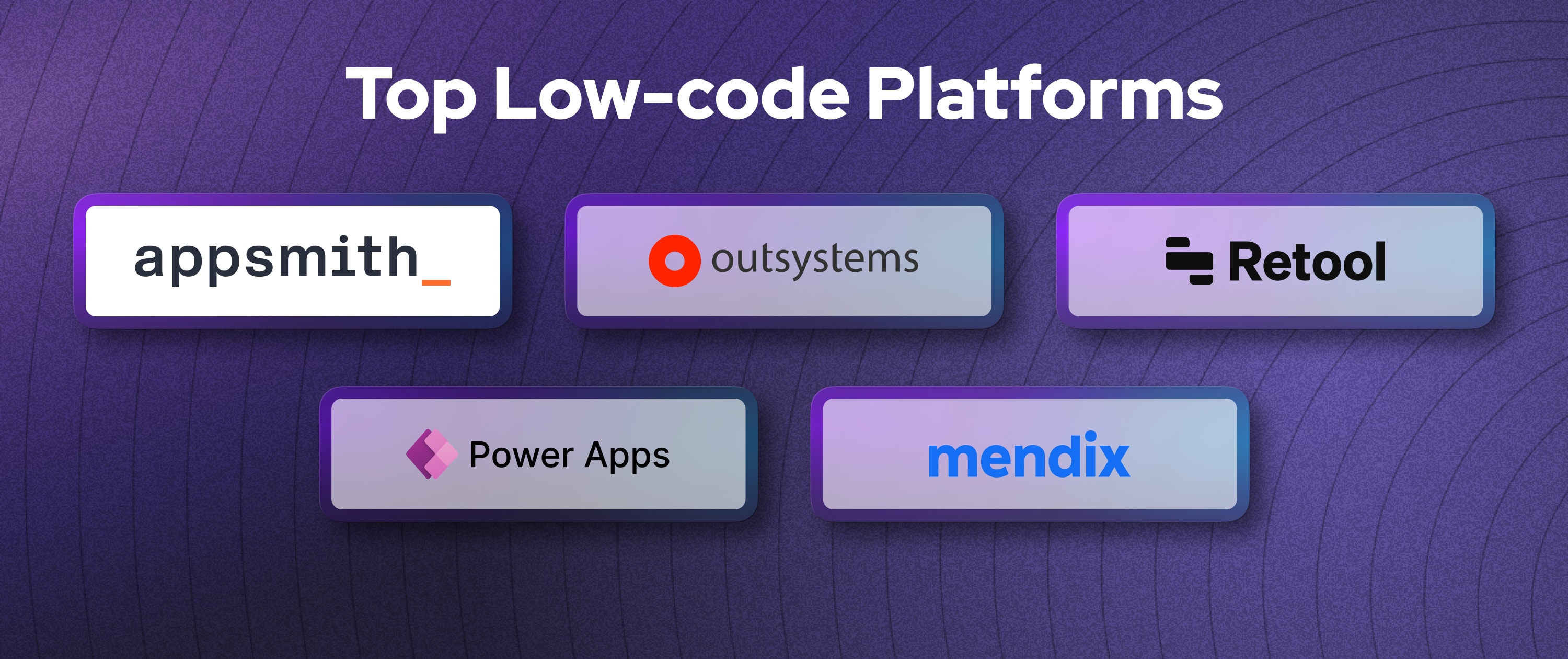
1. Appsmith
Appsmith is an open-source, low-code platform that simplifies internal tool development for businesses. It facilitates the creation of dashboards, database GUIs, admin panels, approval apps, and customer support dashboards.
Appsmith has rapidly gained popularity among developers due to its open-source nature, eliminating vendor lock-in concerns. 100k+ users across 150 countries trust Appsmith, and 10,000+ teams use Appsmith every day. HeyJobs (Talent Platform), Dropbox, Strapi (Headless CMS), Twilio, and GSK (Pharmaceuticals Ltd) are key clients of Appsmith.
Features:
UI Builder: Drag-and-drop editor with responsive layouts to design UIs using components like tables, charts, forms, and buttons without coding from scratch.
UI Code Extension: Customize applications by editing or writing HTML, JavaScript, or other code.
Integrations: 18+ native integrations to connect apps with databases, SaaS tools, or APIs like REST API/GraphQL.
Git-Based Version Control: Connect apps to git repositories, manage changes, review pull requests, and deploy with CI/CD.
Built-In JS Editor: Write reusable code blocks with an IDE-like editor featuring autocomplete, multi-line editing, debugging, and linting.
Import JS Libraries: Add custom JavaScript libraries for advanced capabilities like CSV parsing, authentication, or error logging.
AI Assistance: Integrate any LLMs for text analysis, summaries, image classification, and multi-turn conversations within your apps.
Templates: Pre-built templates for admin panels, customer support dashboards, content management systems, inventory management, and more.
Self-Host and Cloud-Host: Flexible hosting options on the cloud or on-premises to suit your requirements.
2. OutSystems
OutSystems is an enterprise low-code platform designed to build low-code CRM software, ERP systems, or automation software for the manufacturing, insurance, and banking sectors. OutSystems enables the rapid development of modern, business-critical applications essential for your organization.
Features:
UI Builder: Drag and drop elements like forms, tables, buttons, charts, and images to create the UI of your business applications in a few minutes.
Data sources integration: For logic and workflows, utilize pre-built connectors for services like SAP and databases such as PostgreSQL and Salesforce.
One-Click Deployment: Enjoy single-click automated scriptless deployment and manage app portfolio dependencies effortlessly.
AI-Assisted Development: Automatically complete logic and workflows for rapid development with high-quality code.
OutSystems is undoubtedly a powerful platform that helps all sizes of businesses create business applications and automate business processes. However, OutSystems has a comparatively steep learning curve, heavy monolithic architecture, and limited support for the Windows platform on the OutSystems server. Get a list of top OutSystems competitors to find the best platform for your requirements.
3. Retool
Retool is a platform designed for developers to swiftly create low-code software applications using intuitive drag-and-drop editors and AI. It is tailored specifically for internal tool needs. With over 100 components and a comprehensive IDE, developers can construct various software applications efficiently.
Features:
Drag and drop builder: Drag and drop pre-built components, such as buttons, links, and menus, to create a complete UI design and functionality of your applications.
Database connectors: Build your apps with Retool using its native support for PostgreSQL without any setup required. Additionally, integrate a wide range of native data sources, such as SQL, NoSQL, MongoDB, Amazon RedShift, cloud, REST, and GraphQL, to easily pull data from multiple systems into a single app.
Enterprise-grade security: Single sign-on (SSO), granular access controls, audit logging, and secure hosting options like self-hosted or SaaS to make sure your Retool-built applications are protected and aligned with IT policies.
Workflow automation: Define workflows, integrate databases and third-party services, write code, manipulate and merge data, align seamlessly with your business processes, and deploy.
However, debugging in Retool requires a proper understanding of coding and optimum use of browser tools, which makes it difficult for non-technical users to resolve errors and deploy applications. Additionally, heavy apps built with Retool become slow and lag in performance. Check these Retool alternatives if you are looking for a more affordable and performance-driven low-code platform.
4. Microsoft Power Apps
Microsoft Power Apps is a platform that provides a rapid development environment for building custom apps for businesses of all sizes. Whether you want to create apps for your business in finance, sales and marketing, human resources, operations, or frontline workers, PowerApps does everything.
Features:
Drag and drop editor: Drag and drop editor to create a user interface of your application using forms, tables, charts, and buttons within the canvas, without extensive coding requirements.
Pre-built templates: Use pre-built templates, such as to-do lists, contracts, product showcases, and portal templates, to speed up the development of your business applications.
Power Apps component framework: Extend the capabilities of Power Apps by creating custom code to enhance the UI/UX and features of your model-driven apps.
Connectors: Integrate 200+ pre-built custom connectors like SharePoint, Office 365, OneDrive, Excel Online, and Dynamic 365 and third-party platforms like SAP, Oracle, and Salesforce to your business applications.
Customizable AI builder: Integrate pre-built AI models and power your apps with artificial intelligence capabilities like document processing, text analysis, image recognition, OCR, sentiment analysis, and text summarization.
Power Apps is an excellent choice to build apps within the Microsoft ecosystem. However, It has limited integration of third-party tools, higher-end pricing, and less app customization compared to top alternatives of Power Apps - low-code platforms.
5. Mendix
Mendix is a renowned low-code platform that empowers enterprise businesses to create robust applications. It transforms concepts into realities, facilitating software development that drives organizational evolution, enhances productivity, and scales alongside your company's growth.
Features:
Drag-and-Drop Builder: Design the UI of your applications using widgets like menus, data, layout, labels, images, tables, group boxes, and buttons by dragging and dropping each element into the canvas.
Code customization: Customize your applications' code according to your requirements, create plugins for the backend using Java or Kotlin, build the front end using React.js, or modify mobile apps using Swift, Java, or React Native.
Data sources integration: Integrate data sources like Oracle, MySQL, PostgreSQL, Salesforce, Microsoft Power Apps, AWS, and SAP to enable data access from multiple systems from a single app.
Version Control: Manage, track, revert, and collaborate on every application modification with team members.
Integration: Seamlessly connect mobile apps with systems, third-party APIs, and data sources to ensure precise functionality according to your specifications.
However, to use Mendix optimally, you need to know programming languages like Java, JavaScript, and CSS. Additionally, Mendix has a complex pricing structure and is costlier for startup organizations. Check this detailed comparison between OutSystems and Mendix to choose the perfect tool for your business apps requirements.
These low-code applications offer a range of features and pricing plans to accommodate different business needs, from small teams to large enterprises. Choosing the right low-code automation platform depends on specific requirements, such as integration capabilities, scalability, ease of use, and budget. Let’s discuss the step-by-step process of choosing the right platform for your business next.
Experience the future of low-code application development with Appsmith
Appsmith helps you streamline complex workflows, accelerate application deployment, and unleash innovation.
How to choose a low-code automation platform for your business
Selecting the right low-code automation platform is important for maximizing efficiency and ensuring it aligns with your business needs. Follow these steps to make an informed decision:
Define your requirements: Identify automation needs, types of applications, and industry standards. Whether you want to build internal apps, automate business processes, or native/hybrid mobile apps, you can choose the right low-code platform for your requirements.
Evaluate platform capabilities: Determine and evaluate platforms based on their development environment, integration capabilities, and mobile support. For example, if you are looking for a low-code platform that offers multiple integrations with its built-in tools and third-party tools, Zoho Creator is the perfect choice. It offers 600+ integrations, including Zoho CRM, Zoho Books, Zoho Invoice, Twilio, PayPal, Salesforce, SharePoint, and Zoho Recruit.
Assess security and compliance: Look for tools that offer security features like SSO, audit logs, and role-based access control. This ensures adherence to security standards and regulatory requirements.
Consider support and community: Check support options and community activity for troubleshooting and insights. For instance, choosing a platform with good community support in the market, such as OutSystems, has 783K members of the community, and 2 million apps have been developed.
Review total cost of ownership: Evaluate all costs, including licensing and ongoing expenses. By choosing an open-source platform like Appsmith, users have total ownership of code and no vendor lock-ins.
Free trial and testing: Opt for free trials to assess platform performance in real-world scenarios. For example, Nintex doesn't offer a free trial and its plan starts at USD 25,000/year, which could be costlier. However, Appsmith, Retool, OutSystems, and Mendix offer a free trial before you decide.
Check reviews and references: Review user experiences to gauge the reliability and quality of vendor support. For example, you can check the ratings of each tool on platforms like G2 or TrustRadius. Low-code tools like Retool, Appsmith, OutSystems, Mendix, and Microsoft Power Apps have excellent reviews and ratings.
By carefully evaluating these factors, you can select the right low-code platform that aligns with your business goals and enhances your ability to create solutions efficiently. Do you want to know more about the development process? Read this complete guide to build internal tools.
Build your platform using a low-code automation solution- Appsmith
Appsmith's low-code approach minimizes the coding required, allowing you to focus on building functionality rather than routine programming tasks.
With its user-friendly interface, open-source nature, no-vendor lock-ins, and usage-based pricing, Appsmith is the lowest-cost platform in the market that helps to create applications quickly tailored to your business requirements.
Start using Appsmith today to transform your development process, reduce time to deployment, and excel in low-code process automation.
Frequently asked questions
What is a low-code automation strategy?
A low-code automation strategy uses low-code platforms to streamline workflow automation, enabling rapid development and deployment. It focuses on minimizing manual coding, enhancing agility, and empowering non-developers to participate in the automation process.
What is the difference between RPA and low-code?
Robotic Process Automation (RPA) automates repetitive tasks by mimicking human actions, focusing on rule-based processes. Low-code platforms, which use visual interfaces, facilitate app development with minimal coding. While RPA targets task automation, low-code enables broader application creation and workflow automation.
Can low-code platforms be used for mobile application development?
Yes, low-code platforms can be used for mobile application development. They provide visual tools and pre-built components, enabling rapid creation and deployment of mobile apps without extensive coding, making development accessible to non-developers, and speeding up the process.
What is the difference between low-code automation and traditional development?
Low-code automation uses visual tools and minimal coding for rapid development, while traditional development relies on extensive hand-coding. Low code accelerates deployment and enhances accessibility, whereas traditional development offers more customization and control but is more time-consuming.
When to use low-code development?
Low-code development is ideal for projects requiring rapid deployment, iterative development, and collaboration between technical and non-technical teams. It's beneficial for building prototypes, internal tools, and applications with standard functionalities.


