Top 10 OutSystems Competitors and Alternatives in 2025

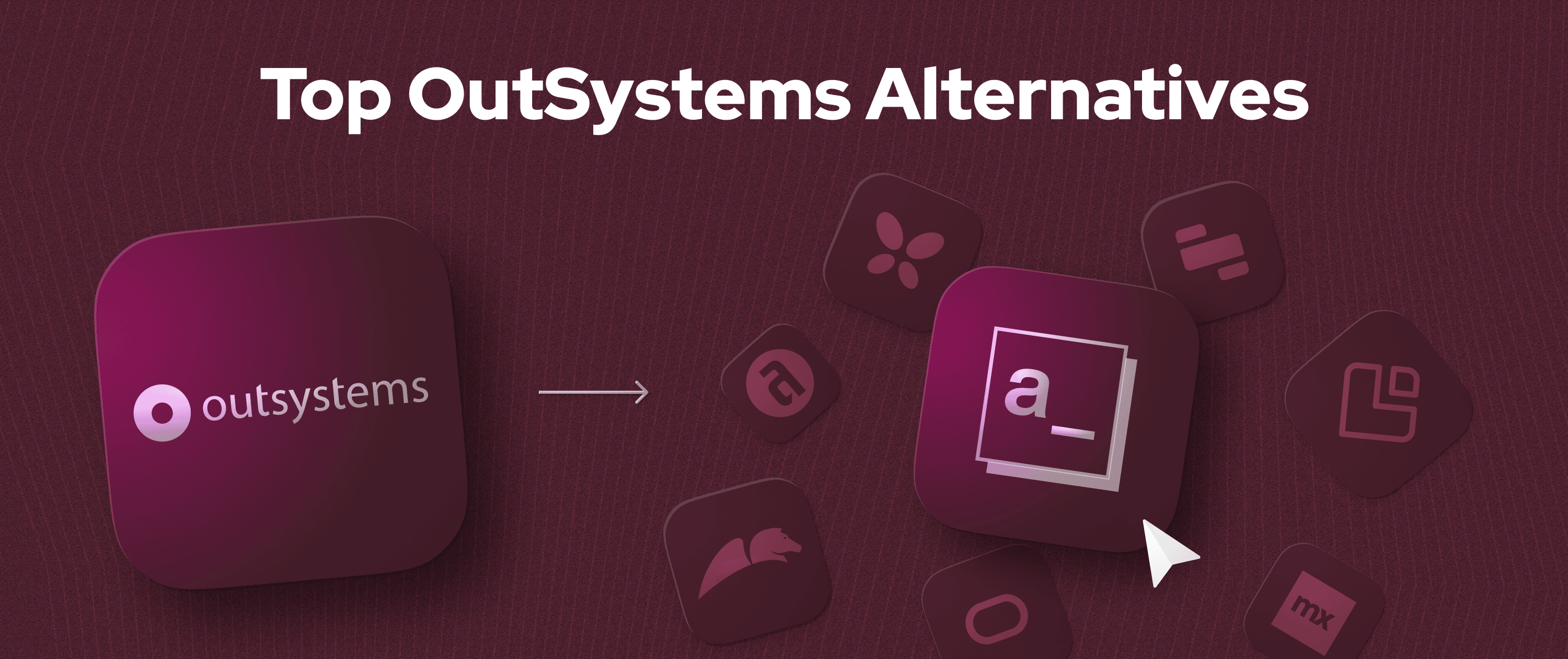
Are you searching for low-code platforms that ensure no vendor lock-in? Are you facing issues while scaling your applications with OutSystems? Or do you want to switch your platform from OutSystems to an alternative solution?
If so, you are looking for OutSystems alternatives that offer robust functionality, customer support, and a wide range of integrations — with comparatively better pricing.
OutSystems is a popular platform that helps businesses build internal tools, business applications, and enterprise tools. However, you might want a low-code platform with a faster learning curve, the ability to integrate with external databases and APIs, and a lower cost of ownership.
In this blog post, you will learn about the top OutSystems competitors, along with their detailed descriptions, key features, pros, and cons, to help you choose the right low-code tool for your business application development.
Why consider alternatives to OutSystems?
OutSystems allows start-ups, medium, and large enterprises to create applications such as CRM tools, process automation solutions, and internal apps.
With OutSystems' low-code environment, businesses can boost productivity and collaborate with other team members. However, OutSystems has some limitations, which we have described below -
OutSystems heavily relies on visual coding for logic, which can make learning more complex than standard programming practices.
The platform's Theme Editor can complicate CSS maintenance because it's styling for widgets, pages, or applications creates a confusing hierarchy.
OutSystems server is limited to running on Windows machines and involves a heavy, monolithic system architecture.
Why do you need to compromise on the features and face issues despite spending so much?
Different OutSystems alternatives are available in the market that make database integration easy, have a short learning curve, are easy to self-host, and allow easy customization of UI elements using CSS and HTML.
How do we analyze and select these tools?
We conduct thorough research and evaluation of different platforms from reputed listing websites like G2, Capterra, TrustRadius, and Gartner. To provide a list of top low-code platforms, we have analyzed 25 software and compared their reviews, ratings, pricing, features, capabilities, integrations, and connectors.
Further, we have shortlisted the top 10 OutSystems alternatives that offer better functionalities, integrations, and low-code capabilities compared to OutSystems alternatives. Go through these platforms and find one that best fits your business requirements.
Here is a table with a brief overview of our shortlisted low-code platforms. Let’s explore the list of OutSystems competitors.
Comparison of top 10 OutSystems alternatives and competitors
OutSystems Alternatives | Stand Out Features | Pricing Plans |
Appsmith | Integrate AI capabilities | Free community edition with necessary features for a lifetime Free plan with key features for individual and small businesses Business plan starts at $0.4 per hour of usage Enterprise plan with a custom quote |
Mendix | Multi-cloud Deployment | Free plan Standard plan starts from $50/month Custom plan comes with a quote |
Microsoft Power Apps | Integration with Microsoft ecosystem AI capabilities with Copilot | Free plan Premium plan starts at $20/user/month |
Retool | Visual workflow automation | Free plan Team plan starts at $10 per user per month Business plan starts at $50 per user per month |
Oracle APEX | Built-in Advisor to assess and identify errors and issues | Free plan APEX application development plan starts at $122 per month APEX with an autonomous database plan starts at $502/month |
Pega | Pega Gen AI | Factory edition plan starts at $35 per user per month Standard edition plan starts at $90 per user per month Enterprise edition plan comes with a custom quote |
Appian | Unified workflow automation | Get a custom quote |
Kissflow | No-code workflow automation | Basic plan with limited features starts at $1500/month Enterprise plan with all features starts comes with a custom quote |
Superblocks | Extensive integration options Real-time data synchronization | Starting at $49.00 Custom quote |
Zoho Creator | Prebuilt integrations and APIs | Standard plan starts from $8/user/month Professional plan starts from $20/user/month Enterprise plan starts from $25/user/month |
Once you check the above table, here are the top 3 quick picks for OutSystems alternatives. At a glance, you can choose the best alternative for your requirements.
Our top 3 picks for OutSystems alternatives
Criteria | Appsmith | Mendix | Power Apps |
G2 rating | 4.6 out of 5 | 4.4 out of 5 | 4.2 out of 5 |
Highlights | Reviews when Appsmith is compared to OutSystems: ✅ Open-source ✅ Better ease of use ✅ Better connectivity databases and APIs ✅ Excellent development speed ✅ Best niche use case app development ✅ Easy development workflow ❌Primarily focused on internal app development | Reviews when Mendix is compared to OutSystems: ✅ Better development speed ✅ Better third-party extension integration ✅ Active community ❌High licensing cost ❌Complex implementation | Reviews when Power Apps is compared to OutSystems: ✅ Better ease of use ✅ Better for enterprise apps ✅ Comprehensive component library ❌ Limited third-party software integration ❌ Steep learning curve ❌ High licensing cost |
Now, let’s learn about each OutSystems alternative in detail.
Top 10 OutSystems competitors and alternatives in detail
Appsmith
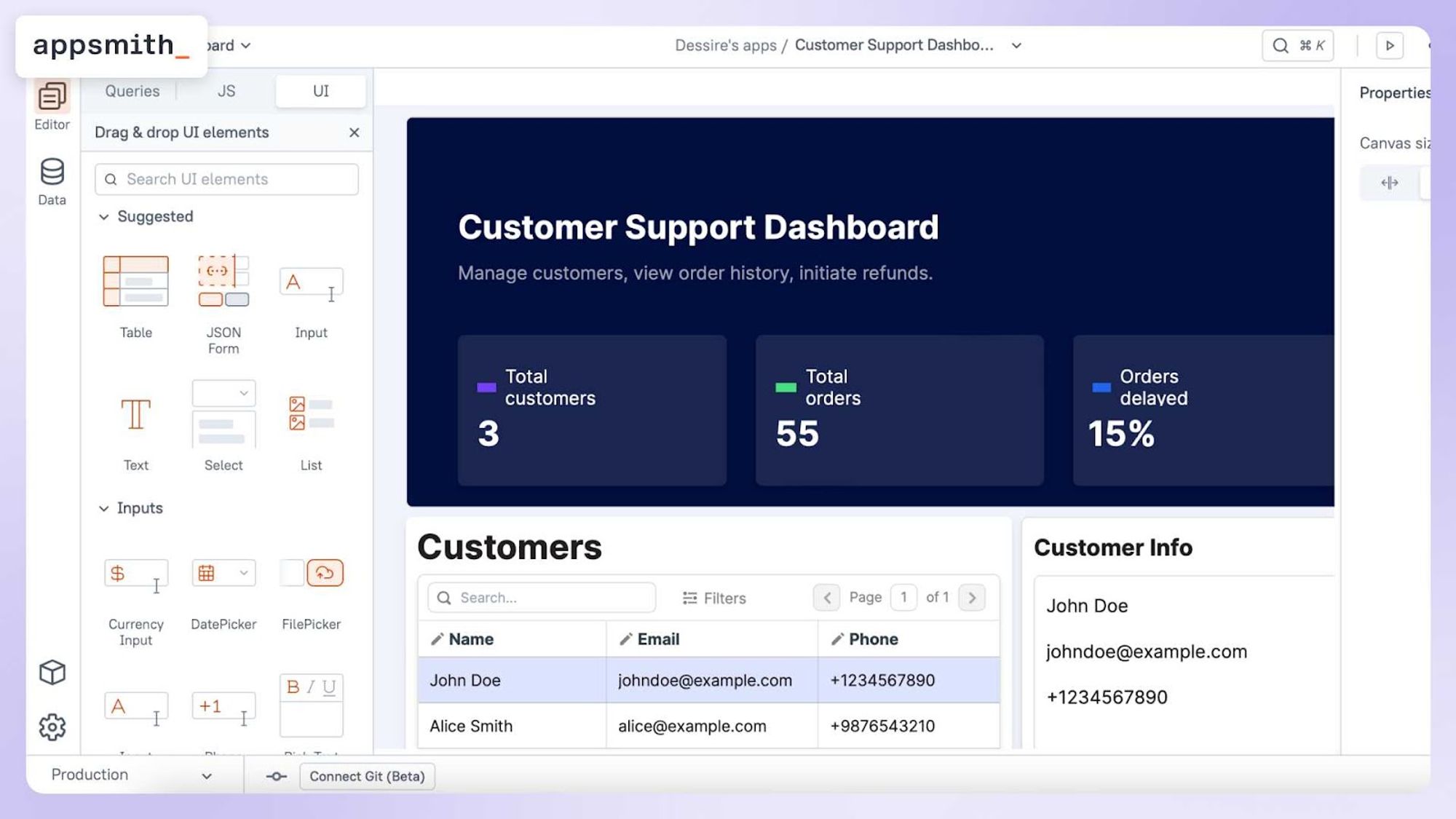
Appsmith is an open-source, low-code platform offering cloud and self-hosted options. It allows you to build internal tools such as analytics dashboards, customer support apps, and approval apps. 100k+ users across 150 countries trust Appsmith, and 10,000+ teams use it every day.
Appsmith is featured in Zinnov Zones for Low-Code Application Development and Intelligent Automation Platforms in 2024. Zinnov Zones is an annual rating that evaluates global technology service providers across various sectors, including ER&D, IoT, Media & Technology, and Digital Services. This recognition showcases Appsmith's capability and scalability in the low-code domain.
Apart from that, Appsmith offers Git-based version control, allowing users to commit changes, review pull requests, and deploy with their CI/ CD. However, OutSystems uses a proprietary system that doesn't work smoothly with common version control systems like Git or SVN.
HeyJobs (Talent Platform), Strapi (Headless CMS), and GSK (Pharmaceuticals Ltd) are key clients of Appsmith.
Whether you choose our cloud service or prefer to self-host on your infrastructure, Appsmith stands out in the low-code market with its usage-based pricing at just $0.40 per hour.
See how Appsmith compares with OutSystems in the detailed table below for a clearer understanding. Let’s dive into it.
How is Appsmith better than OutSystems?
Here is a quick comparison between Appsmith and OutSystems.
Aspect | Appsmith | OutSystems |
Learning curve | Appsmith uses JavaScript, which makes it easy for developers familiar with web development concepts. | OutSystems relies on visual coding, which makes it hard to learn. The platform allows JavaScript, but it's hard to mix with a low-code system. |
CSS handling | Appsmith simplifies CSS and theming, which reduces confusion and maintenance. | OutSystems supports CSS theming for widgets, pages, or entire apps. However, managing reusable themes can be challenging due to the segmented CSS structure, which often leads to confusion. |
Version control | Appsmith offers Git-based version control, allowing users to commit changes, review pull requests, and deploy with their CI/ CD. | OutSystems' proprietary version control system complicates integration and file comparisons, especially as apps grow and require the IDE for visual checks. |
Database integration | Appsmith offers easy and intuitive database integrations that are simple to set up and use. | OutSystems has a more complicated configuration process, requiring schemas and tables to be set up as OutSystems Entities. |
Self-hosting | Appsmith offers flexible self-hosting options, allowing you to host and manage the platform on your local machine or server. | OutSystems self-hosting options are limited, with very few deployment options. |
Pricing | Appsmith is the only player in the industry to offer usage-based pricing, ensuring you pay only for what you use, at just $0.40 per hour. | OutSystems provides a costly infrastructure solution that significantly impacts budgets. These costs must be considered carefully when evaluating its overall value. |
Appsmith pricing
Here is a table detailing Appsmith's pricing tiers.
Appsmith’s Edition | Pricing |
Community edition | Free |
Business edition | $0.40/ hour billed for a minimum of 100 hours a month |
Enterprise edition | Custom quote |
Key features of Appsmith
Pre-built widgets and templates: Pre-built 45+ widgets and templates where developers create UI elements and layouts.
Extensive database and API integration: Integrates with a wide range of databases, including relational databases like MySQL, PostgreSQL, and MongoDB, as well as REST and GraphQL APIs.
Built-in JS editor: Write reusable code within a JavaScript editor, manipulate data, handle events, write complex logic, and invoke them within the applications.
AI assistance: Connect with any LLMs for text analysis, summary, and image classification, enabling multi-turn conversations. Also, connect to any database or API to add context to AI actions within your apps.
What do Appsmith users say?
“”“Appsmith's interface is user-friendly, with drag-and-drop tools for quick UI creation. It seamlessly integrates with various databases and APIs, including MySQL, PostgreSQL, MongoDB, REST, and GraphQL, making backend development straightforward and efficient.” - KAMLESH N. (5/5 Stars)
Build Your Internal Tools and Applications 10x Faster with Appsmith
Whether you want to build internal apps, such as database GUIs, enterprise app extensions, or customer support apps, Appsmith helps you at every stage.
Mendix
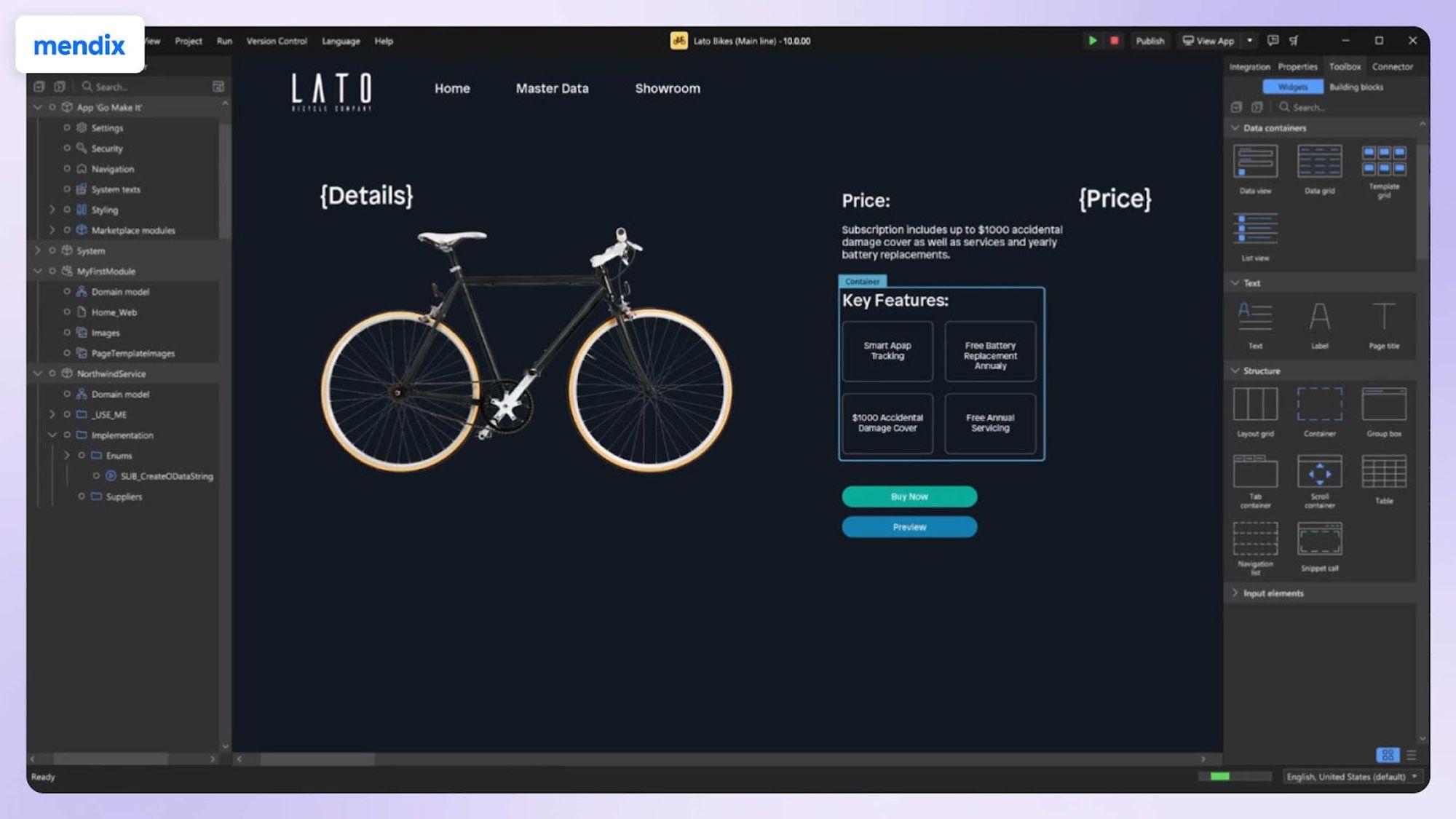
Mendix is a popular low-code application development platform that helps develop mobile and web applications at scale with minimal hand-coding. The platform has 300K+ developers, 50M end users, and 200k+ applications built.
CasinoSoft, Cognia, Archway Software, and LWX are a few of the top companies using Mendix to create software systems, apps, and solutions. The Mendix platform allows businesses and citizen developers to drive transformation, boost productivity, and architect scalable applications.
Using Mendix, you can connect to data sources, third-party apps and services, and APIs to expand the ecosystem of your business apps. Additionally, Mendix's visual modeling tools allow the creation of applications without following conventional coding and enable seamless collaboration between professional developers and citizen developers.
Mendix and OutSystems both offer user-friendly environments for low-code development. These environments feature drag-and-drop interfaces and pre-built templates that expedite application creation.
Get a head-to-head comparison of OutSystems vs Mendix to learn which tools suit best for your requirements. Go through this comparison to learn more about both platforms.
Key features of Mendix
Drag-and-drop UI builder: Use drag-and-drop functionality like buttons, tables, and charts to build custom systems, software, or applications on your canvas.
AI-assisted development: Get tools like RxAssist, which helps identify and fix issues, and an ML kit, which helps embed AI models into applications without the need for third-party hosted services.
Datasource integration: Integrate with a wide range of databases, such as MySQL, PostgreSQL, and MongoDB, as well as external services like REST and SOAP APIs.
Pros of using Mendix
Mendix offers integration with a vast number of third-party APIs and systems. The platform allows organizations to benefit from existing resources and extend functionality.
The architecture of Mendix ensures the scalability, reliability, and security of applications. Additionally, the platform supports growth and maintains performance.
Cons of using Mendix
Mendix offers a wide range of pre-built components and templates. However, developers are required to use traditional coding methods to customize components.
Integrating Mendix applications with existing legacy systems or complex IT environments is time-consuming and demands platform expertise.
Mendix compared to OutSystems |
|---|
Both platforms have drag-and-drop interfaces and templates. Mendix's UI is more user-friendly for beginners than OutSystems, which can be overwhelming. Additionally, Mendix lets users customize the look more easily, whereas in OutSystems, developers can build the interface. So, if you are looking for a user-friendly low-code platform, Mendix becomes the right choice for your requirements. |
Related Article: Top Mendix Competitors for Your Business
Microsoft Power Apps
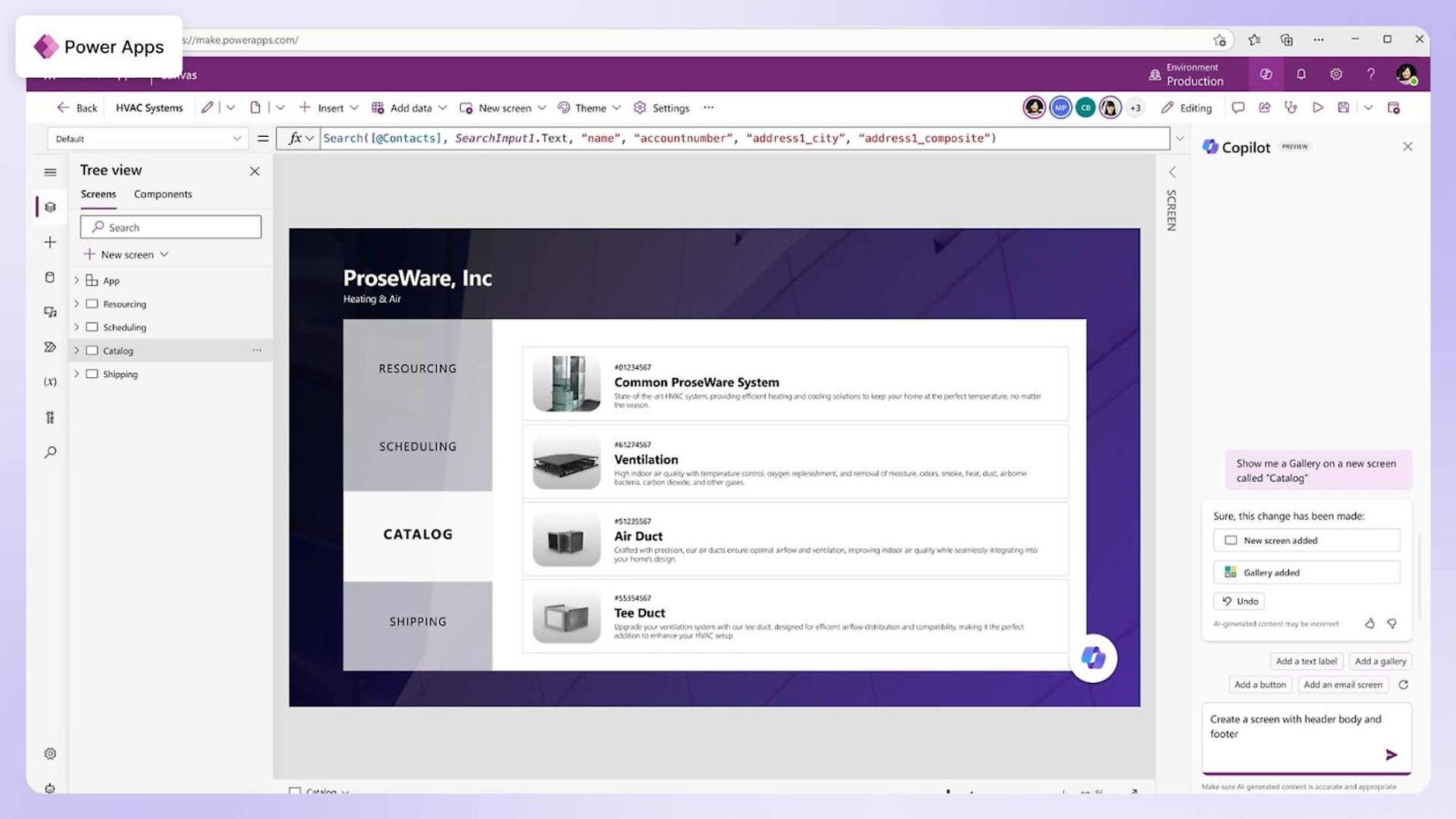
Microsoft Power Apps helps developers build custom apps, modernize enterprise-grade applications, and automate manual processes with AI capabilities.
The best part is business users have access to Microsoft 365 features, including 200+ data connectors for easy integration with Microsoft products, SharePoint, and third-party platforms (e.g., SAP, Oracle) and tools (e.g., Dropbox, Google Docs).
Accenture, Chevron, North State Grocery, Microsoft HR, and PayPal are companies that have built powerful apps, customer engagement tools, and government platforms using Power Apps.
So, if you are looking to create applications that deal with Microsoft ecosystems, Power Apps becomes the ideal choice. Still, if you want to learn about these tools in detail, read this comparison guide between OutSystems vs Power Apps.
Key features of Microsoft Power Apps
Pre-built templates and connectors: Get a wide array of templates and 200+ connectors to create apps by integrating with data sources such as Microsoft 365, Dynamics 365, Azure, SQL Server, and other third-party services.
AI-enhanced development: Power Apps integrates AI Builder to add AI capabilities, such as form processing, object detection, and text classification into applications.
Automated workflows: Integrate your apps with Power Automate to create automated workflows that trigger action based on specific events. This allows routine task automation and enables smooth process flows within the application.
Pros of using Microsoft Power Apps
Microsoft Power Apps offers collaboration among development teams with features like real-time editing, version history, and commenting, which helps to increase efficiency and teamwork.
Power Apps come with in-built security features that include role-based access control, data encryption, and compliance with industry standards that guarantee the security of applications and data.
Cons of using Microsoft Power Apps
Power Apps' low-code platform heavily depends on the Microsoft ecosystem, which may pose challenges for integrating third-party systems, tools, and services.
Integrating advanced features and creating complex workflows might be time-consuming for developers. If developers are unable to benefit from the platform as per requirements, this can result in delays or missed deadlines.
Despite its strengths, Power Apps' limitations in third-party integrations and complex workflow development may not suit all business requirements. You might require more flexible low-code platform solutions outside the Microsoft ecosystem. Read our comprehensive guide on the best Power Apps alternatives to choose the right fit for your organization.
Microsoft Power Apps compared to OutSystems |
|---|
Power Apps focus on low code with the Microsoft ecosystem. However, OutSystems offers broader integration capabilities focusing on enterprise-grade businesses. Power Apps prioritizes ease of use with visual tools, while OutSystems provides more flexibility for advanced customization and complex integration development. So, if you are looking to leverage Microsoft ecosystems, Power Apps becomes the right choice for your requirements. |
Retool
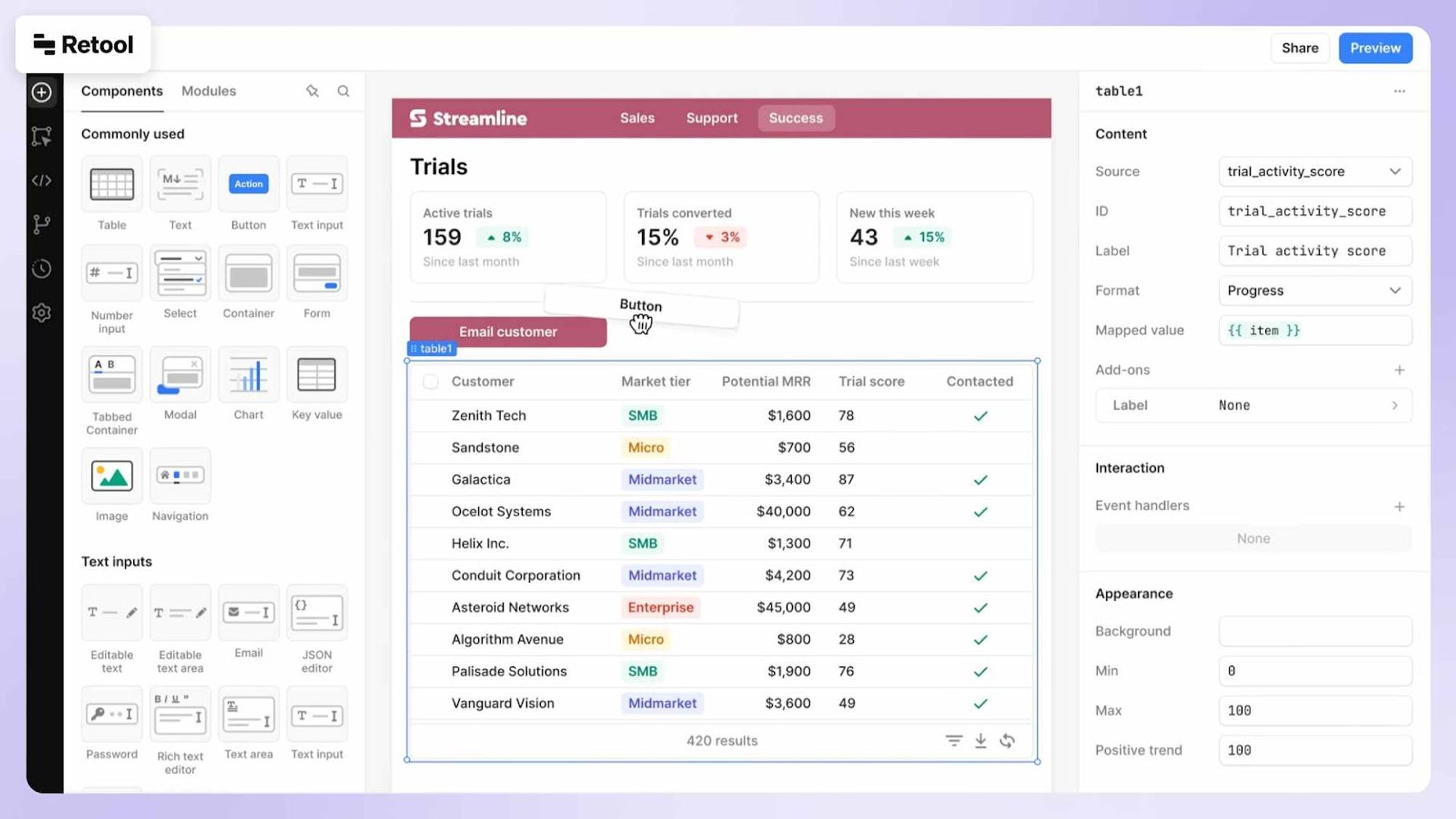
Retool is known for building custom mobile web apps, external apps, databases, and server-side workflows. The low-code platform provides 46+ native integrations for external resources (including PostgreSQL, MongoDB, MySQL, and Stripe) and support for REST/ GraphQL API integrations.
Descript, FINN, Greenly, Neo4j, and Snowflake are a few companies that use Retool for building custom business applications. From startups to Fortune 500 companies, the teams use Retool to develop software solutions to optimize and grow business.
Furthermore, Retool is integrated with in-built code libraries, allowing developers to customize applications quickly. Additionally, developers can access Retool’s library of 50+ databases and SaaS platforms, increasing flexibility to meet all the unique requirements within one tool.
Key features of Retool
Pre-built components and templates: Get 90+ pre-built UI components, such as tables, forms, charts, and more, to allow developers to create app UI elements and layouts.
Database and API integration: Integrate databases to applications, including MySQL, PostgreSQL, MongoDB, and Amazon Redshift, as well as APIs like REST, GraphQL, and gRPC.
Built-JS editor: Write custom JavaScript code to customize components, import JS libraries, and extend the functionality of applications.
Pros of using Retool
Retool offers advanced integration options like webhooks, custom API endpoints, and serverless functions.
The low-code platform Retool provides advanced monitoring and analytics features, including real-time performance metrics, error tracking, and usage analytics.
Cons of using Retool
With Retool, you might have to face time-out sessions, and sometimes the low code platform operates slowly, for first-time users, the platform's complexity makes it difficult to navigate.
The lack of native support for webhooks hampers the development of event-driven apps using external APIs. Additionally, query limitations (maximum 2-minute runtime) restrict complex data operations and real-time analytics capabilities, hindering application scalability and performance.
Retool compared to OutSystems |
|---|
Retool wins over OutSystems in several key aspects. While OutSystems relies heavily on visual coding, Retool offers a more streamlined and intuitive development experience. Unlike OutSystems' complex CSS handling, Retool simplifies styling and theming, reducing maintenance overhead. Version control is smoother with Retool's Git integration. Additionally, database integration in Retool is more intuitive and efficient than that of OutSystems, enhancing overall development productivity. |
Pega
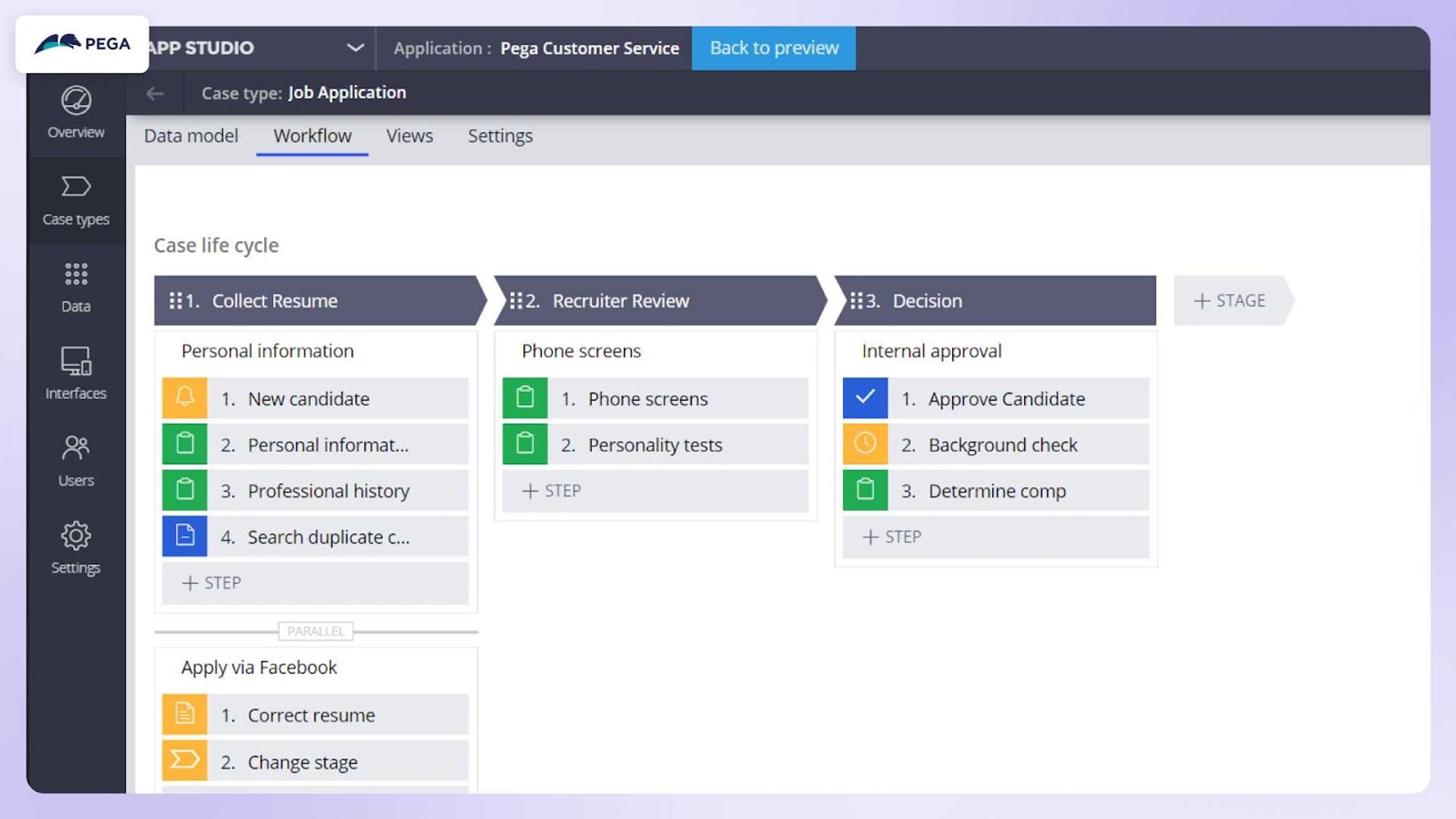
Pega is a powerful platform for enterprises to enable workflow automation and AI-powered decisions. With 5000+ global employees, 250+ global partners, and $600M+ revenue growth, Pega is well-known in the low-code platform industry.
The platform offers a low-code platform that helps businesses build enterprise applications faster. Its key features include an Agile environment, UX framework, Pega’s intelligent tools, and DevOps capabilities.
When you want better continuous collaboration, smart work, and scalability of your applications without facing any limitations, Pega becomes the right choice for your requirements. Also, Sprint, Cisco, and Santander are top clients of the Pega platform.
Key features of Pega
AI-powered automation and decisioning: Pega GenAI and AI decisioning engine to build intelligent applications that can automate tasks, provide real-time insights, and enhance customer interactions.
Advanced workflow automation: Use Pega GenAI, process automation, and RPA capabilities to streamline the workflow of your applications.
Drag-and-drop interface: Build applications with custom UIs that include buttons, tables, charts, and graphs, eliminating the need for coding from scratch.
Pros of using Pega
Pega offers advanced analytics and reporting-based functionalities that give organizations detailed insights into customer behavior, process performance, and business outcomes from apps built using the same tool.
Pega offers a unified platform for non-technical developers to build, deploy, and manage enterprise apps. It provides a single source of platform for data and processes.
Cons of using Pega
Some users have reported that upgrading to the newer versions of Pega is challenging.
Integrating Pega with legacy systems or outdated technologies may be considered a major challenge due to compatibility issues or a lack of support for older protocols or APIs.
Pega compared to OutSystems |
|---|
The Pega platform is popular for low-code workflow automation and generative AI-powered decisioning to businesses, while OutSystems offers broader application development capabilities. With OutSystems, you can build applications for your organization, however, Pega is a complete suite of platforms that helps you build low-code apps to manage your internal business operations and processes. Additionally, the Pega platform integrates within its ecosystem for process automation, while OutSystems has extensive connectivity with diverse systems. |
Oracle APEX
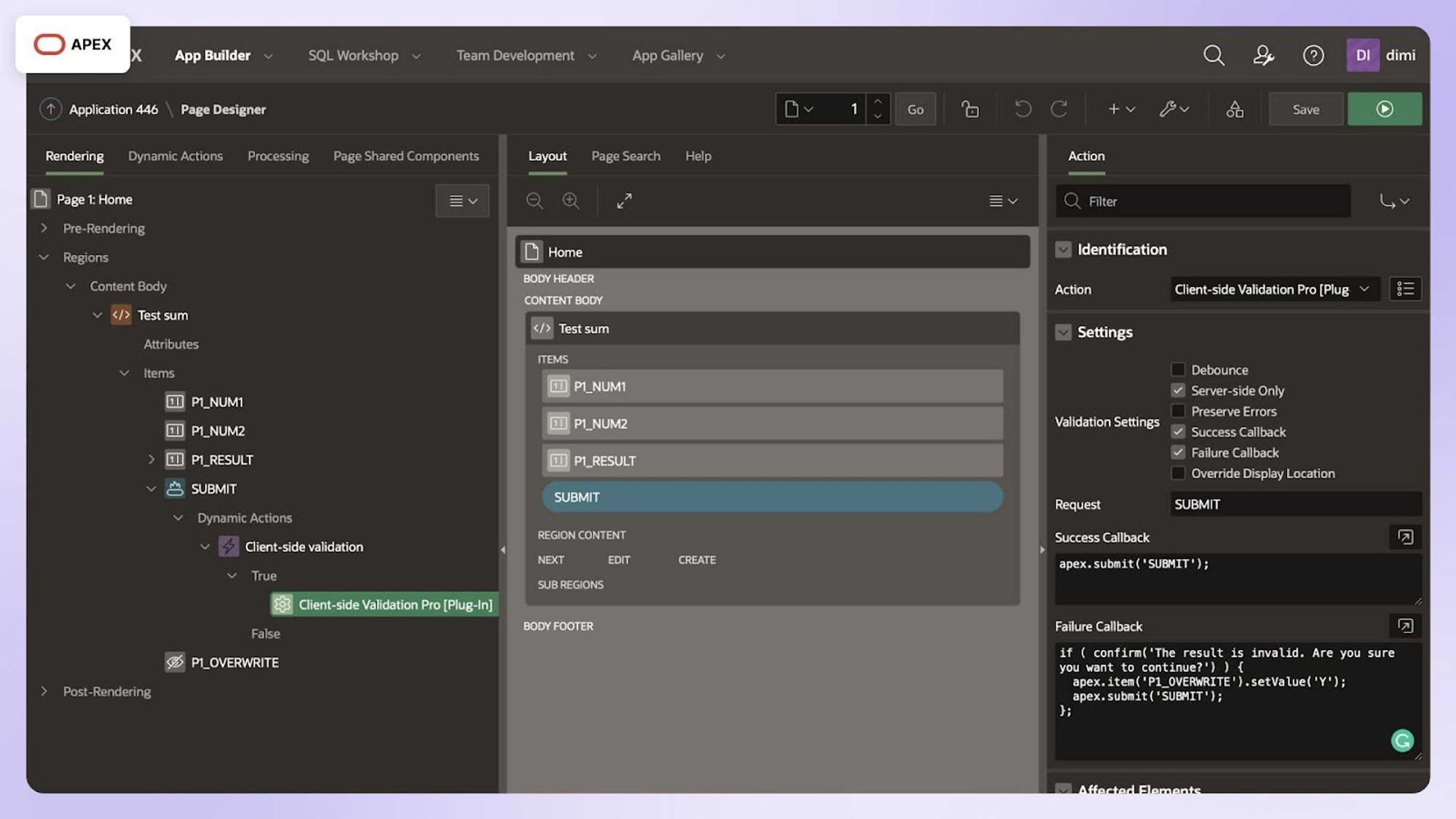
Oracle APEX is an enterprise low-code platform that helps create modern applications without requiring technical expertise. Unlike OutSystems, Oracle APEX eliminates the complexity of creating and deploying applications at all layers, simplifies development, and focuses on application security.
Additionally, APEX allows you to integrate Oracle Database within your applications without any extra cost. This integration allows building solid applications that operate on the native capabilities of Oracle Database.
Whether you want to build new cloud and mobile apps, SaaS and EBS extensions, external data sharing, and data mart reporting, Oracle APEX becomes a one-stop solution for all your requirements. Key clients of Oracle Apex are Siemens, Telstra, and Accenture.
Key features of Oracle APEX
Pre-built widgets and templates: Use pre-built components and templates, such as forms, charts, reports, and navigation menus to create UI elements and layouts.
Build-JS editor: JavaScript editor creates and reuses code snippets by allowing custom JavaScript code to be written to enhance functional capabilities.
AI assistance: Integrates with AI capabilities, such as predictive analytics and ML models to build intelligent applications to provide real-time insights and automate decision-making processes.
Pros of using Oracle APEX
APEX provides a rich set of UI components and themes, allowing professional developers to create intuitive and engaging user interfaces for their applications.
APEX has strong support from the community, which shares best practices and provides extensive documentation, training, and support services for developers.
Cons of using Oracle APEX
Oracle APEX offers integration capabilities with third-party systems and services, but users may find limitations or challenges with non-Oracle technologies.
Oracle APEX has limited control over UI as it offers a range of pre-built UI components and themes that might be challenging to achieve highly customized or complex user interfaces.
Oracle APEX compared to OutSystems |
|---|
Oracle APEX focuses on quick app development within Oracle's ecosystem. You can build custom apps that are proficient with the development process. OutSystems, however, offers a wider range of integrations and is more user-friendly, making it a better fit for larger-scale projects and users of various technical backgrounds. |
Appian
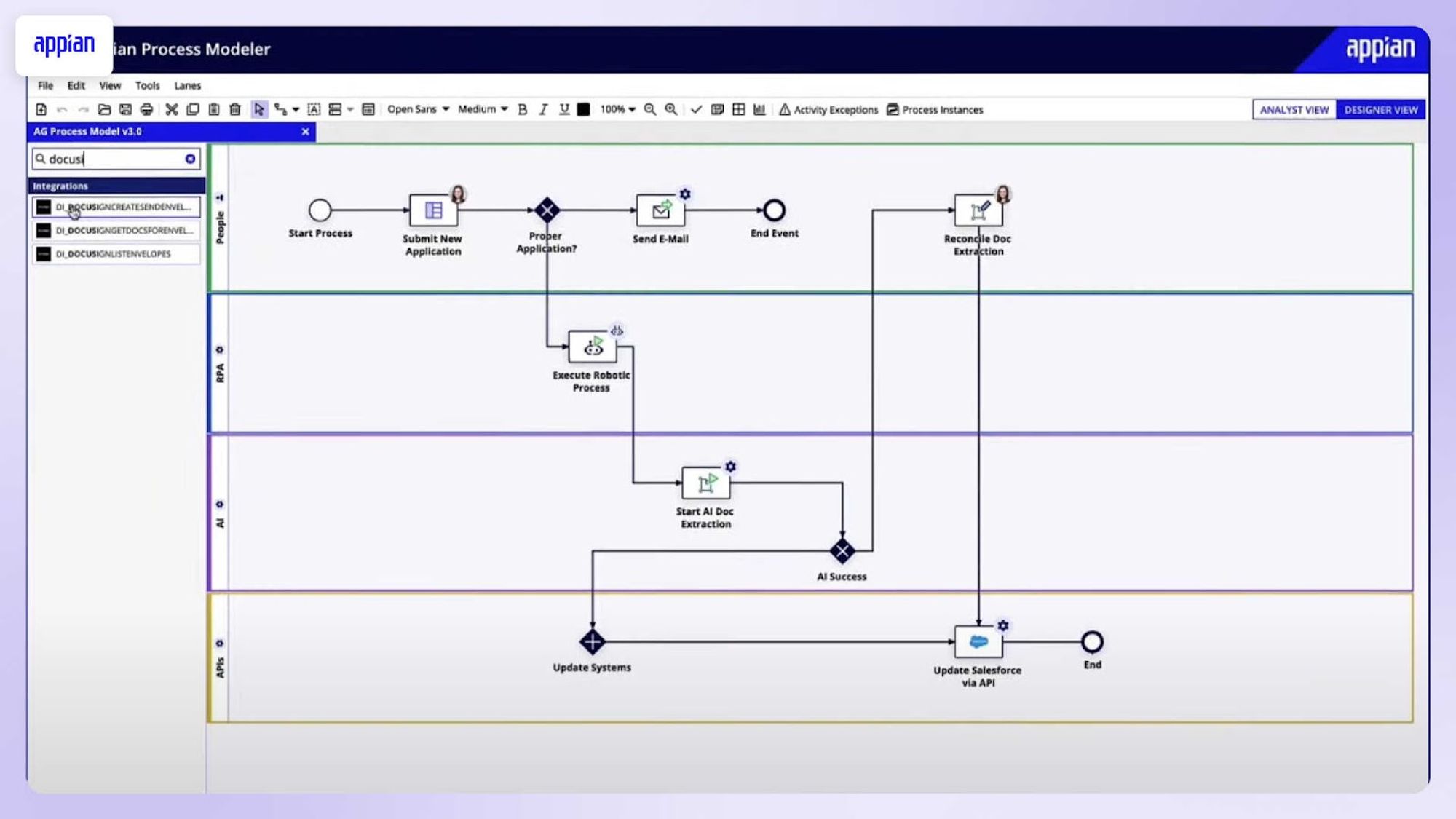
Appian is a well-known platform in the low-code industry. The platforms enable you to improve workflows, unify data, and optimize operations, resulting in better growth and customer experiences.
Appian's low-code solution is known for BPM and case management and is best for complex process optimization, such as ERP, CRM, and RPA. Appian's key clients are USDA, Ryder, and the FDA.
Without extensive coding knowledge, you can design applications using drag-and-drop components, pre-built templates, and reusable building blocks. Whether you want to create low-code responsive web apps, native mobile apps, or enterprise-ready apps, Appian meets all your requirements. If you’re considering Appian for your business, be sure to check out Appian pricing to understand which plan best fits your needs. However, if you're exploring options beyond Appian, we've compiled a detailed listicle on top Appian alternatives. This comprehensive guide delves into various platforms that offer similar or enhanced features, catering to diverse business needs.
Key features of Appian
AI assistance: Incorporate AI capabilities using AI Skill Designer, such as document extraction, natural language processing, and machine learning to create AI-powered apps.
Workflow automation: Automate complex workflows and business processes with capabilities, such as RPA, workflow orchestration, and business rule management.
Data fabric: Discover, unify, secure, and optimize enterprise data to create and deploy powerful composite applications.
Pros of using Appian
Appian low code platform provides a unified platform to build, deploy, and manage applications, eliminating the need for multiple tools and platforms.
Appian allows organizations to automate complex business processes and workflows, improving efficiency, reducing errors, and increasing productivity.
Cons of using Appian
Organizations using Appian low code might depend on the vendor for ongoing support, updates, and maintenance.
Integrating Appian low app with other systems or services requires additional effort or technical expertise.
Appian compared to OutSystems |
|---|
If you compare these tools, Appian allows better meeting of business requirements than OutSystems. However, OutSystems is quite easier to set up than Appian. Appian is user-friendly, facilitates business process automation, and has better low-code development features than OutSystems. In contrast, OutSystems is chosen for rapid application development and deployment. |
Kissflow
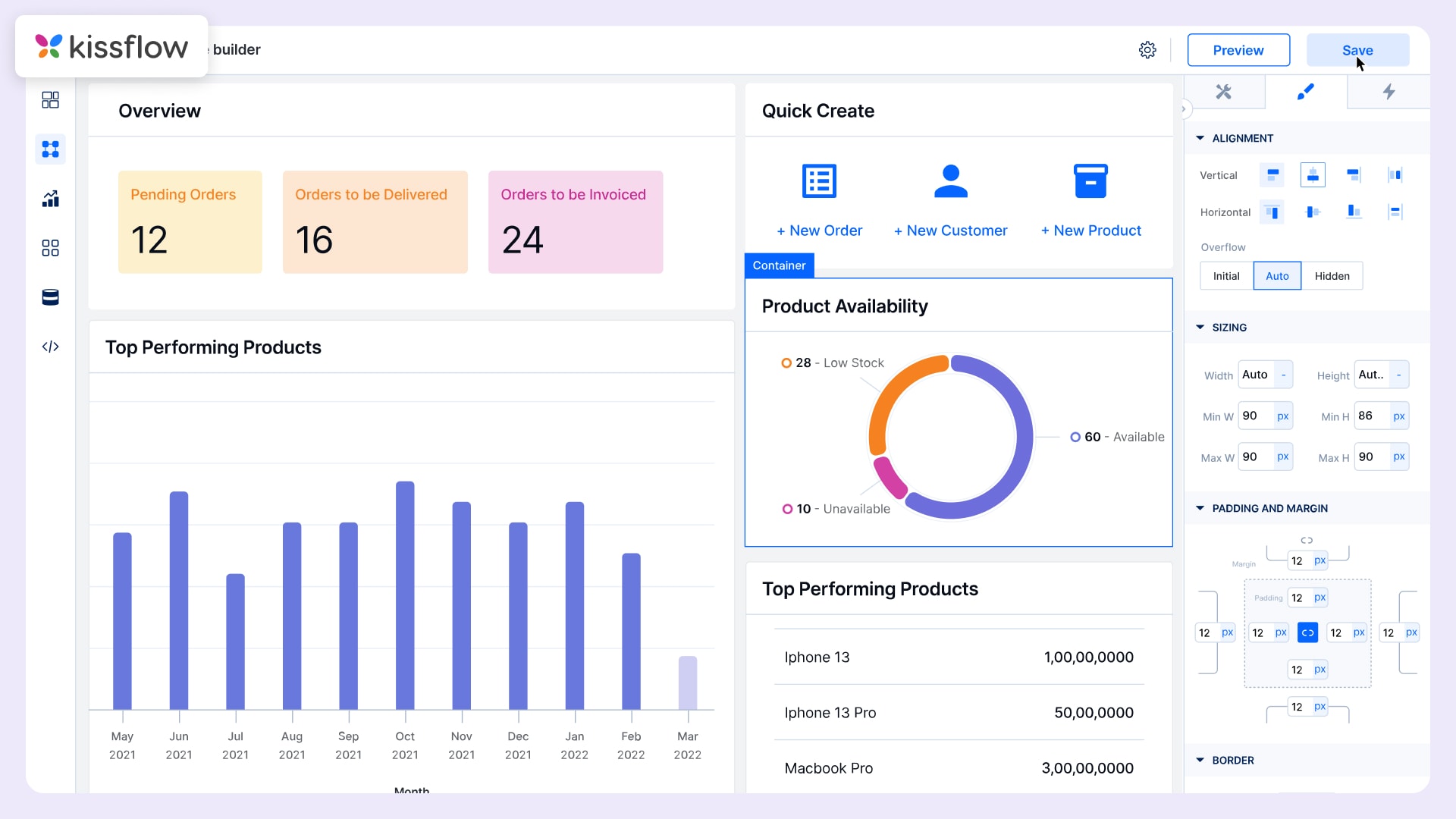
Kissflow is an enterprise-level workflow automation platform with low-code development capabilities. The platform is specifically built for IT owners and delivers personalized solutions for managing and streamlining internal operations using a single platform.
Developers across 160+ countries and leading brands, such as Pepsi, Caribbean Airlines, and Motorola Solutions, trust Kissflow for developing and automating workflows within the business. The low-code solution provides real-time visibility into ongoing processes and enables users to track task progress and monitor performance.
Additionally, Kissflow allows integration with popular business applications and services, including Google Workspace, Microsoft Office 365, and Salesforce platform.
Key features of Kissflow
Drag and drop builder: Drag and drop elements, such as forms, tables, and charts of your app’s UI, and customize the layout and design to fit your brand and business requirements.
Workflow automation: Create custom workflows using a visual interface by defining the steps and conditions for each process. This allows us to automate tasks, such as data entry and approval processes.
Integration: Kissflow App Builder allows integration of third-party services and APIs like Google Workspace, Microsoft Office 365, Slack, Zapier, Salesforce, and Webhooks in your applications and systems.
Pros of using Kissflow
Kissflow focuses on security and compliance with robust security features such as data encryption, user authentication, and access controls.
Kissflow provides excellent customer support with customer service teams, comprehensive documentation, and training resources.
Cons of using Kissflow
Integrating Kissflow with third-party systems may be challenging for organizations with complex IT infrastructures or unique integration requirements. It may require additional effort or technical expertise.
Kissflow offers capabilities to create mobile apps without extensive coding. Still, users may find the mobile experience somewhat limited compared to the desktop version, with fewer features and functionalities that support mobile devices.
Kissflow compared to OutSystems |
|---|
Kissflow specializes in workflow automation and business process management (BPM) solutions, focusing on streamlining business processes and improving efficiency. In contrast, OutSystems offers a broader range of application development capabilities, including web and mobile applications, focusing on rapid development and enterprise-grade solutions. So, if you are looking to implement Kissflow and enable non-technical users to create apps for optimizing business processes and operations, Kissflow is preferable compared to OutSystems. |
Superblocks
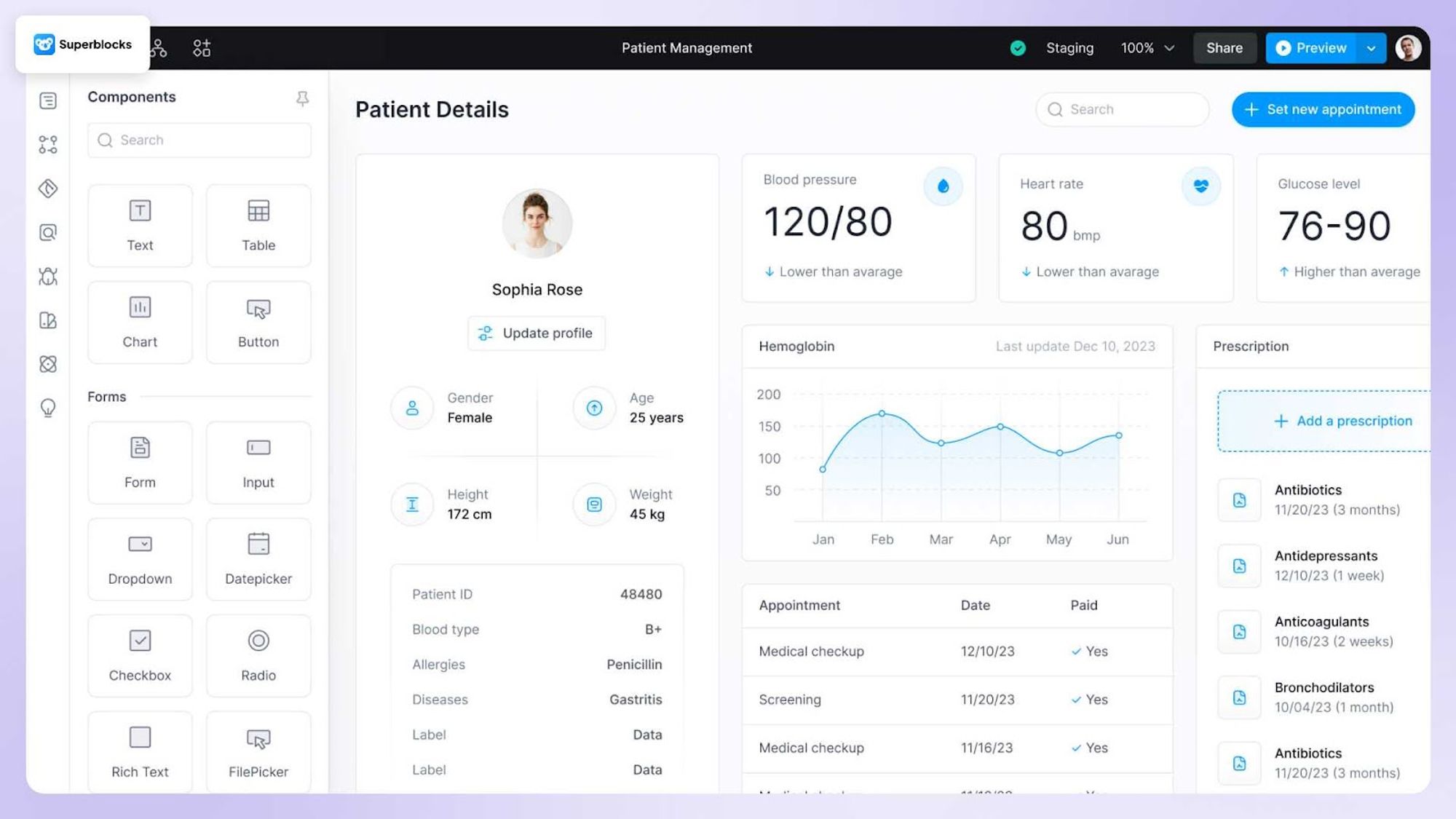
Superblocks is a low-code platform designed to accelerate the development of internal business applications. Thousands of enterprises, including Phreesia, Capsule, Super.com, Rockset, Mavtek, and Moveworks, trust Superblocks for low-code development.
The platform facilitates easy connection to various data sources, including databases and APIs, and enables writing business logic in Python or JavaScript. Superblocks can rapidly develop custom enterprise-grade internal apps to streamline customer support and drive operational efficiency.
Key features of SuperBlocks:
Real-time app development: Allows data streams from internal tools to be connected to create real-time user interfaces and advanced AI experiences, even without specialized expertise.
Build AI-Powered Apps with GPT-4: Connect OpenAI APIs with Superblocks' extensive library of UI components and integrations to develop and deploy any internal app and workflow with AI capabilities.
Integrate any database or API: Superblocks facilitate effortless integration with any database or API. An ever-growing integration library helps connect data securely.
Pros of SuperBlocks
SuperBlocks offers an intuitive drag-and-drop interface and developer-friendly experience. The low code platform simplifies front-end development with limited expertise.
Superblock supports an extensive range of integrations, such as S3, Github, and Secret Manager, that help improve functionalities and workflow capabilities.
Cons of SuperBlocks
Superblocks - the low code tool has limited collaboration features, image handling-related challenges, and missing functionalities like UI markers and dynamic adjustments to main forms.
Superblocks lacks support for multi-page apps with essential navigation components like menu bars. Also, have limited availability of out-of-the-box pre-built UI and logic components.
SuperBlocks compared to OutSystems |
|---|
SuperBlocks is an open-source platform focused on rapid app development with customizable components and integrations. In contrast, OutSystems is a proprietary low-code platform known for its comprehensive enterprise-grade features, scalability, and robust support for complex BPM and digital transformation. |
Zoho Creator
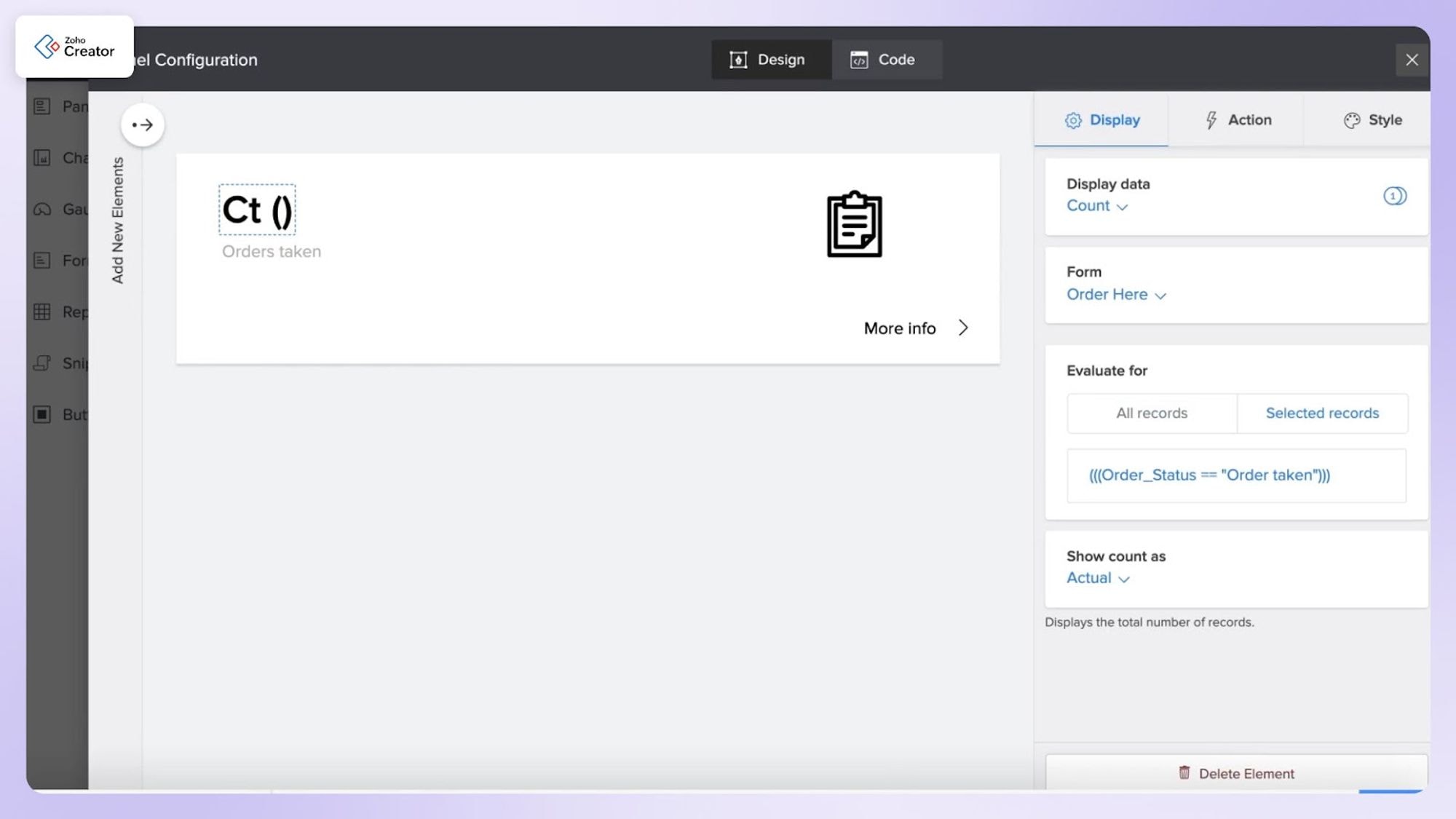
Zoho Creator is a powerful low-code platform for building native apps for iOS and Android, customer portals, and a built-in app IDE. Seven million business users are using Zoho to streamline business processes, automate workflows, and improve employee productivity.
Zoho Creator's low-code platform speeds up development with 100+ pre-built applications. The platform also enables the addition of custom logic, workflows, and business rules using a simple scripting language or predefined functions.
You can collect and manage all enterprise data from multiple sources and support 30+ types of data, such as MySQL, SQL Server, PostgreSQL, Amazon RDS, Amazon RedShift, and Google Cloud SQL. Start-ups, SMBs, and enterprises utilize Zoho for different industries, including manufacturing, education, healthcare, and logistics.
Key features of Zoho Creator
Drag and drop builder: Create custom applications by dragging elements like buttons, text fields, and images onto a canvas, eliminating the need for extensive coding knowledge.
Build workflows: Define multi-step procedures involving tasks, approvals, and notifications to automate business processes.
AI and ML integration: Integrate AI and ML capabilities such as predictive analytics, language processing, and automation to improve application efficiency.
Pros of using Zoho Creator
Zoho Creator's low-code environment offers easy and faster development of custom business applications without extensive coding or technical expertise.
The low-code platform offers seamless integrations with other Zoho applications and third-party services, allowing users to create connected ecosystems.
Cons of using Zoho Creator
Organizations using Zoho Creator may depend on Zoho for ongoing support, updates, and maintenance.
Zoho Creator provides extensive customization options, but users may find that the platform's capabilities are not as extensive as others.
Zoho Creator compared to OutSystems |
|---|
OutSystems is priced higher, making it suitable for enterprises. On the other hand, Zoho Creator is suitable for all business scales owing to its economical pricing options. OutSystems offers extensive customization options with advanced logic, workflow customization, and granular control over the user interface. Zoho Creator offers a high degree of flexibility and customization tailored to business users. It requires minimal technical skills, uses a simple scripting language, and has pre-built templates and components. So, Zoho Creator becomes a one-stop solution for businesses that want a cost-effective, low-code platform. |
Find the Best Alternative of OutSystems to Build Your Applications
In our comprehensive alternatives to the OutSystems listing blog, we have listed the top 10 OutSystems competitors for 2025. We have highlighted platforms that excel in various aspects, from security to powerful features, ease of use, and security.
Build Your Next Low-code Applications Using Appsmith
Appsmith is an open-source low-code platform that helps streamline operations, automate processes, and integrate multiple data and apps. 100K developers use Appsmith daily.
Frequently asked questions
1. Which are open-source low-code platforms that compete with OutSystems?
Yes, here is a list of the best open-source low-code platforms.
Appsmith: An open-source low-code platform famous for its customization flexibility and developer-friendly features.
Budibase: An open-source platform allowing the quick creation of business apps that require better customization and integrations.
Tooljet: Another open-source platform to create custom internal tools quickly and easily.
2. Is it possible to migrate existing applications to Appsmith?
Yes, Appsmith supports application migration by allowing you to import data and visually recreate user interfaces. We have extensive documentation and provide hands-on support to customers who want to migrate their apps.
3. What is the best low-code platform for startups requiring rapid development and deployment?
Appsmith stands out as a top low-code platform for startups looking for rapid development and deployment. Here are the reasons.
Open-source and cost-effective
Ease of use and rapid development
Customization and flexibility
Integration capabilities
Active developers community
4. Does OutSystems have a free tier?
No, OutSystems does not offer a traditional free tier or freemium model like some other low-code platforms. Access to OutSystems typically requires a paid subscription or enterprise agreement, tailored to the needs and scale of the organization. This approach ensures that you can benefit from comprehensive support, advanced features, and scalability options that match your business needs.


