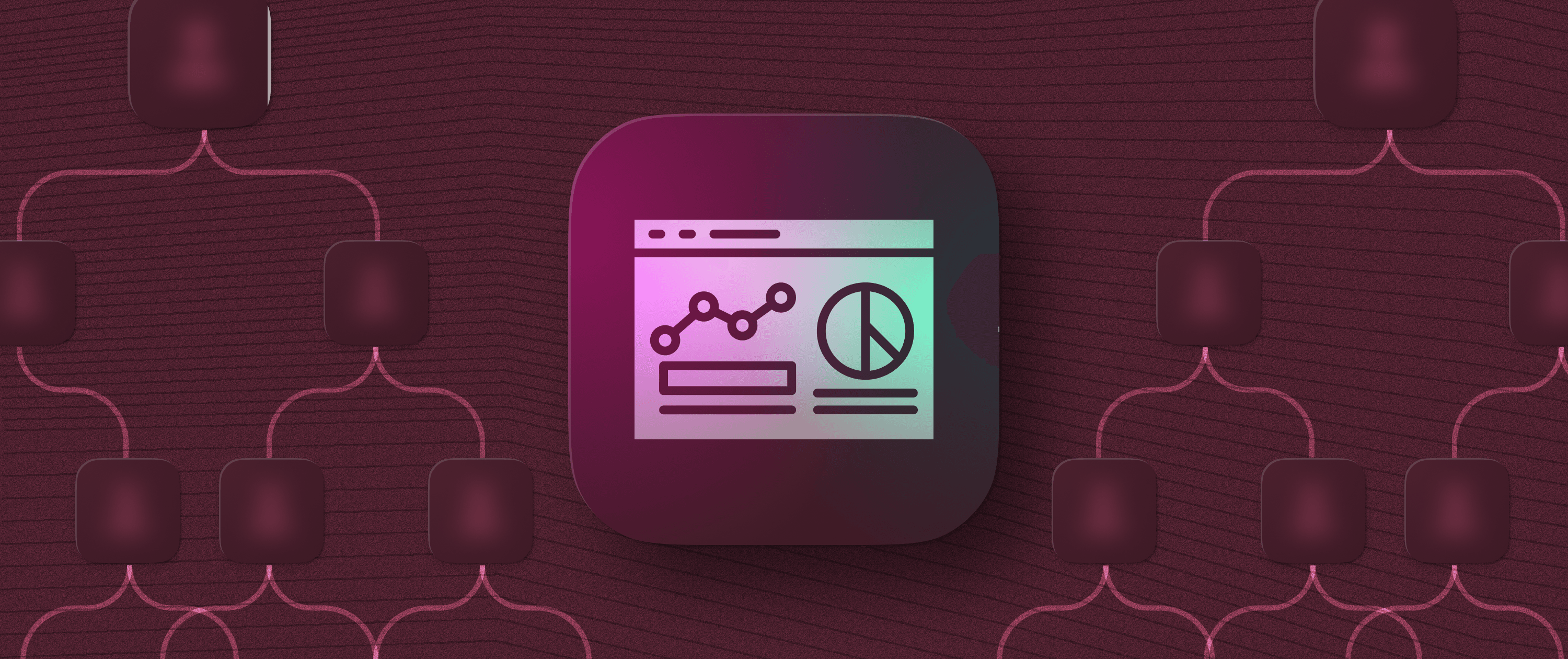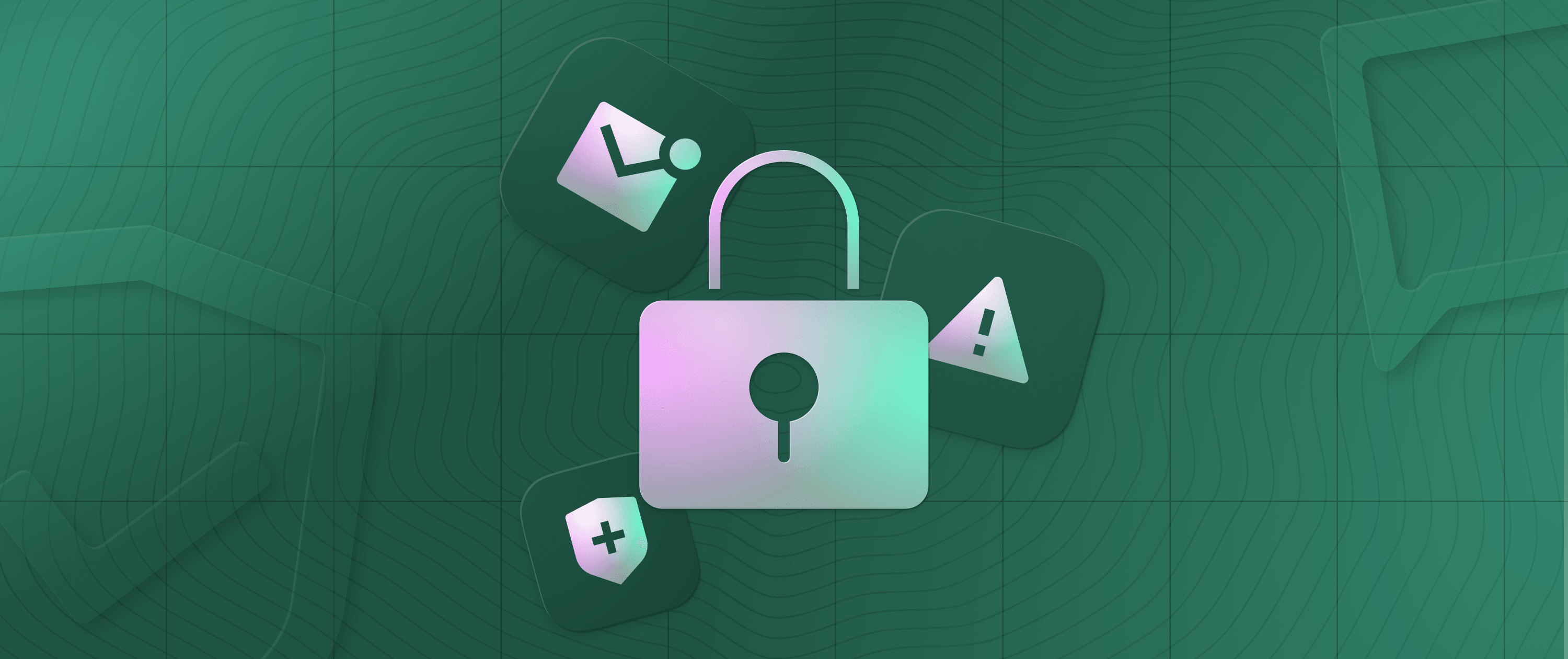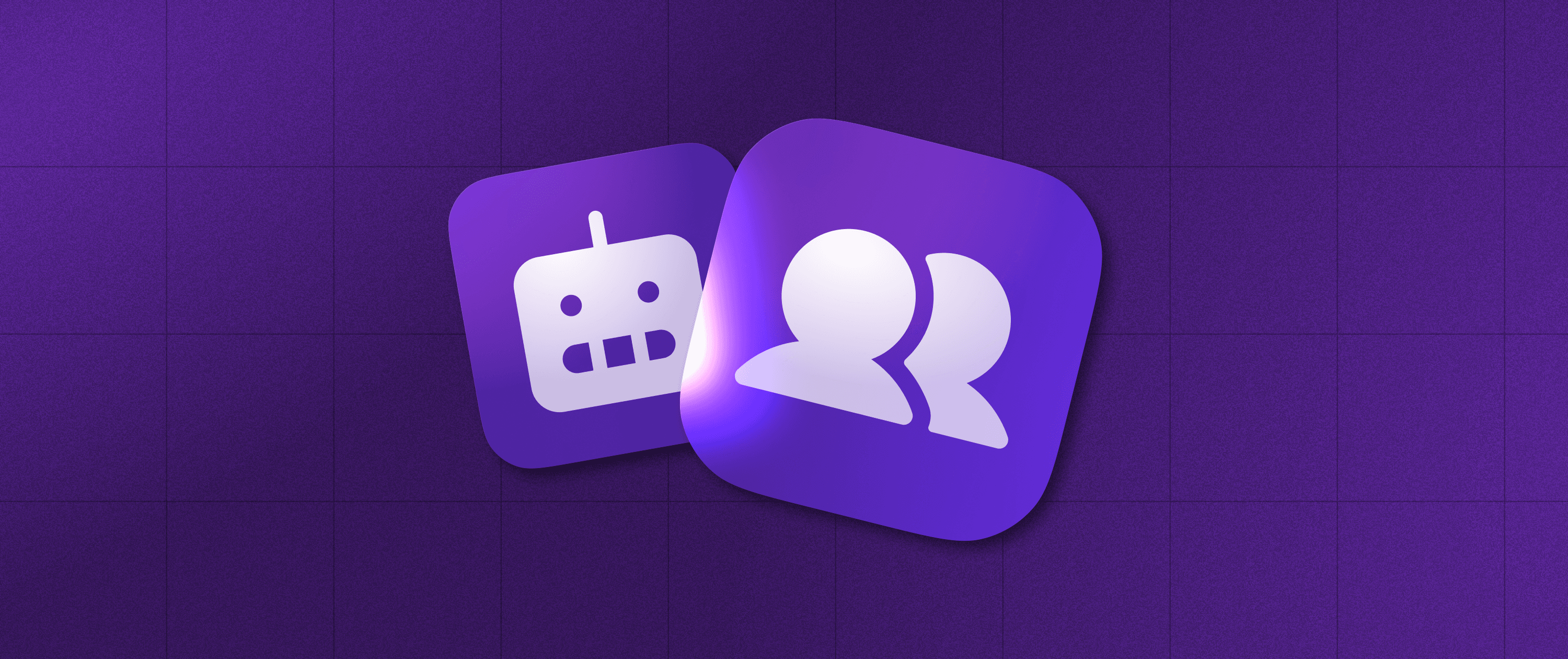Top 5 Retool Alternatives to Build Powerful Internal Tools in 2025


The need for efficient internal tools has increased as businesses aim to optimize their operations. Low-code platforms are now helping companies build custom solutions quickly and cost-effectively.
While Retool is a powerful choice, some companies need more flexibility, affordability, or self-hosted options. This has led platforms to explore a Retool open source alternative that provides similar capabilities with greater control.
Why might you need a Retool alternative to build internal tools?
Retool has gained popularity in the past years. However, there are limitations to consider. Its closed-source nature, vendor lock-in, and high scaling costs can overshadow its initial appeal. If Retool raises its prices, makes significant changes, or shuts down suddenly, it could be risky for any company. Therefore, looking into alternatives to Retool can be beneficial for finding a better fit for your needs.
Developers frequently opt for open-source, low-code development platforms to have more control of their apps. New low-code platforms for internal tools have emerged, which address the dilemma of whether to build or buy. These platforms enable developers to create custom solutions without bearing the full cost of in-house development.
These tools have transformed business operations. They enable teams to build customized solutions that drive efficiency, boost productivity, and provide a competitive edge. As tech continues to evolve, we can expect to see even more innovative and accessible options emerge. This will democratise the process of building custom internal applications.
Check out our 1-vs-1 comparison articles with Retool:
The best Retool alternatives at a glance
| Retool alternative | Pricing | Free trial | G2 Rating |
|---|---|---|---|
| Appsmith | Free Plan: $0 (unlimited users) Business Plan: $40/month | 15 days (Business Plan) | 4.7/5 |
| Power Apps | Developer Plan: $0 (1 user) Restricted to building and testing apps, and requires work email address., Premium Plan: $20 per user per month | 30 days (Premium Plan) Only available using work email address. | 4.2/5 |
| Budibase | Free Plan: $0 (5 users), Premium Plan: $50 per app creator per month + $5 per user per month | 30 days (Premium Plan) Only available using work email address | 4.7/5 |
| Tooljet | Basic Plan: $0 (unlimited users), Business Plan: $24 per month per builder + $8 per user per month | 14 days (Business Plan) | 4.8/5 |
| UI Bakery | Free Plan: $0 (5 users), Standard Plan: $5 per month per user + $10 per month per developer, Business Plan: $10 per month per user + $40 per month per developer | Unavailable | 4.9/5 |
This article explores the top five Retool alternatives in 2025. We will discuss each tool's description, pros, cons, and unique features.
Appsmith
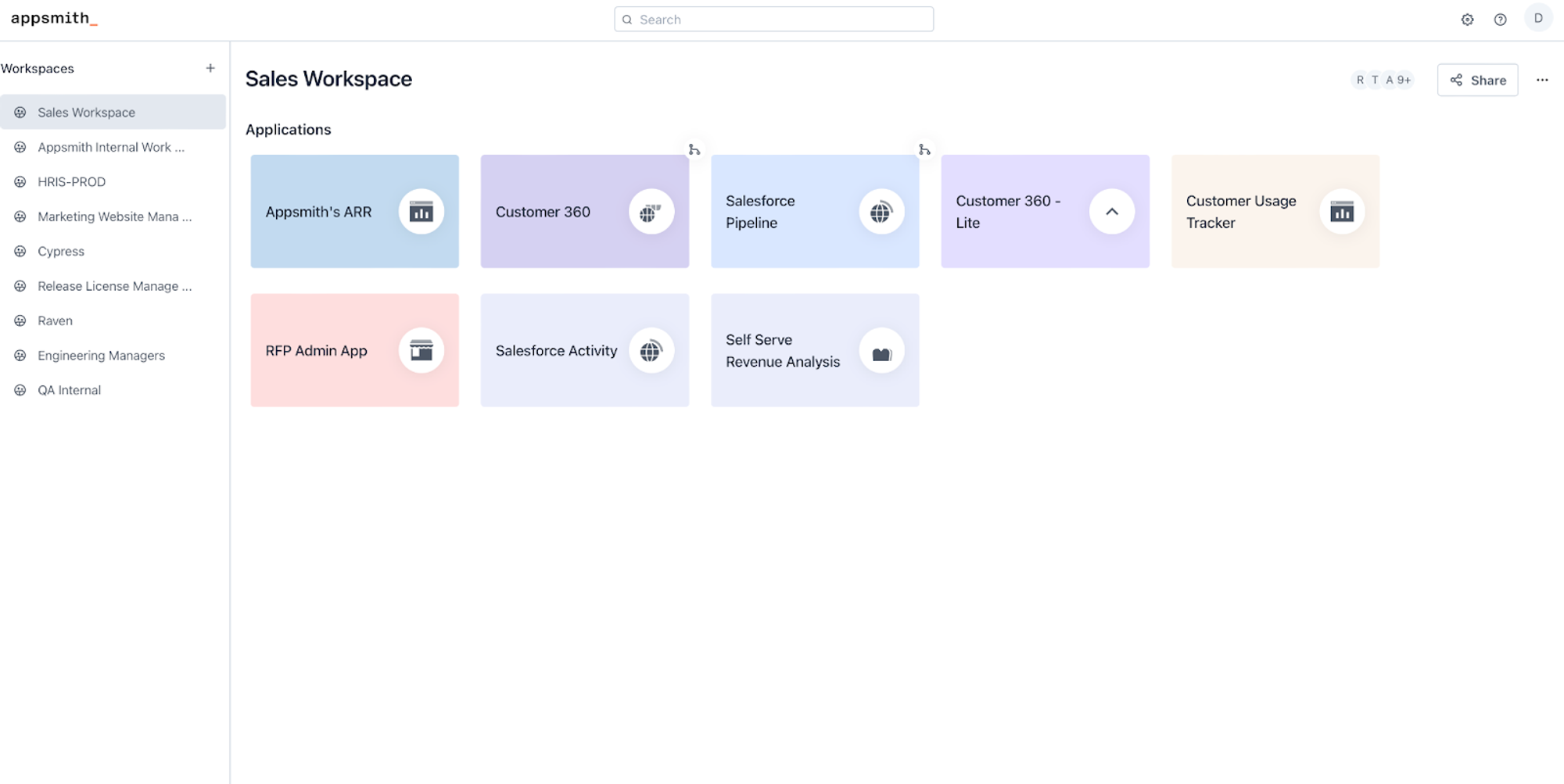
Appsmith is an open-source low-code platform that enables developers to build custom internal tools with ease. It offers an intuitive drag-and-drop interface, empowering users to create complex applications quickly. Appsmith supports various databases and APIs, making it highly flexible for diverse use cases. Developer-centric platform with a focus on open-source flexibility, cost-effectiveness, and a powerful development experience.
Pros
- Open-source nature means apps are permanent, allows for community contributions, easy customization and roadmap is transparent.
- Securely self-hosted. Have total control, privacy, and security with no telemetry or private data transmitted over the wire.
- Appsmith offers a pricing model based on usage, starting at $0.40 per user per hour.
- Seamless integration with popular databases and APIs, providing extensive connection options.
- Responsiveness via intent based auto layouts
- Git based version control offering deep Git integration with decentralized workflows and wider provider support.
- Supports the embedding of public applications with SSO.
- Generates clean, production-ready code, facilitating scalability.
- Appsmith's JavaScript editor provides a smooth developer experience. It facilitates code maintainability through packages, and caters to complex developer needs with code-based workflows.
Cons
- Beginners unfamiliar with low-code platforms may find Appsmith has a steep learning curve. However, they offer extensive documentation, tutorials, video resources, and support on Discord to help you get started.
Unique Features
- Built-in support for SQL queries and API endpoints, expanding data handling capabilities.
- Fine-grained Access Control with in-built authentication and authorization mechanisms for secure application development.
- Appsmith allows unlimited public repos in version control with Git.
- Airgapped is available in Enterprise edition.
- Fosters a large and active community to provide support on Discord (over 5,000 members) and GitHub (over 30,000 stars).
- Code-based workflows allow for intricate logic and human-in-the-loop functionality.
- Intent-based layouts and responsive UI builder ensure modern and accessible apps.
- Dedicated widget builder for custom widgets with native support for all event handlers.
PowerApps
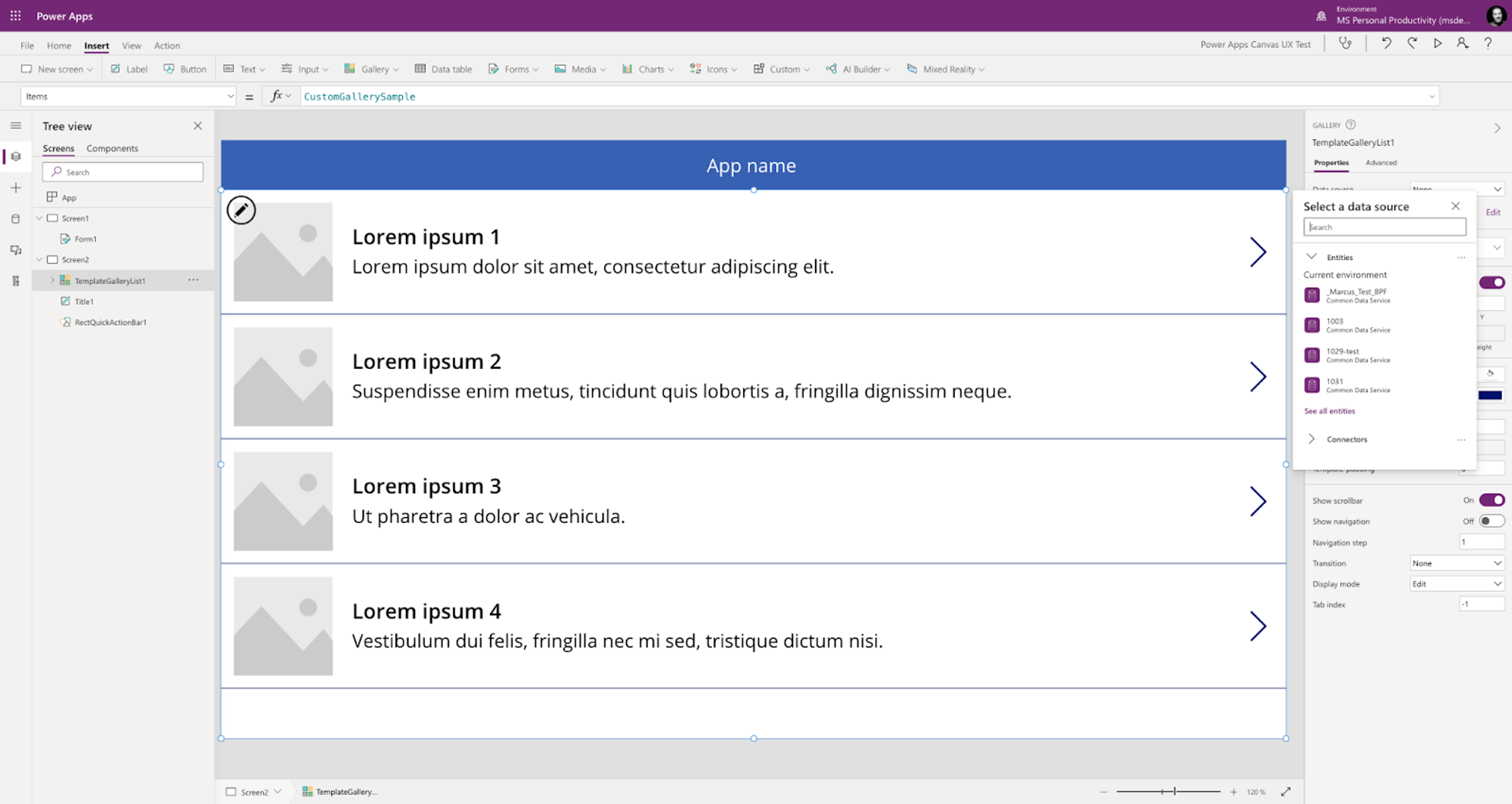
PowerApps is a low-code development platform made by Microsoft. It works well with popular Microsoft products like SharePoint and Azure. It helps users easily create web and mobile apps using a variety of ready-made templates and connectors.
Pros:
- Easy integration with Microsoft ecosystem products, allowing for data synchronization.
- PowerApps offers two different pricing models: app based and user based. Starts with $20/user/month
- Allows for real-time collaboration and version control.
- Robust security measures and compliance with Microsoft security standards.
- Extensive scalability options for applications ranging from small projects to enterprise-level solutions.
Cons
- Limited customization options compared to some other alternatives.
- Challenging when you need to connect to multiple data sources, especially those not part of the Microsoft ecosystem.
- The user interface can be overwhelming for newcomers.
- Requires a Microsoft subscription for full access to all features.
- Advanced features may require coding knowledge, limiting the true "no-code" experience.
Unique Features
- Integration with Microsoft Power Automate, enabling workflow automation and process optimization.
- AI Builder functionality for integrating artificial intelligence capabilities into applications.
- Integration with Azure services for advanced data analytics and machine learning.
Budibase
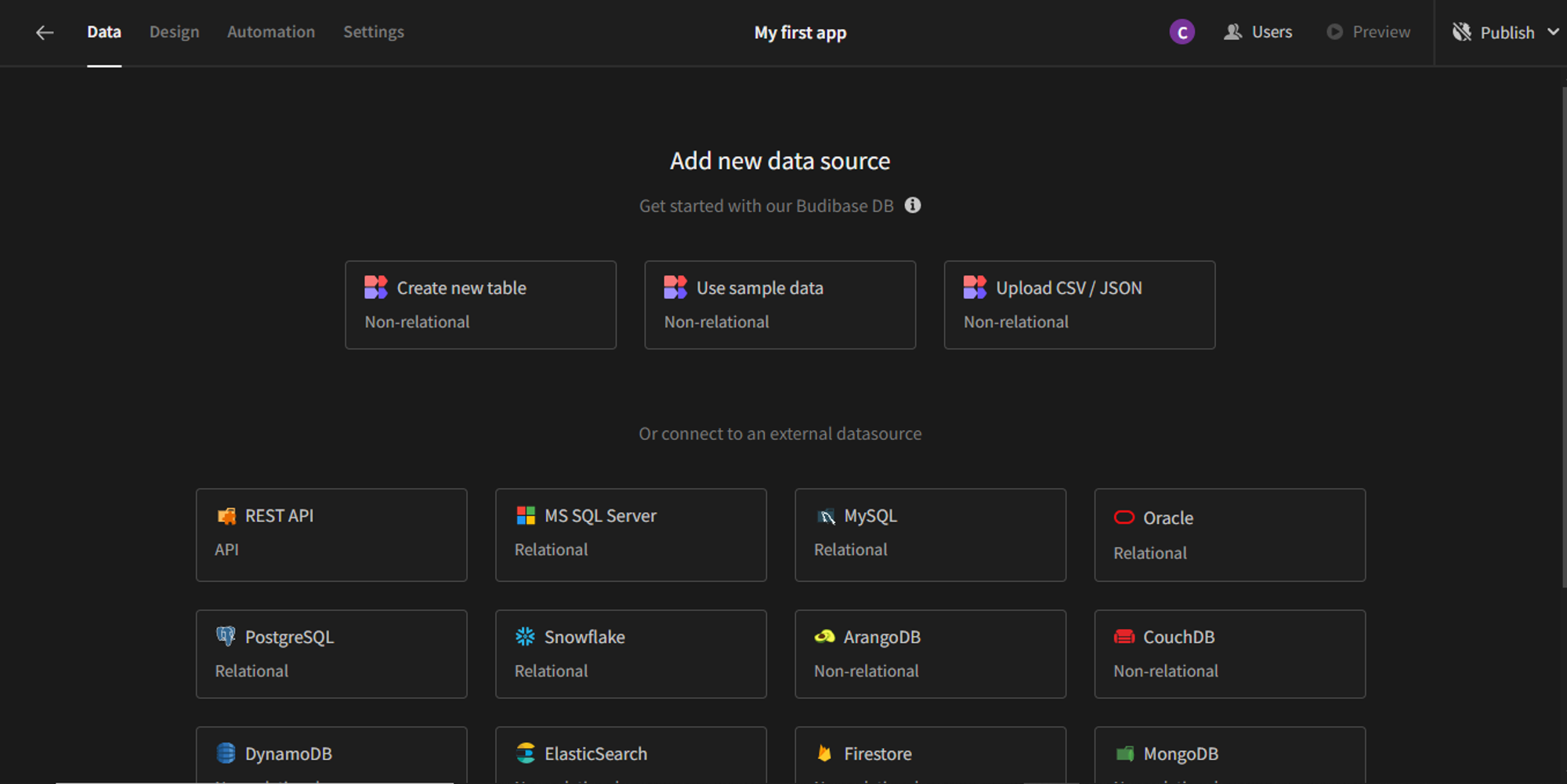
Budibase is a low-code development platform designed for building internal tools and business applications. Both citizen developers with limited coding knowledge and experienced developers can use it. The interface is user-friendly and the features are easy to use.
Pros
- Intuitive drag-and-drop interface, requiring no coding knowledge for basic functionality.
- Provides flexibility with custom code integrations for complex use cases.
- Supports version control, allowing developers to collaborate effectively.
- Offers robust user management and role-based access control for secure applications.
- Automatic cloud hosting and deployment, simplifying the deployment process.
- Budibase is an open-source platform.
Cons
- Airgapped feature only in enterprise tier.
- It lacks support for embedding public applications.
- Backups and restore is only available in paid versions (1 month - 1 year).
Unique Features
- In-built database management system (DBMS), reducing reliance on external databases.
- Offers pre-built application templates for rapid development and deployment.
Tooljet
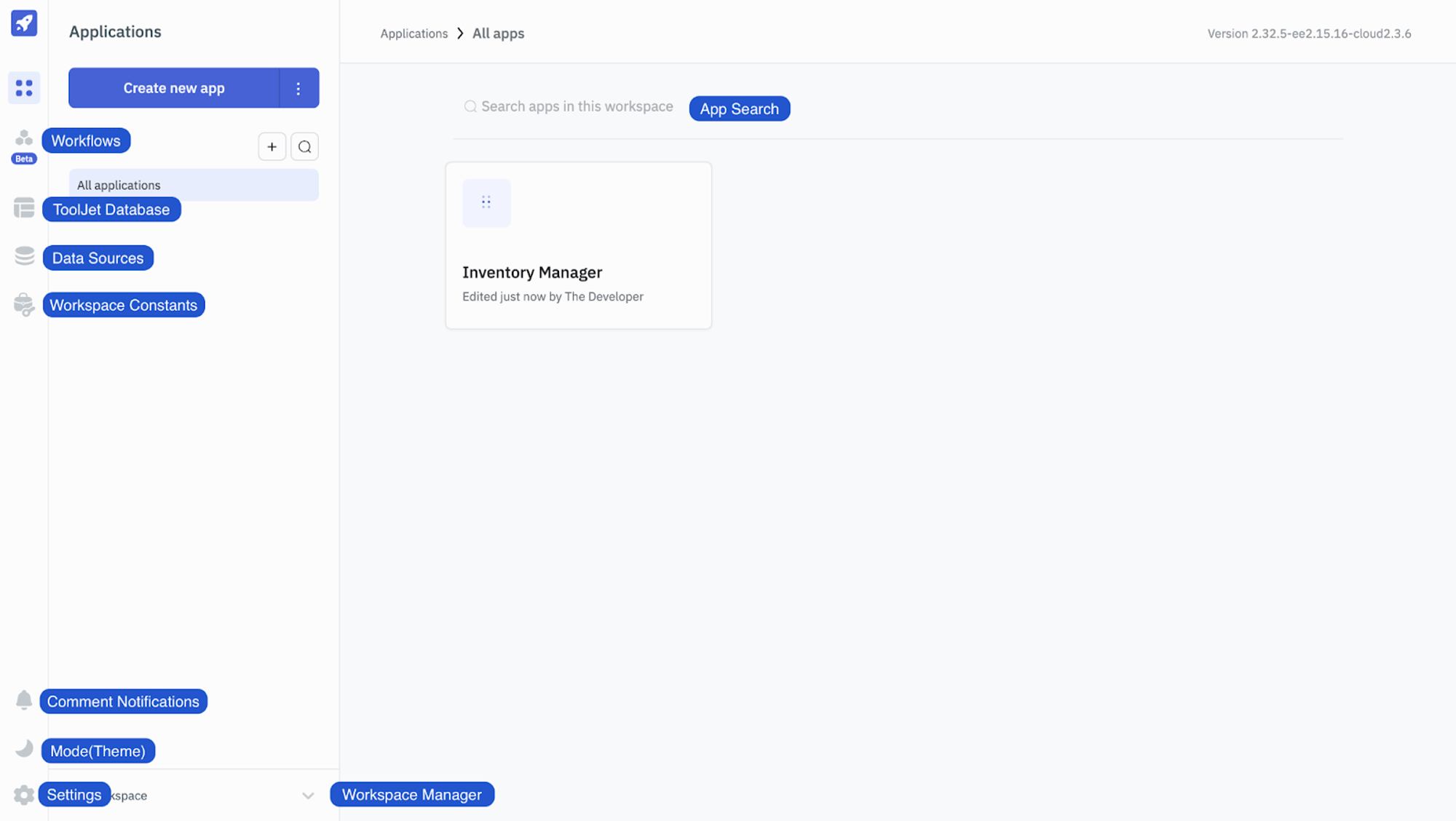
Tooljet is a low-code platform to create custom internal tools and applications. It provides a visual interface and a comprehensive set of building blocks. This allows users to build complex workflows and automate business processes with ease.
Pros
- Supports multiple environments.
- Supports custom code integration, enabling developers to extend functionality when needed.
- Allows for real-time collaboration and version control.
- Provides a flexible deployment option, enabling both cloud and self-hosted solutions.
Cons
- Not able to import external JS Libraries.
- Customizations may require some knowledge of JavaScript and CSS.
- Pricing is not transparent and it's available as enterprise pricing only.
Unique Features
- Advanced automation capabilities, including scheduled tasks and triggers.
- Built-in authentication and access control mechanisms for secure application development.
- Real-time data synchronization across multiple connected components.
UI Bakery
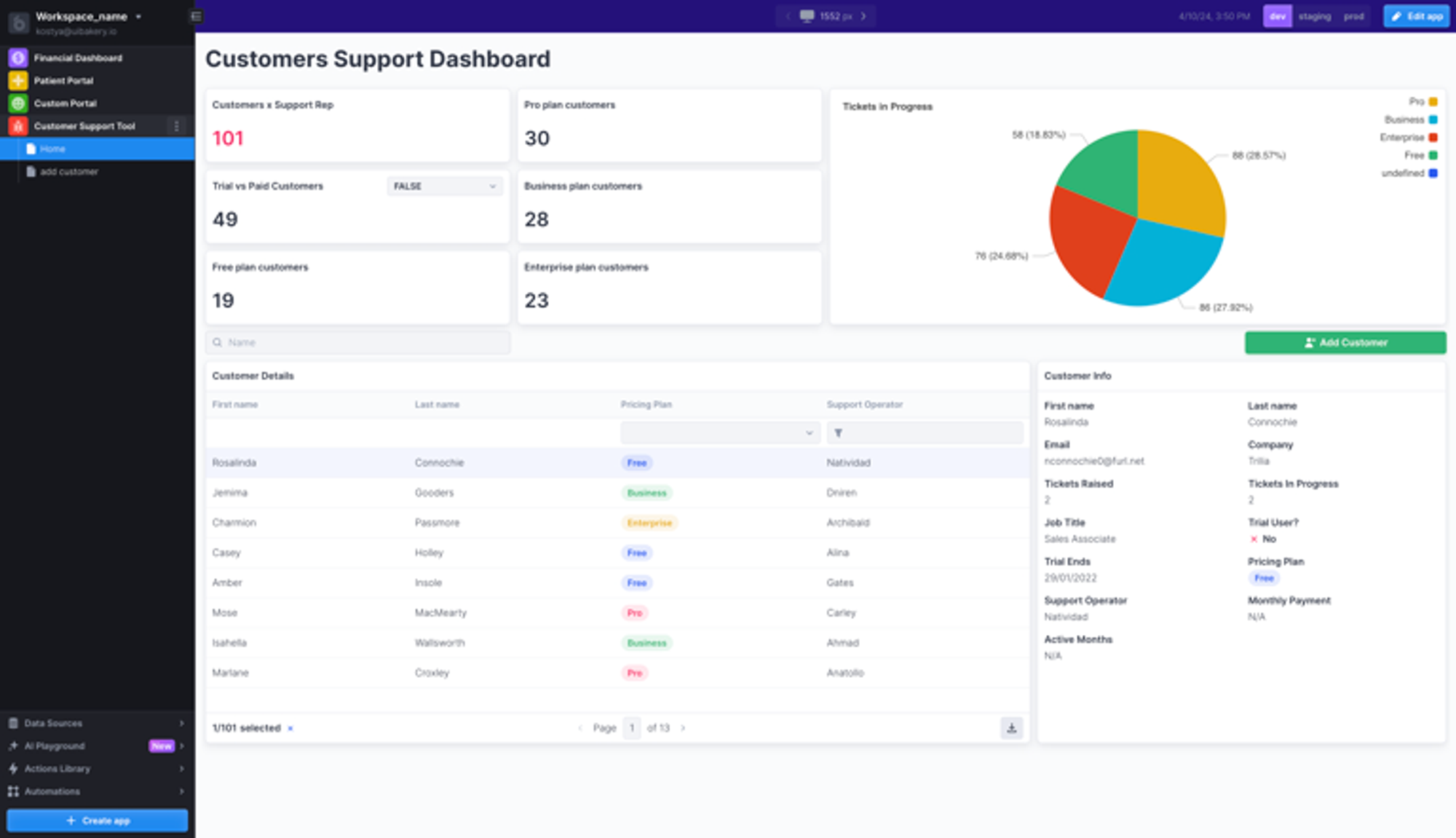
UI Bakery is a low-code development platform to create visually appealing web applications with minimal effort. It offers a drag-and-drop interface and a collection of UI components, suitable for front-end development.
Pros
- Provides a vast library of pre-built UI components and templates for rapid application development.
- Offers a responsive design editor, allowing for seamless adaptation to different devices.
- Supports integration with popular databases and APIs, ensuring data connectivity.
- Provides a collaborative environment for real-time collaboration and feedback.
Cons
- Limited customization options compared to some other alternatives.
- May not be suitable for complex back-end integrations or heavy data processing.
- UI Bakery lacks embedded database.
- Backups are in your own manual setup i.e. backup the instance.
Unique Features
- Visual theming capabilities for effortless customization of application styles.
- Offers the ability to preview and test applications in real-time during development.
- Provides a publishing feature for easy deployment and sharing of applications.
Conclusion
When choosing between Retool and Retool competitors, select the platform that best fits your specific needs, budget, and technical expertise level. Appsmith is a great choice for companies wanting to create internal tools, given its flexibility, scalability, and cost-effectiveness. You can sign up and start building your internal tools for free.
Try Appsmith Business free for 15 days
All new Business instances, whether upgrading from a Community self-hosted instance or signing up for the first time, get a 15-day free trial.
Related Blog Posts