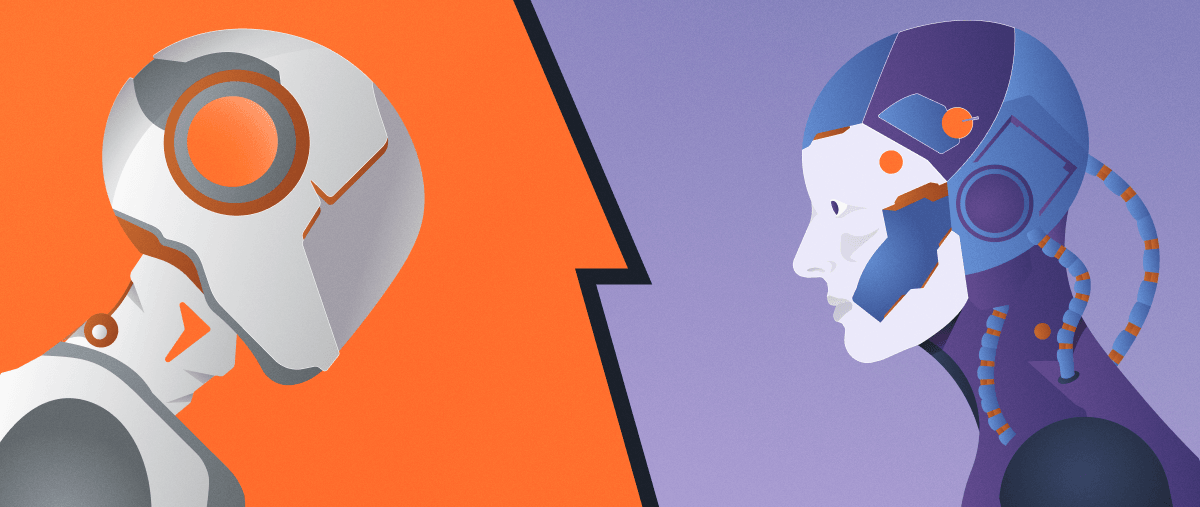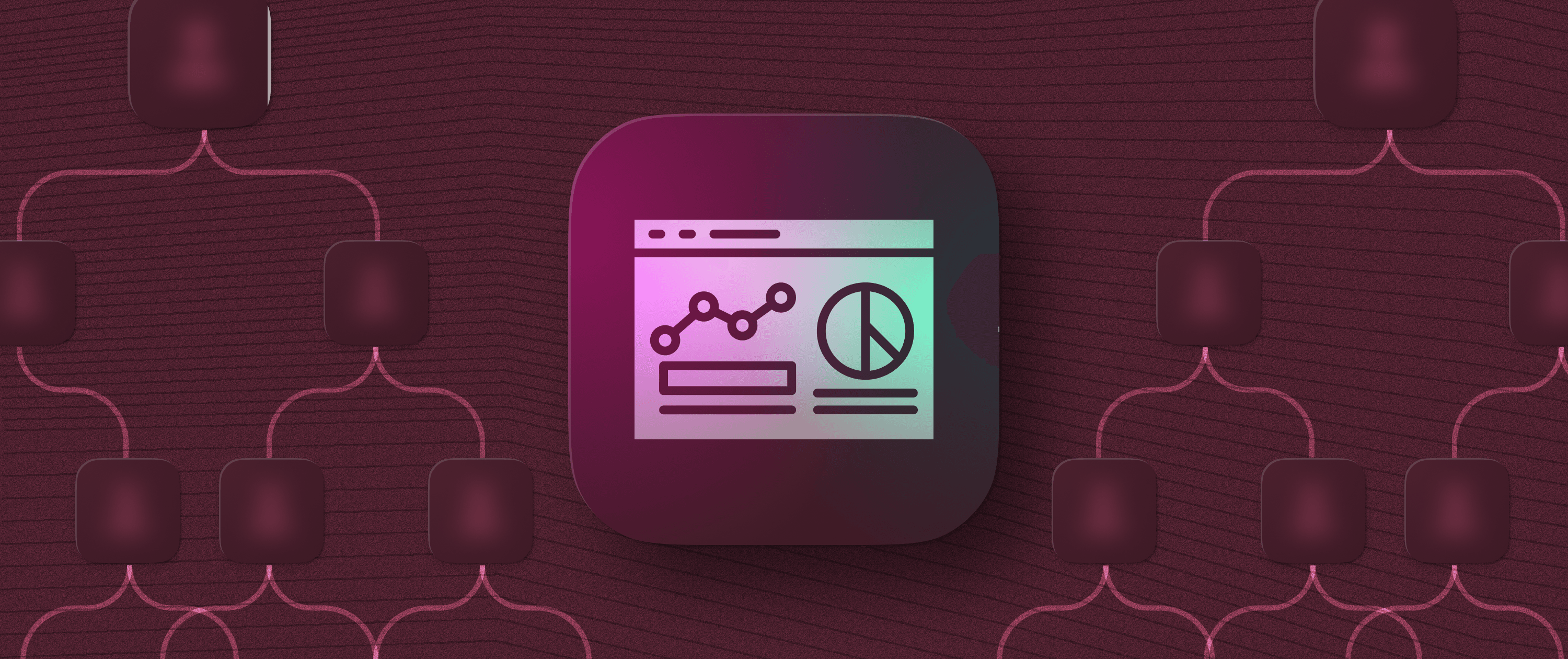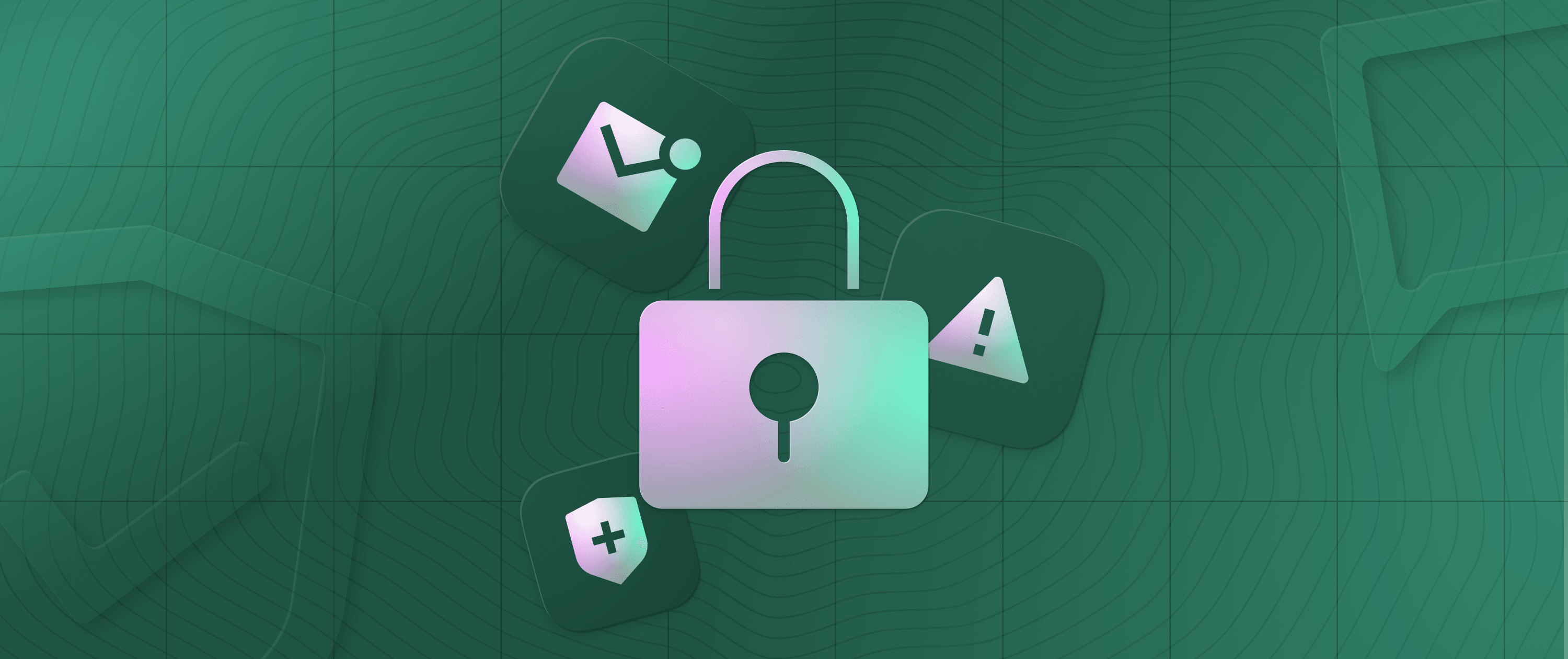Top 10 Mendix Competitors & Alternatives in 2025


As demand for efficient application development grows, so does the market for low-code platforms. Statista reports suggest that low-code development can help reduce development time by 40% - 60%.

Source: Statista
While Mendix has become a go-to solution for many, no solution is the perfect fit for every business. Whether looking for more cost-effective options, easier learning curves, or specific functionalities, you have ended up in the right place.
In this article, we first examine the limitations of the Mendix low-code platform, then discuss 10 compelling Mendix competitors that better suit your development goals.
Why consider alternatives to Mendix?
Mendix, a Siemens company, is undeniably one of the leading low-code development platforms used by professional and citizen developers. Although Mendix helps enterprises tackle and resolve software development challenges, its hefty price tag makes it inaccessible for startups and SMBs (small and medium-scale businesses).
While its over-the-top pricing plans are one of the limitations of the Mendix platform, here’s a list of shortcomings we have encountered on reputed reviewing platforms and portals like G2 and TrustRadius.
Expensive pricing plans Steep learning curve Lacking advanced development features Bugs present in certain versions | Requires training to use the platform effectively Limited customization capabilities Sub-par help desk and customer support Possibility of vendor lock-in |
Now that we've addressed the limitations of Mendix, we can concentrate on low-code development platforms. These platforms can help you overcome some or even all of the shortcomings of the Mendix low-code development platform.
But before we do that, let's understand how we compiled our list of low-code software that can be compelling alternatives to Mendix.
How did we analyze and select these Mendix competitors?
Our team reviewed popular platforms such as G2 and TrustRadius, where actual users share their experiences. We then compared the low-code platforms in various aspects—features, pricing, ease of use, and integration with other tools.
Taking it a step further, we validated and supplemented all this information based on the direct feedback we received from our customers. Combining this information with expert opinions and success stories from various industries, we've compiled our list of the top 10 Mendix competitors.
The result? A balanced and comprehensive overview of the top 10 Mendix alternatives gives you a clear, honest picture of each Mendix alternative so you can pick the perfect fit for your business processes and needs.
Appsmith - best for rapid low-code development
Zoho Creator - best for workflow automation
OutSystems - best for enterprise-grade applications
Quickbase - best for building custom business apps quickly
Appian - best for business process management and RPA
Power Apps - best for seamless integration with the Microsoft ecosystem
ServiceNow - best for IT service management and operations
Pega Platform - best for CRM and BPM solutions
APEX (Oracle Application Express) - best for database-centric applications
Retool - best for building internal tools with a developer-friendly approach
List of the top 10 Mendix competitors and alternatives
Mendix Competitors | G2 Rating & Reviews (Out of 5) | Stand Out Features | Pricing Plans |
Appsmith | 4.7 | Open-source platform Usage-based pricing AI-assisted development Intent-based auto layouts | Free open-source community edition with necessary features for a lifetime Free plan with key features for individual and small businesses Business plan starts at $0.4 per hour of usage Enterprise plan with a custom quote |
Zoho Creator | 4.3 | Workflow automation UI customization Prebuilt integrations and APIs | Standard plan: Starts at $8 per user, per month Professional plan: Starts at $20 per user, per month Enterprise plan: Starts at $25 per user, per month |
OutSystems | 4.6 | Deployment across platforms Visual development | Free plan Developer cloud plan: Starts at $36,300 per year |
Quickbase | 4.5 | Intuitive no-code visual builder Workflow automation | Team plan: Starts at $700 per month for 20 users Business plan: Starts at $2200 per month for 20 users Enterprise plan: Custom pricing |
Appian | 4.5 | Business process management Automation of Robotic Processes (RPA) | Get a custom quote |
Power Apps | 4.2 | Integration with Microsoft ecosystem AI capabilities with Copilot | Free plan Premium plan: Starts at $20 per user per month |
ServiceNow | 4.5 | Visual workflow editor Integration capabilities | Get a custom quote |
Pega Platform | 4.2 | End-to-end process orchestration Pega Gen AI Business process management | Factory edition plan: Starts at $35 per user per month Standard edition plan: Starts at $90 per user per month Enterprise edition plan: Custom Pricing |
APEX (Oracle Application Express) | 4.3 | Integration with Oracle database Built-in accessibility checks | Free plan APEX application development plan: Starts at $122 per month APEX with an autonomous database plan: Starts at $502/month |
Retool | 4.6 | Pre-built component library Git integration for version control | Free plan Team plan: Starts at $10 per user per month Business plan: Starts at $50 per user per month |
Our top 3 picks among Mendix competitors
Criteria | Appsmith | OutSystems | Zoho Creator |
G2 rating | 4.7 out of 5 | 4.6 out of 5 | 4.3 out of 5 |
Highlights | Reviews when Appsmith is compared to Mendix: ✅ Open-source ✅ Better ease of use and setup ✅ Short learning curve ✅ Better connectivity databases and APIs ✅ Better quality of support ✅ Best niche use case app development ✅ Easy development workflow ✅Developer-first tool | Reviews when OutSystems is compared to Mendix: ✅ Better ease of use ✅ Better multi-language support ✅ Availability of help guides and training materials ❌High licensing cost ❌Complex implementation | Reviews when Zoho Creator is compared to Mendix: ✅ Better at user-meeting requirements ✅ Better for enterprise apps ✅ Better quality of support ✅ Short learning curve ✅ Availability of help guides and training materials ❌ Not suited to handle complex enterprise-grade applications ❌ Limitations in its Bulk API requests |
Detailed comparison of the top 10 Mendix competitors & alternatives
Appsmith
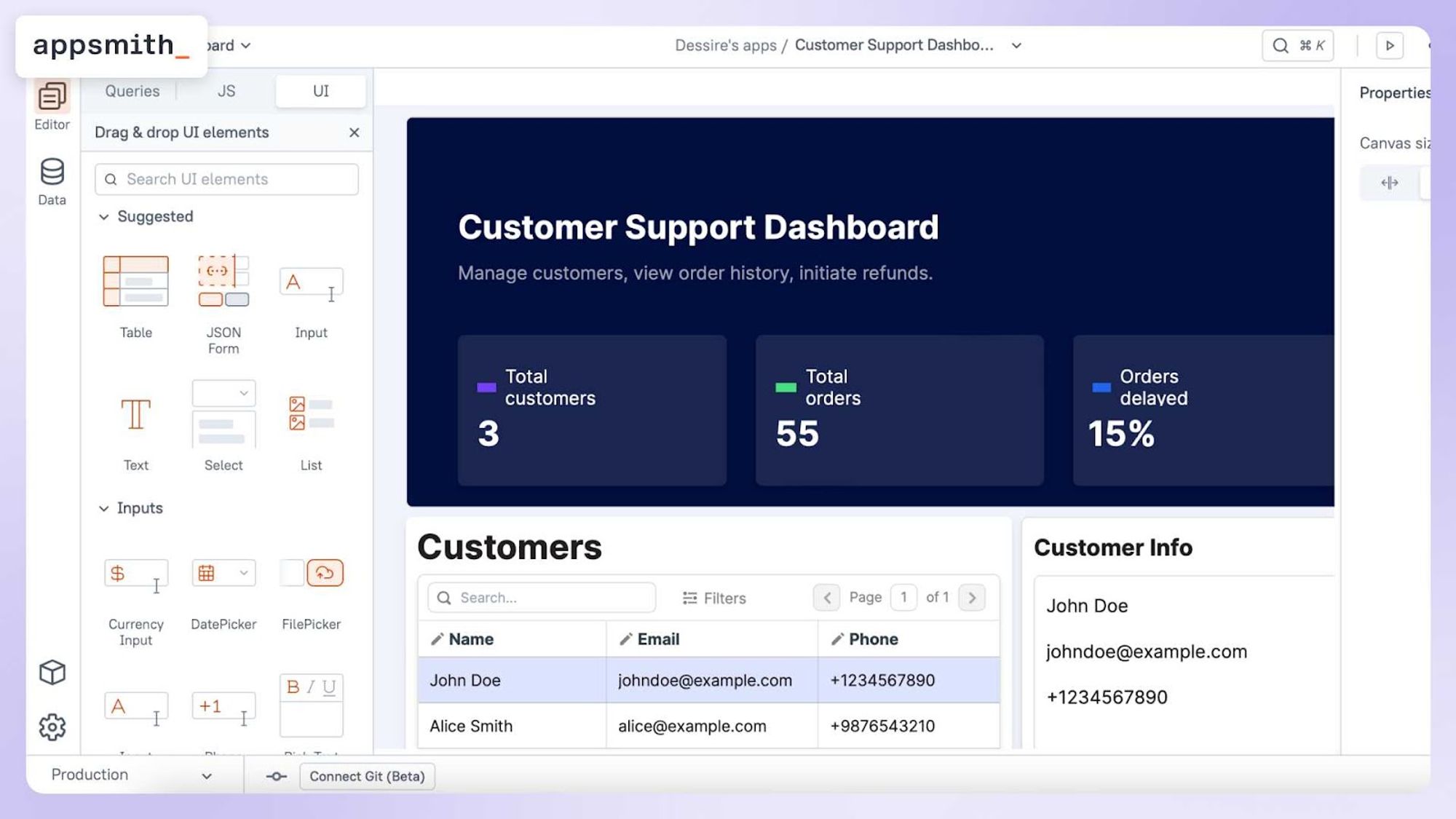
Appsmith is an open source low-code platform that enables developers and citizen developers to build internal web and mobile applications to streamline complex business processes.
With Appsmith, you can build internal business tools like dashboards, database GUIs, admin panels, and customer support dashboards, among other applications, to boost your day-to-day operations.
Appsmith offers over 18+ native integrations, 45+ drag-and-drop widgets, a built-in JS editor, and more, making it the perfect choice for all business users and developers who wish to develop applications efficiently without requiring extensive development skills.
Used by over 100,000 developers across 150 countries, Appsmith has built a solid community that includes over 32,000 GitHub stars and a Discord community of over 6k+ members.
To top it off, Appsmith has also assisted well-known organizations such as Dropbox, FSK, Tubi, Northeastern University, AWS, and ByteDance in developing web-based business tools to boost their operations.
Appsmith as compared to Mendix
Here is a detailed comparison between the capabilities of Appsmith and Mendix.
Aspect | Appsmith | Mendix |
Easy Setup | ✅ | ❌ |
Short Learning Curve | ✅ | ❌ |
Pre-built Widgets | ✅ | ✅ |
Version Control | ✅(Git-based) | ✅ |
In-built JavaScript Editor | ✅ | ✅ |
Intuitive Visual Modeling Interface | ✅ | ✅ |
Intent-based auto layouts | ✅ | ❌ |
Human-in-the-loop workflows automation | ✅ | ❌ |
Vendor Lock-in | Open-source nature eliminates all vendor lock-in concerns. | Mendix doesn't support deployment without an active license. Plus, the dependency on Mendix components increases the risk of vendor lock-in. |
Pricing | Appsmith’s usage-based pricing ensures you pay only for what you use. Plans start at just $0.40 per hour. | While Mendix’s pricing plans start at $50 per month, users have pointed out that the licensing costs are quite high. |
What do Appsmith users say?
“The ability to turn an idea into something tangible and useful without the need of a full-blown dev team and months of planning is what makes Appsmith so valuable. The tool is very easy to pick up and learn and very intuitive. Plus the free tier gives you plenty of features to get started immediately. The integration to many different data sources is also a huge plus" - Luke H., Data Scientist.
Join Over 10,000 Teams Using Appsmith
Discover why top companies like GSK and Dropbox trust Appsmith for their internal tool development. Benefit from community support and resources to maximize your development efforts and achieve greater results with Appsmith.
Zoho Creator
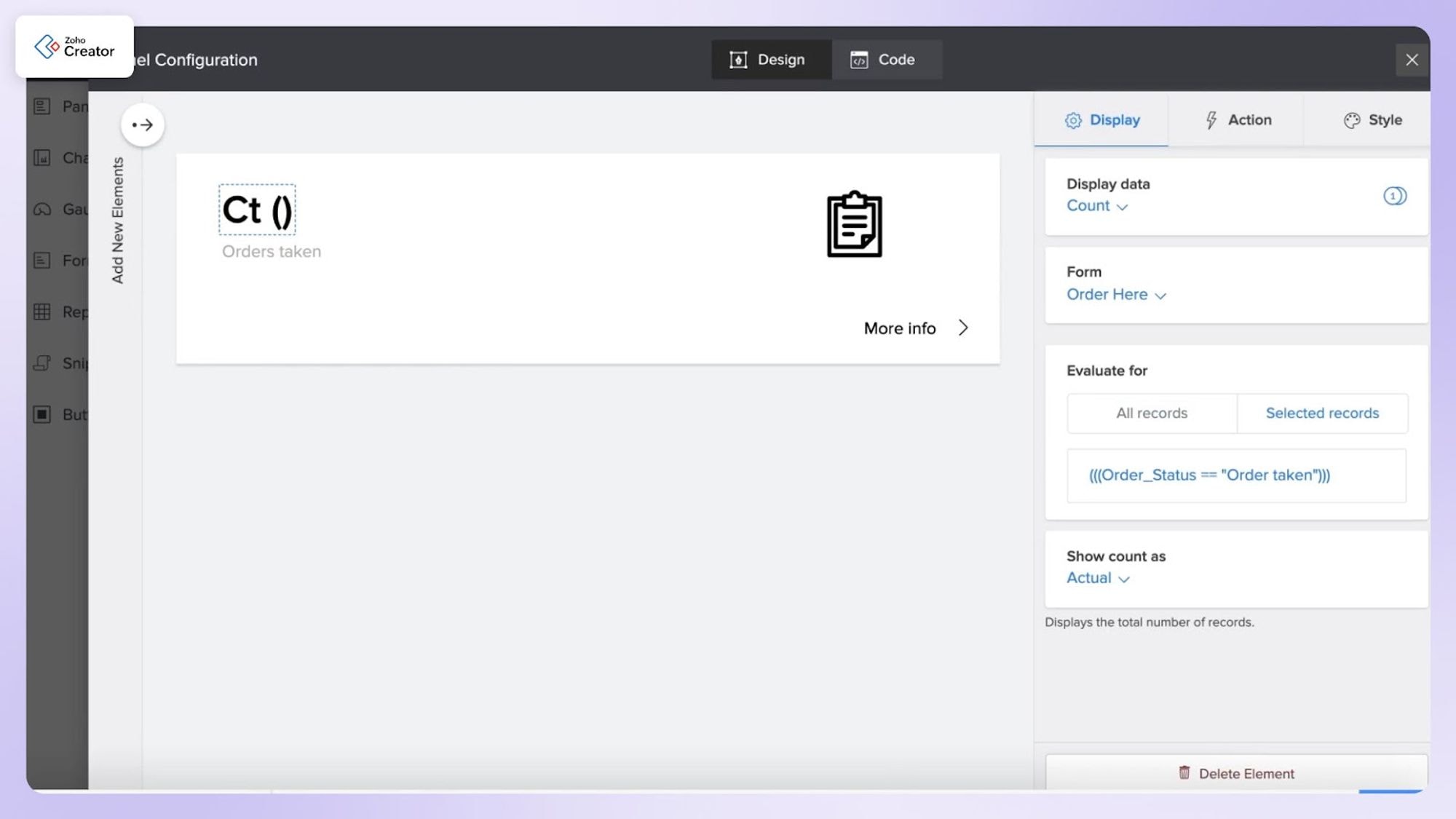
Next on our list is Zoho Creator, a low-code platform that empowers businesses to easily build custom applications. With a user base of six million business users, Zoho Creator does an outstanding job helping businesses streamline processes and automate their workflows.
The platform includes 100+ pre-built applications and allows custom logic and workflows through simple scripting or predefined functions. Moreover, Zoho Creator supports 30+ data types and enables users to integrate with sources like MySQL, SQL Server, and Amazon RDS for easier data management.
Trusted by companies like Amazon and Whirlpool, Zoho Creator is ideal for various industries, including manufacturing and healthcare. Praised for its ease of use, competitive pricing, and extensive business applications, Zoho Creator is a compelling Mendix alternative.
Key features of Zoho Creator
Workflow automation: Create automated workflows with Zoho Creator’s visual builder to automate repetitive tasks. Business users and professional developers can significantly accelerate the development process by reducing manual effort in redundant tasks and boosting efficiency.
UI customization: Zoho Creator provides a long list of options to tailor applications to your specific needs with its intuitive drag-and-drop interface making it easier for you to customize the UI to your requirements.
Prebuilt integrations: With integration capabilities to 45+ Zoho apps and over 500+ third-party platforms like Google Workspace and Salesforce, Zoho Creator streamlines your workflows to ensure you don’t work in silos.
Pros of Zoho Creator
Users have noted that Zoho Creator’s drag-and-drop functionality allows them to build apps without any coding experience.
Zoho Creator’s pre-built templates for common business tasks save users the trouble of starting from scratch every single time.
Cons of Zoho Creator
While creating simple applications is a walk in the park, professional developers felt that they couldn’t rely on Zoho Creator for high-level applications.
Some users faced issues with API integrations, they found it difficult to determine the limits of their requests.
Zoho Creator compared to Mendix |
|---|
If we compare Zoho Creator and Mendix, Zoho Creator is relatively easier to set up, use, and administer. Moreover, it has a shorter learning curve. Regarding pricing, Zoho Creator is more accommodating towards startups and businesses working on a tight budget, with its competitive pricing plans starting from $20 per month. Zoho Creator serves as a more suitable option for startups and businesses, while Mendix comes out on top when it comes to high-level applications and enterprise-level development. |
OutSystems

OutSystems is a low-code platform that professional developers frequently use to build complex web and mobile applications. It’s a full-stack low-code platform that hosts features like intuitive IDE, automated SDLC, and AI-assisted development, among other advanced features.
With clients like Toyota, CGI, and WesternUnion under its portfolio, OutSystems claims to be the only independent low-code development platform focusing on productivity and advanced enterprise features.
Moreover, OutSystems can develop custom applications across business cases and deploy them across all platforms in a single click, making it easier for you to streamline your business operations regardless of the platform.
Key features of OutSystems
One Click Deployment: Deploy applications across platforms with OutSystems’ single-click automated scriptless deployment, eliminating the need to create and maintain multiple scripts for the same application.
UI Builder: Use the pre-built templates and the drag-and-drop interface to develop the front end of your applications swiftly.
GenAI integration: Incorporate advanced AI tools into your apps and enhance efficiency and effectiveness by utilizing LLMs, RAG, and exclusive data.
Pros of OutSystems
OutSystems' integration features enable developers to easily link their apps to databases, systems, and APIs, streamlining their efforts across platforms.
OutSystems' customer support is excellent, with users claiming that the SLA for tickets raised is less than 24 hours.
Cons of OutSystems
Pricing is a major concern among users. Many reviewers felt that the pricing plans couldn’t justify the features and functionalities offered by OutSystems.
Some users feel that future migration could be challenging and costly, especially for apps tied to OutSystems' proprietary features.
OutSystems compared to Mendix |
|---|
Though costlier than Mendix, OutSystems makes up for the difference with its superior support and comprehensive feature set for complex business cases. Moreover, user reviews on reputed platforms like G2 and TrustRadius suggest that OutSystems has the upper hand in ease of setup, administration, and overall usability. While Mendix may have a slight edge in user-friendliness for beginners, OutSystems' power and versatility make it the preferred choice for creating enterprise-grade applications. Its extensive capabilities enable the development of more advanced and scalable solutions. |
Related Article: Top 10 OutSystems Competitors for Your Business
Quickbase

Quickbase is a cloud-based, low-code platform that enables users to build custom applications, centralize all their data, and automate business processes without extensive coding languages.
Known for its intuitive interface and powerful integration capabilities, Quickbase has helped top brands like Pixelogic, CCI Systems, and CLEAResult automate workflows and accelerate application development.
Key features of Quickbase
Intuitive no-code visual builder: Create custom applications, forms, and workflows without writing extensive coding with Quickbase’s intuitive visual development capabilities.
Data management: Create and manage databases, define data fields, and set up relations between tables to organize your data efficiently.
Data integration: Integrate external platforms like MySQL and MongoDB using connectors and APIs, enabling data synchronization across different platforms
Workflow automation: Automate business processes by defining rules and setting up triggers to perform predefined actions.
Pros of using Quickbase
Quickbase enables business users to visualize and share data with controls. It serves well as a data repository and tool for displaying large data sets.
Workflow automation has helped users eliminate human errors and reduce waiting time, helping them significantly increase customer satisfaction.
Cons of using Quickbase
The Quickbase mobile app has fewer features and less functionality compared to the web-based version. This hinders the user experience for mobile users.
Quickbase compared to Mendix |
|---|
Based on reviews on platforms like G2 and TrustRadius, Quickbase outperforms Mendix when it comes to Ease of Administration, quality of support, and data management. Mendix, on the other hand, fares much better when it comes to ease of use, multi-language support, and customization. Hence, it also offers more flexibility for larger or more complex enterprise applications. |
Appian
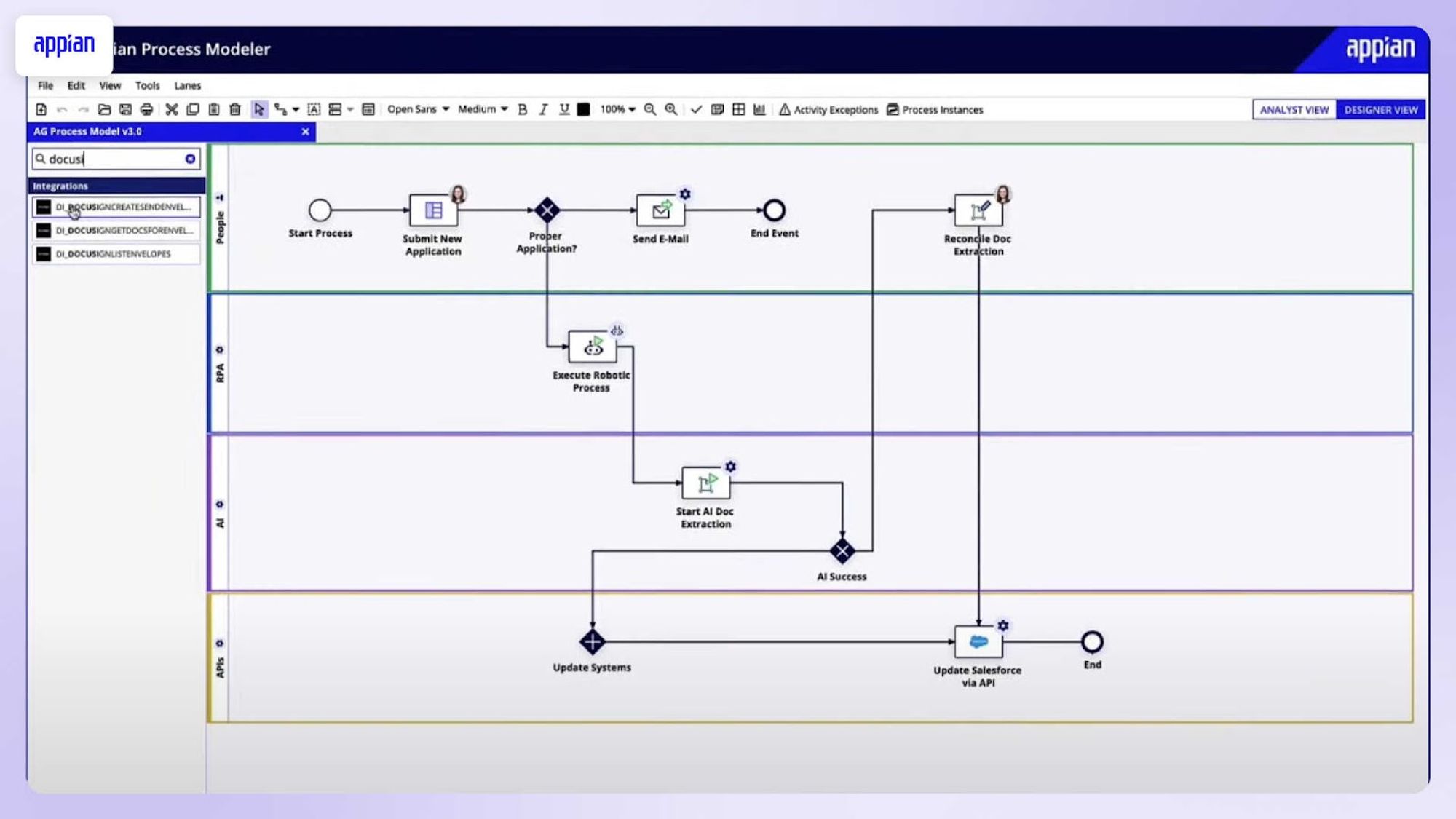
Appian is a low-code development platform designed to streamline business operations and accelerate application development.
Renowned for its extensive list of features like drag-and-drop simplicity, process automation, instant mobility, and integration capabilities, Appian enables professional developers and citizen developers to build complex web applications with minimal coding.
Appian, trusted by leading organizations including Ryder, USDA, and FDA, is renowned for its Business Process Management (BPM) and case management solutions. It excels in complex process optimization, offering low-code CRM capabilities alongside other enterprise applications like ERP and RPA.
Key features of Appian
Integration: Integrate with external systems like Salesforce, SAP, and AWS through Appian’s robust connectors and APIs, ensuring data consistency across platforms.
Automation of Robotic Processes: Appian's RPA (Robotic Process Automation) capabilities enable the automation of repetitive tasks, reducing manual effort and minimizing human errors.
Intuitive visual development: Appian simplifies the development process for users with its intuitive drag-and-drop interface. With this feature, users from diverse backgrounds can create business applications too.
Pros of using Appian
Users pointed out that Appian’s robust process automation capabilities helped them streamline complex business workflows, boosting productivity and cost savings.
Appian’s platform makes it incredibly easy for a small number of developers to create a large application.
Cons of using Appian
Appian customization options are limited compared to more traditional development platforms, potentially restricting highly specialized requirements.
Appian compared to Mendix |
|---|
While Appian excels in process automation and BPM-centric applications, Mendix stands out for its versatility and collaborative development environment. Appian offers robust features for case management and has strong support for AI and machine learning integration, making it suitable for enterprises aiming to enhance operational efficiency. Mendix, on the other hand, has a relatively comprehensive offering making it a versatile choice for businesses looking to boost their digital transformation initiatives. |
Power Apps
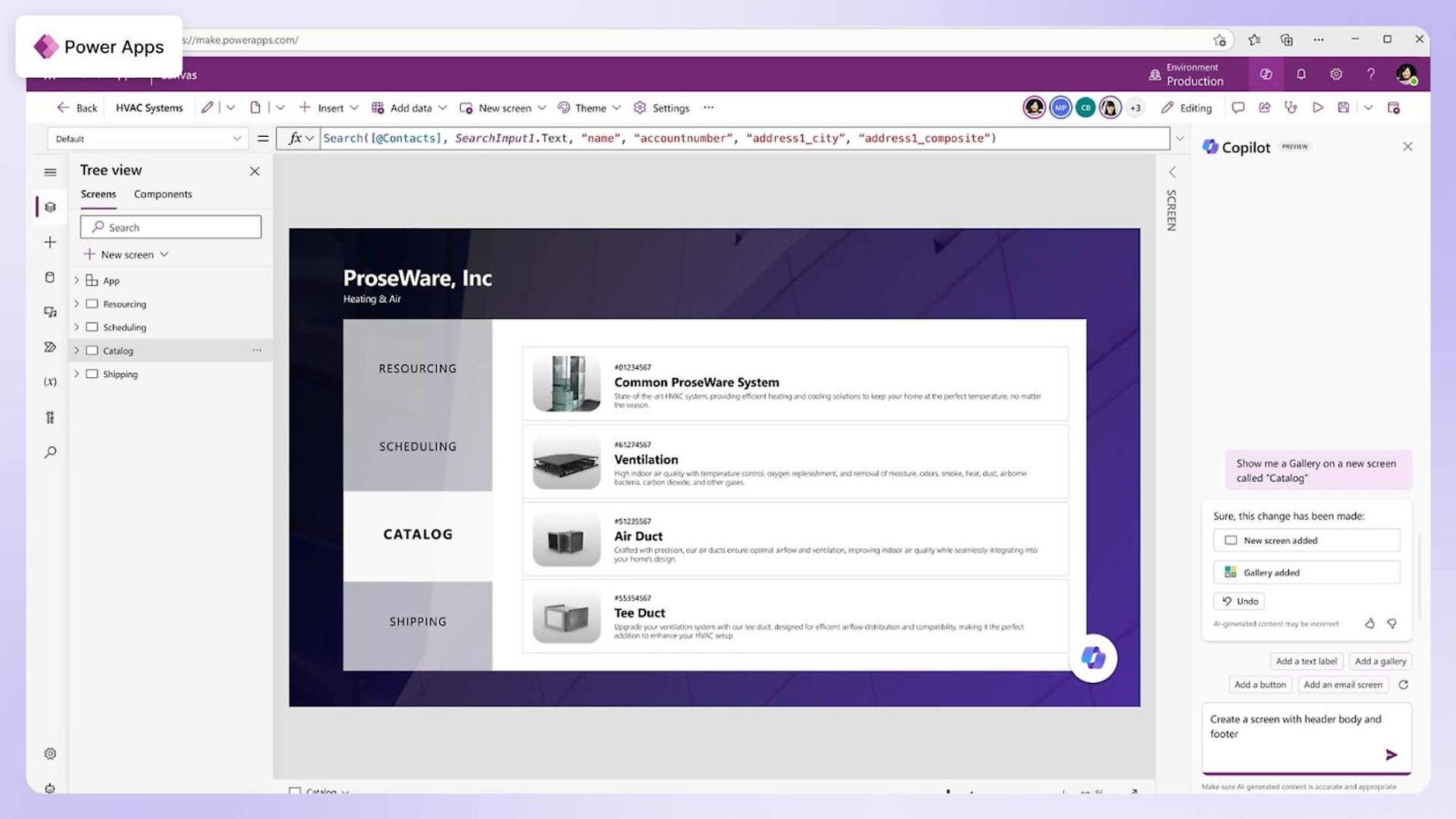
Microsoft Power Apps is widely recognized as a top low-code platform, designed to enable rapid app development and seamless integration with the Microsoft ecosystem. It is ideal for both professional developers and business users looking to create custom applications without extensive coding.
Power Apps integrates effortlessly with Microsoft services like Office 365, Dynamics 365, and Azure, ensuring a cohesive and efficient development experience. Its AI capabilities, powered by Copilot, enhance app functionality and user experience.
Key features of Power Apps
Integration with Microsoft Ecosystem: Power Apps offers seamless integration with Microsoft’s family of products like Office 365, Dynamics 365, and Azure, enabling users to work in a unified development environment.
AI Capabilities with Copilot: Copilot offers advanced AI-driven insights and functionalities, helping users create smarter applications.
User-friendly Development: Power Apps also provides an intuitive drag-and-drop interface, making app creation accessible to users of all technical backgrounds.
Pros of Power Apps
Users praise Power Apps for its ease of use and tight integration with Microsoft products.
Cons of Power Apps
Some users felt that the pricing structure was frustrating since the platform can become costly as the complexity and usage of the apps increase.
Power Apps compared to Mendix |
|---|
Power Apps is known for its intuitive interface, making it particularly accessible for beginners and citizen developers. While Power Apps excels in integration with Microsoft services and is more cost-effective for smaller projects, Mendix is often preferred for large-scale, complex enterprise applications due to its robust development capabilities. Mendix also offers broader third-party integration, making it suitable for diverse technology environments. |
Related Article: Top 10 Power Apps Alternatives in 2025
ServiceNow

ServiceNow App Engine is a low-code platform known for its robust capabilities in accelerating application development and optimizing business operations. Featuring a visual workflow editor and extensive integration capabilities, App Engine empowers both professional and citizen developers to create sophisticated applications with ease.
Trusted by organizations such as Coca-Cola, Deloitte, and Accenture, ServiceNow App Engine excels in automating workflows and integrating seamlessly with external systems like Salesforce and Microsoft Azure. Its intuitive visual development interface allows users to design and deploy applications rapidly, promoting collaboration and innovation within development teams.
Key features of ServiceNow
Pre-built Components: ServiceNow platform hosts an extensive library of pre-built components and workflows that can be easily customized and integrated into new applications.
Integration Hub: This low-code platform offers thousands of pre-built integrations (called "spokes") to connect with various third-party applications, infrastructure, and platforms using connectors and APIs.
Flow Designer: Create end-to-end workflows visually with the help of this no-code process automation tool. Streamline operations, reduce manual tasks, and boost productivity without the need for coding expertise.
Pros of ServiceNow
Users appreciate the intuitive and user-friendly interface of ServiceNow's platform.
The platform combines no-code and pro-code capabilities, allowing for a wide range of development options.
Cons of ServiceNow
While the interface is user-friendly, some users may still need training to fully understand and utilize the tool effectively.
ServiceNow compared to Mendix |
|---|
ServiceNow excels in IT service management and enterprise operations, offering robust workflow automation and asset management. It integrates well with ITIL processes and IT tools, making it ideal for large-scale IT operations. Mendix shines in versatile application development, empowering both developers and business users. Its low-code environment and broad third-party integration capabilities make it suitable for diverse technological needs. While ServiceNow is cost-effective for comprehensive IT solutions, Mendix offers flexible pricing for various development needs. Both platforms are scalable, with ServiceNow focusing on IT infrastructure and Mendix on complex application development. |
Experience Open-Source Flexibility with Appsmith
Avoid vendor lock-in and enjoy full control over your applications with Appsmith. Enjoy the benefits of open-source development with unmatched flexibility and control.
Pega
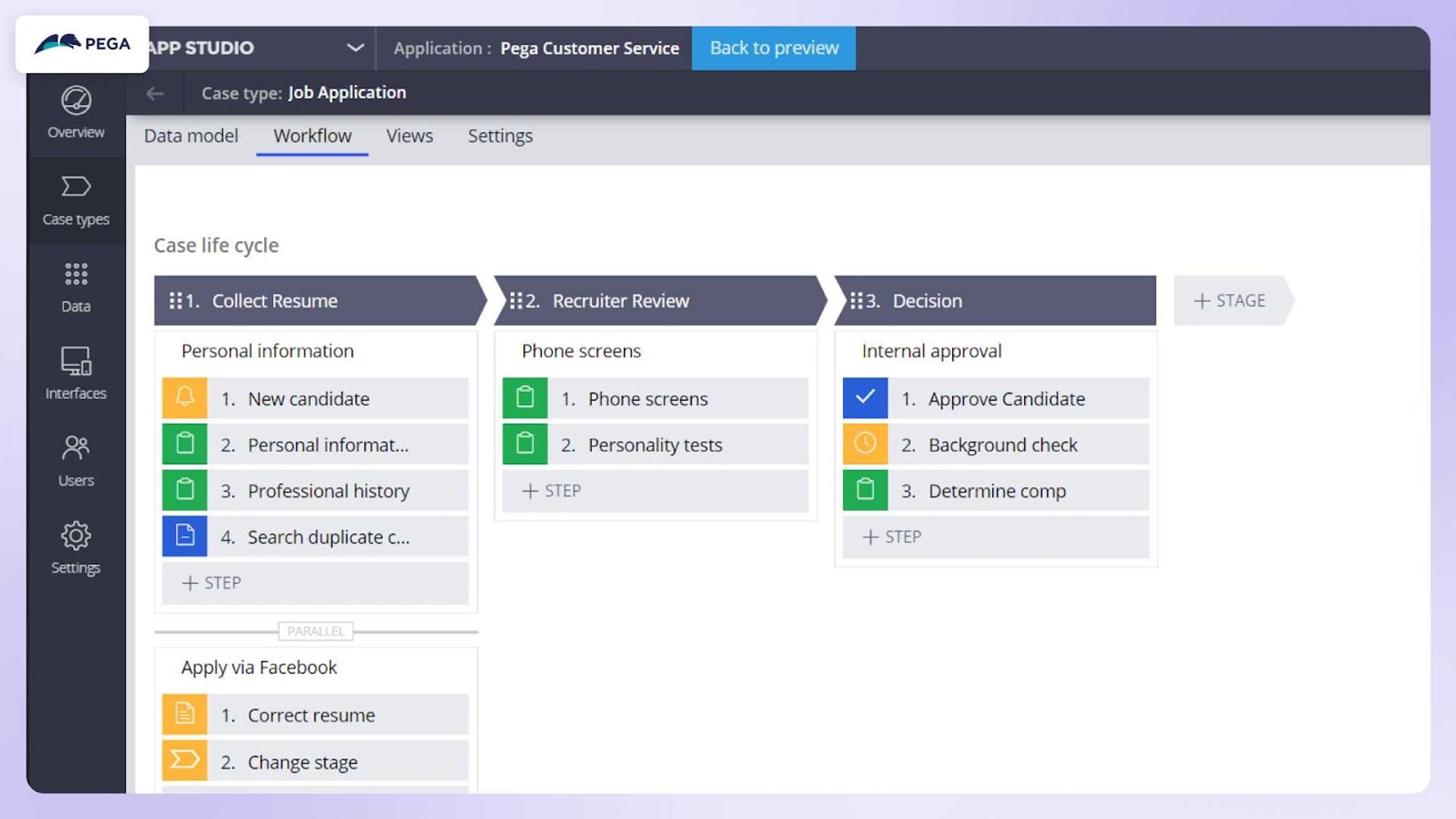
Pega is a powerful platform that helps businesses work smarter, unify experiences, and adapt quickly by designing, deploying, and modifying applications and workflows to overcome modern business challenges.
Processes are efficiently automated from simple to complex. The Pega platform integrates 150+ connectors, AI decisions, and workflow automation, accelerating enterprise-level application development.
Pega offers comprehensive tools, including pre built templates, AI-assisted development, and advanced governance features. While praised for handling complex use cases, it has a steep pricing model starting at $35 per user/month, with key features reserved for higher-tier editions.
Key features of the Pega Platform
End-to-End Process Orchestration: With this feature, you can automate complex business processes from start to finish. Automate your workflows to boost efficiency and reduce operational costs.
Pega Gen AI: With Pega Gen AI, you can quickly create and deploy applications, map integrations to back-end systems, generate test data, and receive conversational suggestions from the generative AI.
Data & Integrations: Pega's integration capabilities enable real-time data synchronization and a unified view of data across the enterprise, supporting more informed decision-making and holistic business operations.
Pros of the Pega Platform
The platform excels in process automation, offering a robust business process management engine with visual workflow creation.
Some users highlighted that the platform learns from past behavior and suggests Next Best Action (NBA), enhancing decision-making processes.
Cons of the Pega Platform
The Pega platform comes with a steep learning curve. Moreover, users often cite insufficient training manuals and guiding materials as an issue.
Pega Platform compared to Mendix |
|---|
Pega excels in end-to-end process orchestration and business process management (BPM), offering advanced AI-driven low-code automation and scalability for complex enterprise needs. It's ideal for large organizations requiring robust process automation and comprehensive BPM capabilities. Mendix, on the other hand, focuses on versatile application development with a user-friendly low-code environment and broad third-party integrations. Perfect for businesses seeking quick and easy app development, Mendix offers flexible pricing, contrasting with Pega's premium enterprise-grade solutions. |
APEX (Oracle Application Express)
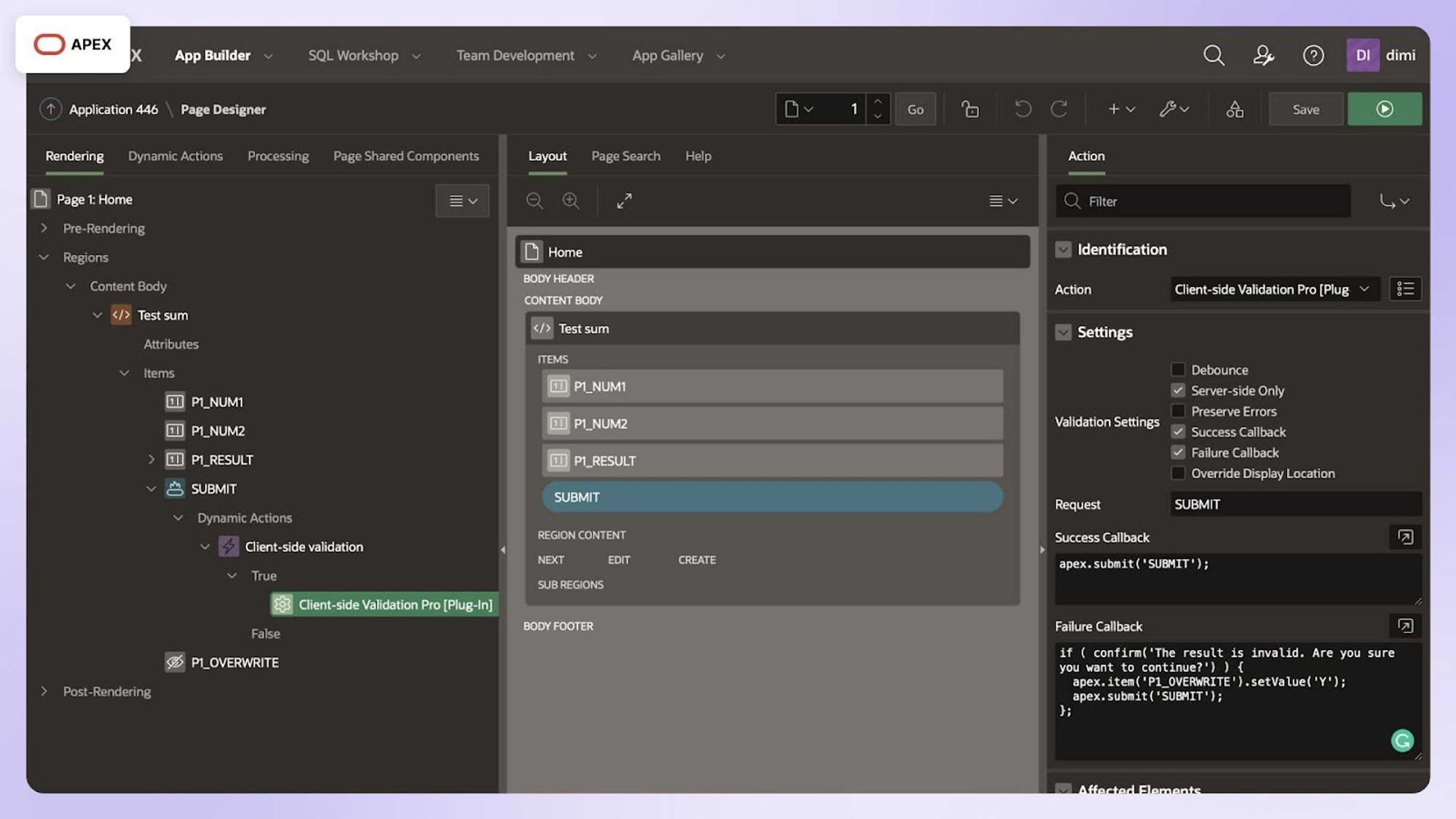
Oracle Application Express, also known as APEX, is an enterprise low-code platform that’s gained popularity for its integration with the Oracle ecosystem and rapid application development capabilities.
In addition to Oracle's database technology, APEX streamlines development by providing advanced features, drag-and-drop builders, themes, and templates which enable developers to concentrate on application security and effectiveness.
APEX is widely used in the finance, healthcare, and government sectors, where robust data management and security are paramount. Unlike Mendix, APEX’s pricing model is based on compute and storage usage. Moreover, they also offer a free version making it accessible for various enterprise needs, particularly those heavily invested in Oracle technologies.
Key Features of APEX
Integration with Oracle Database: Its integration with the Oracle database gives APEX a reliable backend infrastructure for data-intensive applications and allows teams to take advantage of Oracle's powerful SQL capabilities.
Built-in Accessibility Checks: With built-in accessibility checks, developers can create applications that comply with accessibility standards from the outset, enhancing user usability.
Customizable UI components: This feature provides a rich set of UI components that can be easily customized. It enables users to create unique, branded user interfaces without having to start from scratch.
Pros of APEX
APEX users appreciated the integration with other Oracle products and services like the Oracle database which facilitates a cohesive IT environment for enterprise solutions.
Many users lauded the ease of setup and the intuitive interface of the APEX platform.
Cons of APEX
Users reported a lack of accessible Oracle APEX resources like blogs or videos to resolve issues, with official documentation often being either too complex or vague to be helpful.
APEX is tied to the Oracle ecosystem, which can be limiting for some organizations and also risk vendor lock-in.
APEX compared to Mendix |
|---|
Oracle APEX excels in seamless database integration, leveraging Oracle’s robust database technology for secure and scalable application development. APEX remains a strong choice for organizations prioritizing database-centric applications and leveraging existing Oracle investments. Conversely, Mendix stands out for its versatility and collaborative development environment, allowing both professional and citizen developers to create a wide range of applications. Mendix’s extensive feature set and user-friendly interface make it suitable for rapid digital transformation across diverse business needs. |
Retool
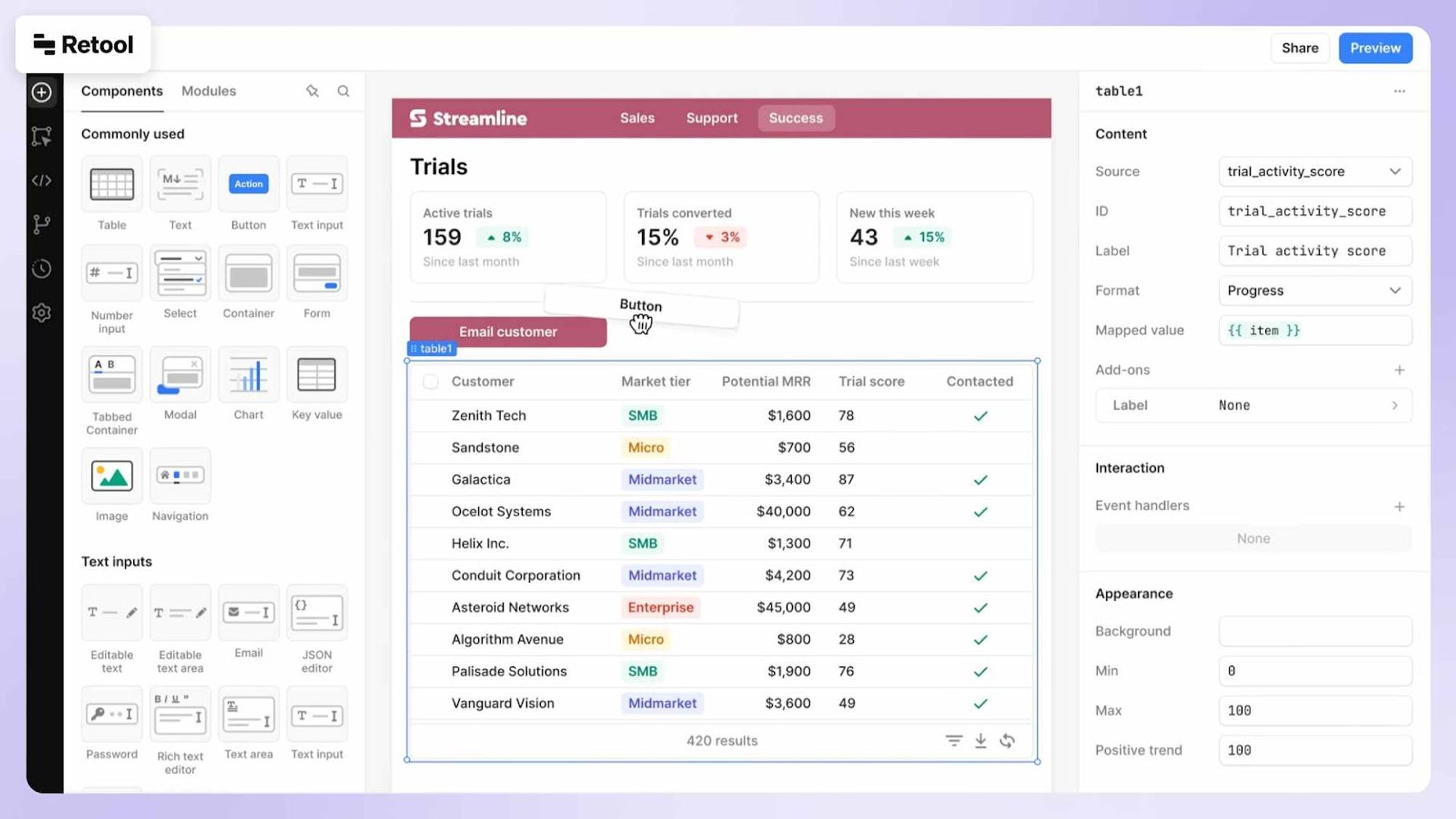
Last on our list is Retool, a low-code platform that’s specifically designed to accelerate the development of internal software solutions. Trusted by a wide range of companies, including startups and Fortune 500 companies alike, Retool claims its platform can boost development speed by 10x while reducing costs and maintaining application security.
With 46+ native integrations (PostgreSQL, MongoDB, MySQL) and support for REST/GraphQL APIs, Retool seamlessly integrates with existing systems. Moreover, developers can also benefit from Retool’s extensive library of 100+ components, an intuitive drag-and-drop interface, and AI capabilities for custom applications.
Retool’s robust IDE and built-in code libraries enable rapid customization, making it ideal for creating admin panels, custom forms, CRUD apps, and more without requiring extensive coding skills.
Key features of Retool
Git-based version control: With Git-based version control, you can create, preview, and manage multiple versions of your applications. This further enhances collaboration and reduces the risk of code conflicts.
Extensive component library: Retool houses a vast library of over 100 pre-built UI components that can be used to create web and mobile applications, significantly accelerating development time.
AI-assisted development: Pair the program with AI-enhanced developers' tools to draft complex business logic, sift through data, and debug your codes faster than ever.
Pros of Retool
Many users have highlighted the platform's ease of use, allowing for rapid app development.
Cons of Retool
While the basic interface is intuitive, some users mention a learning curve for more advanced functionalities.
Retool compared to Mendix |
|---|
Retool is perfect for rapidly building customized internal tools with a high degree of flexibility and robust integration capabilities. In contrast, Mendix is a versatile low-code platform ideal for developing a broad spectrum of applications, supporting collaborative development, and scaling enterprise solutions. |
Mendix alternatives: final verdict
Throughout this article, we’ve explored ten compelling Mendix competitors, each bringing unique strengths. Whether you seek cost-effectiveness, ease of use, or specific functionalities, there’s an option to suit your needs.
Among the alternatives, platforms like Zoho Creator, Quickbase, and Power Apps offer valuable features and competitive advantages. However, Appsmith stands out with its flexibility, powerful features, and affordability.
Appsmith’s user-friendly interface, extensive customization capabilities, and competitive pricing plans address many common pain points associated with Mendix. Its seamless integration with various data sources and active community support further enhance its appeal.
Whether you choose Appsmith or another platform from our list, you can rest assured that excellent options are available to elevate your low-code development experience.
Simplify App Development with Appsmith
With 18+ native integrations and 45+ customizable widgets, Appsmith simplifies app development. Use Appsmith to build complex applications with minimal coding and maximum impact.
Frequently asked questions about Mendix competitors
Which Mendix alternative is best for small businesses with limited budgets?
Starting at just $0.4 per hour, Appsmith offers pricing plans based on usage instead of users making it a compelling alternative to Mendix and other low-code platforms in our list.
Moreover, Appsmith also offers a free community edition with essential features, allowing teams to start building applications without any upfront costs.
Are there any open-source alternatives to Mendix for building enterprise apps?
Yes. Appsmith, Budibase, and ToolJet stand out as the top choices for businesses. These platforms offer transparency, flexibility, and cost-effectiveness, making them compelling choices.
Open-source solutions like Appsmith benefit from strong community support, continuous improvement, and the ability to customize the platform to meet specific needs. Moreover, these platforms also help avoid vendor lock-in, providing greater freedom for integration and scalability.
What are the key differences in pricing models among Mendix alternatives?
The pricing models among Mendix alternatives vary significantly. While most competitors, like Zoho Creator, Power Apps, and OutSystems, work on a user-based model, Appsmith operates on a unique usage-based model.
Appsmith offers a unique usage-based model, charging $0.4 per hour of usage, making it highly flexible and cost-effective for businesses of all sizes.
Zoho Creator and Power Apps use a per-user, per-month model, which can be economical for smaller teams but may become expensive as the user base grows.
OutSystems and Pega Platform typically offer annual contracts with tiered pricing based on the scale of deployment, which can be substantial for enterprise-level usage.
Some platforms like APEX (Oracle Application Express) offer a free tier with basic features, then charge for more advanced capabilities or database usage.
Retool uses a hybrid model with both per-user pricing and end-user-based options for different plans.
Overall, Appsmith's usage-based pricing stands out for its flexibility and scalability, allowing businesses to closely align their costs with actual platform usage and value derived.
Related Blog Posts