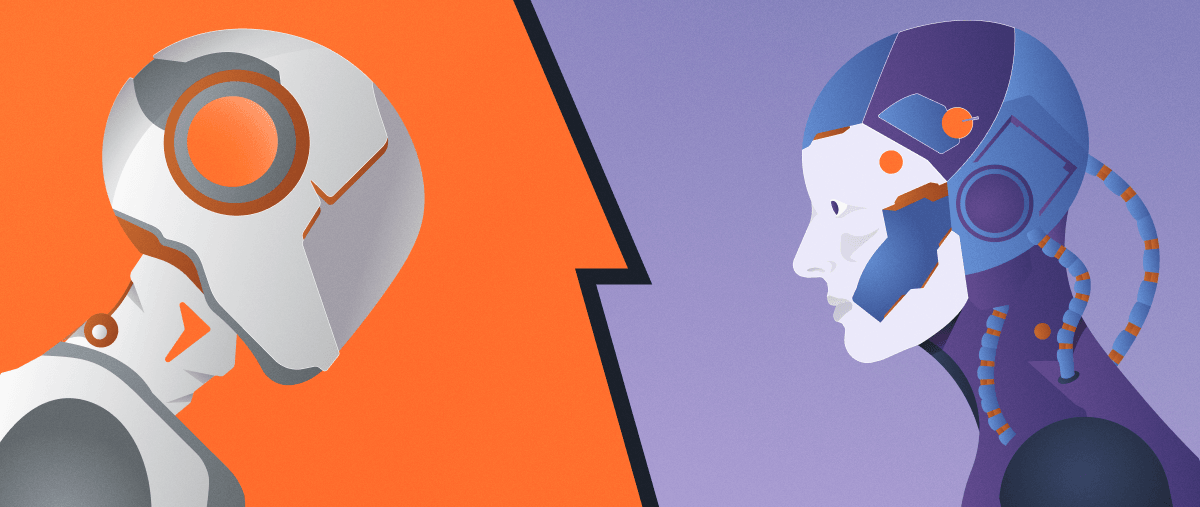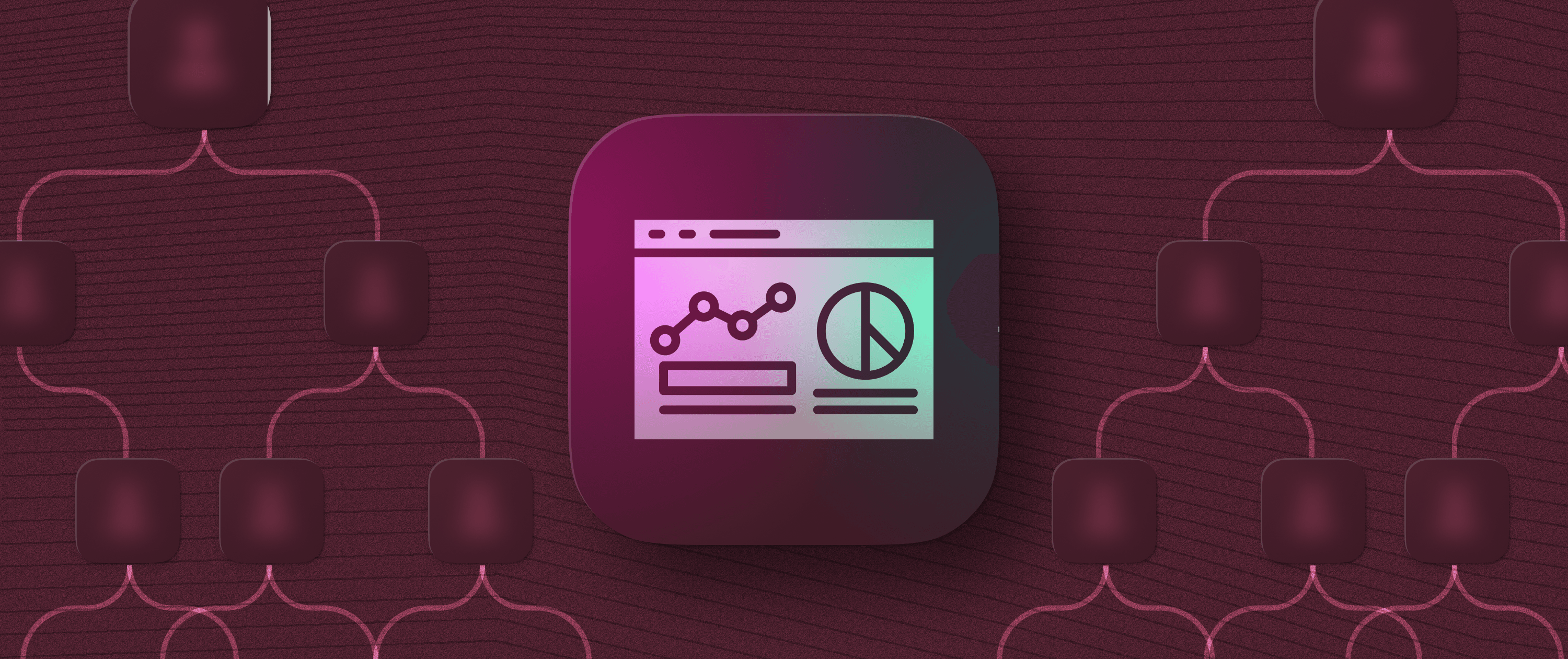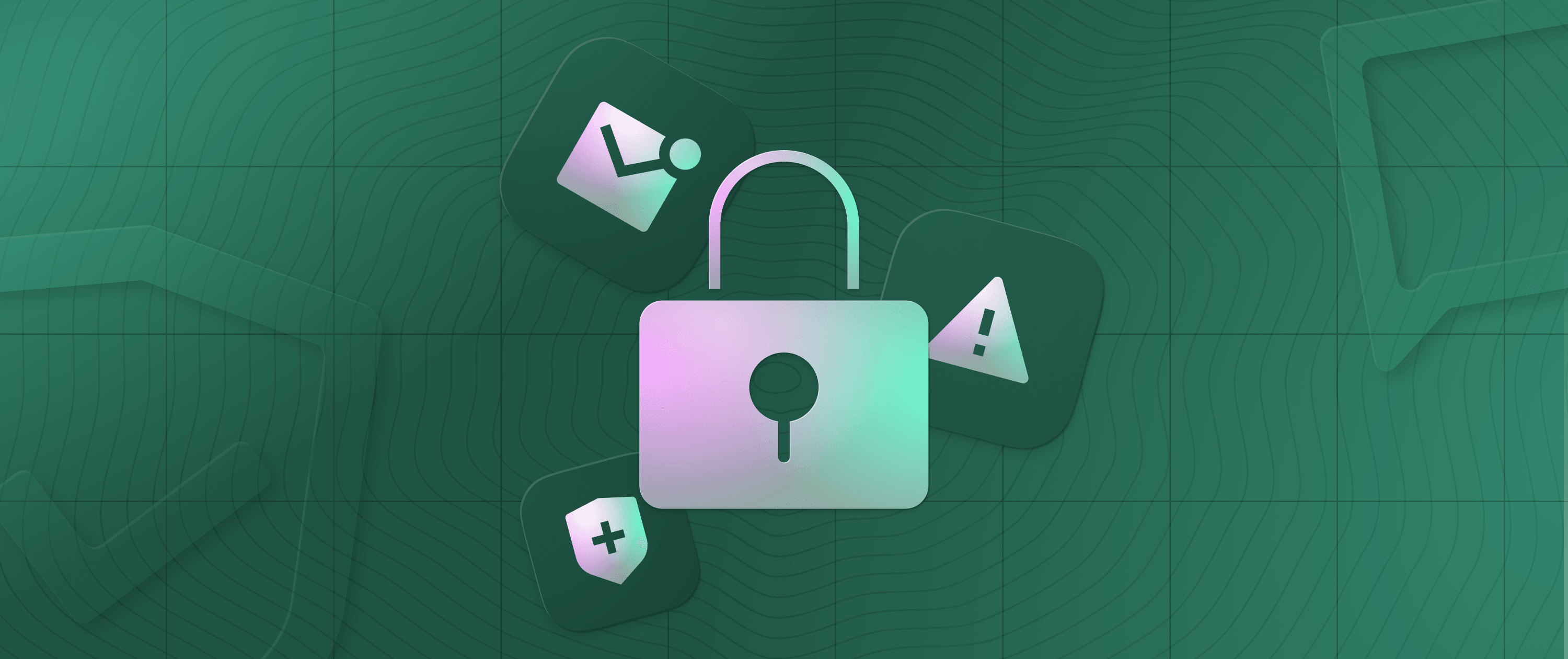Internal Tool Builder 101: Everything You Need to Know


Welcome to Appsmith's guide on how to build internal tools effectively in 2025. This guide explains what internal tools are and how your business relies on them, provides a list of the current most popular business software for each category, and explains the long-term advantages of building your own internal software tools to match your unique business processes and industry best practices.
What are internal tools and why are they important to your business?
Internal tools is the term used for the software your business uses to support its internal operations. These tools encompass data entry tools to query and update your core business data such as customer and employee records; tools to log, track, and respond to customer support requests; tools that move data between systems; and any other software used to run or manage your business processes.
The goal of these tools is to streamline and optimize the operation of your business by:
Automating repetitive tasks and complex workflows to improve productivity
Providing user-friendly interfaces that non-technical staff can use to interact with data
Connecting and displaying disparate information from different tools in one location
Solidifying your business processes around the “best” way of doing things, while not hindering the evolution and improvement of your workflows.
For larger organizations with multiple teams, internal tools should also ensure that the data required for each of your departments to operate is readily available without having to wait for information to be provided by another.
Some successful examples of this include:
Airbnb built a reporting tool to simplify running experiments by closing off all the pitfalls and automating the heavy analytical lifting.
Facebook has a tool to enable staff to build their dashboards.
SaaS startup Fyle built an internal tool to reduce the support team’s dependence on engineering.
Oscar, a significant insurance provider, solved siloed systems to track and manage authorization requests with a utilization management app.
Amazon CDK is an excellent example of an internal tool (which they’ve since open-sourced) for defining resources for your cloud application using well-known programming languages.
Your business will come to rely on the internal tools you choose. They will either define your business processes or need to adapt to your existing processes so as not to disrupt the operation and productivity of your business. If you're an established business, you no doubt already rely on several. Think about your accounting software, or maybe you use a spreadsheet to track employee hours — both are internal tools.
You must choose carefully from the innumerable business products intended to help your internal processes. The most popular solutions are designed for broad use cases, while others are niche products designed for specific industry use cases. You will most likely need several tools for different tasks, and they must play nicely with each other.
Many businesses forgo these pre-built options and build their own to ensure that their tools are completely optimized and integrated with their use cases. We'll discuss the ups and downs of building your own tools further along in this article.
Choosing from the different types of internal tools — what's popular now

Most internal tools take the form of a database and a user interface to create, read, update, and delete data in it. Built on top of this will be task-specific functions to automate and speed up the process of interacting with the data in the system. While general-purpose tools like spreadsheets are useful, they are outclassed by tools that are tailored to a specific purpose.
For example, an employee timekeeping system will include a database containing records of when staff worked and an interface for managing these records. This is all easily implemented in a spreadsheet, but someone has to spend time to keep it up to date. A good choice of a product to improve on this would be a timekeeping system with the function for employees to quickly clock in and out using a PIN so that records don't have to be manually entered, removing the need for manual management and increasing the accuracy of the data.
The more complex the process an internal tool is designed to model or manage, the more useful these additional automated functions will become. Several primary categories of internal tools have emerged over the years to address specific business problems. Due to the positive outcomes seen by the businesses who adopt them, each has become a necessity for modern businesses looking to grow.
Customer relationship management (CRM)
What is it? Customer relationship management software is used to manage customer interactions.
How does it benefit your business? You can ensure that your customers are getting the most value from your business by tracking user and prospect contact details, identifying qualified leads, responding to requests, and managing marketing campaigns.
Popular solutions include SalesForce and Zoho CRM.
Content management system (CMS)
What is it? Content management systems enable teams to collaborate on projects involving media such as blog posts, videos, and image content for websites and other content outlets.
How does it benefit your business? Users can create, manage, modify, and publish content in a user-friendly interface, speeding up the creative process and allowing for the approval of content before it is published externally.
Popular solutions include WordPress for managing website content and SchoolNow for managing content in education environments.
Customer success
What is it? Customer success tools aim to bring your customer data and communications together in one place for analysis.
How does it benefit your business? A unified overview of your customers will help you find out which customers might be at risk of churn, identify which customers might have potential for upsells, and tailor user flows and messaging for the greatest effect.
Workflow management
What is it? Workflow management tools provide a way to automate, standardize, audit, and improve business workflows.
How does it benefit your business? By automating day-to-day processes and providing a standardized methodology, you can save time and better ensure adherence to internal standards and regulatory compliance.
How you build your workflow management tools depends on the other tools that you wish to integrate and your unique business needs. Many internal app platforms can integrate with third-party tools and provide the foundation for custom, automated workflows.
Ticketing and issue tracking systems
What is it? Ticketing and issue tracking software is widely used to manage long processes with multiple people and steps involved and to track customer service requests.
How does it benefit your business? With a ticketing system in place, it becomes easier to track open issues and reduce the time that customers or employees spend waiting to get their issues resolved.
Popular solutions include Zendesk and Help Scout.
Inventory management
What is it? Inventory management tools give an overview of stock items via tables, charts, and lists.
How does it benefit your business? Inventory management software helps businesses track their item stock and maintain the optimal amounts without holding too much of any item.
Inventory management software often comes as a feature of e-commerce platforms or as a custom solution that integrates data from separate e-commerce and in-person point-of-sales systems.
Data mapping
What is it? Data mapping tools capture, transform, and join data from multiple sources and sanitize it to maintain consistent formatting. They are often used to bridge data between two different systems and provide analytics and summary information.
How does it benefit your business? Data mapping is utilized to combine different data sources and develop automated data pipelines to make sense of dispersed data.
Data mapping tools are another category that is usually based on custom implementations. This is usually done using automated scripts and data pipeline tools managed by technical teams within organizations. By providing a user interface to these technical tools, non-technical users can monitor and manage these processes, freeing up your technical teams for other, less laborious tasks.
Data entry, create-read-update-delete (CRUD) applications, and database UIs
What is it? Data entry tools allow users to collect and manage different documents, forms, and data. Data entry interfaces usually include text inputs, file uploads, and features to capture media.
How does it benefit your business? Data entry tends to be a time-consuming and error-prone manual process. By standardizing this with a purpose-specific interface that validates data as it is entered, you can reduce mistakes and speed up the process by providing a consistent interface.
Most data entry tools are bespoke to a given task or data source, with forms built to make the process as fast as possible — for example, by placing required input fields first and providing keyboard shortcuts to further increase input speed. Historically, desktop solutions such as Microsoft Access and Claris FileMaker have been popular for this task, while modern browser-based solutions can build and serve database UIs for any device.
Dashboards and data visualization
What is it? Dashboards help you make sense of your company's most essential data. Typically, dashboards include graphs, charts, and button groups that are used to perform basic database operations.
How does it benefit your business? Dashboards empower you to find solutions to your most pressing business concerns by combining data from multiple sources and presenting it in a customizable, visual format.
Popular solutions for building data dashboards include Tableau and Microsoft Power BI.
Admin panels
What is it? Admin panels let users perform quick actions. For example, a panel could allow users to manage transactions and communicate with customers through a single interface.
How does it benefit your business? Like data entry tools, admin panels speed up common tasks and provide a streamlined means of accomplishing multi-step workflows that is less error-prone.
Admin panels are usually developed in house, providing a way for users to interact with different internal tools through a streamlined interface. These interfaces can also trigger complex scripted tasks, providing time-saving shortcuts.
All of the off-the-shelf tools mentioned above “just work” but are rigid in their implementation. They are not multipurpose and come with their own individual costs. There's also the question of where the data you place in the hands of third-party vendors is stored and how carefully it is handled. These are the primary concerns that drive many organizations to build custom internal tools that can handle all of their internal processes in one place and be hosted on their own secure infrastructure.
Should you build or buy internal tools?
That isn't to say that building your own tools is the best choice for everyone. Some businesses do not have, or do not wish to spend, the resources to build and maintain these tools. Other businesses only need a few off-the-shelf tools as their processes are quite generic (for example, a coffee shop probably just needs some basic point-of-sales and accounting software). Some businesses opt for a hybrid approach, choosing off-the-shelf tools that can later be extended with custom functionality.
Just as the choice between off-the-shelf solutions will be dictated by your requirements, so is the decision to build your own tools. It's important to identify a path of adopting or building tools that optimizes everyone’s time, especially engineering time.
You need to think about whether the available off-the shelf solutions will accommodate:
Your data: You should not have to discard useful information to make it “fit” in a tool. If you build your own tools, they will always be able to accommodate the information you require.
Your internal processes: If you are starting out, you can probably adapt some processes to your new tools so long as it doesn't impact their efficiency. If you have well-established and already optimized workflows, you do not want to have to discard years of ”muscle memory” — the ability for your business to reflexively react quickly and accurately to an incoming order, customer request, or other scenario — by adopting tools that do not work with them.
Your organizational structure: You don't want to have to grant your interns the keys to the kingdom to perform low-level tasks. Tools must let you control who has access to what and when.
You, your customers, and regulatory security concerns: There is ever-increasing regulation about what data you can store and where it can be stored. For example, businesses with customers in the European Union may face restrictions about where data about their customers can be physically stored. If you are using a SaaS product, you need to know where its developers host their data and what they plan on doing with it once you've given it to them.
Your future plans: A tool might seem appropriate (and affordable) now, but will it still be suitable once your business has grown? Choosing a free commerce platform that doesn't perform stock control may seem pragmatic when you're operating a market stall, but what about when you grow beyond that and need to manage hundreds of incoming orders? Changing that system later could be disruptive — and costly.
The build versus buy question is an important topic to explore for any business looking to establish or update their internal tools and infrastructure — so much so that we've dedicated a whole space to this discussion.
It's always wise to see what others in your market space are doing (particularly those that are succeeding!). Businesses with a lot of moving parts will need more, tightly integrated tools, rather than broadly targeted generic tools. This is usually best served by bespoke tools that can grow with an organization's teams and customers.
If you're a fan of brevity, these success stories and our in-depth discussion can be summarized as: buy tends to optimize for the short term, while build optimizes for the long term.
What should you consider before you start building an internal tool?

Your primary consideration when you build internal tools should be the people using them. Whether comparing off-the-shelf products or designing your own, the goal of internal tooling is to increase efficiency and reduce drag while solidifying your processes around these improvements. Paramount to this is that your users find the tools easy to use and appropriate to their given task. The principles are the same as building a customer-facing product — if it doesn’t solve their problems, it’s unlikely to be adopted.
You should also look at the larger picture of what you are building. When you are in control of the development roadmap of your own tools, something that may not be initially feasible for cost or time reasons can be added later.
Consider also the lifetime of the project — the person working on it now may not be the same person working on it in five years' time, so building with a consistent, adaptable, and easily adoptable toolchain is important. Identify any third-party platforms and libraries that can be leveraged to reduce the amount of work required, and research the components you plan to use and make sure they are scalable and support the functionality that you require (or will require down the track).
To avoid wasting development time, you should clearly define the problem you are solving for your users and the roadblocks you are trying to remove for them. You should then simulate the workflow — sketch out how you want it to work, and consult your stakeholders to make sure that they are satisfied that this design will be an improvement over the way they currently work.
Put simply, make sure you're building the right thing. You don't want to invest in tools that you later find aren't right for the job.
Rapid development using internal tools platforms solves the biggest challenges of "build"

Building with an internal app platform is a great compromise between buying and building from scratch.
Appsmith is an app platform that you can build your internal business tools on. We're build, not buy — but with a few differences.
We take the toil out of build by providing the following:
A consistent set of tools: Keep your tech teams in sync and working with the same tools so that there is less conflict and faster development. Appsmith is based on industry-standard JavaScript and React, so it's easy to learn and can integrate with many popular libraries.
Proven data back ends with custom front ends: Modern businesses are data-driven. You should not have to risk moving your data into a third-party provider's infrastructure. When you build with Appsmith, your data stays on your infrastructure, so you can ensure that it is handled in a secure and compliant manner.
Battle-tested, user-friendly design patterns: Most applications follow a similar set of design patterns for a reason — they're well proven and they work. Appsmith provides pre-built templates and a responsive canvas that can read the developer’s intent to assist them with quickly creating applications that look good and behave well — without requiring pixel pushing and a user interface design degree.
“What you see is what you get” components: Usually it can take hours or days to build a prototype that actually looks like something. This takes minutes in Appsmith due to our pre-built components, and what you see on your development canvas is what your users will see on their devices.
A developer-first environment: Experiment with new ideas safely with Appsmith's Git functionality by isolating your development and testing environments. Lean on pre-built components and libraries, or code away and implement your own functionality.
We also avoid the vendor lock-in concerns of buying by allowing you to:
Bring your own data: Appsmith lets you build on top of your existing data, so no information has to be culled to fit with the design decisions of off-the-shelf tools.
Build it your way: Appsmith provides proven UI elements and data tools to build with — it adapts to what your business needs rather than forcing you to change how you do things. Build your own custom interfaces that grant users access only to the data they need to do their jobs, reducing mistakes.
Host Appsmith anywhere: You can use our cloud hosted version or deploy to your own infrastructure with our easy-to-deploy Docker image.
Suggest features and help to guide Appsmith’s future: Appsmith's community keeps us at the forefront of internal tools with feature requests for the latest third-party integrations and robust community support.
Predict pricing based on your usage: We saw a problem with how other platforms were priced, so we decided to fix it with capped, usage-based pricing so that our customers always know what they're spending, and what they're getting.
Solve issues faster: When you’re in control of your data and your tools you can correct data issues yourself without having to wait on external support teams. If you need extra support or development questions answered, Appsmith is always available to help.
Adapt for the future: Want to update your processes after discovering a better way of doing things? Appsmith lets you update your apps and test them before deploying them to production. You're never stuck doing something the "wrong" way.
Appsmith can be used to build all of the common (and uncommon) internal tools you need. CRM, CMS, and customer success tools can be built with forms that include the specialized information that your business considers valuable. Workflow, support ticketing, and inventory management processes can all be optimized around tools that allow employees to respond quickly to developing situations. Different data can be mapped by consolidating data sources, then visualized in dashboards and admin panels so that decision makers always have up-to-date information.
You can evaluate Appsmith’s internal tool builder for free and scale up to Enterprise when you're ready
There is a lot to think about when deciding on the tools you will build your business on. For some businesses who have generic internal processes, the choice is clear: buy pre-built tools that match those processes. For other businesses, it's less simple — there are more questions to answer, and the answers will largely depend on whether the business wishes to fit the mold provided by third-party vendors or build to optimize and innovate their workflows.
Whichever options you are considering, you should evaluate them. It's easy to evaluate an off-the-shelf solution, but historically it's been difficult to evaluate the “build” option due to the time it takes to spin up a prototype and test its effectiveness. That's why Appsmith provides a cloud-hosted, cost-free development platform that can be up and running in minutes. From there, you can connect to your data, experiment with building your own internal tools with our drag-and-drop interface, and often have something ready to test within hours.
Once you've begun building and using your own internal tools, you can further reduce the load on your tech teams by upgrading to Appsmith's Enterprise offering. We'll provide support and advice on how to best develop your apps, as well as images and code updates for your self-hosted platform — leaving you with bespoke, reliable internal applications that will scale with your business.
Related Blog Posts