GSK Built an App in Just One Sprint to Patch Their Fleet of 3,500 Linux Servers
GSK chose Appsmith to build their tools as it meets their requirements for security, flexibility, and ease of use — and now they’re rolling it out everywhere.
- 2 weeks
to develop the first production app
- 2 days
to build a data management application
- One click
to patch servers with Appsmith

Managing infrastructure in a large corporation can be a nightmare. Not only do you have to manage a complicated technical infrastructure, but you must do it reliably and at scale. Leveraging modern automation tools has quickly become the best way to stay on top of the sheer volume of tasks that must be done efficiently and reliably.
Matt, the Director of Automation at GSK (formerly GlaxoSmithKline), is in charge of automating as many of these day-to-day tasks as possible. Unfortunately, most of the tools that he tried using didn’t provide the flexibility and security he needed when building apps for GSK’s information infrastructure.
Matt has been in the tech industry for a while, working extensively with low-code tools and witnessing the evolution of the space over time. Due to his extensive experience, he is well positioned to identify the best tools available to drive positive change for his organization. We sat down with him to see exactly how he accomplished this and how this led to his team adopting Appsmith.
Matt’s role at GSK
GSK is a global biopharma company with more than 120,000 employees and ambitious goals to revolutionize the industry and positively impact the health of 2.5 billion people over the next decade. An organization of this size has an enormous amount of infrastructure that must be kept not just operational but up to date and secure. As Director of Automation at GSK, Matt deals with end-to-end automation and business enterprise deployment of software and systems throughout the company.
Here are just a few of the tasks that he’s in charge of:
Managing configurations and drift (quickly identifying any deviation in a component’s behavior)
Packaging and deployment of custom and commercial software packages
Deploying and maintaining infrastructure throughout its life cycle
Automating build processes
Software patching
Matt works with many teams with different responsibilities based in the US, India, and Poland, so it is key that they are all using a consistent set of tools so that issues can be quickly identified and communicated.
The search for the right tool to tie together their automations
The infrastructure team at GSK relies on a number of back-end scripts to automate different processes across the organization. However, these command-line tools aren’t always easy to work with, especially for less technical users. Matt wanted tools that could easily be used by technicians and operations staff to manage data and trigger these back-end automations.
The primary application he had in mind was managing the process to patch GSK’s fleet of 3,500 Linux machines on a quarterly basis. This is a monumental task which includes pre-patching, patching, dealing with any issues, keeping inventory, and reporting progress.
This complicated, multi-step process occurs across time zones and networks and is incredibly complex and time consuming to manage. Matt wanted a robust tool that brought organization, guardrails, and visibility to the process, while at the same time smoothly integrating with GSK’s existing way of doing things.
Matt also had an ulterior motive: he had long envisioned a set of internal tools to manage the seemingly endless list of other processes across the company (one that was consistently difficult to manage was provisioning and maintaining cloud assets). Right now, the infrastructure team is relying on a large web of scripts behind the scenes, but if this project was successful, he would have the proof he needed to further automate and build interfaces for these scripts to improve company operations and reduce the load on his team.
While assessing the available low-code tools — including ones he had experience with, as well as emerging platforms in the space — Matt found that there was usually at least one dealbreaker. The tools were cumbersome to use, were not robust, or had installations that were just too complex. Others were too difficult to learn, which would hamper adoption within GSK. However, after a number of dead ends, Matt found the tool that he would wind up deploying and promoting across the organization.
Appsmith is flexible and easy to build with, offering a fast path to production
Matt found the low-code application platform that he was looking for in Appsmith. Appsmith checked every box that he needed — it’s secure, it’s easy to develop with, it integrates with almost any database or API, and, importantly when evaluating a lot of different products, it’s free and open-source.
Checking the boxes: what an established, international organization like GSK requires in an app platform
First and foremost, Matt needed a tool that addressed GSK’s security requirements. According to him, “the joy of Appsmith is that it’s deployed as a container. We’re behind a firewall, so everything we do has to be on our premises and on our terms. Appsmith had a very flexible installation process. We were able to deploy Appsmith with Docker and it offered all of the entry points that we needed to secure our systems.”
Appsmith was also easy to use once set up. In Matt’s words, “I needed something that was more functional [than other tools I tried] at accessing APIs and had a reasonably good look and feel. That way I don’t have to be a high-level HTML or CSS coder to use Appsmith out of the box.”
In terms of functionality, Appsmith can connect to a wide variety of services using REST and GraphQL APIs, which is important because many of GSK’s applications rely on microservices that can only be interacted with in this manner. Appsmith also has wide support for databases like PostgreSQL, OracleDB, and many other datasources. Matt was impressed with the other features Appsmith offers as well. “Appsmith integrates with proxies and firewalls, has SSO support, and manages certificates, so it ticks all of the boxes of being able to technically handle the kind of work that we need.”
The fact that Appsmith is free to try out and use was also a major consideration in Matt’s decision. “What was great about Appsmith is that you have the free cloud-hosted version. I was able to set up a free account and immediately start using the tool to see how it could integrate with APIs and front ends. After that worked, I was able to download the image for the free self-hosted version and start using it onsite.”
Appsmith makes onboarding as frictionless as possible
Matt also felt that it was easy to learn how to use Appsmith and quickly get started creating production-ready applications. He says, “The first tutorial was excellent. Subsequent tutorials were very helpful as well. The online tutorials and videos were extremely helpful and the documentation is also very searchable.”
Matt appreciated the depth with which the Appsmith tutorials break down applications and show the different components of an application. “The tutorials really shine by taking apart the apps and looking at how they’re doing stuff. Then you can replicate the apps into your environment and edit them. Being able to look at applications built by somebody else is always helpful.”
Any time the infrastructure team ran into issues with their setup, Appsmith engineers were able to hop on a call and help. In Matt’s words, “Now I will admit, we probably have one of the most complex configurations around, but I’ll give kudos to the Appsmith engineers. You guys got on a call with us whenever we had an issue, even when using the Community edition.”
Reliable custom automation and data handling tools that reduce engineer workloads
The first production application that Matt built for GSK was the tool to patch their fleet of Linux machines. This application provides an attractive, user-friendly front end that lets users reliably patch thousands of machines with the click of a button. It then continually monitors the patch and reports the status back to the user. If anything goes wrong or needs extra manual attention, the operations staff can then quickly respond to and rectify the issue.
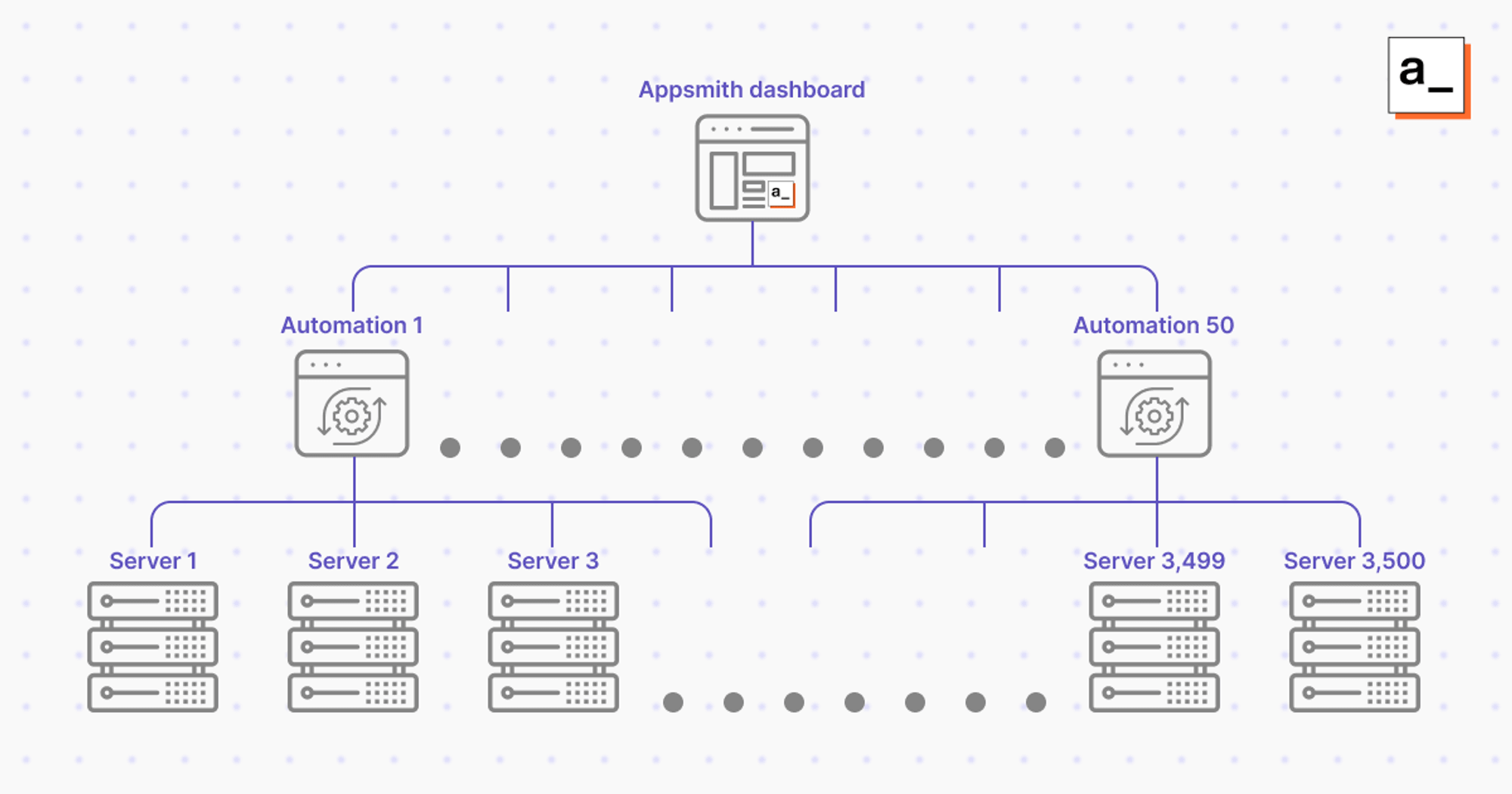
Appsmith can trigger a number of back-end automations to perform tasks like patching a massive fleet of servers. The status of each job can then be reported back to Appsmith and displayed in a single user interface.
Before using this tool, the infrastructure team spent a lot of time patching their fleet. After using it, they were able to cut that time down dramatically, with the vast majority of patches going through without any manual intervention.
This Appsmith application and the others that followed it have had major impacts, greatly improving productivity at an organization-wide level. They’ve also added much more robust guardrails to error-prone processes and freed engineers from spending so much time on laborious tasks. This, in turn, has resulted in more time available to further improve these automations and internal tools.
When it comes to speeding up development, Matt says, “I need to be able to quickly take the requirements and come up with a usable product within a two-week period. Appsmith is my tool of choice because I can take a process that’s relatively wireframe-designed and take it to a fully usable application in one sprint. And I can do this as a single person.”
In fact, for a different data management application, Matt was able to put together an Appsmith application in just two days, whereas it would typically take two to three months to write from scratch in C#!
Appsmith benefits small and large organizations by providing a solid foundation for your apps
Matt is now evangelizing the use of Appsmith around GSK to further improve efficiency, promoting the potential of Appsmith to streamline workflows and improve outcomes across the wider organization. This has led to a growing number of Appsmith projects at GSK, integrating data and improving processes across all of their departments spread across the world.
If you want to see how Appsmith could help your organization, take a look at our available versions. You can use the free cloud-hosted or the new self-hosted version to quickly build prototypes or full-fledged applications. If you are looking for enterprise-grade support and reliability, be sure to get in touch with our team.
Take Appsmith out for a spin
Talk to our team about your custom requirements or request a demo.


