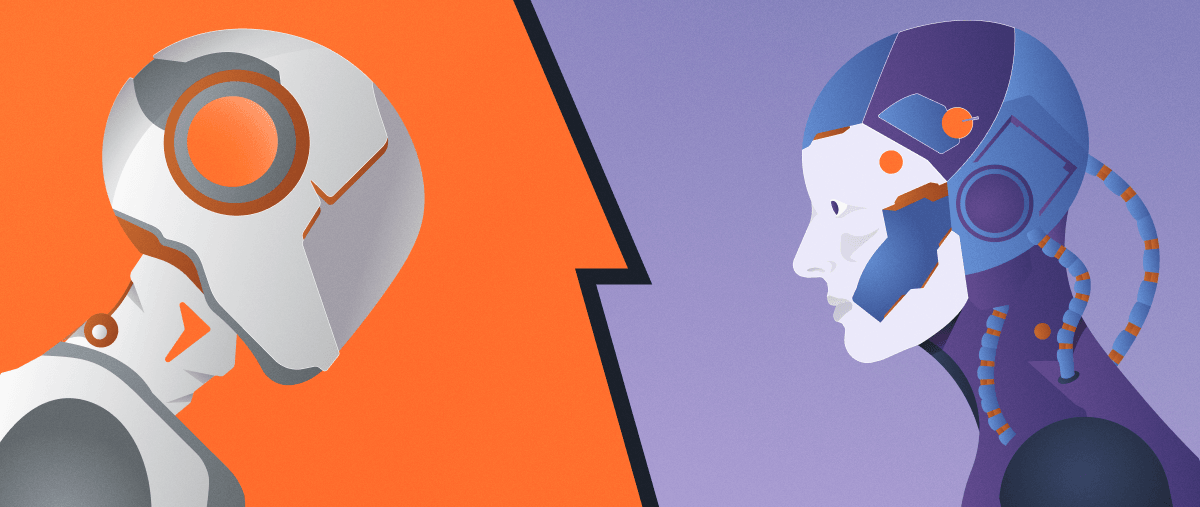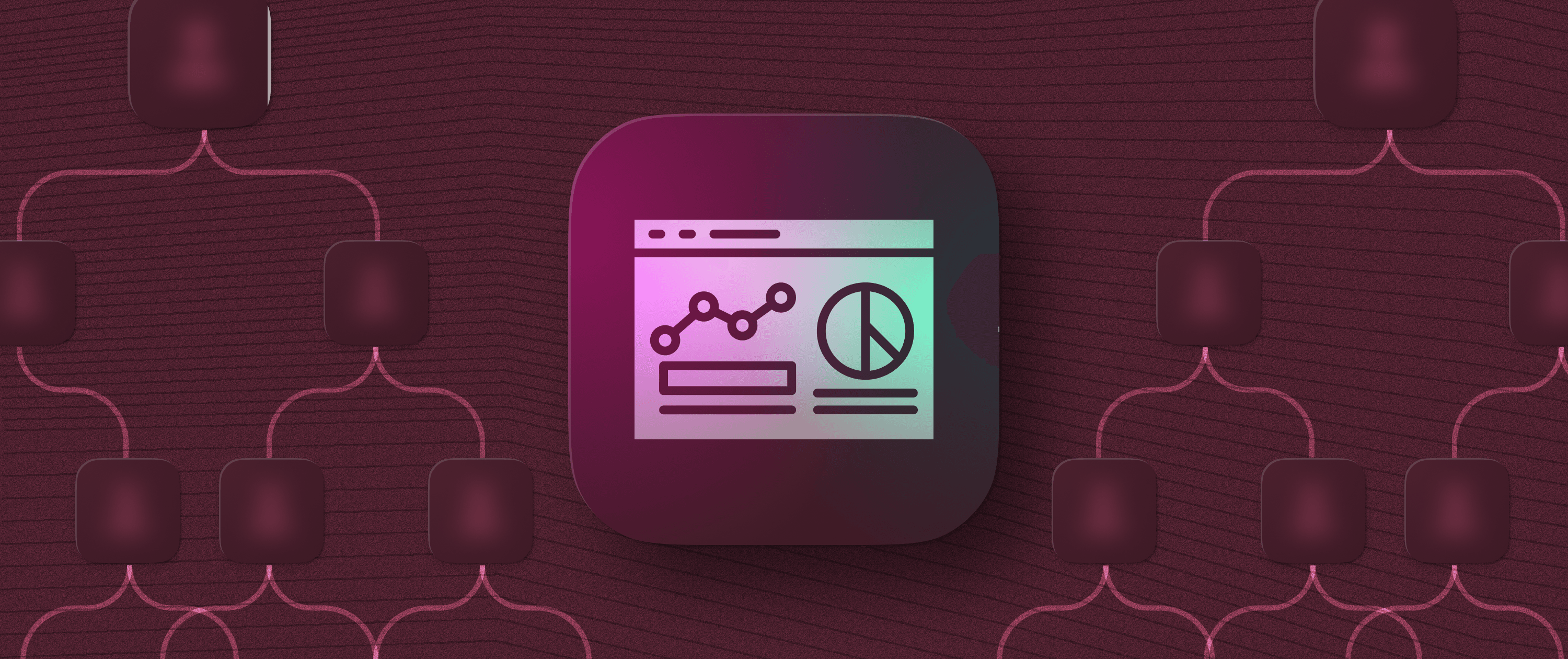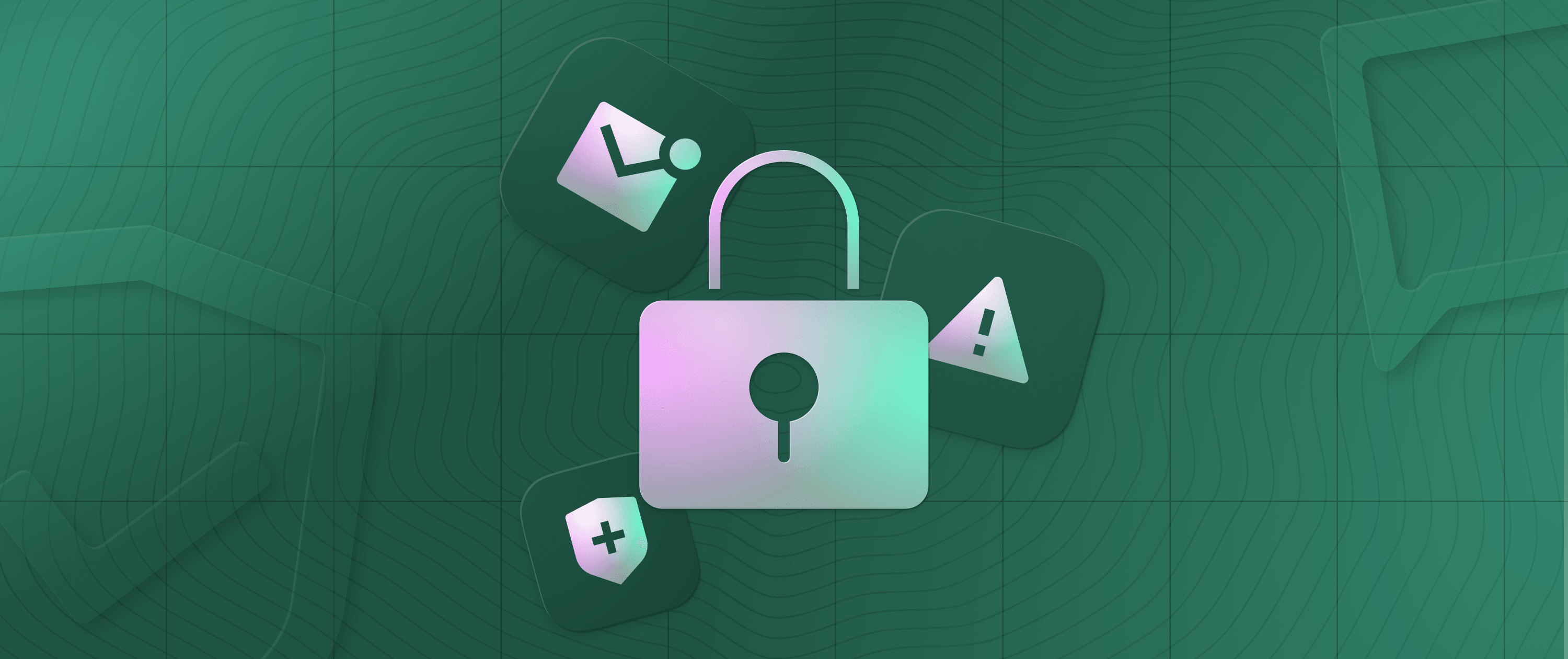Budibase vs Retool: Which Low-Code Platform is the Best Pick For Your Business?


Low-code platforms are becoming increasingly popular as a way to build custom applications without the need for extensive coding knowledge. Let's see the comparison of two most popular low-code platforms 'Budibase vs Retool'. Both platforms offer a variety of features and benefits, but they also have some key differences.
Budibase
Budibase is an open-source low-code platform that is designed to be easy to use and customize. It offers a drag-and-drop interface, a wide range of pre-built components, and a powerful API. Budibase is also highly scalable, making it a good choice for businesses of all sizes.
Some of the key features of Budibase
Drag-and-drop interface: Budibase's drag-and-drop interface makes it easy to create and customize applications without any coding knowledge.
Wide range of pre-built components: Budibase comes with a wide range of pre-built components that you can use to build your applications. This can save you a lot of time and effort.
Powerful API: Budibase's powerful API allows you to integrate your applications with other systems and data sources.
Highly scalable: Budibase is highly scalable, making it a good choice for businesses of all sizes.
Retool
Retool is a closed-source low-code platform that is designed for developers. It offers a more powerful and flexible development environment than Budibase, but it is also more complex to use. For businesses looking for a Budibase alternative, Retool can be a strong choice, especially for those needing to build complex applications or having developers comfortable with coding.
Also read our article about retool alternatives.
Some of the key features of Retool
Powerful and flexible development environment: Retool's powerful and flexible development environment allows you to build complex applications with ease.
Developer-friendly: Retool is designed for developers, making it a good choice for businesses that have developers who are comfortable with coding.
Good for building complex applications: Retool is a good choice for businesses that need to build complex applications.
Which Platform is Right for You?
The best low-code platform for you will depend on your specific needs and requirements. If you are looking for a platform between Budibase vs Retool, that is easy to use and customize, Budibase is a good option. If you need a more powerful and flexible development environment, Retool is a good choice.
Here is a summary of the pros and cons of each platform to help you make a decision:
Budibase
Pros:
Easy to use:
Budibase has a drag-and-drop interface that makes it easy to create and customize applications without any coding knowledge.
Wide range of pre-built components:
Budibase comes with a wide range of pre-built components that you can use to build your applications. This can save you a lot of time and effort.
Powerful API:
Budibase's powerful API allows you to integrate your applications with other systems and data sources.
Highly scalable:
Budibase is highly scalable, making it a good choice for businesses of all sizes.
Open source:
Budibase is open source, which means that you can customize it to your needs and contribute to its development.
Cons:
Not as mature as some other low-code platforms:
Budibase is a relatively new platform, so it is not as mature as some other low-code platforms. This means that it may not have all of the features that you need.
Community support is still developing:
Budibase is still under active development, so the community support is still developing. This means that you may not be able to find help as easily as you would with a more mature platform.
Retool
Pros:
Powerful and flexible development environment:
Retool's powerful and flexible development environment allows you to build complex applications with ease.
Developer-friendly:
Retool is designed for developers, making it a good choice for businesses that have developers who are comfortable with coding.
Good for building complex applications:
Retool is a good choice for businesses that need to build complex applications.
Extensive library of components:
Retool comes with an extensive library of components that you can use to build your applications. This can save you a lot of time and effort.
Easy to learn:
Retool is relatively easy to learn, even for those with no prior coding experience.
Cons:
More complex to use than some other low-code platforms:
Retool is more complex to use than some other low-code platforms, such as Budibase.
Can be expensive for large teams:
The cost of Retool can be expensive for large teams.
No offline mode:
Retool is an online-only platform, so you cannot use it offline.
Also read our another comparison article on 'superblocks vs retool'
Appsmith: A Solid Alternative to Budibase and Retool
Appsmith is a powerful and versatile low-code platform that offers a number of unique features. These features make it a good choice for businesses that want to save money, have more control over their development environment, or create mobile-friendly apps. Let's see some of the unique features of Appsmith.
Open-source:
Appsmith is an open-source low-code platform, which means that it is free to use and modify. This makes it a good choice for businesses that want to save money or that want to have more control over their development environment.
Self-hosted:
Appsmith can be self-hosted, which means that you can run it on your own servers. This gives you more control over your data and security.
Git integration: Appsmith integrates with Git, which means that you can easily track changes to your apps and collaborate with others. This is a great feature for businesses that want to have a more agile development process.
Usage-Based Pricing: Appsmith offers a usage-based pricing model, which means that you only pay for the amount of usage that you actually use. This makes it a good option for businesses that don't want to overspend on low-code development.
The usage-based pricing model is based on the following factors:
The number of hours that your apps are used:
You are charged $0.40 per hour for each hour that your apps are used.
The number of users that access your apps:
You are charged $0.20 per user per month for each user that accesses your apps.
There is a monthly cap of $20 per user on the usage-based pricing model. This means that you will never pay more than $20 per user per month, even if your apps are used for more than that amount of time.
Additional Considerations
In addition to the features and benefits listed above, there are a few other factors you may want to consider when choosing a low-code platform. These include:
The cost of the platform: Budibase is free for personal use, while Retool has paid plans starting at $299 per month. Understanding Budibase pricing is crucial, as they offer various plans depending on your specific needs.
The level of support offered by the platform: Both Budibase and Retool offer support, but Budibase's support is more community-based, while Retool offers more direct support from the company.
The platform's roadmap: It's important to consider the platform's roadmap and how it will meet your needs in the future. Both Budibase and Retool are actively developing new features, but Retool has a more mature roadmap.
Let's look at the comparison chart between Budibase vs Retool.
Feature | Budibase | Retool |
|---|---|---|
Embedding Public Apps | No | Yes |
Multiple environments | Yes | Yes |
Compliance options | Yes | Yes |
Scalability | Highly scalable | Scalable |
Open-source | Yes | No |
Cost | $10 / month per standard user | $12 / month per standard user |
Conclusion
Budibase and Retool are both powerful low-code platforms that can help you build custom applications without the need for extensive coding knowledge. The best platform for you will depend on your specific needs and requirements. If you are looking for an easy-to-use platform that is good for building simple applications, Budibase is a good option. If you need a more powerful and flexible development environment that is good for building complex applications, Retool is a good choice.
Try Appsmith Business free for 15 days
All new Business instances, whether upgrading from a Community self-hosted instance or signing up for the first time, get a 15-day free trial.
Related Blog Posts