Retool vs Bubble: Choose the Right Platform for Your Business

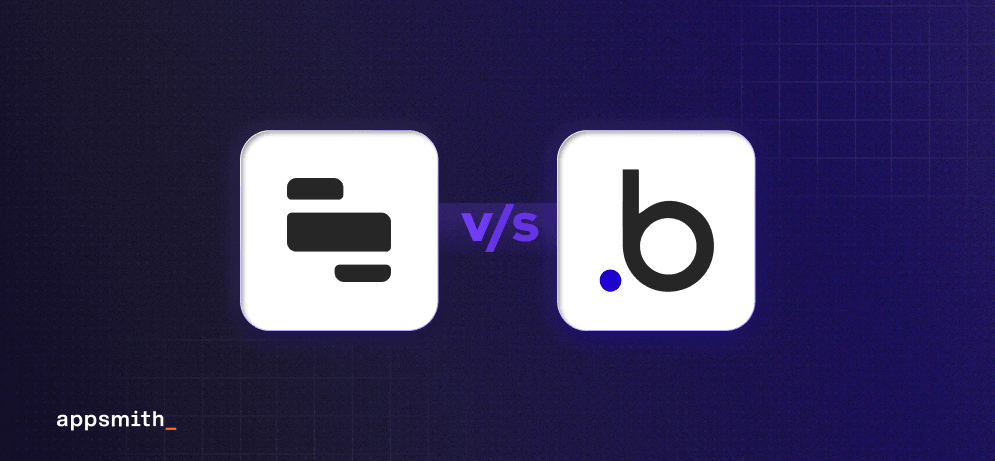
How do you choose between two powerful platforms (Retool vs Bubble) to build your applications? How do you determine which platforms align best with your business goals?
If you are confused between these two platforms, we have covered your back. Choosing between Retool and Bubble is more than just about selecting a set of features or deciding based on pricing.
Of course, pricing and features play an important role in low-code development platforms. But, it’s about choosing a platform that better meets your business requirements, and provides better support to your project goals.
Whether you are aiming to develop internal tools that integrate with existing systems or build a scalable and market-ready application with a unique user experience, you need to decide based on your requirements.
In this article, we’ll explain the key differences between Retool vs Bubble and the unique strengths and limitations of each platform. Learn about the pricing, features, ratings, reviews, and an alternative of both these tools.
What is Retool used for?
Retool is a low-code platform for building internal business applications and tools without writing code from scratch. Whether you are looking to build admin dashboards with CRUD functionality, MVPs, reporting dashboards, approval workflows, or digitize business processes, Retool makes it easy.
You can connect your apps with various data connectors, from data sources to APIs, to tailor apps according to your business requirements. From a list of top low-code development platforms, Retool is well-known for its easy-to-use interface, integration capabilities, and customization options.
What is Bubble used for?
Bubble is a no-code platform that can build a wide range of web applications without extensive coding knowledge. Whether you want to build web apps, rapid prototypes, customize workflows, or enterprise web applications, Bubble helps achieve each task.
With this no-code tool, you can build marketplace apps, sales tools, productivity apps, social network apps, or innovative AI-powered applications.
Which is the most suitable tool between Retool vs Bubble?
Bubble and Retool both tools are well-known platforms in the no-code and low-code development industry. Each platform offers a unique range of features and functionalities to meet diverse business requirements.
Retool and Bubble, both platforms allow the development of internal tools and web applications instantly to streamline business applications. However, both platforms target different audiences.
Retool is a low-code development platform that is built for developers having expertise in building web apps with coding. Here are some pointers about Retool.
Caters to enterprise organizations and startups.
Suitable for building web apps, custom internal tools, and streamlined workflows.
Emphasizes flexibility, customization, and security.
Allows developers to build applications using coding.
Whereas, Bubble is a no-code platform, compared to Retool. Bubble caters to the requirements of citizen developers or non-technical users for building full-scale web apps like eCommerce stores and SaaS apps. Here are some pointers about Bubble.
Offers hundreds of templates, building blocks, and AI capabilities.
Enables creating powerful applications without the need for coding.
Has an initial learning curve that can be challenging.
Provides a large set of learning resources for hands-on experience and a quick start.
Looking for a developer-centric low-code platform for your business?
Automate with Appsmith’s built-in features and boost the productivity of your overall organization.
Quick comparison - Retool vs Bubble
Check the following table to learn about Retool vs Bubble. We have given a detailed comparison between Retool vs Bubble to help you choose the best platform for your development requirements.
Apart from that, we have also included Appsmith, a rising competitor in the low-code space, to provide a comprehensive view of the market. You will find comparisons between different platforms based on their ease of use, security, learning curve, pricing, community, and support.
Aspect | Retool | Bubble | Appsmith |
Number of reviews (G2) | 192 reviews | 158 reviews | 44 reviews |
Overall star ratings | (4.6 out of 5) | (4.4 out of 5) | (4.7 out of 5) |
Ease of use | Retool is intuitive for developers and is well-known for its usability in technical environments. | Bubble is user-friendly for non-developers with a drag-and-drop interface. | Appsmith offers an easy-to-use and clear drag-and-drop interface. |
Learning curve | Retool has a steep learning curve for non-developers but is quick to pick up with software developers or technical users. | Bubble offers a short and easy learning curve with extensive tutorials and resources. | Appsmith has a moderate learning curve, supported by detailed documentation and community resources. |
Data integration | Retool provides integrations with databases, APIs, and third-party services. | Bubble offers a good variety of integrations, though some require plugins. | Appsmith provides support for 25+ native integrations of data sources and APIs. |
UI customization | Retool provides functional UI customization but has limited design flexibility. | Bubble allows for highly customizable UI with extensive design options. | Appsmith offers customizable options with pre-built widgets and themes using in-line JS code. |
Pricing | Retool has flexible tiered pricing but can be expensive for larger teams. | Bubble is affordable, offering free with different tier pricing plans ensuring scalability. | Appsmith is open-source and cost-effective, as it offers usage-based pricing of $.04/hour for all business sizes. |
Use cases | Retool is ideal for internal tools, admin panels, and dashboards. | Bubble is suitable for customer-facing apps, MVPs, and full-scale web apps. | Appsmith is best for building internal tools, admin dashboards, and real-time applications. |
Support and community | Retool has highly-rated support and an active developer community. | Bubble has strong support and a large, growing user community. | Appsmith offers responsive support and strong and active 6K+ Discord community users. |
Security | Retool is SOC 2 compliant and offers enterprise-grade security. | Bubble follows good security practices with regular updates and compliance checks. | Appsmith is SOC 2 Type II compliant with robust security features like Git SSH keys, AES 256 encryption, and two-factor authentication. |
Performance | Retool offers fast and reliable performance optimized for internal tools. | Bubble provides good performance, which can vary with app complexity. | Appsmith delivers high performance, optimized for reliability and speed. |
Version Control | Retool offers basic version control and integrates with Git for better management. | Bubble includes built-in version control and supports multiple versions and backups. | Appsmith supports Git integration, versioning, and easy rollbacks. |
Deployment | Retool facilitates easy deployment and integrates smoothly with CI/CD pipelines. | Bubble provides a one-click deployment and allows apps to host apps on Bubble's infrastructure. | Appsmith offers cloud-hosting and self-hosting with on-premises or private clouds, with total control over both cloud and on-premises environments. The platform also allows you to integrate CI/CD within your app using Git. |
Retool vs Bubble Reviews
Retool Positive and Negative Reviews
Pros of Retool
Whether you are an experienced or novice professional using low-code platforms, Retool offers an easy-to-use and user-friendly UI to build internal applications and tools.
Retool offers 44+ pre-built components and templates, so you don’t have to code from scratch to build applications, which makes the entire development process faster.
Retool offers a wide range of extensive data-sources integrations, including SQL to cloud-based databases to third-party SaaS platforms. This allows you to leverage the third-party tool's capabilities to make data-driven applications and complex workflows.
Retool offers flexibility to customize the code of your application, tailor your business requirements, and ensure the building of business-centric internal applications.
Cons of Retool
You might face issues with the editor of Retool when your applications become complex due to its slow performance and heavy memory usage.
Retool helps you to build from simple to large and complex business applications, however, scaling becomes expensive due to its user-based pricing.
You might encounter persistent bugs or errors in the development environment while developing and managing applications with Retool, but not in most cases.
Bubble Positive and Negative Reviews
Pros of Bubble
You get an easy-to-use platform with a visual programming interface to use it at best without becoming a technical professional for building dynamic web applications.
You have options to use its vast ecosystem of pre-built widgets and plugins to integrate and expand the functionality of the applications.
The customer support team of the Bubble platform is helpful and supportive in resolving the technical and non-technical queries of citizen developers.
Whether you are building simple or complex web apps, Bubble supports you at different levels as it has no or fewer bugs when working with the platform.
Cons of Bubble
Although being an easy-to-use no-code tool, Bubble has a steep learning curve and requires a good amount of time to master it.
If you want to develop a native mobile, Bubble is not the right choice as it lacks the capabilities for native development.
Bubble might become an expensive tool for small groups of businesses due to its large gap between the plans.
Pricing - Retool vs Bubble
Retool pricing
Check the following table to understand the pricing of the Retool low-code platform. The platform offers four plans, including Free, Team, Business, and Enterprise for different requirements. If you're planning to adopt this platform, explore Retool pricing to compare monthly and yearly costs along with the benefits or features included in each plan. Go through this table to get an idea of which plan aligns best with your team size, usage needs, and feature expectations.
Free | Team | Business | Enterprise | |
Pricing (Monthly) | $0/month | $12/month (standard user) $7/month (end-user) | $65/month (standard user) $18/month (end-user) | Custom Pricing |
Pricing (Annually) | $0/month | $10/month (standard user) $5/month (end-user) | $50/month (standard user) $15/month (end-user) | Custom Pricing |
Target Audience | Developers and early exploration | Growing, collaborative teams | Teams who need more control | Teams and organizations growing at scale |
Key Features | • Unlimited web & mobile apps • 500 workflow runs/month • 5GB of data storage • Up to 5 users | • Everything in Free, additionally: • 5,000 workflow runs/month • Staging environment • App release versions • For more than 5 users | Everything in Team, additionally: • Audit logging • Rich permission controls • Portals and embedded apps • Unlimited environments • Unlimited modules • Access to external user pricing | Everything in Business, additionally: • SAML / OpenID Connect SSO • Source control • Custom branding • Independent workspaces • Platform APIs and workflow triggers • Volume-based discounts • Dedicated support |
Bubble pricing
Check the following table to understand the pricing of the Bubble no-code platform. This no-code platform offers five plans, including Free, Starter, Growth, Team, and Enterprise for different requirements. Check the following table to know the monthly and yearly pricing of each plan. Additionally, get an idea about the benefits and features information from each plan.
Free | Starter | Growth | Team | Enterprise | |
Pricing (annual billing) | $0/month | $29/month | $119/month | $349/month | Contact us |
Pricing (monthly billing) | $0/month | $32/month | $134/month | $399/month | - |
Best for | Learning how to use Bubble | Launching your app and testing | Growing your user base | Scaling your team and business | Maximum security and scale |
Great for | Projects that are under construction | MVPs and simple tools with small to moderate user bases | Consumer projects with complex functionality | Scaling projects with high usage | Internal tools and customer-facing apps |
Key Features | • Development version • API connector • Component library • 1 app editor • 50k workload units/mo • 6 hours of server logs | Everything in Free, plus: • Live app • Custom domain • Recurring workflows • Basic version control • 175k workload units/mo • 2 days of server logs | Everything in Starter, plus: • 2 app-editors • Premium version control • Two-factor authentication • 10 custom branches • 250k workload units/mo • 14 days of server logs | Everything in Growth, plus: • 5 app-editors • Sub apps • 25 custom branches • 500k workload units/mo • 20 days of server logs | Everything in Team, plus: • Choice of hosting location • Centralized admin • Dedicated server • Priority support • Enhanced security • Custom workload units |
If you compare the pricing plans of Retool vs Bubble, you find that Retool has a per-user pricing model, while Bubble offers flat monthly rates. When you compare the pricing plans, you see that Retool’s paid plans start lower, but scale higher with more users.
Contrarily, Bubble has defined tiers between free and enterprise levels. So, you can conclude that the pricing is better for small teams, while Bubble’s tiers are better suited for projects with varying complexity and scale.
Now, we have an alternative for both platforms in pricing. That’s Appsmith. Check the following table of Appsmith’s pricing.
Appsmith pricing
Free | Business | Enterprise |
$0 | $40 / month for 100 hours of usage | Contact sales for pricing |
For individual developers and small teams | For teams seeking more customization and collaboration | For large teams with more security, scale, and support needs |
Features: | Everything in Free, plus: | Everything in Business, plus: |
• Unlimited users • Versioning with Git (3 repos) • Google and GitHub SSO • 3 standard roles for access control • Embed public apps • Community support | • Granular access controls by roles and attributes • Workflows (Coming soon) • Reusable packages • Custom branding • Datasource environments • Versioning with Git (Unlimited repos) • Audit logs • Priority support | • Okta, Auth0, Azure AD + any SAML, OIDC SSO • User provisioning and group sync through SCIM • Continuous delivery • Git branch protection and default branch configuration • Custom integrations • Air Gapped edition • Managed hosting (Managed cloud hosting on dedicated servers) • Dedicated Support and SLAs |
In-depth comparison of Retool vs Bubble based on different aspects
Let’s now compare Retool vs Bubble based on the different aspects in detail. Here are the key differences between Retool vs Bubble. Check the following table to have a glance at the features each platform provides.
Feature | Retool | Bubble | Appsmith |
Unlimited Users | ✓ | ✓ | ✓ |
Unlimited Apps | ✓ | ✓ | ✓ |
Custom Domain | ✓ | ✓ | ✓ |
White Labeling | ✓ | ✓ | ✓ |
Workflows | ✓ | ✓ (Recurring & Scheduled) | ✓ (coming soon) |
Reusable Components | ✓ (Modules) | ✓ (Component library) | ✓ |
Custom Code | ✓ | ✓ | ✓ |
API Integration | ✓ | ✓ | ✓ |
Version Control | ✓ | ✓ (Basic to Premium) | ✓ |
Collaboration | ✓ | ✓ (1-5+ editors) | ✓ |
Air Gapped edition | ✗ | ✗ | ✓ |
App migration support | ✗ | ✗ | ✓ |
Backup & Restore | ✗ | ✓ (6 hours - Unlimited) | ✓ |
SEO Features | ✗ | ✓ | ✗ |
Two-Factor Authentication | ✓ | ✓ (In higher tiers) | ✓ |
SSO | ✓ | ✓ | ✓ |
GDPR Compliance | ✓ | ✓ | ✓ |
Community Support | ✓ | ✓ | ✓ |
Technical Support | ✓ | ✓ | ✓ |
Dedicated solutions engineer | ✗ | ✗ | ✓ |
Mobile App Development | ✓ | ✓ | ✗ |
Embedding | ✓ | ✓ | ✓ (Public & Private) |
Self-hosting | ✓ | ✗ | ✓ |
Managed Hosting | ✗ | ✓ | ✓ |
Usage Analytics | ✓ | ✓ | ✗ |
Audit Logs | ✓ | ✓ (Server logs) | ✓ |
Custom Branding | ✓ | ✓ | ✓ |
Versioning with Git | ✓ | ✓ (Custom branches) | ✓ (3 repos to Unlimited) |
Environment Variables | ✓ | ✗ | ✓ |
Access Controls | ✓ | ✓ (Privacy rules) | ✓ (Granular, customizable) |
Plugin/Integration Marketplace | ✗ | ✓ | ✓ |
Now, let’s discuss the core features in detail.
Drag and drop builder
Retool: As an enterprise low-code development tool, Retool offers a structured, developer-focused drag-and-drop interface with JavaScript customization options. Retool enables the creation of data-driven apps and tools that integrate with external databases and APIs. However, its steep learning curve makes it more suitable for software developers and technical teams.
Bubble: Bubble has an intuitive and visual drag-and-drop builder with a WYSIWYG editor, specially designed for non-technical users. Bubble’s builder helps to create multiple types of web applications with responsive design layouts and visual programming capabilities. Bubble’s builder is an ideal choice for non-technical users with its user-friendliness and accessibility.
Customization
Retool: Retool offers extensive customization options, including writing custom JavaScript code, customized styling and theming, setting permissions and access controls, creating and saving reusable components to use across multiple applications, and deployment and hosting.
Bubble: Bubble platforms allow users to customize the UI of applications, create visual complex workflows, limit CSS customization in the UI of applications, and create and manage data models, relationships, and queries without writing code.
API and third-party integrations
Retool: Retools offers extensive API and third-party integration, such as GraphQL, OneSignal, SendGrid, OpenAI, Salesforce, and Slack, to create data-driven internal tools. This makes Retool a strong platform for data-heavy applications requiring robust API and database integrations.
Bubble: Bubble offers diversified integrations with third-party platforms, such as Discord, Asana, Basecamp, Clarifai, Buffer, and WordPress, to create web applications within its ecosystem. This makes Bubble a versatile platform with a wide array of plugins for varied third-party services and custom extensions.
Data source connectors
Retool: Retool offers a broader range of data source integrations, supporting SQL, NoSQL, cloud-based databases, and custom APIs. From MySQL to Airtable, you can connect over any database or create custom databases to build internal tools.
Bubble: Bubble offers native integrations with MySQL, PostgreSQL, and MongoDB, and even easy to connect with REST or GraphQL APIs to make native integrations easy and leverage the capabilities of the data sources for specialized applications.
AI integration
Retool: Retool allows connecting with external AI APIs, such as OpenAI, Anthropic, and Hugging Face, to integrate AI functionalities into Retool-built applications. However, Retool doesn’t provide built-in AI functionality. So, developers need to write custom code to integrate AI services into Retool apps.
Bubble: Bubble provides a visual programming interface to connect AI APIs to applications, such as OpenAI, Google Cloud AI, IBM Watson, and Tensorflow. However, Bubble doesn’t provide the built-in capabilities of AI. The platform offers a visual approach to integrate advanced AI features, such as predictive analytics, natural language processing, and workflow automation.
Workflow automation
Retool: Retool provides a flexible development environment to write custom code to implement workflow built-in automation. The platform doesn’t provide built-in automation features for workflow automation. Achieving workflow automation with the help of Retool requires technical expertise compared to Bubble’s visual approach.
Bubble: Bubble provides built-in automation features, such as scheduled workflows, auto-saves, and email notifications to allow users to automate common tasks in the applications. With Bubble’s visual programming interface, it becomes easy to set up automated workflows without coding.
Security
Retool: Retool offers security measures, including data encryption, role-based access control, support for OAuth and SAML, multi-factor authentication, and compliance like SOC 2 Type 2 and GDPR to ensure applications work securely for end-users.
Bubble: Bubble offers security features, such as user authentication, SSL/TLS encryption, and secure hosting on Bubble’s own infrastructure. However, Bubble doesn’t provide security measures like Retool to offer end-to-end security of applications.
Deployment
Retool: Retool provides self-hosted and cloud-hosted deployment options to its users. Get complete control over the deployment process, from managing deployment workflow to monitoring the process.
Bubble: On the other hand, Bubble offers a streamlined and user-friendly development experience with its one-click process and version control capabilities. Bubble automatically handles the complete process of deploying applications. However, the platform doesn’t provide version history and the ability to revert to previous versions if required.
Git
Retool: Retool offers Git-based source control integration to connect your Retool apps with a Git repository like GitHub, GitLab, AWS CodeCommit, and more. You can create branches, make changes, commit, and open pull requests to manage application deployment in a Git-based workflow.
Bubble: On the other hand, Bubble provides a self-contained version control system focused on providing a user-friendly no-code approach to manage application changes and deployment. However, Bubble doesn’t provide the same level of granular deployment control and visibility as Retool’s Git-based approach.
User roles and permissions
Retool: Retool provides a role-based access control system to manage user permissions with groups of Viewer, Editor, and Admin. You can custom permission groups and configure permissions of users at the folder, app, resource, and workflow levels. Additionally, the permission of Retool is integrated with its Git-based deployment workflow.
Bubble: Bubble provides permissions for controlling access to high-level application components. Apart from that, Bubble’s user roles are more predefined with flexibility. Additionally, Bubble’s permission is more self-contained with the platform.
Real-time collaboration
Retool: Retool offers real-time collaboration features to invite multiple users to work on the same application simultaneously. This feature allows users to see each other’s cursor and edit in real time to ensure seamless teamwork in building and testing applications.
Bubble: Bubble’s collaborators feature enables teams to work together on building no-code applications with granular control over user permission and access level. Compared to Retool’s platform, Bubble has better collaborative management.
Community and support
Retool: Retool has a small community to provide direct support from their website to resolve all your queries. The customer support provides all documentation, tutorials, and responsive customer support. Retool’s direct support and personalized approach assistance to users.
Bubble: Bubble has a large and active user community that shares tutorials, and templates, and provides help via forms and social media. This community allows users to overcome challenges and learn from each other’s experiences.
Retool is the best tool for your requirements if
You are looking for a low-code development platform that has a drag-and-drop interface, pre-built components, and integration with databases and APIs.
You want a versatile tool that supports a wide range of use cases, such as building admin panels, database CRUD tools, reporting dashboards, approval workflows, and analytical apps.
You want a developer-first platform that offers all the features, integrations, customization, and flexibility options to build powerful cross-platform mobile applications.
You want a low-code platform that is flexible for developers to customize apps with JavaScript and SQL. Additionally, the platform supports self-hosting, custom SSO, and advanced security features.
However, if you are looking for a better platform than Retool for your requirements, read our detailed guide on alternatives to Retool. We have listed the best platform that offers similar or better capabilities like Retool.
Bubble is the best tool for your requirements if
You are looking for a no-code platform that allows you to build web applications without writing coding.
You want a no-code tool that helps you to build apps within hours, not in months or weeks.
You are looking for a flexible and customizable platform that allows the creation of unique and complex data operations tailored to specific requirements.
You want a no-code platform with powerful features that compete with traditional coding, including custom APIs, external database migration, and JavaScript plugin support.
You want a platform that caters to the requirements of all sizes of businesses, from startups to enterprise-level organizations.
Are you seeking the best alternative to Bubble in a no-code development space? Check our guide on Bubble alternatives where we have listed the top 10 platforms with better capabilities than Bubble.
Which is the best alternative of Retool and Bubble for your requirements?
Appsmith is a developer-centric open-source low-code platform that allows the creation of internal business tools. With its unique combination of drag-and-drop and powerful coding capabilities, the platform allows developers to create complex to simple applications faster.
The feature offers a combination of UI builder with 45+ pre-built components, integrations with databases and APIs, and a built-in JavaScript editor, allowing for custom code addition anywhere in the application.
Adopted by over 10,000 teams worldwide, including major organizations like Dropbox, GSK, and AWS, Appsmith is helpful to scale business operations with ease.
Apart from that, Appsmith distinguishes itself with complete access to source code and self-hosting capabilities, eliminating vendor lock-in. Appsmith’s usage-based pricing of $0.40 per hour makes it a cost-effective solution for businesses of all sizes.
Additionally, Appsmith's AI-assisted development features, Git-based version control, and specialized focus on internal tools like dashboards, admin panels, and customer support systems make it a powerful choice for enterprise-level applications.
Tired of high development costs?
Save on development costs with Appsmith’s cost-effective platform.
Choose the right tool for your business requirements
In conclusion, Retool and Bubble serve different needs in the no-code/low-code industry. Retool is ideal for developing data-heavy applications and complex integrations, making it a great choice for technical teams. On the other hand, Bubble enables rapid prototyping, visual development, and accessibility for non-technical users.
Your decision should align with your project's specific requirements, team skills, and long-term objectives. Consider factors like scalability, integration needs, and maintenance when making your choice.
When choosing between Retool and Bubble, it's worth considering Appsmith as a strong alternative. But why Appsmith? You get solid data handling like Retool but with an easy-to-use interface like Bubble. Plus, it's open-source, giving you more control and community support.
If you are looking for a combination of power and simplicity, Appsmith might be your best fit. Whatever you choose, make sure it fits your project, team, and long-term plans. Just don't overlook Appsmith – it could be the ultimate solution you've been searching for.
Frequently asked questions
1. Can Retool replace the Bubble no-code development platform?
Retool and Bubble serve different niches in the no-code/low-code development industry. Retools is an exceptional tool for building internal tools and apps faster with its drag-and-drop interface and API/database integrations.
However, Bubble is designed for creating full-fledged web apps with customization options for front-end design and workflows. Ultimately, depending on your project requirements, whether you want to develop internal tools or a platform of customer-facing web apps, one may be better suited to your requirements.
Therefore, Retool does not entirely replace Bubble but becomes a fit for your specific use cases or requirements.
2. Is there any better app development platform than Retool?
Retool is a well-known low-code platform for building internal tools or applications within an organization. However, depending on your specific project requirements, it depends on which low-code platform is better.
Appsmith, Mendix, and OutSystems are considered better for developing comprehensive internal tools, web apps, and complex business workflows. Therefore, evaluating the features, ease of use, integration capabilities, and scalability requirements of your project helps to choose a perfect platform better suited for your specific requirements.
3. Which platform scales better in terms of customization and pricing?
Retool is better suitable for enterprises and technical users with requirements for a high level of customization and control of their internal tools. Bubble, on the other hand, caters more to non-technical users and smaller projects with a focus on ease of use and fast web application development over advanced customization capabilities.
Try Appsmith Business free for 15 days
All new Business instances, whether upgrading from a Community self-hosted instance or signing up for the first time, get a 15-day free trial.


