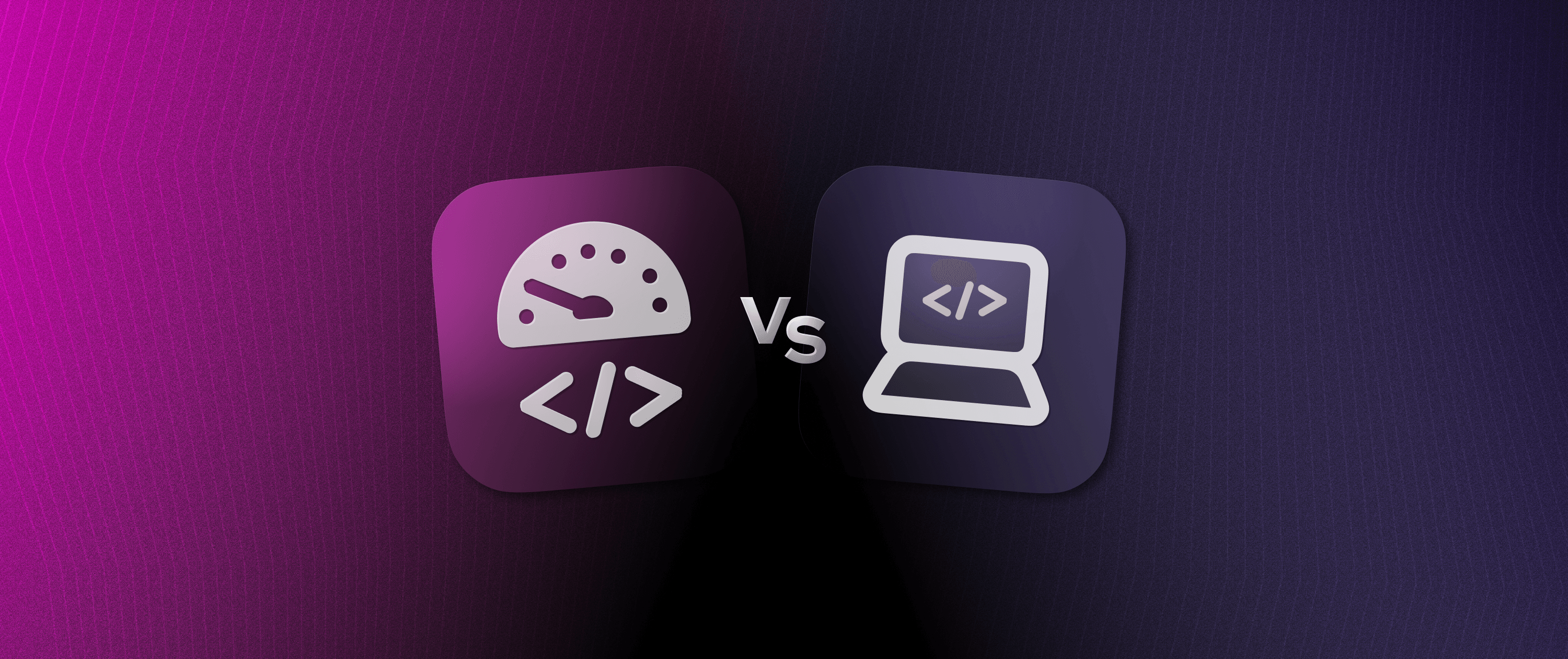Reduce Your DevOps Workloads with Low-Code Development
Reduce Your DevOps Workloads with Low-Code Development
DevOps engineers deal with a never-ending stream of problems: not only are they responsible for their own internal projects, they’re also responsible for keeping infrastructure up and running for multiple other teams. This includes keeping track of changes in infrastructure, managing deployed resources, monitoring and maintaining CI/CD workflows, and finding (or building!) the tools their colleagues use to efficiently keep on top of their own work.
This is a lot of responsibility, so streamlining and automating workflows wherever possible positively impacts all of the projects DevOps is involved with. Low code is often a great way to accomplish this in the real world.
In this article, we'll go through how low code improves DevOps workflows, showcase some of the key applications in which we've seen low code significantly streamline DevOps processes, and share best practices that you can use to implement these strategies within your own organization.
Low code has overtaken traditional app development for many business use cases
Modern low-code code tools offer several key advantages over traditional application development for business use cases by providing out-of-the-box components that you can use rather than writing your own, including:
Prebuilt UI elements that allow you to create a user interface by dragging and dropping them onto a canvas.
Postman-like interfaces that allow you to quickly test and tweak your API calls.
Application templates and mock datasources for common use cases that allow you to get up and running quickly with an application.
One-click deployment and hosting that reduces the overhead associated with bespoke internal tools and automation infrastructure.
Automation and AI tools that make many key workflows for developing software orders of magnitude faster.
Low code combines the best of both no-code and traditional development, often rendering extended, complex traditional development processes unnecessary (and wasteful). Low code does this without the drastic limitations of no-code tools, allowing you to dive into the code and write your own custom logic (but only when you need to).
DevOps for Appsmith apps is managed, coordinated, and simple
It's not just developer workflows that are greatly improved with low-code development paradigms — DevOps workflows benefit greatly from streamlining, consolidation, and automation, as well. Appsmith, our open-source low-code platform, includes many features to enhance and streamline DevOps workflows for apps built on the platform.
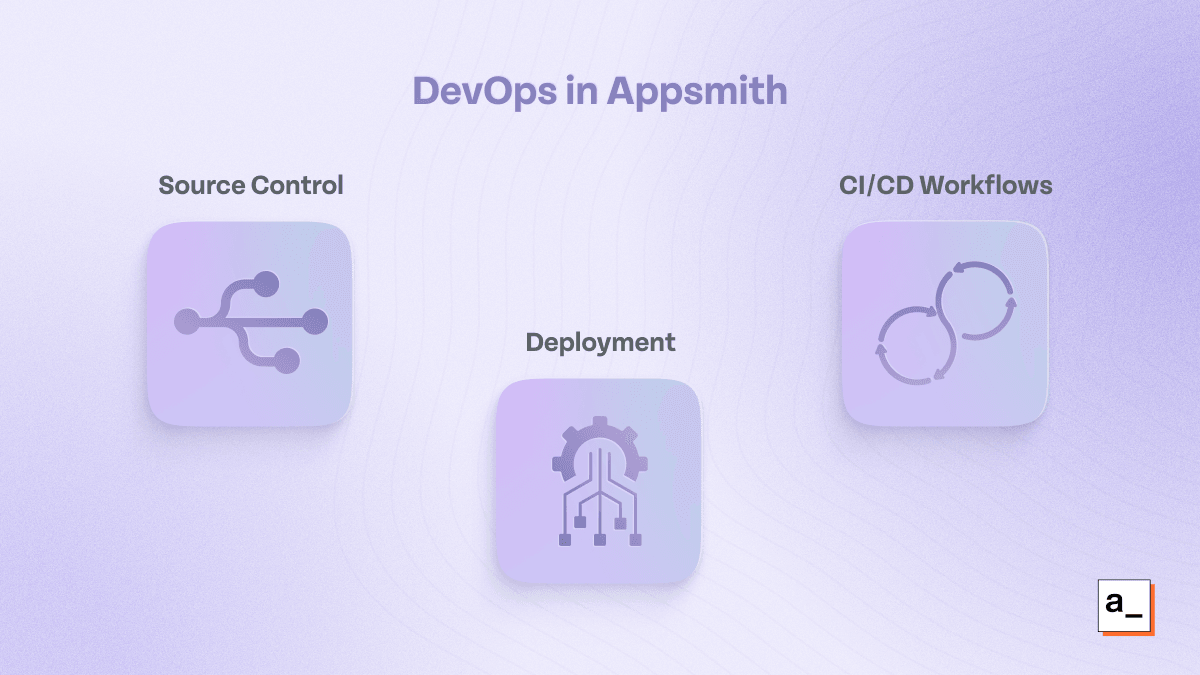
Track and roll back changes with Git source control
Appsmith integrates natively with Git, so that you can follow standard software engineering paradigms when building out your internal tools. Multiple members of your DevOps team or developers themselves can collaborate on different features for internal tools without stepping on each other’s toes.
And, of course, if something goes wrong, you can roll back to a known good version of your Appsmith app in a couple of clicks.
Automate deployment with CI/CD workflows
After your source control is set up in Appsmith, you can automate some of the key CI/CD processes within your workflow. Appsmith supports continuous delivery to automatically deploy your apps in production with CI/CD providers like GitHub Actions, Bitbucket Pipelines, GitLab CI/CD, and any other deployment tool. This removes the need for additional access in your repositories and reduces manual errors during deployment.
Deploy (and host) Appsmith apps with just a click
When it comes to deploying Appsmith itself or the applications that you build on Appsmith, deployment is streamlined to take one more problem off your plate. You can use Appsmith’s cloud-hosted version with no deployment setup at all or you can self-host Appsmith (including air-gapped solutions) with a single Docker image and stay on whatever version you want until you’re ready to upgrade.
Once Appsmith is up and running, you also no longer need to worry about setting up and deploying internal tools that are created within your team’s test instances, as users can deploy them with one click. This can help different teams within the organization self-serve without bringing additional requests for DevOps to set up the applications they’ve built.
Automation across your organization: using Appsmith to enhance your other DevOps workflows
The benefits of Appsmith aren't limited to apps built on the platform — its automation features can be used to streamline and manage the development, testing, and deployment of other applications, regardless of the tools, platforms, or methodologies they are built on. Here are some use cases that we’ve benefited from ourselves.
Manage deployed resources
You could build applications on Appsmith to provide visibility over all deployed resources within an organization (which DevOps teams and other stakeholders are often unaware of). Because low code is fully customizable, you could track whatever resources you want like: EC2 instances, S3 buckets, EBS snapshots, Kubernetes clusters, and so on.
You could then customize a dashboard to show whatever metrics you want about these resources, like: the number of them currently running, how long they’ve been running, total cost, etc. You could also configure automated email or Slack notifications when certain metrics (like spend) reach a given threshold.
On top of just having visibility, less technical teams could also configure and deploy infrastructure with a few button clicks rather than getting DevOps teams involved with more complicated scripts and setups. This self-service means that DevOps engineers don’t have to be interrupted and jump in every time to manually set things up, which lets them focus on other tasks (like building more internal tools to automate more processes!).
Analyze logs
With ongoing innovation in LLMs, there are growing use cases for AI not only in normal development workflows, but also in DevOps workflows. For example, one use case is creating a custom issue tracker that summarizes key information in logs from builds or while an application is running to provide more context to engineers during debugging.
While AI is a clear value-add for these workflows right now, it’s traditionally been somewhat clunky to deploy within real-world applications. That’s why we created Appsmith AI, which is natively supported in the Appsmith platform and available for free with no API key or additional configuration required. This way, you can integrate AI into your application even more easily than normally.
Implement industry-specific tools
DevOps engineers' time is extremely limited due to their responsibility for ensuring the operation and efficiency of the tools other teams rely on (in addition to their own). These productivity-boosting applications are a must because they allow users to focus on solving complex, impactful problems rather than dealing with day-to-day tasks. Here are some examples for specific industries:
Embedded systems: A booking tool so that engineers can reserve certain hardware for testing so that they don’t unknowingly log in at the same time and interfere with one another.
Medical: A tool to anonymize patient data in a testing environment for internal teams performing data analysis.
E-commerce: A tool to centralize the statistics across multiple different e-commerce platforms in one location.
Machinery/heavy-industry: A tool to monitor the usage of the machinery within your factory and schedule proactive maintenance to keep things running smoothly.
Niche use cases like these are generally overlooked by off-the-shelf tools, which means you must build your own custom applications to handle an industry-specific process. However, building these tools using traditional application development (that is, writing your own code from scratch) is impractical and costly for most small to medium businesses. While the benefits of having your own tailored tools are clear, the resources to build them from scratch – time, money, and technical knowledge – are usually just not available.
Low code solves this problem by drastically decreasing the time it takes to build and maintain applications and automations. This means that you aren't sidelined from your primary DevOps responsibilities while you make improvements to your own processes and tools.
These are just some of the ways that low-code tools can reduce your DevOps work, help you automate more, and take your processes to the next level. For some more ideas of the types of applications you could build for your own teams, check out our application templates.
Low-code platforms like Appsmith can solve major DevOps problems
With Appsmith, you don’t have to worry about maintaining separate deployment environments or compatibility issues with new OS updates or tools — just build, then click to deploy. You can build any kind of tool and integrate any kind of data for any use case or department, including tools for your DevOps team or tools to help other development teams in your organization.
Appsmith is free forever and open source, so be sure to sign up and start experimenting with your own use cases or reach out to discuss any enterprise use cases if you’re thinking of deploying Appsmith within a larger team.