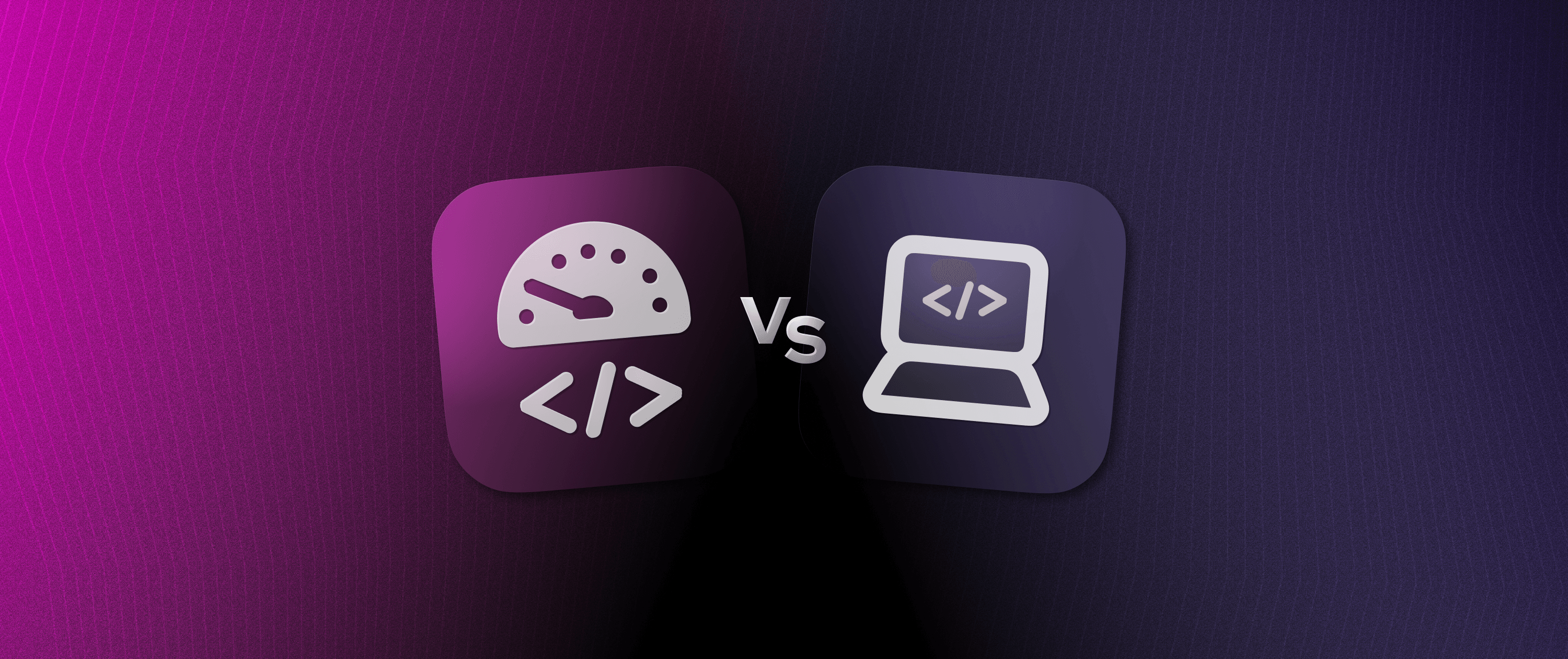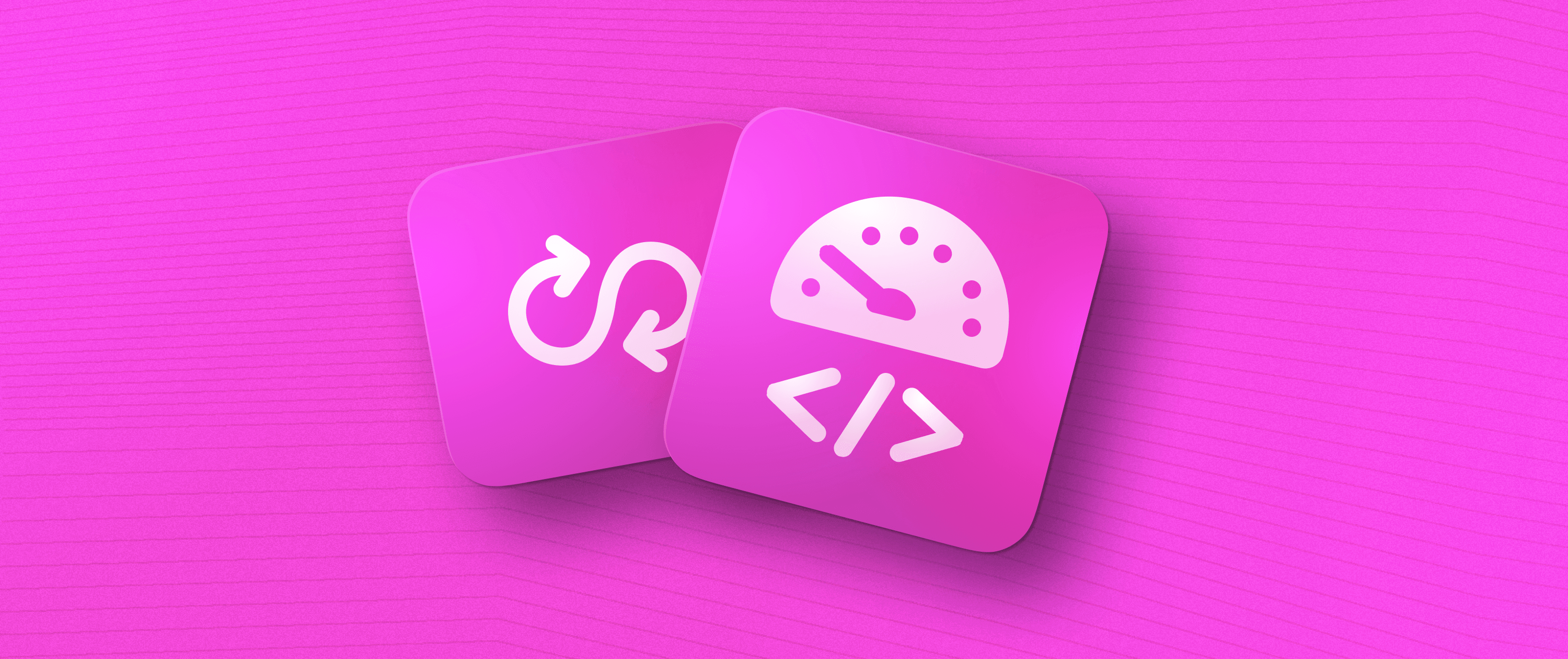Why Low-Code Popularity is Growing With Developers?
Why Low-Code Popularity is Growing With Developers?

Developers and businesses are increasingly adopting low-code tools instead of building their tooling and apps from scratch. In 2023, Forrester reported a surge of approximately 21% in the low-code and digital process automation (DPA) market. And they anticipate this trend will persist over the next five years.
While traditional development offers plenty of flexibility and customization, it can be resource-intensive and time-consuming. Low-code tools can simplify these often tedious processes. Before we delve into the reasons behind its growing popularity, let's answer the fundamental question: what is low-code?
Appsmith is a low-code platform that accelerates custom application development. It allows you to quickly build, deploy, and manage secure and effective enterprise-grade software.
What is low-code?
Low code is an approach to software development that aims to reduce the burden of manual coding required to build applications. This methodology typically leverages software platforms that provide visual development capabilities. They allow developers to create user interfaces with drag-and-drop widgets, manage data with query builders, and visually design business logic and workflows.
Low-code tools are often categorized with no-code tools like Webflow or Airtable, but they’re a fundamentally different solution. While both aim to simplify the development process, they’re designed with different users in mind. Low-code assumes some level of involvement from traditional developers, offering a degree of programming control through custom code. This provides a balance between ease-of-use and flexibility.
In contrast, no-code platforms abstract all technical complexities, enabling non-technical “citizen developers” to create applications.
Why would skilled developers opt for low-code tools?
The reason behind why seasoned developers would opt for low-code lies in productivity and priorities. A study from Onymos shared that the typical time it takes engineering teams to develop an app ranges from four to six months.
Low-code platforms can significantly reduce this timeframe offering visual development tools, abstracting repetitive tasks, providing reusable components, automating code generation, and enabling rapid iteration. They allow developers streamline the development process. Particularly user interface (UI) development, which can be tedious, especially for back-end or data engineers.
Priorities also play an essential role. Businesses tend to focus on customer-centric products and features, often at the expense of internal tools. Low-code solves this, allowing developers to maintain their focus on customer needs while still delivering quality internal tools.
Low-code is essentially about striking a balance. It allows developers to create applications more efficiently, without compromising the capability to customize and adapt to specific needs.
“I need to be able to quickly take the requirements and come up with a usable product within a two-week period. Appsmith is my tool of choice because I can take a process that’s relatively wireframe-designed and take it to a fully usable application in one sprint. And I can do this as a single person.” - Matt, Director of Cloud Automation and Architecture, GSK |
What are the most common low-code use cases?
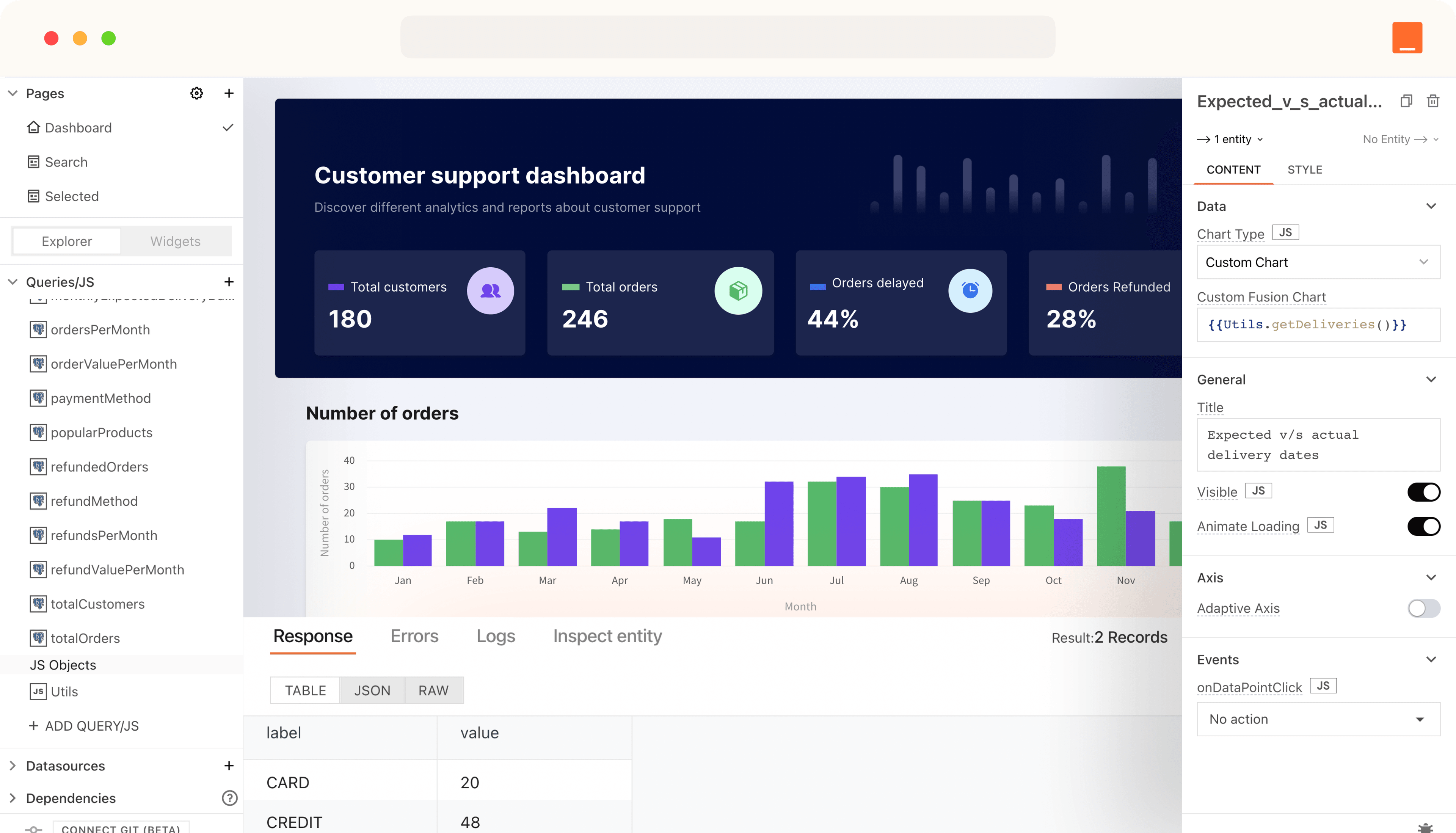
Low-code platforms primarily used to develop internal, employee-facing applications. These tools are essential for employees to perform their daily tasks efficiently and effectively. They can also be used for customer-facing apps, legacy app replacement, rapid prototyping, or creating minimum viable products (MVPs).
Common low-code development use cases include:
Dashboards and Admin Panels: Low-code platforms enable the creation of straightforward interfaces. These interfaces allow employees to view and interact with data in internal databases or warehouses without having to write or execute queries.
Customer 360 and Support Tools: Applications can be developed to consolidate data from various systems, including CRMs, payment providers, ticketing systems, analytics, and others. This view allows support representatives to have a comprehensive understanding of the customer, and enables them to resolve customer issues more quickly. Learn how Appsmith built a customer 360 app that integrated Salesforce, Stripe, Zendesk, and Mixpanel, while saving $20k+ per year.
IT Automation: These platforms facilitate the creation of custom interfaces for IT scripts. These interfaces simplify the execution of automated processes such as environment or license provisioning and server patching, while maintaining high standards of security and governance.
Enterprise App Extensions: Low-code platforms can be used to create embeddable “mini-applications” that can extend the functionality of commercial or legacy applications. They can also extend platform data to teams that might not otherwise have access while saving thousands of dollars in seat licenses.
What are the benefits of low-code development?
Low-code development primarily enables developers to speed up application delivery. Teams can quickly build custom apps, which would require a significant amount of time and resources if built from scratch. The visual nature of the user interface facilitates app creation, streamlining and speeding up the development process.
These platforms often include simpler and more efficient data integration, through APIs or native database connections. Developers can easily connect their apps to data sources, reducing the time and complexity typically associated with this process.
They also provide benefits not only for developers but also for the users of the applications. Companies typically prioritize customer-facing apps. This often leads to overlooking or not implementing internal tools at all for employees. Low-code address this issue allowing for the creation of high-quality internal tools.
These tools not only have a high adoption rate, but they also empower non-developer users to implement changes and participate in the development process. This democratizes the application development process, leading to improved operational efficiency overall.
“All that layering logic is handled by the application [Appsmith]. It's replaced by drag and drop, the visual editor, widgets, and components. You don't have to build them from scratch. The only thing that you have to do is write standalone JavaScript functions within certain components to extend or customize the standard functionality, which is a significant time saver.” - Anton, the Head of Marketing Engineering at HeyJobs |
|---|
What are the challenges and pitfalls for developers with low-code?
Low-code platforms promise to simplify the development process, but we cannot overlook their set of challenges. Developers often perceive that low-code platforms may limit their ability to customize interfaces or business logic with code.
While there’s often a minimal percentage of work on custom applications that requires code-level control, many low-code platforms fall short in providing this. Or even make too simple the complexities inherent in software development.
Line-of-Business (LOB) teams frequently adopt low-code platforms. They usually operate outside the traditional development sphere. This can result in development teams inheriting projects initially built with tools that are less flexible.
Platforms often attempt to be jacks-of-all-trades. They try to cater to both seasoned developers and the non-technical audience. While they aim to make the development process more accessible, the execution often falls short. Platform vendors often end up abstracting away many technical details or introducing proprietary scripting languages, making the platforms less flexible for developers.
Another pain point can be the management of low-code applications. These platforms often come with their own deployment, operations, and management infrastructure. This can lead to the necessity of managing a separate Software Development Life Cycle (SDLC) for low-code applications, adding an additional layer of complexity to the process.
So, what's the best way forward for developers keen on leveraging low-code platforms? They should look for solutions that offer extensive code-level control. Solutions that allow for the customization and manipulation of apps in ways that align with the specific business needs. And fully integrate with their existing CI/CD processes.
Speed up the development of your apps and internal tools
Low-code platforms are a powerful solution to accelerate the software development process. When you choose a platform like Appsmith, you don't compromise on customization and control.
With over 45 customizable widgets to create a responsive UI. Appsmith provides ease in connecting to any database or API. And allows the ability to write JavaScript code or reusable code blocks to extend your app's functionality. Start building using the free cloud-hosted or the self-hosted version.