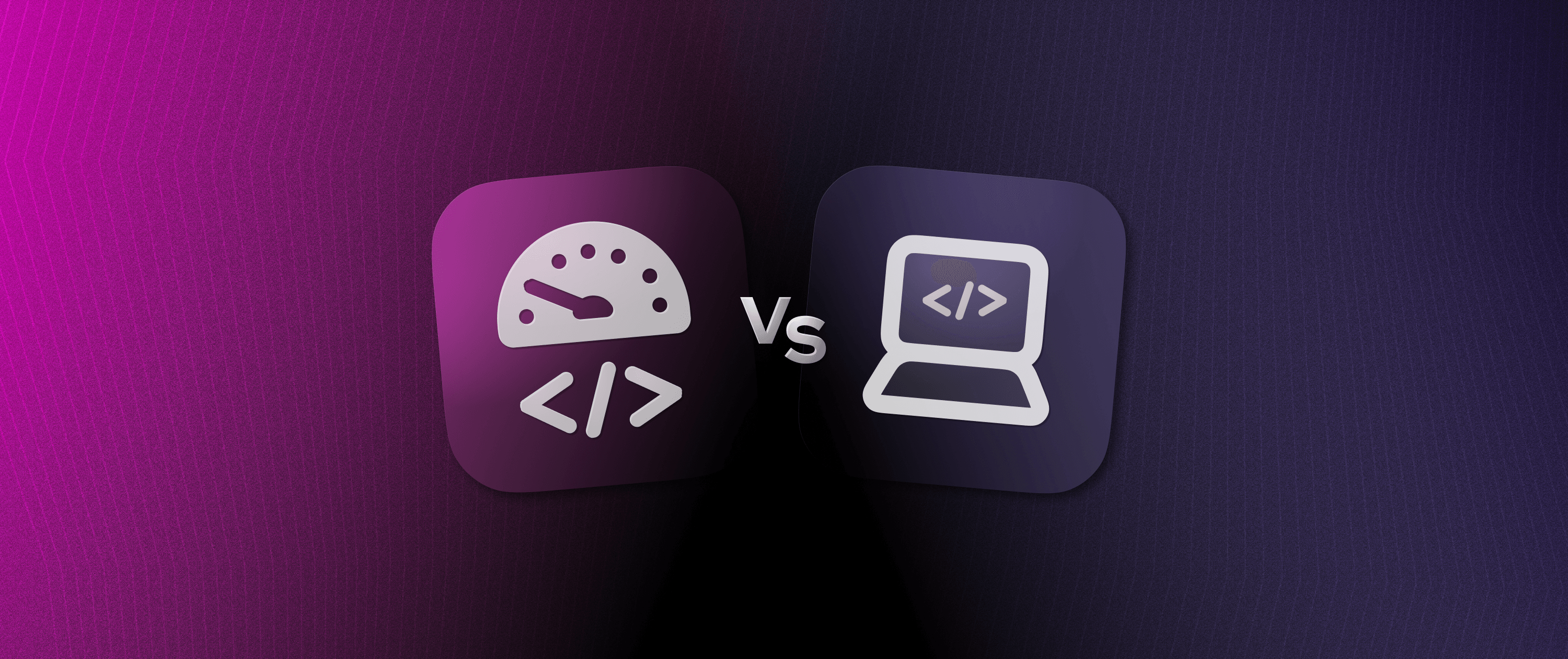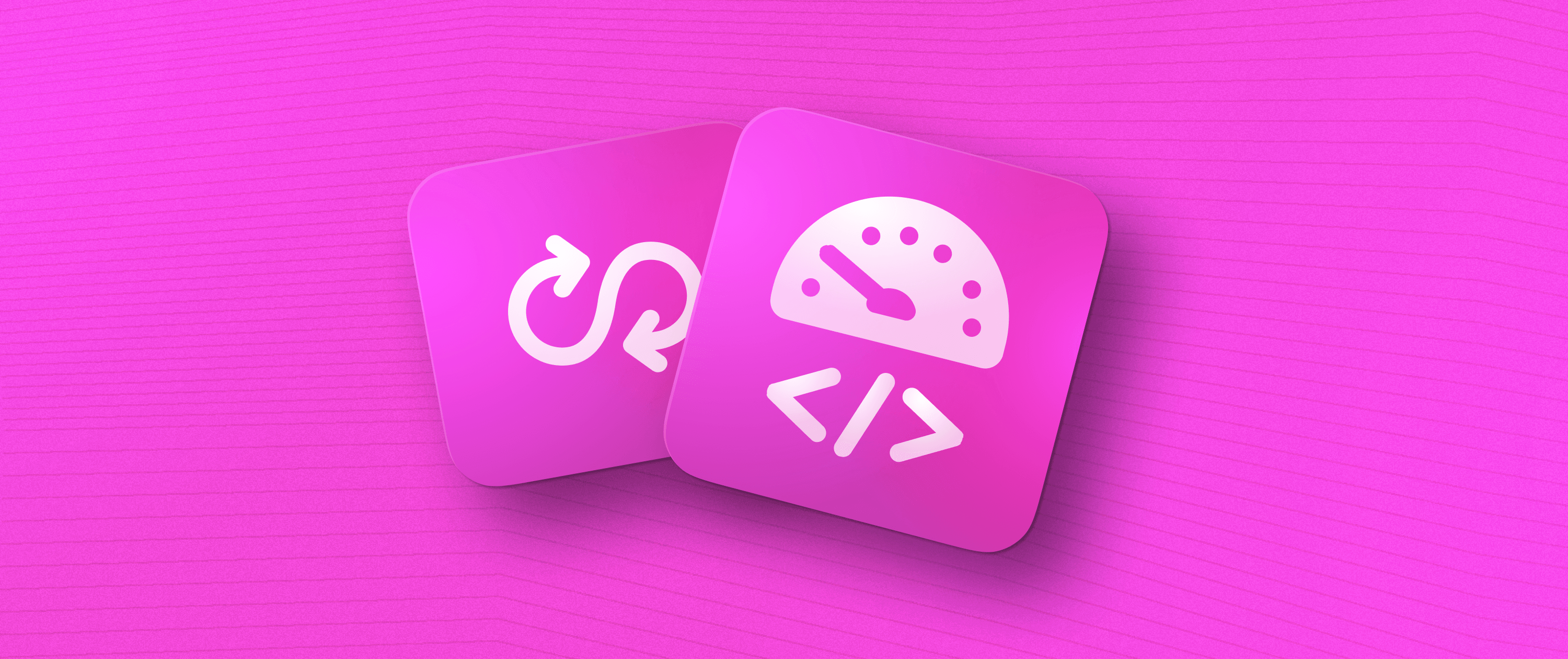Traditional Software Development vs. Low Code: Which Is Best for Your Business?
Traditional Software Development vs. Low Code: Which Is Best for Your Business?

Low-code software development is quickly surpassing traditional development in popularity for many business use cases that used to be dominated by traditional development. This raises the question of which approach is really the best tool for the job in the modern business environment.
This article compares the key aspects of low code and traditional software development, shows some of the best business use cases for each, and lays out a decision framework that you can use to decide which method will benefit your business the most.
Traditional software development and low code: what are they exactly?
Traditional software development, sometimes also referred to as “high code,” is what you likely think of when you hear “coding,” "programming," or “software development.” It is the method where developers manually write most or all of the aspects of a software program (be it a desktop application, web app or mobile app) in a programming language, as text.
Low code, on the other hand, is a middle ground between traditional development and no-code solutions that require no coding at all. The goal of low code is to give you “the best of both worlds”: the ease of use, automation, and rapid user interface development of no code, combined with the flexibility, customizability, and control of traditional software development.
Low-code platforms let you build your apps using visual interfaces, while also letting you dive into the code to fully customize the behavior of your app (as you should!), just like with traditional development.
Traditional development vs. low code: pros and cons
Building your own internal business applications has numerous advantages regardless of which software development workflow you choose. However, it's important to consider these key points when making your decision:
The key advantages of traditional software development are:
Control and customization – Traditional development gives you complete control over the software’s functionality, design, and structure. It allows for in-depth customization over every aspect of the software to precise needs and specifications.
Security and responsibility – It allows for more secure software in certain situations. Especially when combined with self-hosted infrastructure, the entire application and the data processed by it can be on infrastructure that your business controls.
Low code, on the other hand, offers:
Faster development speed – Low code significantly reduces development time by reducing the need for manual coding. Developers can build a user interface extremely quickly by dragging and dropping pre-built widgets and can set up most back-end integrations with a few button clicks.
Lower barrier to entry – Low code requires significantly less technical expertise compared to traditional development. This lowers the barrier for non-technical users to create applications and allows technical users to create far more applications than they’d be able to with traditional development.
Lower costs – As many of the basic tasks that developers would normally have to worry about are automated in a low-code platform, developers can spend a lot fewer resources (in time and money) actually building applications. Maintenance and hosting costs are also often reduced and simplified, depending on the features offered by your low-code platform.
What steps are involved in traditional app development vs. low code?
Traditional and low-code app development processes share the same broad planning and implementation steps, requiring that you:
Identify your requirements and the problem your application needs to solve
Choose your development tools, as well as third-party tools that you want to integrate
Design your application, including your user interfaces
Build your back-end queries and API calls
Build your user interface
Build your front end
Commit to version control throughout
Test
Deploy
Update and maintain your application, including resolving bugs and adding features
What’s different is how complicated each of these steps is. Low-code platforms seek to take as many of these high-level steps as possible and reduce the effort required to complete them, leveraging prebuilt components, user-friendly development tools, and automation.
With low-code development, instead of building back-end integrations with datasources by hand, you can use a graphical interface to quickly build and test APIs and queries. Instead of relying on complicated libraries to manually create and style buttons, tables, and forms for your UI, you can use a drag-and-drop interface with prebuilt, standardized, and fully customizable components to build your UI orders of magnitude faster. Instead of worrying about the intricacies of how to host and deploy your app, just deploy with one click without setting up your own deployment infrastructure.
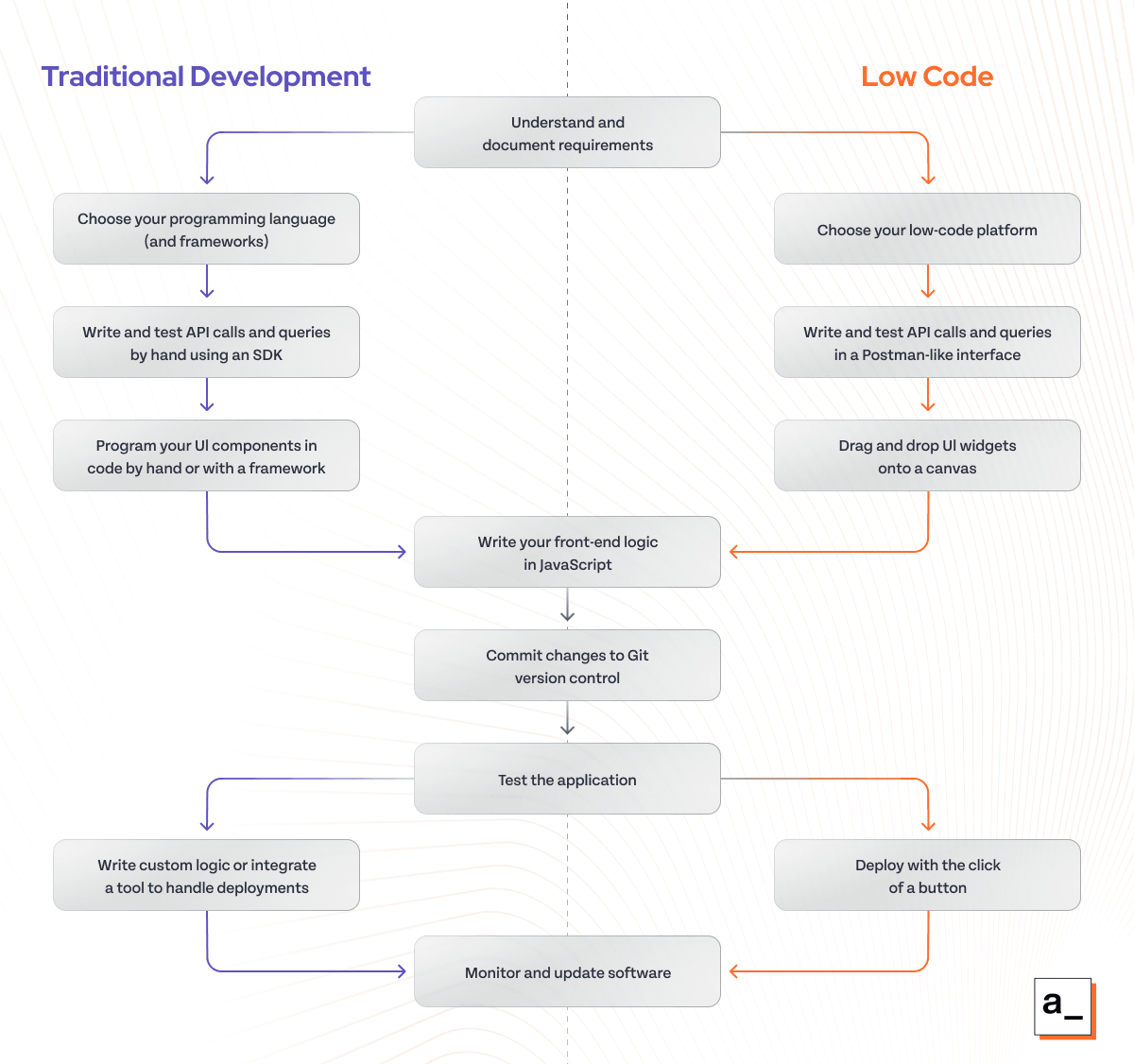
Low code automates a lot of the monotonous aspects of building an application. There is less code, more reliance on well-defined patterns, and less work needed to build a high-quality app and maintain it.
Which will have the best outcomes for your business use case?
Because of the massive gains in efficiency and reliability from using low code over traditional development, it usually only makes sense to rely on traditional development for more complicated use cases.
Some of these include:
Complex custom software – Complex applications with unique functionality far beyond reading from and writing to datasources are typically not suitable for low code. Some examples include embedded systems and real-time systems.
High-value customer facing applications – Low-code is a good candidate for simple customer-facing applications (to collect form data, for example). However, in situations where it’s important to have a highly customized, high-quality UX, taking the time to build from scratch often makes more sense.
Advanced security systems – When you need security beyond standard OAuth flows, including air-gapped solutions on your own infrastructure, traditional development is typically a better fit.
Large-scale systems – Large-scale systems with complex architectures (like SaaS products or distributed applications) are typically too complex for low code.
Most business applications, on the other hand, are best handled by low-code tools.
Some of these include:
Internal business apps and dashboards – Applications and dashboards built for use internally within enterprises to improve operations are a great candidate for low code because they can be rapidly implemented and tweaked for the hundreds of processes within a business that can be automated or streamlined.
Rapid application development (RAD) and prototyping – Low code takes RAD to the next level because it drastically decreases the amount of time and effort required to prototype a UI or a back-end integration. Low code can also be appropriate for developing and releasing an MVP to get valuable customer feedback on your idea faster.
Replacing legacy systems — At some point old custom software starts to break down, and keeping it running becomes a cost burden. Given that the design work is already done for these projects, quickly rebuilding the user interfaces on a low-code platform and connecting them to the existing database can greatly expedite retiring old, costly software solutions.
Projects with limited development resources – If you have a project with fewer available development resources (whether that’s time, money, or skills), using a more efficient tool to automate and streamline more development tasks will expand what’s possible to build.
Can you combine traditional development with low code?
Even though traditional development and low code each have their own use cases, you can often get better results by combining them. For example, you could use a low-code platform to rapidly develop and deploy an application prototype. Then, after you have buy-in from stakeholders, you could throw more resources at the problem by using traditional development to add complex, custom features to further improve your product.
Or you could use traditional development to build the backbone of an application, then allow users to extend the application themselves with low-code tools by providing API endpoints for them to connect to. You can also share user interfaces between traditionally developed and low code by embedding them in each other using iframes.
Appsmith is the developer-centric low-code platform
Appsmith is a low-code platform with all of the standard benefits of low code including streamlined integrations with thousands of other applications through REST and GraphQL, user-friendly interfaces for building data queries and API calls, a drag-and-drop UI builder, and a native JavaScript editor.
Beyond these, there are some aspects of Appsmith that set us apart. We are developer-first, which is why we are open-source and free forever. We offer native integration with Git version control, so you can completely control your own code and feel comfortable building your business infrastructure on our platform.
And we’re always continuing to add more advanced features like importing external JS libraries and Appsmith AI, Appsmith’s native AI model available inside the platform for free with no API key required.
Many businesses like HeyJobs are using Appsmith to build their internal business apps and drive results. Appsmith is available for free through our cloud and self-hosted versions. We also offer Business and Enterprise plans: if you could use more in-depth support like this, reach out so we can discuss!