How to Choose a Low-Code Platform: A Rough Guide

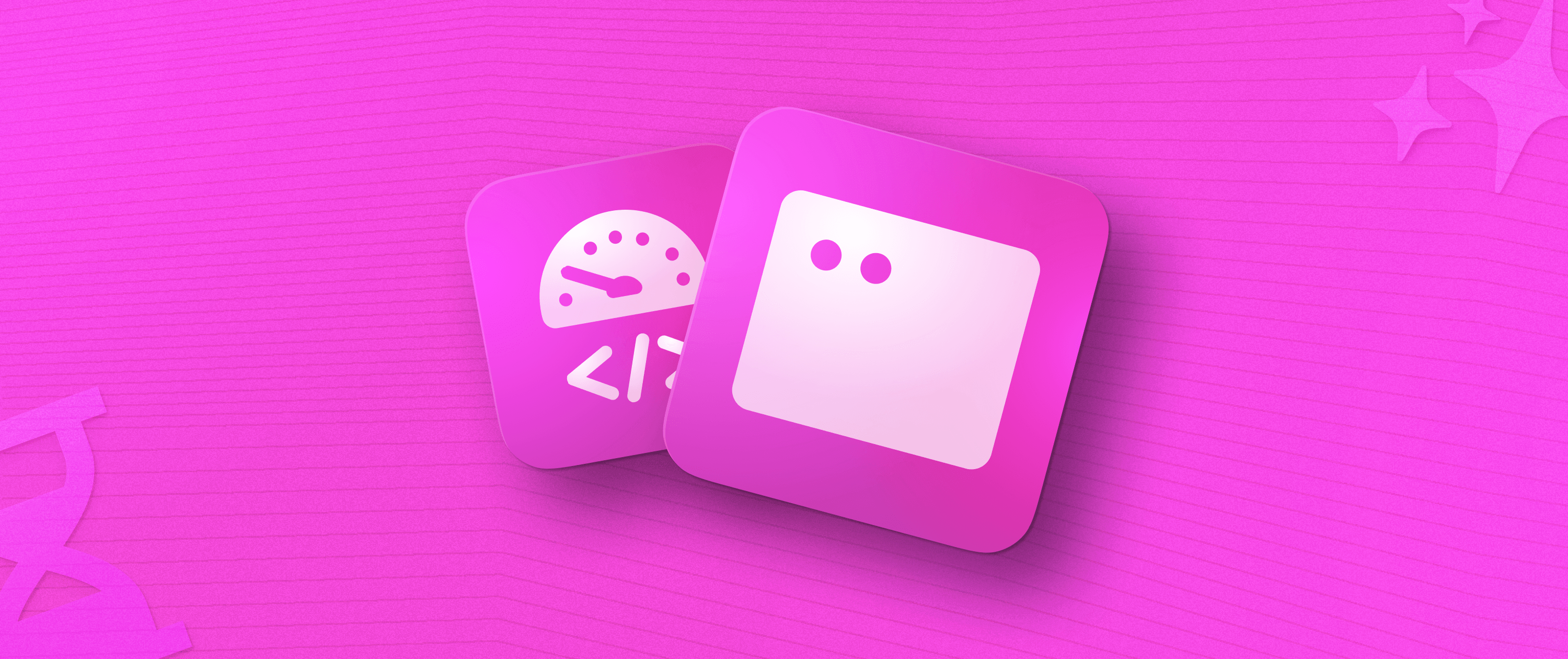
Low-code platforms are a sensible choice for businesses that need to build their own apps, don't want to code everything from scratch, and want to benefit from the out-of-the box reliability, flexibility, and scalability these platforms offer. However, it’s also important to follow low-code best practices to maximize these benefits and avoid potential pitfalls.
Low-code tools range from “no-code,” where you can build limited but robust applications without programming skills, to modern low-code app platforms that let you build using a streamlined workflow, adding your own customization and functionality where it is needed for bespoke apps that can meet any use case.
Deciding on an application platform isn't just a matter of deciding how much code you're capable of maintaining: the tools you build will be integral to your business, so you need to make sure your time, effort, and money are properly invested and that the platform meets current and future needs.
What to look for in a low-code platform during stakeholder discussions
Establishing the requirements for your business apps will make the features you need clear, and often will make the right low-code platform choice evident. This avoids the frustration and wasted resources of getting partway through development, only to find your app can't do what you need it to.
You should discuss requirements directly with each group involved. This is not as simple as it sounds — you’ll need to understand the competing requirements from different stakeholders, and then balance them to decide which tools will enable rapid and reliable development, while providing flexibility and future-proofing the toolchain your business will rely on for years.
The factors you should discuss with each group include:
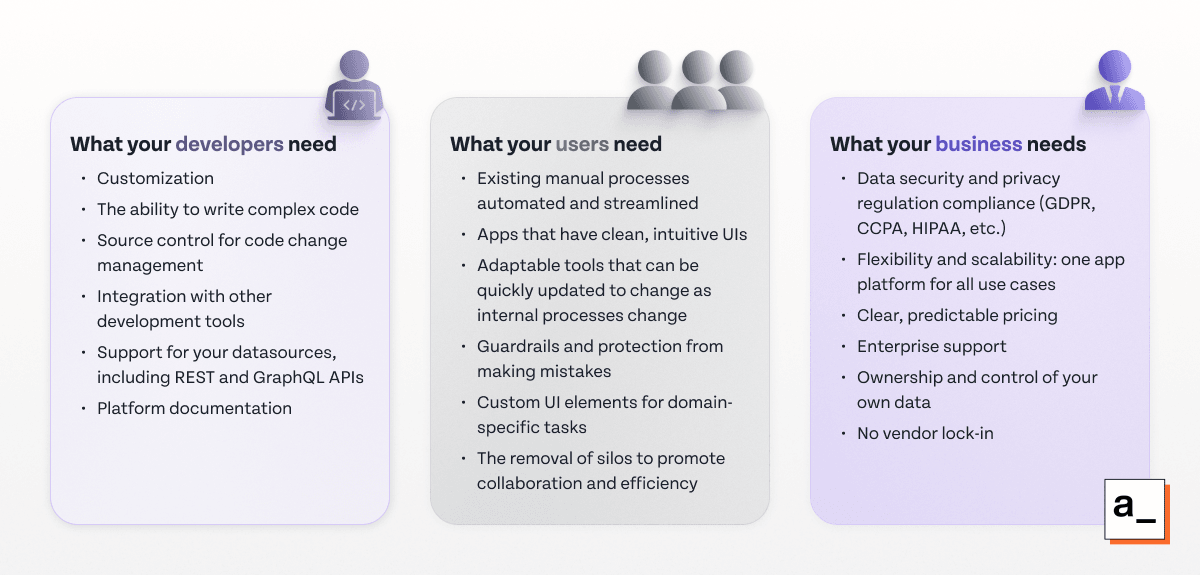
Choosing an app platform isn't just about compromising between your internal stakeholders. Through the decision-making process you should keep in mind the final goal of any business project: improving customer outcomes.
Making the right decision
Once you’ve determined a clear set of requirements, the next step in how to choose a low-code platform is to narrow down your options by answering a few questions about your use case.
What kind of user will be making apps?
Are you a “professional” developer or a “citizen” developer? Not everyone who needs to make an app is a pro, or needs to be one.
If you only need to build a custom user interface with basic logic, there are capable no-code platforms that let you build a functional web application without needing to write or maintain any code.
No-code app builders including Bubble, SOFTRE, and Backendless offer convenience for building applications with limited logic. These tools are great for one-off apps with simple use cases where control and scalability aren't a concern, but beyond basic use cases like data entry, businesses tend to find that no-code tools get them 60–80% of the way to their goal before they “hit the wall.” At this point, the inherent limitations of the platform force them to scale back their plans to fit within the platform’s constraints.
What type of data do you deal with?
If your business only relies on simple data stored in spreadsheets, and you only plan on adding simple interfaces for data entry with basic automation, spreadsheet augmenters like Airtable, Stackby, and Baserow present data as familiar spreadsheets. They can respond to simple webhooks to consume data from other applications, allowing for the easy creation of simple data collection apps with basic automation.
If, however, you handle larger amounts of data with more complicated relationships between entities and more customized user interfaces, these tools might not be enough.
How important is the operational efficiency of your app?
Low-code platforms take customization and integration a step further by letting you connect to almost any datasource, including REST and GraphQL APIs, so that you are in control of your data. Some will also let you develop your own custom user interface elements, providing the highest level of customization and custom behavior while still removing the need to build and maintain all the underlying code framework.
Low-code platforms can greatly enhance the operational efficiency of your applications if you have the developers to support them. Though some try to serve both “citizen” and “professional” developers by providing tools for both groups to build with, this results in clunky, inefficient apps that are confusing to maintain for citizen developers, while placing constraints on what professional developers can accomplish (usually because, to bridge this gap, they have to resort to proprietary technologies for source control, testing, deployment, etc).
Do you already have users experienced with a legacy platform?
Legacy low-code platforms, including enterprise products such as Mendix and OutSystems, are suited for basic data management applications (including creating, updating, and deleting database records) that require bespoke logic and a higher level of customization.
However, these legacy low-code platforms are complex to use, and like low-code platforms that aren't developer-focused, use proprietary languages, resulting in vendor lock-in, where your code, apps, and data are left in the control of third parties. Low-code platforms that don't keep you in control also risk becoming prohibitively expensive as you scale (or if they decide to revise their pricing).
How complicated is your business logic?
The features that define modern low-code platforms are the use of standard programming languages (rather than proprietary scripts), support for complex branching logic (including loops), transformations, and increased interactivity. Self-hosting is also an expected feature, allowing organizations to control more of their infrastructure.
Modern low-code platforms such as Retool and Budibase offer this increased flexibility over other low-code tools, but still make compromises to be accessible to non-technical users. This means that they may not fit into your software development lifecycle, and (regardless of their software license) can suffer some of the downsides of proprietary tools, including proprietary languages and lock-in.
Developer focused low-code app platforms like Appsmith compete on their developer-centric featuresets, building on modern low-code with integration into your existing software development and CI/CD processes.
Additional factors to consider
There are a few red flags that you should watch out for when selecting any software product, but that are especially important when deciding on a low-code platform that your business will depend on.
Unclear pricing can lead to unexpectedly high bills as your application scales, while proprietary languages and the inability to export data result in vendor lock-in and prevent you from migrating to a different platform even if costs rise and service degrades.
You should identify your security requirements up-front (including any GDPR, CCPA, or other privacy regulations that you need to meet), and you should make sure your platform supports the app complexity you require for your desired outcomes. Both of these will be affected by the deployment options on offer; for example, you may be required to host your app in a specific region to better meet regulatory requirements, or want to connect to data hosted on a private network.
Setup and deployment timelines should also be assessed: if you just need a quick data collection app for an upcoming event, no-code will do the job quickly, but anything beyond the simplest low-code use cases should be carefully planned to make sure there are no unexpected roadblocks and your project is delivered on schedule.
Beyond development and deployment, carefully vet the support and service options. Organizations with general in-house development experience (or contractors on-hand) generally prefer to be able to self-service their problems rather than rely on vendor support or expensive specialists for specific low-code platforms. Longevity is a factor here also: Airplane and Internal are two app platforms that were shuttered, and being proprietary platforms, put business continuity at risk for the organizations that relied on them.
Poor documentation is a sign that a product is not developer-focused and may require vendor support or specialists, and may make the building, testing, and ongoing maintenance of applications more resource-intensive than it needs to be. Documentation is also a great way to determine the capabilities of a platform during the decision-making process.
Choose a low-code platform that meets your developers where they are
Appsmith is a modern open-source developer-focused low-code platform that can connect to any datasource. Rather than limiting developers, we see low code as a way to offer an automated application development environment with pre-built widgets and functionality for common tasks. That way, you can focus on adding your own custom code and UI elements only where they’re needed.
Appsmith grants you full control over the logic in your automated workflows, letting you code the whole workflow rather than just adding code snippets to each step. Your code and UI components are reusable across apps and projects, encouraging reusability and increasing efficiency.
Appsmith fully supports Git for tracking changes to your apps, integrates into your CI/CD processes, and does not use proprietary languages (everything's done in good old JavaScript, and Appsmith even supports external JavaScript libraries). This lets you rapidly develop your internal apps with the benefits of low code without giving up tried-and-true DevOps principles. Appsmith also offers enterprise support for mission-critical applications, while still giving you complete control over your data.
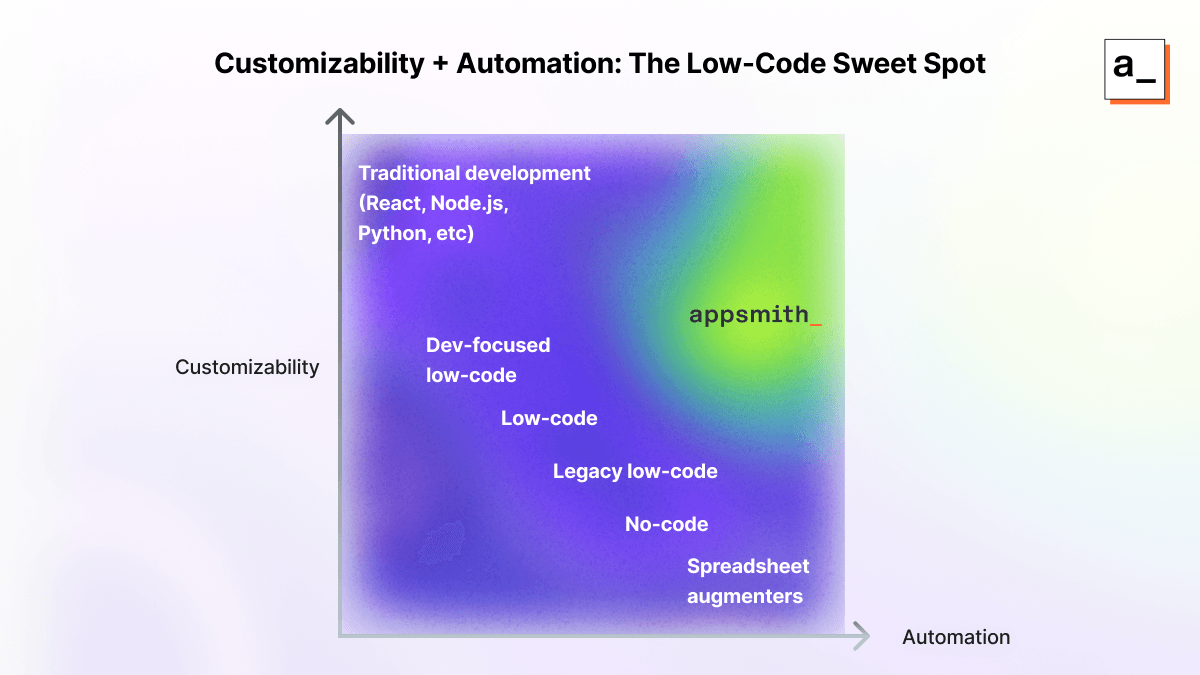
The low-code sweet spot: Appsmith breaks the trend of other app platforms by providing a low-code environment that is easy to develop with, but allows for advanced customization when you need it.


