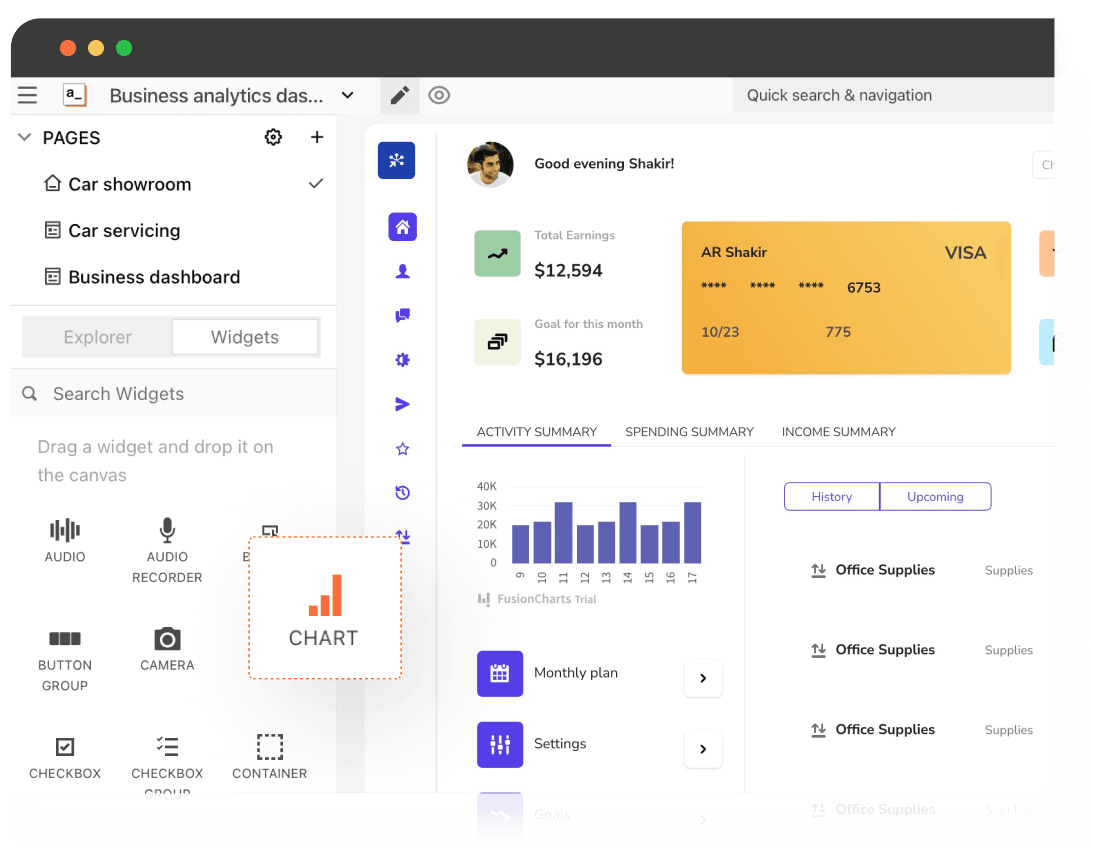Build an Elasticsearch GUI in minutes.
Build an open-source Elasticsearch GUI that lets you search, analyze and, visualize your Elasticsearch data in real time. Give your end users graph-based visualizations for better business clarity, the capability to do CRUD operations intuitively and to understand data patterns easily.
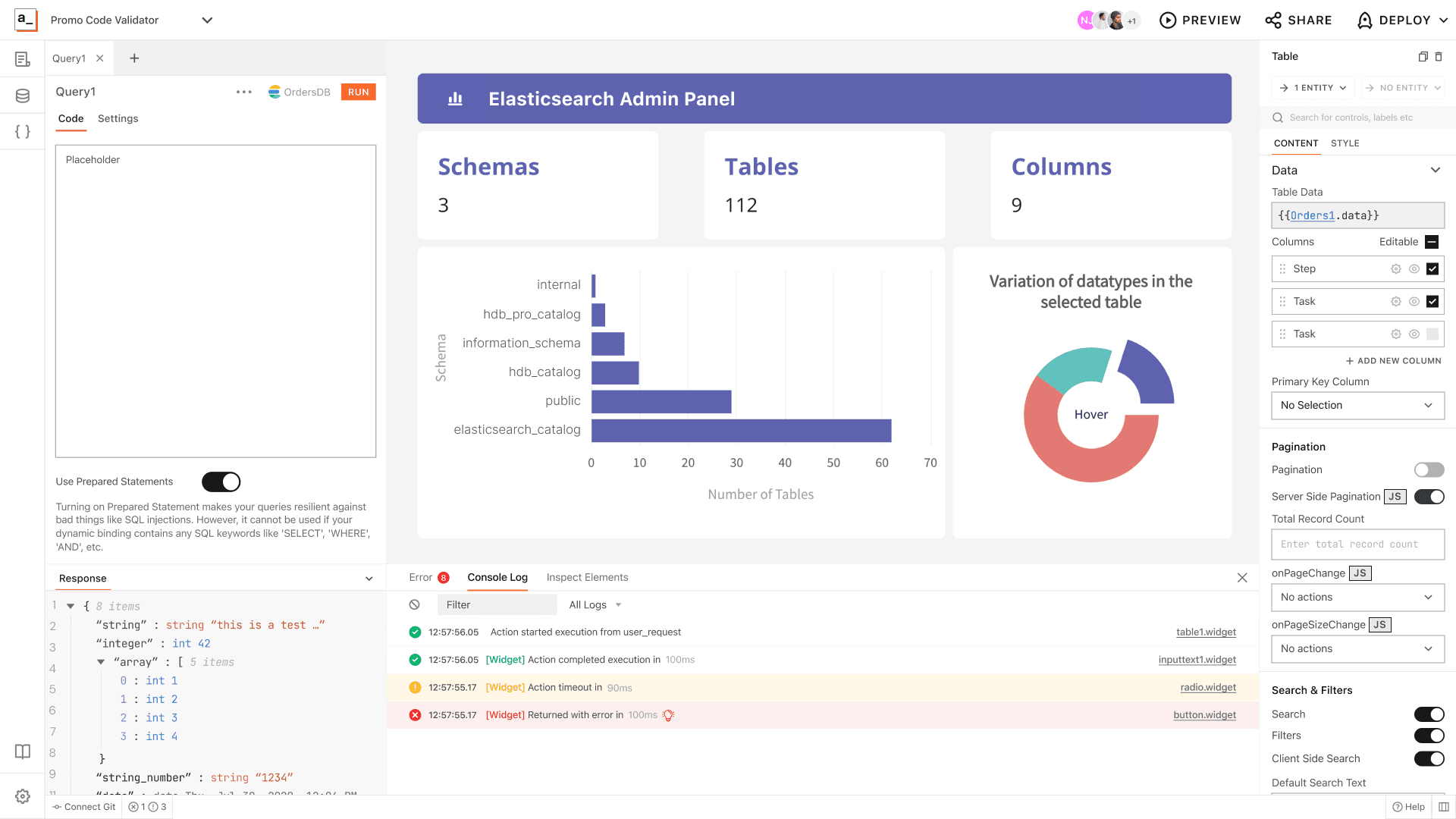
What is an Elasticsearch GUI?
An Elasticsearch client GUI provides a more user-friendly and intuitive way of managing, searching, and analyzing data stored in an Elasticsearch cluster, rather than using the command line interface or writing custom code.
What are some common features of an Elasticsearch GUI?
What are some common features of an Elasticsearch GUI?
Some common features of an Elasticsearch frontend GUI are:
Data Management: Ability to view, edit, and manipulate data stored in an Elasticsearch cluster.
Search and analytics: Support for full-text search and data analysis, including support for advanced search queries, aggregation, and visualizations.
Visualizations: Interactive visualizations of data, including charts, tables, and graphs that make it easier for non-technical users to perform common tasks, such as viewing and manipulating data, creating and modifying indexes, and monitoring cluster health.
Index management: Features for creating, modifying, and deleting indexes, as well as managing mappings and settings.
Cluster management: Monitoring cluster health and performance including the ability to view and manage nodes, indices, and shards.
Data import/export: Ability to import and export data from and to Elasticsearch.
Query builder: A user-friendly interface for building search queries, analytical queries and aggregations.
Alerting and notifications: Ability to set up alerts and notifications based on cluster health and performance metrics.
Why build an Elasticsearch GUI instead of buying one?
Why build an Elasticsearch GUI instead of buying one?
For easy customization to meet your unique needs and add features and functionality that are specific to your use case.
For seamless integration with your existing tech stack and any other tools your organization uses.
To make the most of your Elasticseach data by giving non-technical team members a way to interact with and perform quick CRUD operations on the data so that it improve the efficiency of their custom workflows.
To get a competitive advantage in the market as custom GUIs that are tailor made to your use case can significantly improve your organization’s productivity.
For easy updates with changing organizational needs and full control over user management, data security and compliance as well as maintenance.
What are some challenges of building an Elasticsearch GUI?
What are some challenges of building an Elasticsearch GUI?
Building a user-friendly, easy-to-navigate, and intuitive GUI is tough without expert frontend and some design skillsets on your project team. With Appsmith’s pre-built, configurable widgets, this can be a cakewalk. Just drag and drop the widgets to get your desired UI in minutes.
You may need to integrate the Elasticsearch GUI with other tools and apps already used in your company, such as datasources, data visualization tools, or monitoring tools. Building these integrations from scratch can be complex and time-consuming. Our ready connectors for multiple datasources and APIs can save you days otherwise spent bringing in all the data together in a seamless and secure way.
Performance and scalability are key considerations when building an Elasticsearch GUI as it needs to be able to handle large amounts of data, perform well even under heavy load, and be able to scale on the go.
Security is another concern as your GUI may be accessing and storing sensitive data. Developers need to consider factors such as authentication, authorization, and encryption to ensure your app meets the security requirements of your organization. We’ve built-in features to tackle all of this so a simple GUI doesn’t end up becoming a monster project spanning over weeks for you.
Which teams use Elasticsearch GUIs the most?
Which teams use Elasticsearch GUIs the most?
Depending on your unique use case, Elasticsearch client GUI will be beneficial to any team that needs to quickly and efficiently access, process, and visualize large amounts of data. But in general, the following teams use Elasticsearch GUIs the most:
DevOps teams: to monitor and manage their Elasticsearch clusters and to perform search and analytics tasks. The GUI gives them a convenient way to visualize and manage large amounts of data stored in the cluster, making it easier to identify and resolve performance issues.
Data analysts and data science teams: to search and analyze large datasets, perform data exploration and visualization, and build and test search queries and aggregations.
Business intelligence teams: to extract insights from large amounts of data and to create custom reports.
IT teams: to monitor and manage the performance of the cluster, and to diagnose and resolve any issues.
Why Appsmith for Elasticsearch GUI
Visualize your data with a simple GUI.
Build quick GUIs on top of your data using configurable widgets like tables, buttons, forms, charts and many more. Use built-in CRUD functionality or write simple queries in our editor to bind your data with widgets.
Connect to the database of your choice.
Use our pre-built connectors like PostgreSQL, MongoDB, Snowflake, Amazon S3, Airtable, REST APIs, and even GraphQL endpoints to bring your data from multiple data tables.
Build any CRUD app on your database data.
Read, write, and update your data in minutes instead of hours. Give secure data access to your teams using the GUI and CRUD apps. Restrict access to data by user role where needed.
What more can you do with Appsmith?
Ship a bug and issues manager, a DevOps admin panel, custom GUIs for different datasources, or build a customer insights or digital marketing dashboard. Do it all within the hour to save hundreds of engineering hours.
One GUI, all data and features you need
From cluster overview and index management to tracking query load- add any visualization or feature you need in your GUI in clicks. Seamlessly bring in data from other datasources, using Appsmith’s native integrations or any GraphQL or REST APIs.
Easily trigger custom actions
Mitigate crisis scenarios by keeping a tab on critical changes automatically. Define unique alerts, for instance, based on index- and metric-based thresholds, to send emails or Slack notifications, activate PagerDuty workflows or launch custom actions in any other tools you use.
Share securely with your end users
Build different data views and visualizations and organize them using Appsmith workspaces. Use our built-in role-based access control to invite users to a few workspaces (and not to others), giving them access to specific content and features.
Which industries use Elasticsearch GUIs the most?
Get live support from our team or ask and answer questions in our open-source community.
Watch video tutorials, live app-building demos, How Do I Do X, and get tips and tricks for your builds.
Discord
Videos
Do more with Appsmith
Build your own database GUI today.
We’re open-source, and you can self-host Appsmith or use our cloud version, both free.