Build a digital marketing dashboard in minutes.
Build that one source of truth for all your digital marketing analysis your teams want in minutes by bringing in data from multiple sources all within one reporting dashboard.
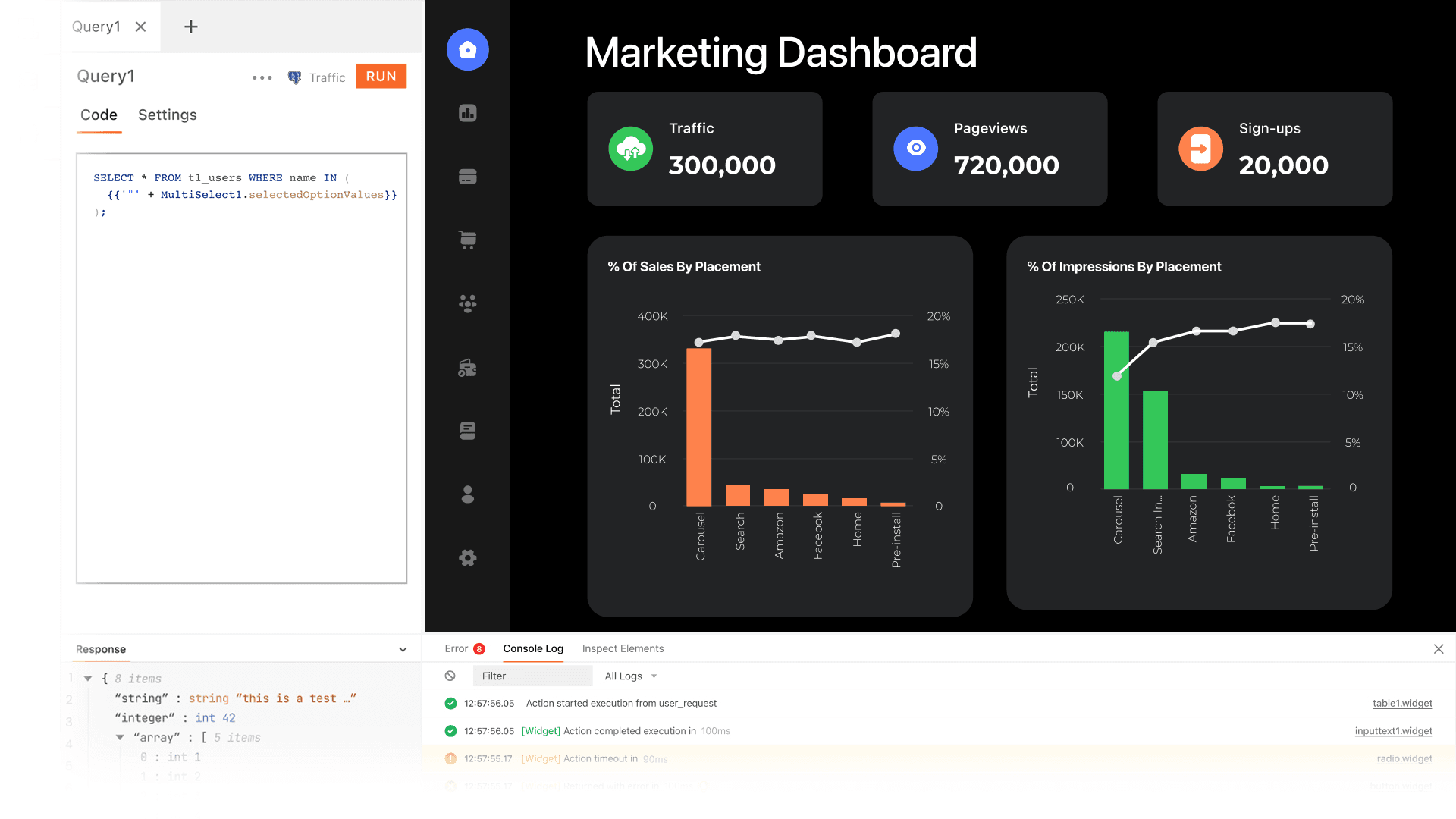
What is a digital marketing dashboard?
A tool that allows users to view and analyze data from various digital marketing channels in one place. Digital marketing reporting dashboards usually include data from social media, email marketing, website analytics, and more.
What are the common features of a digital marketing dashboard?
What are the common features of a digital marketing dashboard?
Data visualization: to help users understand data quickly and easily. With Appsmith, you can drag and drop 45+ pre-built configurable widgets to visualize your data in minutes without needing any front-end or design expertise.
Integration: Integrate with anything in clicks - internal systems, SaaS tools such as HubSpot, Google Analytics, MailChimp, any CMS, and more to view, compare and analyze data from multiple channels. Use Appsmith’s native integrations or connect via REST APIs.
Real-time data updates: to see the most recent data in the digital marketing reporting dashboard and make decisions based on current, accurate information.
Alerts and notifications: for important data changes, such as a significant increase or decrease in website bounce rates or conversion percentages for an important funnel to allow for a quick response to changes in performance.
Tracking key performance indicators (KPIs): such as website traffic, conversion rates, social media engagement metrics, marketing qualified leads, etc.
Data export and import functionalities: to export data in various formats like excel, csv, pdf and to import data from other sources.
Report generation and sharing: to generate reports and share them with other team members for better data-driven decision-making.
Why build a digital marketing dashboard instead of buying one?
Why build a digital marketing dashboard instead of buying one?
Customization: Off-the-shelf digital marketing dashboards generally do not have all the features or integrations that marketing team needs to fit their needs.
Scalability: A custom digital marketing dashboard can be scaled to meet growing business needs easily. You can update and modify it to include new data sources, features and functionalities as you grow.
Control: Have more control over the development, maintenance and upgrades of your dashboard. Developers get all the control they want while building and shipping tools with our low-code, open-source product.
Flexibility: Build a dashboard you don’t need to rebuild again in 12 months. Easily adapt to changing requirements, internal processes, and new tools and technologies.
Competitive advantage: A custom digital marketing dashboard can give your marketing team a competitive advantage by bringing in all their data in one place which saves them hours every week.
What are the challenges of building a digital marketing dashboard?
What are the challenges of building a digital marketing dashboard?
Integrations: Integrating data from various sources can be time-consuming and challenging. Developers need to ensure that the data is properly collected, normalized, and stored in a format that can then be easily analyzed and visualized.
Data privacy & security: Ensure your customer data is protected from unauthorized access. You can use our built-in role-based access controls to set user permissions before sharing the dashboard with your end users. Use Appsmith’s audit logs to watch over critical events and restore to good states with continuous backups.
Data management: Ensure that customer data is stored and processed in a way that complies with your organization's policies and regulations.
Maintenance and upgrades: Keeping your dashboards up-to-date with the latest technologies, security patches and regulatory changes is a complex and time-consuming task that needs engineering time and resources.
Which teams use digital marketing dashboard the most?
Which teams use digital marketing dashboard the most?
Marketing teams: to track and analyze KPIs, campaigns and marketing channels data; and to identify areas of improvement and optimization.
Sales teams: to track marketing qualified leads and attributable revneu as well as to identify the best-performing marketing campaigns that impact revenue.
Finance teams: to track revenue, marketing costs, and projected financial metrics based on current data and trends.
Management teams: to get a high-level overview of marketing performance, including revenue, expenses, and other key metrics to help them make strategic decisions.
Why Appsmith for a digital marketing dashboard
Create dashboards in 30 minutes.
Use pre-built, configurable widgets such as charts (bar, line, pie charts, and more), tables, maps etc, to visualize your data as you want. With ready connectors to most popular datasources and a delightful IDE for queries, get your dashboard ready in minutes. Easily use our marketing portal template.
Bring in data from multiple datasources.
Connect to various datasources, including databases and APIs. Bind queries and JS Objects for different tables on one datasource or entirely different datasources to the same widgets as on your primary dashboard view.
Create stakeholder views and control access by role.
Customize stakeholder views on different pages of your app, make it interactive with drill-downs, and control access to data by role and groups.
What more can you do with Appsmith?
Track multi-channel campaigns’ results accurately, review marketing spends, analyze your best-performing channels for generating qualified leads, or export daily, weekly, or monthly reports to share with the executive teams in one click. Now you can do it all and more 10X faster with Appsmith.
Manage, manipulate, and transform data
Let your end users visualize and interact with all their customer, campaigns, and revenue data using interactive widgets, generate reports based on custom filters and date ranges, or review data trends in real-time.
Unify all your data
Build one source of truth for your teams by stitching together data from multiple datasources and SaaS tools in one dashboard. Trigger actions to other tools from the same interface. Add any custom functionality and controls you need using JavaScript.
Authorize, control, and track
Access control by roles and show different data views to different users based on the permission settings. Track key events using audit logs and use our built-in backup and restore options when needed.
Which industries use digital marketing dashboards?
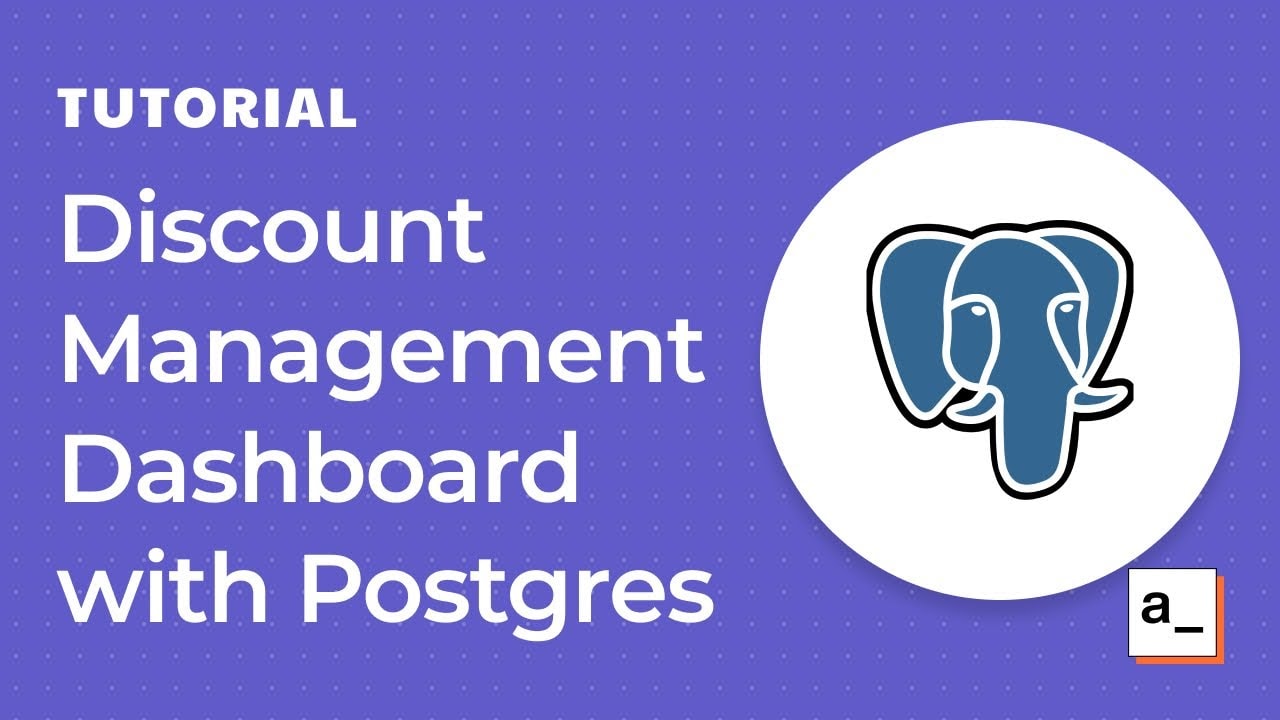
Get live support from our team or ask and answer questions in our open-source community.
Watch video tutorials, live app-building demos, How Do I Do X, and get tips and tricks for your builds.
Discord
Videos
Do more with Appsmith
Ship a dashboard today.
We’re open-source, and you can self-host Appsmith or use our cloud version—both free.