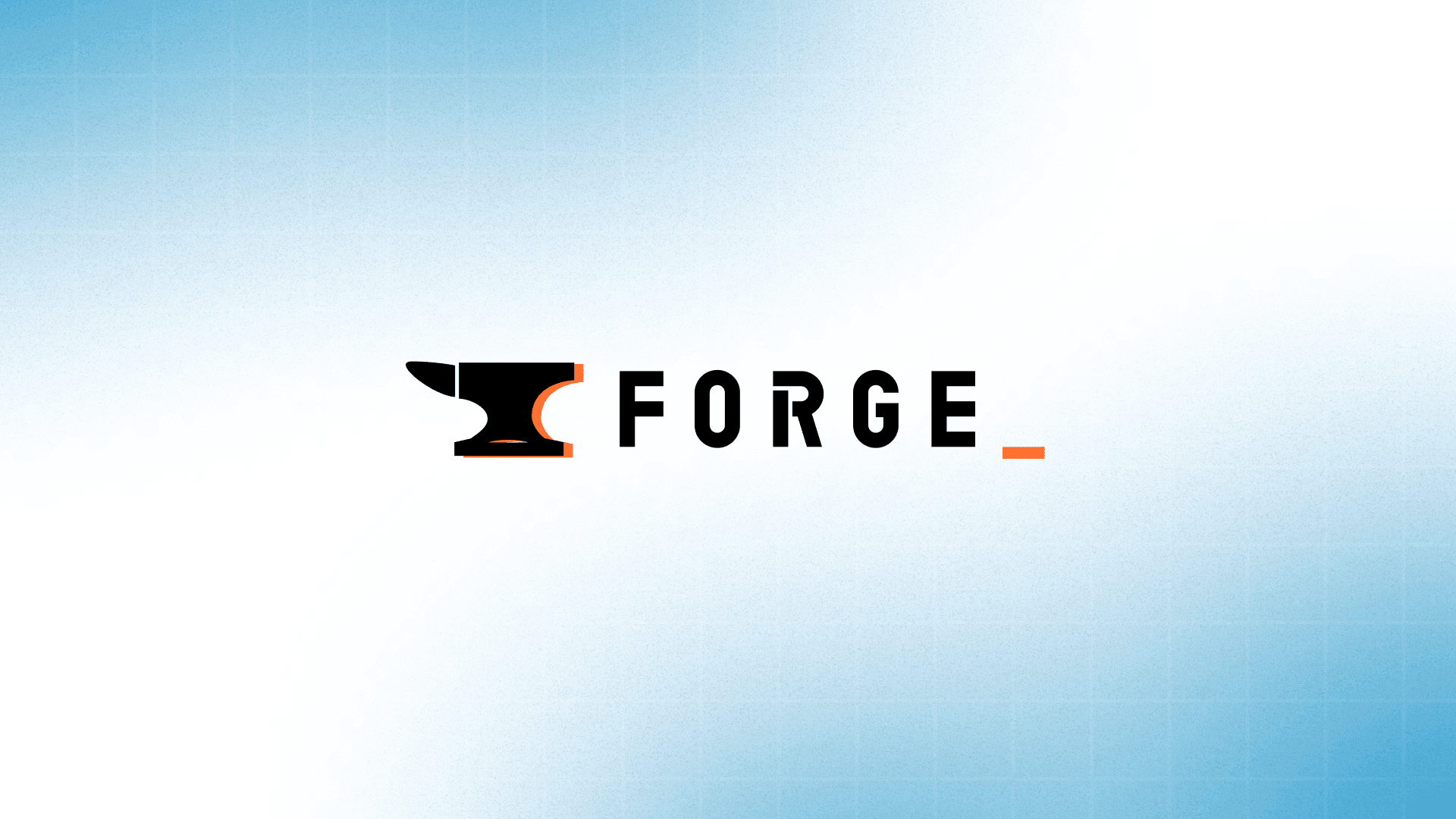2x Faster Page Loads, IDE 2.0, Building Blocks, Packages, and More!

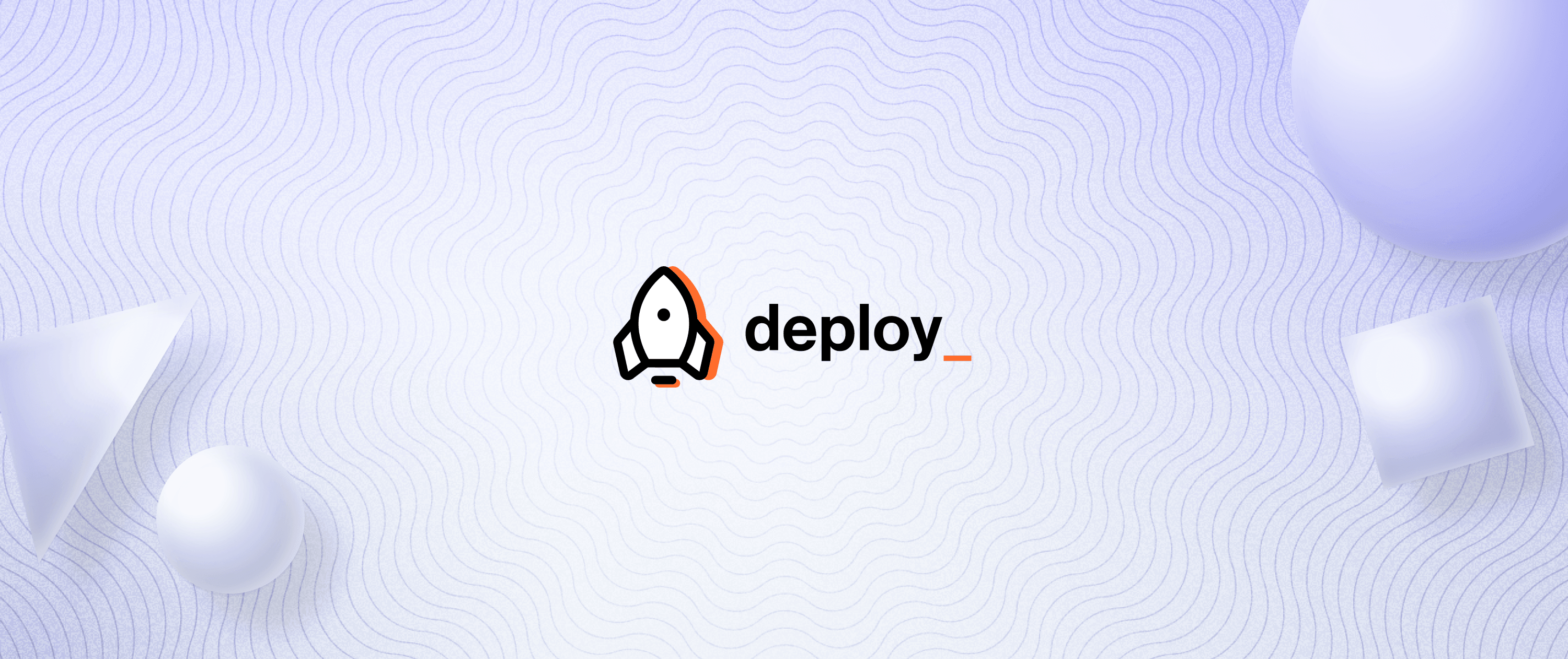
Our summer launch event, Appsmith DEPLOY, is a wrap! If you missed it, don't worry, we've got you covered with a recap of all the product updates and performance improvements we showcased. Our focus has been on enhancing our IDE, expanding packages functionality, upgrading Git features, and improving overall performance for a smoother, faster user experience. Let's unfold these updates that aim to make your Appsmith experience more efficient and enjoyable.
Performance improvements
At Appsmith, we aim to build a high-quality platform that provides an extraordinary user experience, distinguished by speed and robust security, for both developers and end users. Whether you're extending an in-production SaaS tool or building dashboards and admin panels on existing databases, we are committed to providing the best. Here, we highlight our most recent updates that showcase our commitment to this mission.
Experience a 2x faster first page load
Optimized thread communication
We've improved the communication between the main thread and the multiple worker threads within the browser. This has reduced data transfer resulting in a swifter interaction time.
Increased parallelization
Our enhancements further extend to increasing the parallelization of communication and the number of threads processing this data.
Reduced query execution
We've minimized the query execution time by improving the parallelization of communication and increasing the number of threads processing the data.
Security update: new SSL CA certificates for data source connections
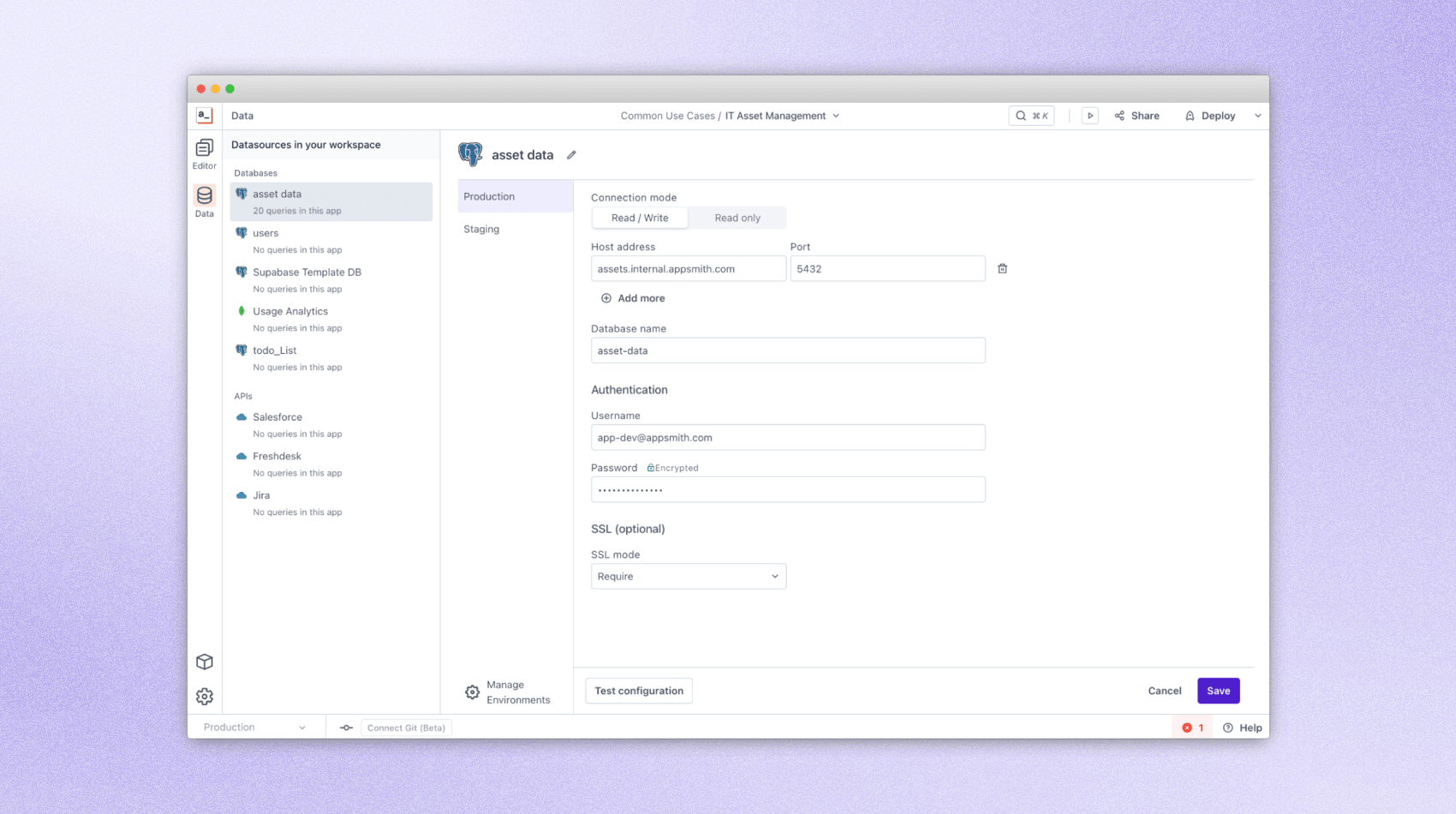
At Appsmith, we prioritize security and the platform is secure by default. We've added features to our data sources that allow you to upload and use custom SSL certificates for your databases such as Postgres and MySQL. This makes communication between the Appsmith cluster and your internal databases highly secure.
Product updates
IDE 2.0 improvements
One of the biggest updates to our IDE is the ability to now see all of your core business logic alongside your UI. With this, you can now make changes to your business logic and see them reflected in your UI instantly, allowing you to build and iterate much faster.
Improved tabs and navigation
We have also made it faster to build Appsmith apps by enhancing tab functionality. You can now create new queries on top of your data sources and create a new tab out of them. Tabs allow you to manage all of your recently used entities the same way that you would in your favorite IDE.
The great thing about tab management is that they also remain contextual to your most recently accessed entity. So, once you go back, you can see that the same entity is available for you to access and edit.
Side-by-side view
We're introducing a side-by-side view so that you can make edits to your core business logic and see those updates in real time and iterate on them very quickly. Edit JS and queries with a real-time view of your app UI. You can actually make changes and see the effect of your changes in real time, and therefore iterate on your code much faster.
Building block templates
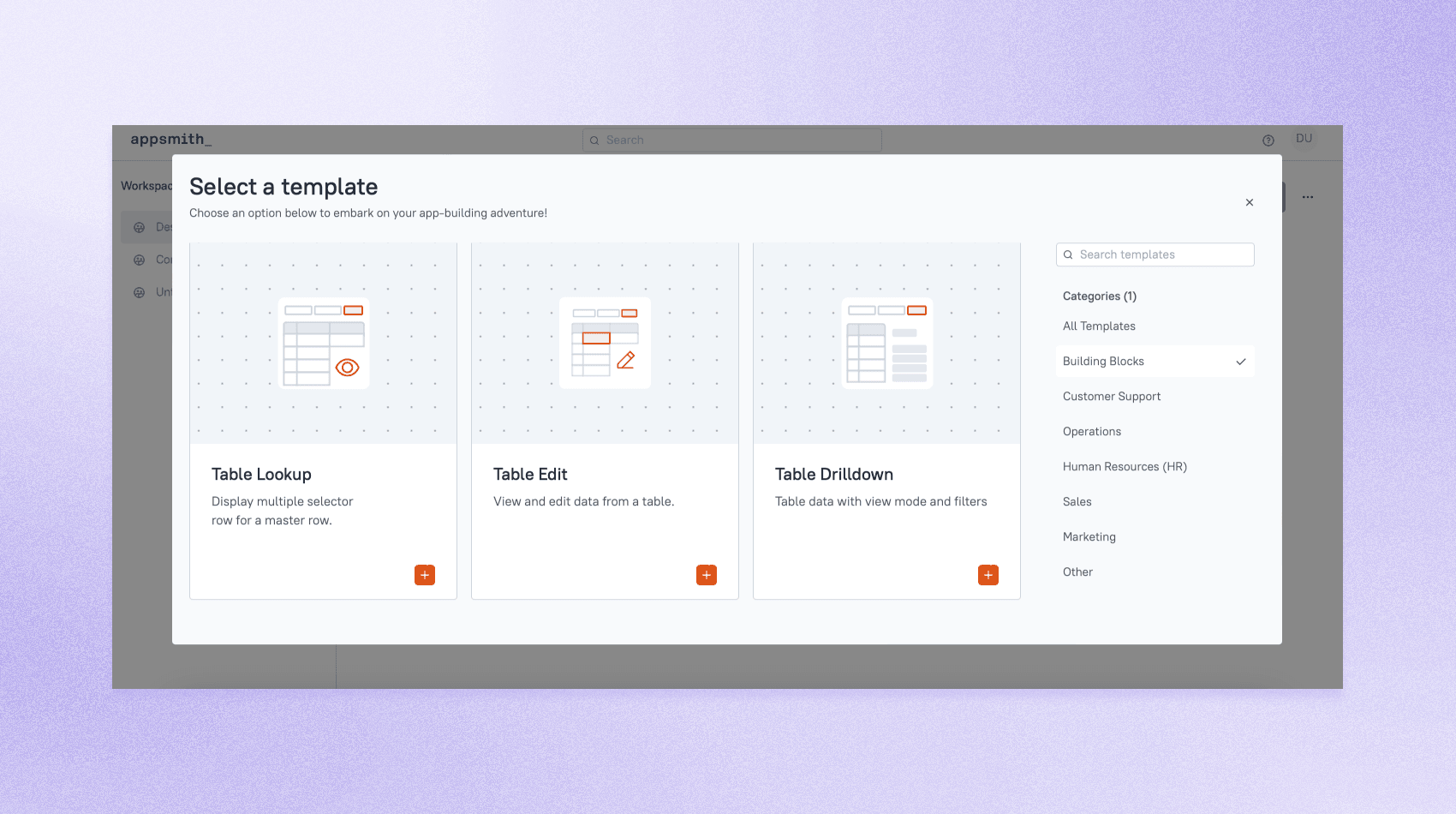
We've introduced a new concept of "Building Blocks". These are templates for common layouts that make data binding with UI and your Postgres DB or your SaaS API much quicker and simpler. Just drag and drop a building block and you have a predefined template of a UI element, a DB query, and some JavaScript business logic, significantly speeding up application development on Appsmith.
We've launched over six to seven different building blocks that you can now use for various use cases like charting forms, file upload, and even list lookups so that you don't actually have to spend a lot of time building these common patterns on scratch.
Expanded packages functionality for efficient development
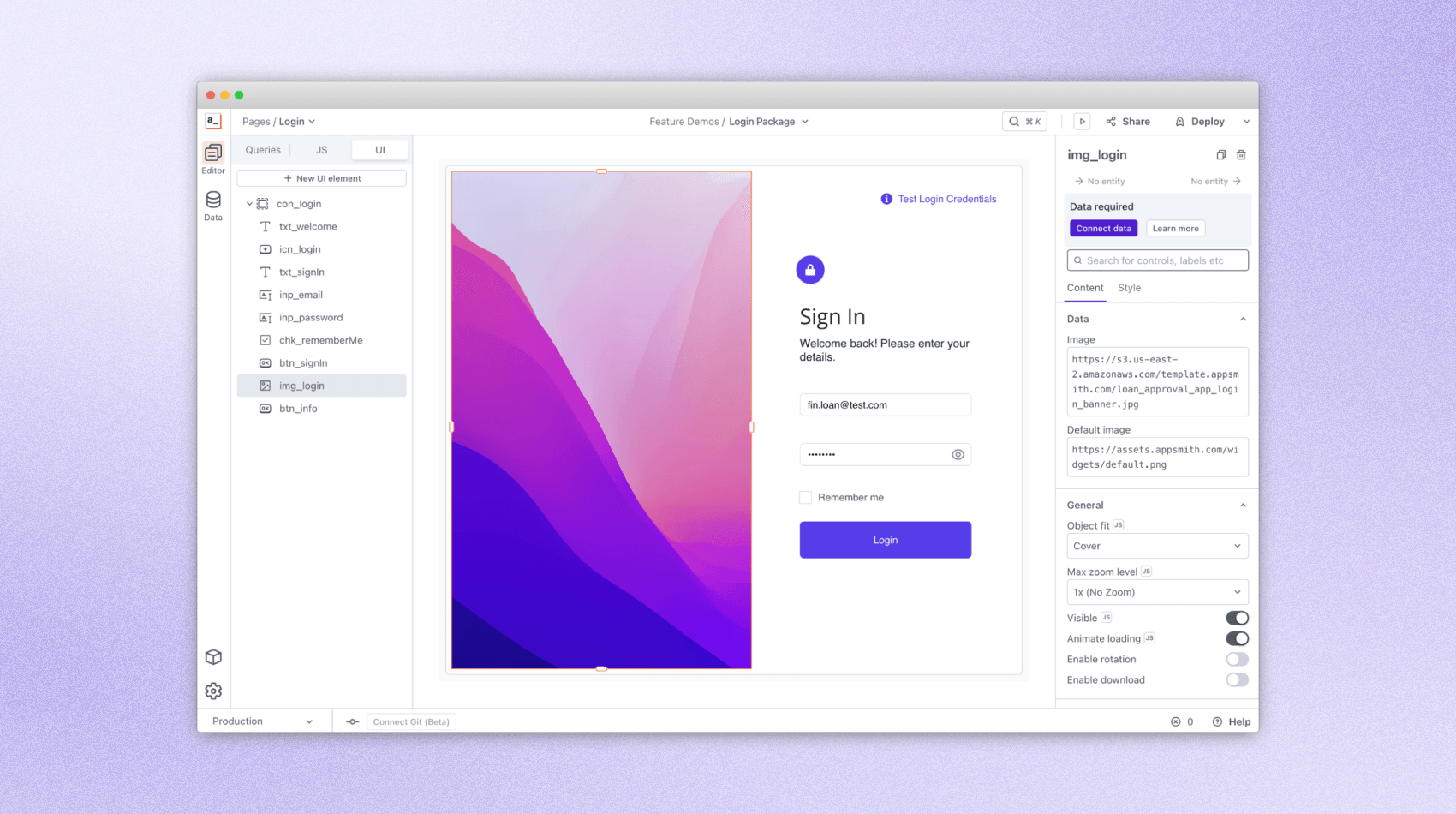
In our quest to accelerate application development, we've identified the importance of increasing reusability in your Appsmith apps. While our building blocks provide a form of reusability by offering common blocks across applications, we understand that many applications also have unique requirements. To cater to this, we've introduced "Packages", aiming to empower developers to modularize and reuse their code across their apps.
Packages are designed to expedite the creation of unique applications by allowing developers to reuse their code across different applications. Packages enable developers to fetch and transform data to fit various formats and widgets, adding a layer of flexibility and adaptability to application development.
More abstraction
Developers can conveniently create and access JavaScript transformers that reference a specific module, integral package components that contain reusable queries and JavaScript objects that can yield results across multiple apps within the same workspace. They can modify its data type to align with different widgets. We've also integrated autocomplete functionality that allows developers to inspect the modules interface and autofill the fields automatically.
An additional advantage of the packages is its capability to manage responses. Developers can store these responses and generate a map, creating a user-friendly data presentation.
Better coding
Another important aspect of packages is that it allows for a single point of updates. This means that changes made to a package can reflect across all areas where the package is used, thus enhancing efficiency and consistency.
Packages propels development by enabling higher levels of abstraction, refining the coding experience with superior autocomplete for inputs, and guaranteeing consistent updates across all applications using the same package.
Git improvements
While our Git feature has been a part of Appsmith for some time, we're thrilled to introduce two critical upgrades for a more efficient and user-friendly experience.
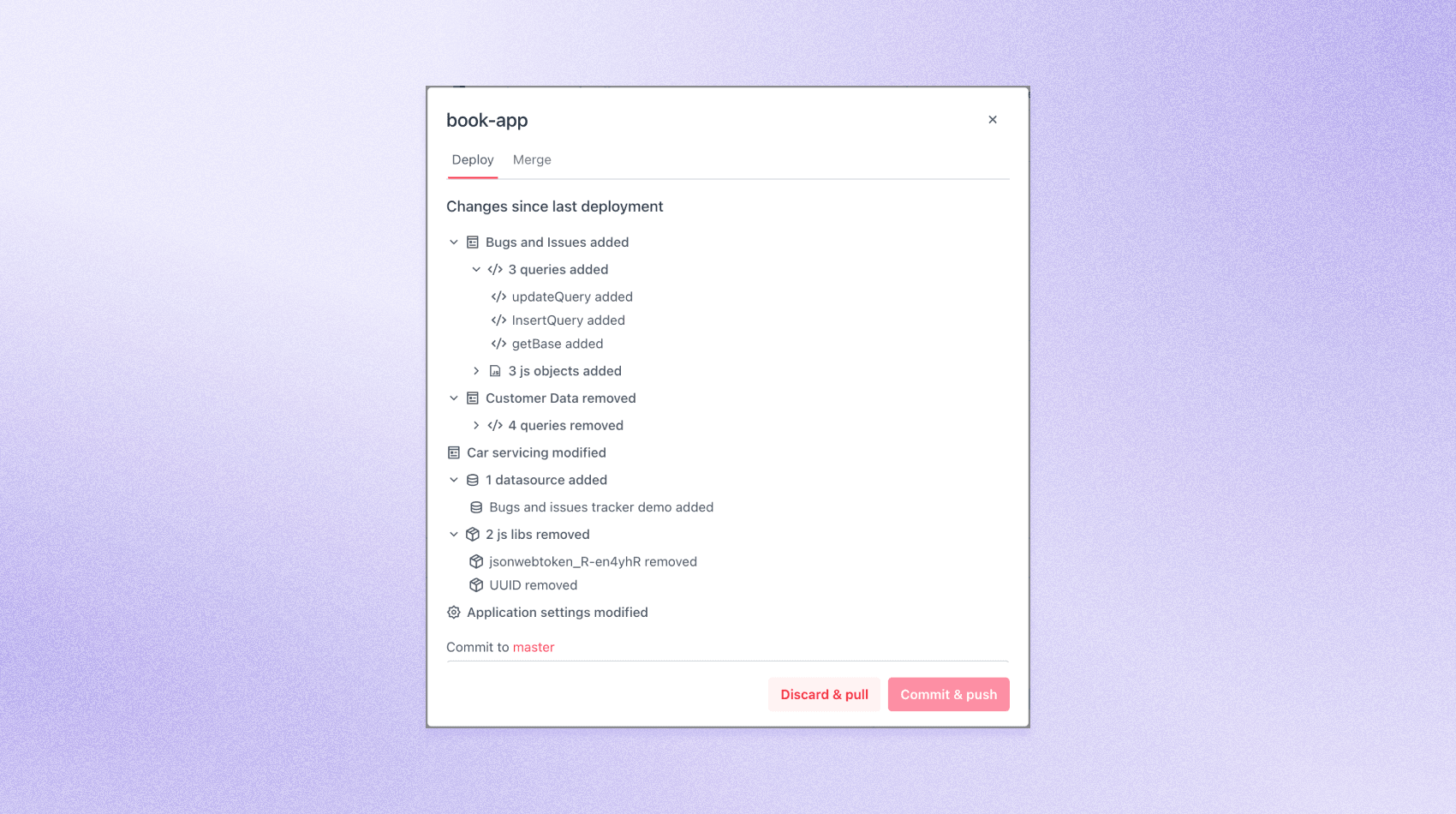
Separate system commits
We're introducing a new improvement: separate system commits. In the past, user commits and system-generated commits could get mixed up. These system-generated commits were automatic and resulted from changes in the platform's underlying architecture, sometimes causing confusion.
Now, with separate system commits, platform-generated commitments are kept apart from user commits. This update minimizes confusion and reduces merge conflicts when you make changes to your application.
More detailed change log
We are enhancing our change log feature to give you a more detailed account of changes made to your applications. Our previous change log gave a broad overview. But with this update, you can see every query, JavaScript, and widget that was changed on each page of your Appsmith apps.
You'll be informed whether each element was added, removed, or modified. This detailed view provides clarity and confidence that the changes being committed to your application, and ultimately reaching your users, were those intended.
Make the best of your Appsmith applications
Soon, you'll be able to watch the recordings of these updates on our YouTube channel. To make the best of your Appsmith applications, be sure to upgrade to the latest version of Appsmith and experience these exciting new features and improvements!
Related Blog Posts