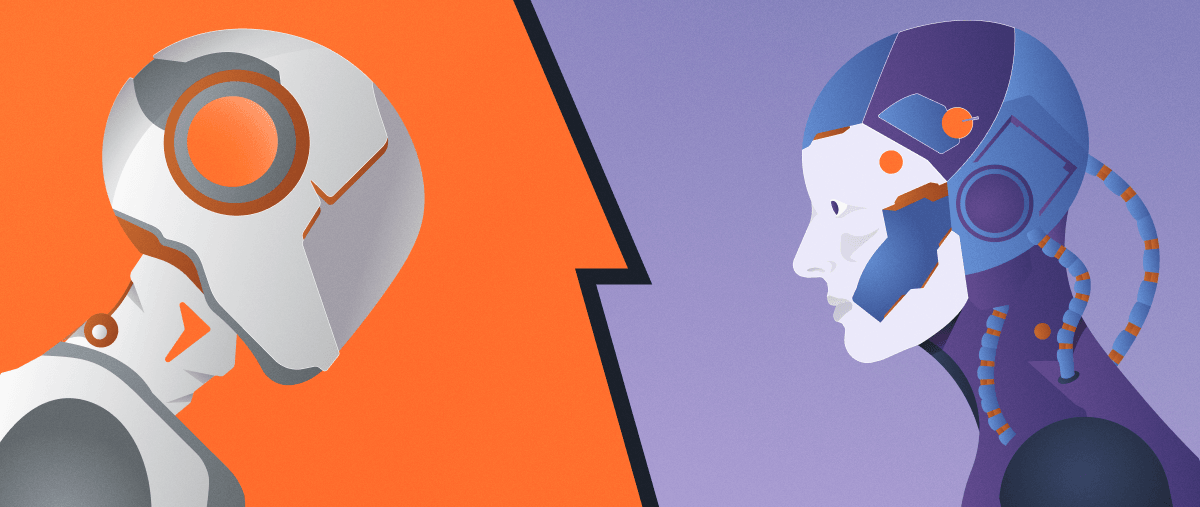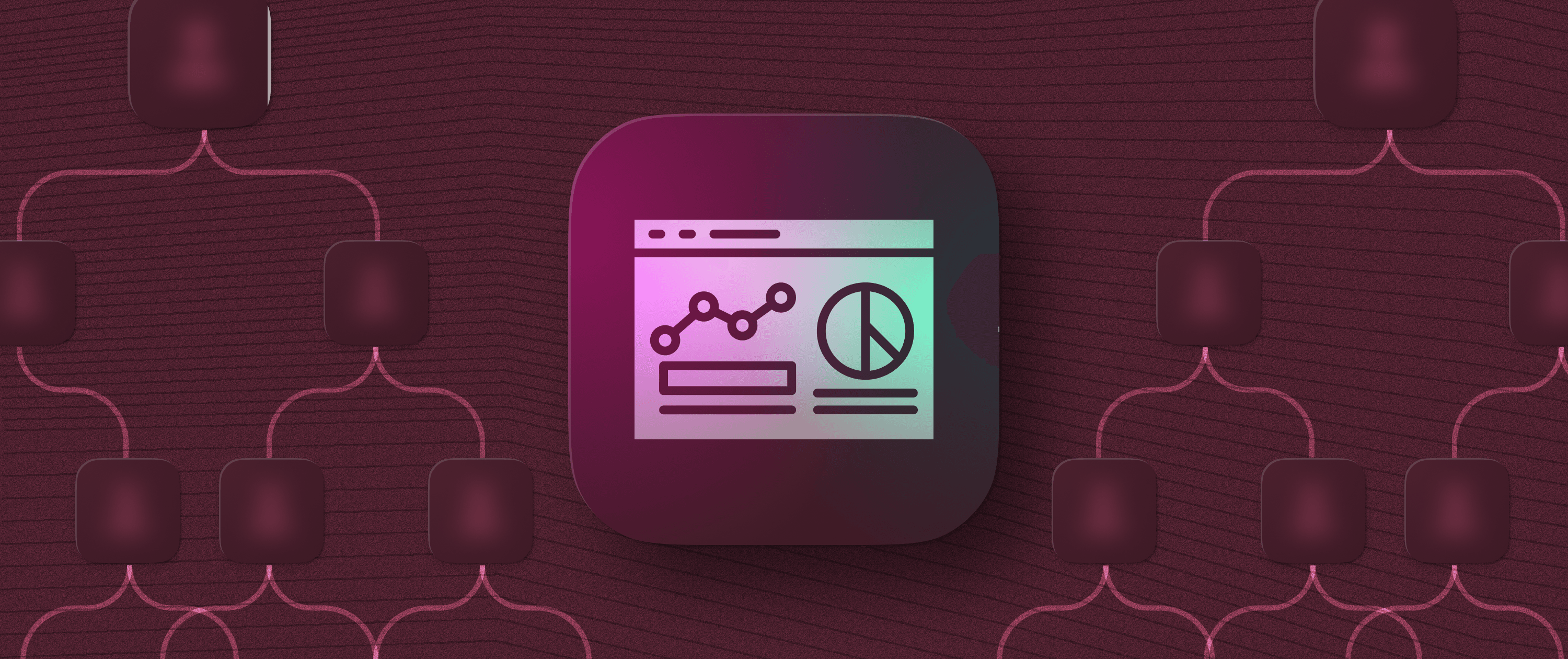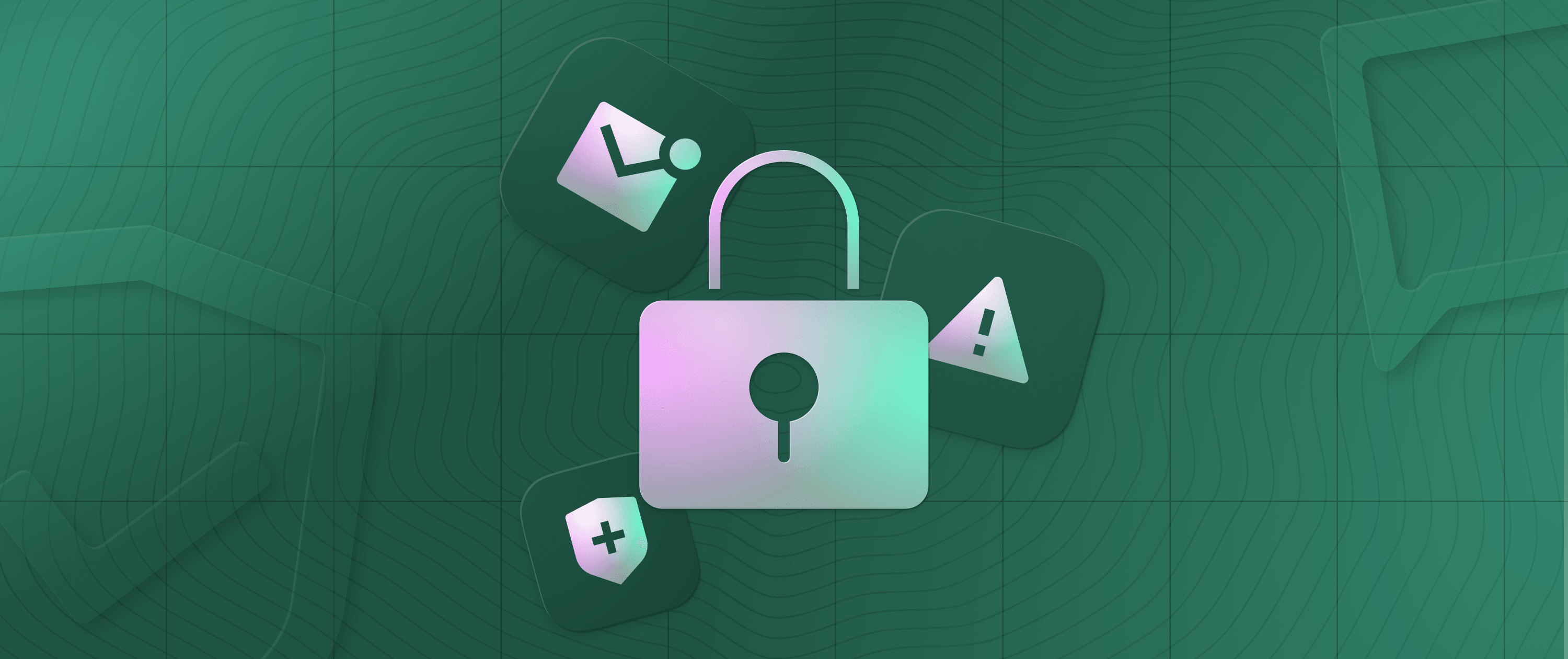How to Build an Efficient Customer Support Experience Using Low-Code Automation


Customer service shouldn’t be an afterthought. It’s just as important as marketing and sales for the long-term sustainability of your business. Satisfied customers promote your product for you – through word-of-mouth marketing – and provide valuable feedback that lets you identify the most important features of your product and focus on improving what matters most to your users.
While your current customer support tools may “do the job,” you can improve the efficiency and effectiveness of your support workflows – and thus your customer experience – by unifying your customer data. This article explains how to provide a world-class customer experience by bringing all of your customer data into a single automated support interface.
The importance of efficient customer service to your business
Customer service shouldn’t be putting out fires — dealing with problems ad hoc as they pop up. You should be engineering the entire customer experience from beginning to end so that problems are prevented wherever possible and resolutions are both fast and permanent. This is incredibly important as it is far more expensive to acquire new customers than retain existing ones. According to the Harvard Business Review, “acquiring a new customer is anywhere from five to twenty-five times more expensive than retaining an existing one.”
Not only is it much cheaper to keep an existing customer than acquire a new one, but in a recurring revenue model, reducing customer churn even slightly will often have a drastic impact on profitability. The same Harvard Business Review article mentions research showing that “increasing customer retention rates by 5% increases profits by 25% to 95%.”

Some businesses focus only on acquiring new customers, forgetting that valuable existing customers may leave if left unsupported.
Customer retention is not easy in practice — the margin for error when dealing with customers is very low. Zendesk estimates that 73% of consumers will switch to a competitor after experiencing poor customer support.
Excellent customer service, on the other hand, directly benefits the bottom line. Customers that have a great experience are more likely to refer your business to their friends and colleagues. Authentic referrals are far more effective than paid ads and they come with no marketing costs (the cost of acquisition from a referral is $0)!
How to improve your customer experience and brand perception
Delivering a consistently positive customer experience builds your brand and increases customer loyalty — allowing you to justify price premiums. Successful businesses work hard to improve their brand perception through customer support, even though there may be fewer measurable results at the point of sale. This is because they know it is an investment worth making in the long run. Here are some of the things these growing businesses do to ensure the quality of their support process:
Keep your customer support agents happy
When looking to improve your customer experience, the first place to start is with the people who will be providing the support: your customer support agents. Your support representatives must be able to direct their efforts towards empathizing with and helping your customers, not working with frustrating tools. If your support reps are frustrated with your tools and processes, that will come across in their tone of voice when they interact with customers, no matter how hard you try to prevent it.
To ensure that your support staff are as satisfied as possible, you should consult them on ways that the support process can be improved to help them quickly find information. Processes should be streamlined, and team members should feel comfortable raising problems that might lead to further process improvements.
Standardize your tools and training
It is important to make sure customers receive a consistent and reliable support experience every time. If a customer calls twice and gets two different answers, they might think they are being deceived. The best way to maintain consistency is to provide standardized tooling and training across your company so that reps are doing things the exact same way the vast majority of the time and improvising as little as possible.
Keep up with the best available tools
Software is always evolving to meet new needs. From low-code to AI, the tools your support team uses are constantly improving and the tools that worked yesterday might not be the best ones to use today.
New technology doesn’t immediately replace old methods (and isn’t necessarily an improvement!). Customer service still occurs through in-person interactions, phone calls, emails, and video calls, and is expanding to be provided by automated AI chat bots, self-service portals, and other novel approaches. New technologies don’t always replace old ones, but rather work better for certain use cases for certain customers.
Therefore, it is important to keep an eye on up-and-coming technologies and constantly ask yourself whether you can integrate these new technologies into your customer support tools, rather than throwing out your old tools and adopting new ones every time a new advancement pops up.
Meet your customers where they are
Your customers will have different preferences for the tools they like to communicate with. Busy people may only have time for emails, whereas some customers prefer talking through their issue on the phone. Don't force customers to use communication channels that are convenient for you. Instead, make an effort to use channels they are already using. However, at the same time, you should avoid overspending on additional infrastructure that will only be used to support a minority of users.
This is why it’s important to standardize your tools on your back end. You should rely on tools that allow you to interact with your customers over many different channels – like phone, email, video call, text, and chat – and make sure all of those conversations are consolidated into one single location on your back end to reduce infrastructure overheads and allow your support reps to efficiently find information when helping customers.
Proactively help your customers
Are there common pitfalls your customers fall into? Onboarding and FAQs can help with this — provide the resources for customers to help themselves and provide useful information in welcome messages and other onboarding material to solve problems before they happen. It is better to avoid a problem completely than solve it after it occurs. Your customers will feel that it’s smoother to get started with your product and your support team will have fewer repetitive questions to answer.
Seek customer feedback
Customer service is a product in itself. Just like there are hundreds of little things that you have to continually improve with your product, there are hundreds of little things to improve with your customer service. This includes things like: customers being greeted with an upbeat attitude, not having to explain issues multiple times, having issues resolved in a few minutes, not having to wait to get help, not having to ask twice, not having to come back for the same issue, feeling like the support rep cares about them, etc.
The list is never-ending. Therefore, it’s important to imagine the ideal customer experience and regularly reach out to customers to see where you fall short. Customers will often not tell you when something goes wrong, but they might tell others. Putting in the extra effort to make sure your customer experience is as good as possible will separate you from the competition. How do you achieve this? By building a custom experience dashboard, you can pinpoint where your efforts are falling short. Customers might not be able to put their finger on exactly why, but they will feel better when they interact with your customer service as opposed to your competitor’s.
You can also learn a lot about your product during these conversations. Some aspects of your product might take a lot of time or effort for you to fulfill, but the customers may not value them. It makes sense to stop focusing on these aspects of the product. On the other hand, there may be things that are easy for you to fulfill that customers really like. Here, it makes sense to spend more effort.
Monitor KPIs and keep improving them
After you understand the things that are important to customers, it’s important to make sure you actually deliver on those things. The best way to do this is with robust and automated reporting of key performance indicators (KPIs). These are measurements of the health of your business. For customer service, they could include measurements like: time to solution, percentage of solutions resolved on the first try, customer hold time, customer feedback scores, etc.
These are critical measurements to have for your business. You will also likely identify KPIs that are unique to your industry, business, and even different customer groups, so it is important to make sure your tools are flexible enough to incorporate them. You don’t want to be stuck using only the KPIs that your software vendor provided out of the box.
Both self-service and agent-driven customer support can be improved with automation
There are a number of software tools that can automate and deflect repetitive or predictable tasks from support agents. These include automated emails, self-service knowledge bases, and AI chatbots to drive the initial customer interaction.
Creating knowledge bases is a relatively simple process: you identify the most common problems your support teams deal with that can be solved from the customer side and document the resolution publicly. You can then train your AI chatbots on these resources so that they can provide answers based on them.
Emerging AI tools are also able to capture customer sentiment on phone calls, reference existing customer data, and take notes for later reference. They can then prioritize calls based on the value of the customer to your business and their attitude — for example, prioritizing an angry customer who has made several high-value purchases over a polite enquiry from a one-off purchaser.
In the end, though, your customers’ biggest problems will require the intervention of a real person who can make real decisions and provide real help. The biggest factor in achieving this is making sure all the data that your support agents need is consolidated in one place. They shouldn’t have to navigate multiple software systems, copy and paste data, or wait for other team members to find information while the customer waits.
This is often difficult as there is no “one size fits all” customer support tool — every business has a collection of their own software that fits their use case. Customer data will be spread across email, chat, phone logs, and project management tools. One solution to this is to always pick the best tool for each individual job, while ensuring that the data in it can be integrated into a central tool that can further automate the support process.
How to use Appsmith to unify your customer data and automate customer support
Appsmith is a low-code application platform that helps your team create high-quality customer support experiences. You can use it to create fully customized apps and workflows that connect your different support, sales, and management tools and update and view the data contained in each of the tools all in one place.
This is often seen in e-commerce businesses that consolidate payments, order fulfillment, inventory data, and information on previous problems and returns into a single interface, so that support agents can quickly respond and take action. Similarly, fintech companies provide their teams with interfaces that consolidate credit scores, customer profiles, uploaded documents, and internal policy documents to stay compliant.
In order to come up with the right tool for your company, you can go through the following steps:
1. Map your customer support journey
The first step to improving your customer support experience is to understand it by mapping it out in excruciating detail. To help with the process, here are some questions to ask yourself:
How do customers contact my support team?
Is my support page easy to find?
Will customers have to wait to find help?
Will customers be forced to deal with a chatbot that doesn’t understand their problem? Will they be able to get through to a human easily if they need to?
Can I provide some customers the opportunity to help themselves?
How long will they have to wait on the phone? Could their problem have been solved faster through another channel?
Will the right support agent with relevant skills to the problem be assigned?
Will customers have to explain their problem more than once as they are shuffled around to different support agents?
The right answer to these questions is obvious, but many companies don’t take these questions seriously when designing their customer experience. You should always begin with the result or experience you want before going to work building the right tool.
2. Evaluate your current toolchain
Next, you want to make sure your current toolchain is the right one for the job. Some questions to ask yourself are:
Is all of the information a support rep needs to help customers in one tool?
If not, do the different tools provide APIs so that their data can be consolidated into one dashboard?
Do you control your own critical customer data in your own databases? Is any important data stuck in proprietary tools that might be taken away in the future?
Do you have the best tools to handle all the key functions of customer service: customer information, customer interaction history, internal project management and communication, etc.?
If you are going to be improving your customer support workflows with new tools, you should choose ones with open databases and APIs so that they can be extended and integrated with your other tools to create a unified customer support interface.
3. Determine what functionality you need
Consult with your customer service team to see what they actually use to provide customer support:
What data fields do they use the most?
What data fields do they use the least?
What aspects of the current system are the most annoying? (these should be improved in the new system)
These questions will help you design your perfect customer support solution. Commonly used data fields can be prioritized at the top of the screen for quick entry and lookup, while less used fields can be hidden in dropdowns or pop-ups to keep interfaces tidy and make input less error-prone.
You should also automate the collection of the KPIs you need to measure the success of your support workflows, and then you can build visualization pages to ensure that they are readily available and not ignored.
4. Build your ideal customer support tool
Once you have this information, you can build your tool with a single customer support dashboard so that support teams never have to go digging to find the information they need.
You can also set up your app to measure KPIs and interact with your other third-party and in-house software tools. You can see the process of building your own integrated support tool in action in our live coding tutorial.
5. Keep iterating and improving
Here’s the part that not enough companies follow up on: actually looking at your KPIs and using them to make improvements! Continue checking in with your support representatives as well to find out what is working and what isn’t. By building on a flexible low-code platform, you will be able to easily revise your interfaces and tweak functionality to better match your unique business workflow.
Other companies have improved customer loyalty by improving their customer support
Many growing companies have already succeeded in building integrated customer support solutions using Appsmith. EDIA, a state-owned utility company in southern Portugal, was able to create an internal ticketing app and simulator for regulatory impacts on customers. Companies in industries as diverse as agriculture, healthcare, energy, and education are using Appsmith to create their internal apps for use cases beyond customer support, as well.
You can get started creating your own customer support solution with Appsmith right now for free with no trial period limitations.
Related Blog Posts