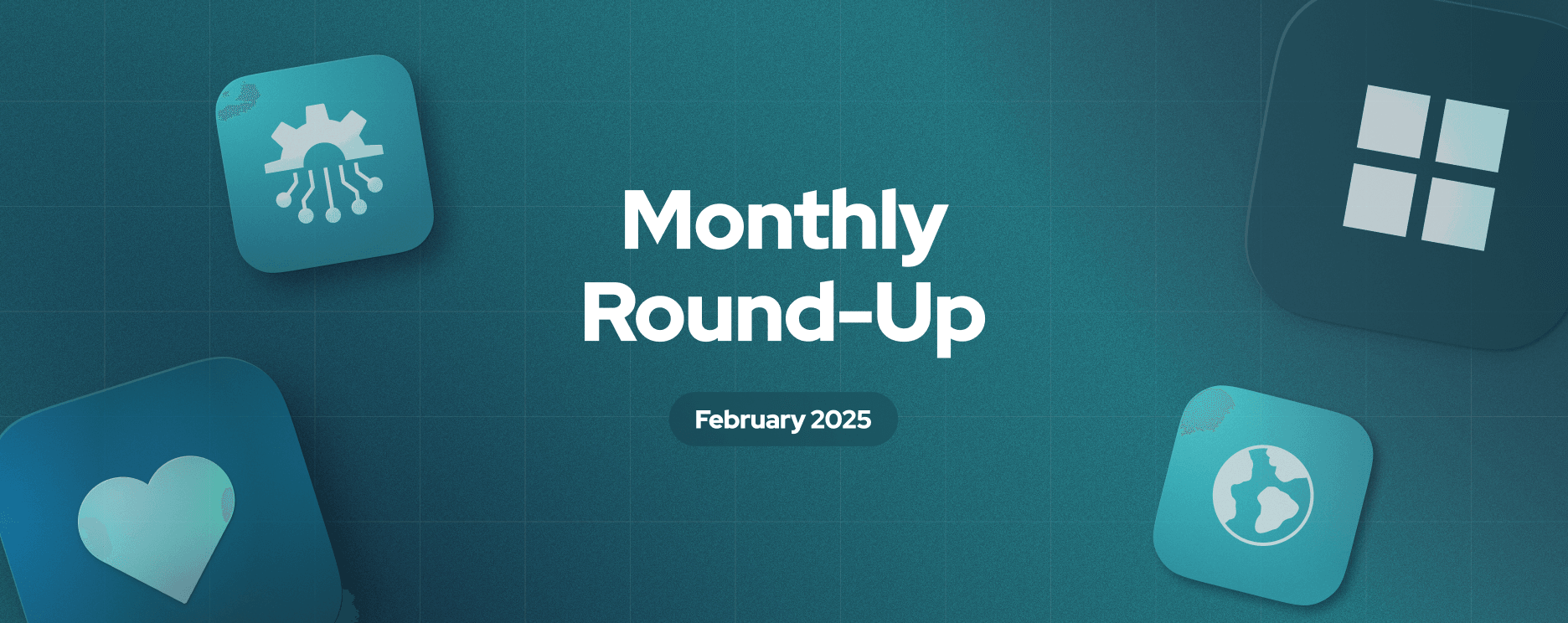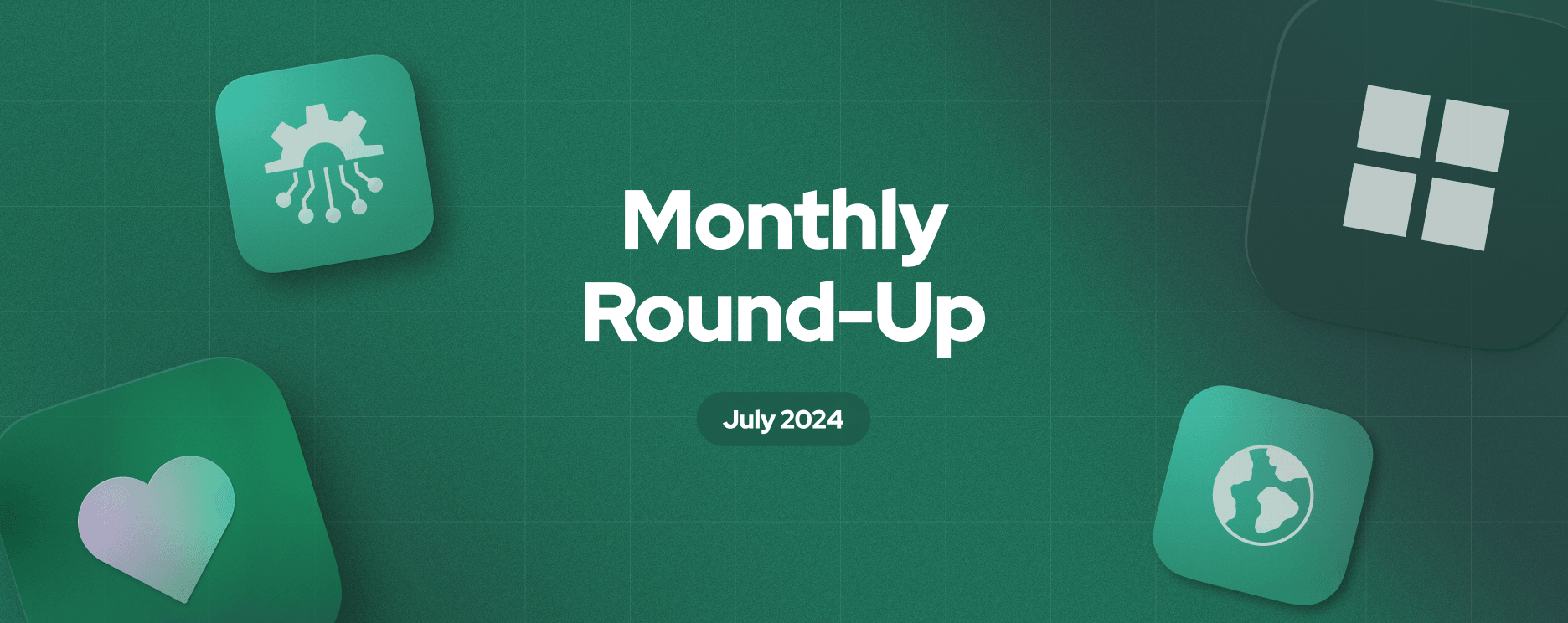April Round-up: Multiple Widget Reflow, Readable URLs, more Product Updates


If you’ve followed Appsmith for a while, you know that we can do a lot in 30 days!
I am here to give you all the deets; follow along!
Introducing Multiple Widget Reflow
We’ve received a lot of positive feedback on our new drag and drop experience. Users dig being able to resize widgets and move them around. This provides them with the ultimate freedom to build applications however they want without barriers that might get in the way :P
We’ve made this even more fun and powerful by adding a multiple widget reflow feature. With this, users should be able to move widgets and resize them even when they are grouped.
This also makes the drag and drop experience more performant in avoiding UI lags while moving widgets.

Readable Application URLs
All of you have been waiting for a much-requested feature, and today, it’s finally here! The application URL now has your app name as a slug, making it easier for you to share and find your Appsmith applications. This is available immediately for all the old applications and, of course, the newly created ones. Here’s a sample app URL.
https://app.appsmith.com/app/april-round-up/home-6266f76700cba01cd0301e20To upgrade your old app URLs, please navigate the updates section from the bottom bar and hit update. Here’s the recording of how you can do it:

Product Updates
New Response View Switchers
We've added a new response view switcher feature that lets users easily switch between response formats on the fly; you'll be able to view them in different formats (JSON, Table, RAW) based purely on ease of choice. This feature will be available on all action types (APIs/Queries on a datasource).

Added Button Variants in Table Column Type
It’s super easy to set a column type to a button on Appsmith - just navigate to column properties and update the type to Button. To make your table button more extraordinary, we’ve added the variant property taking inspiration from our button widget; with this, you can update table button types to different variants available.

Smart Substitution Feature on Firestore Plugin
We’ve added a smart substitution feature to Firestore plugin methods (to dynamically perform type conversions on field values in a request body). The smart substitution will work the same way for REST API requests.
Currently, this feature only gets applied to the body section of Create, Set, Add or Update commands, as this is the only input field that expects a JSON input type. This can be toggled by navigating to the settings tab on datasource.
Added MultipartFormDataType variants for REST Datasource
We’ve added MultipartFormDataType variants; with this, users can add an array as a value for multipart requests on REST APIs. It will handle every item in the list as a part of the multipart request. Here’s what an example body will look like:
--IpJ9ACFxVbhXlAQuIFccoJ0K0ttFS5PVyfX3
Content-Disposition: form-data; name="myArray"Content-Type: text/plain;charset=UTF-8Content-Length: 3
One
--IpJ9ACFxVbhXlAQuIFccoJ0K0ttFS5PVyfX3
Content-Disposition: form-data; name="myArray"Content-Type: application/jsonContent-Length: 1
2
--IpJ9ACFxVbhXlAQuIFccoJ0K0ttFS5PVyfX3
Content-Disposition: form-data; name="myArray"Content-Type: application/jsonContent-Length: 4Enhanced Text Widget
When the truncating text option is enabled in a text widget, the scroll switch is no longer valid; as we truncate to fix this issue, we made the following changes.
We’ve added an overflow property option with the following configurations:
Scroll Contents - Enables scroll in the text widget
Truncate Text - Enables truncation in the text widget
No Overflow - No scroll or truncation

Added Support to MinIO in S3
You can now connect MinIO instances on Appsmith using the S3 plugin. This can be done when:
over the unsecured connection (HTTP)
when secured via a CA-signed certificate (HTTPS)
You can find this connecting in a dropdown from the S3 datasource.
Select Widget is now 50x Faster on Large Datasets
We’ve been listening to a few issues with the select widgets when large datasets are used. Previously, in the case of these large data sets, the Select widget took up to 5 seconds to render. The initial render is down to ~100ms once the options are available from the API call.
Our engineers tested this thoroughly by loading 1000 options from a mock API on a newly upgraded test widget :)
New Collaborations, Technical Content, Videos & Tutorials
Last month was crazy for us; we’ve published a blog post on how you can connect Stipe on Appsmith to manage your transactions; not just this, we’ve successfully hosted four live sessions.
We’ve created a small guide on how you can use JSON forms on Appsmith. This widget lets you build any kind of form with JSON dynamically. Learn how to use it here.
Stephen Tillman, one of our active community members, joined us to show how Appsmith helped him to build a great dashboard that lets him manage credit cards on Brex using BrexAPIs. Watch the recording here.
Pranav and I hosted the third How Do I Do X session, where we picked questions from the community to integrate with ZohoCRM and Stripe APIs. We’ve also talked about how you can use resetWidget and clearWidget functions on Appsmith to handle form actions. Watch the recording here
If you're curious about what we were up to, look no further and follow this link.If you’re interested in using a database not listed on our website as an integration, please let us know about it by raising a PR on Github, and we will do our best to include it at the earliest.
Join our growing community on Discord, and follow us on Youtube and Twitter to stay up to date.
Related Blog Posts