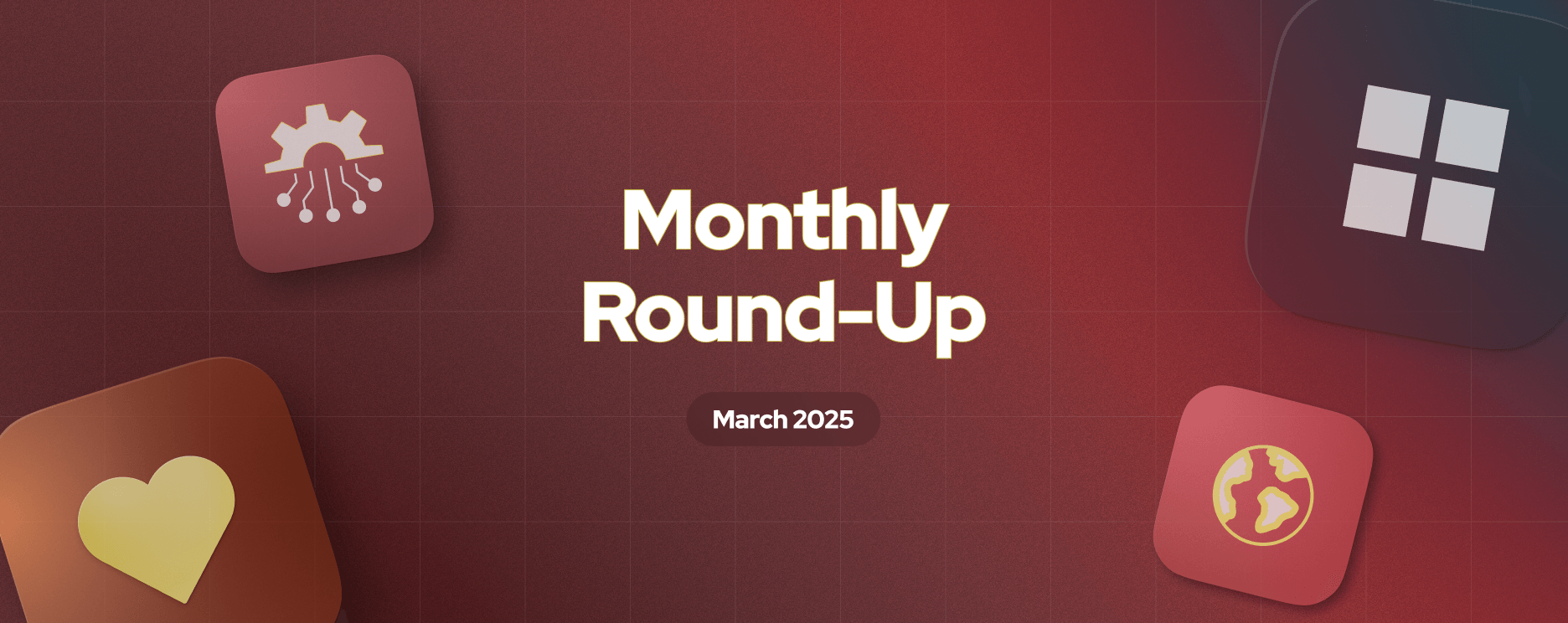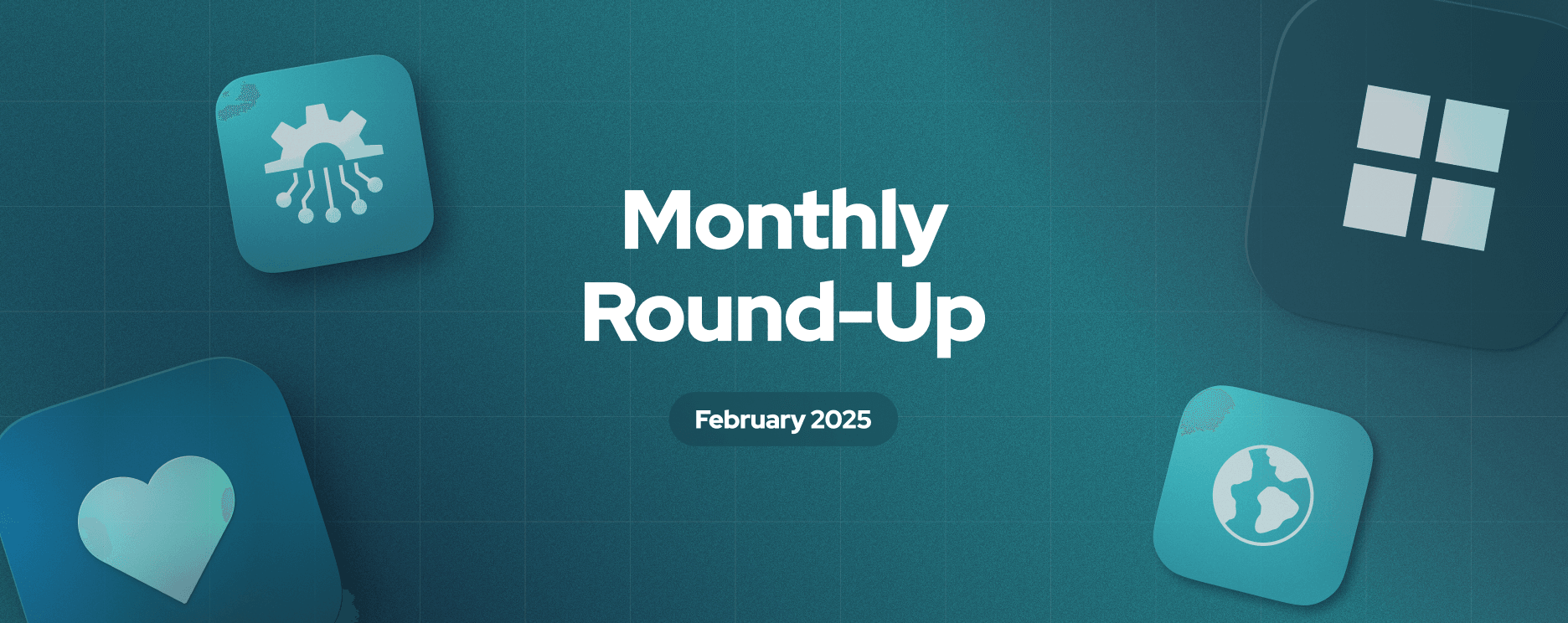Appsmith Roundup: Build CRUD Apps with one-click, Move Multiple Widgets, New Icon Widget and Omnibar

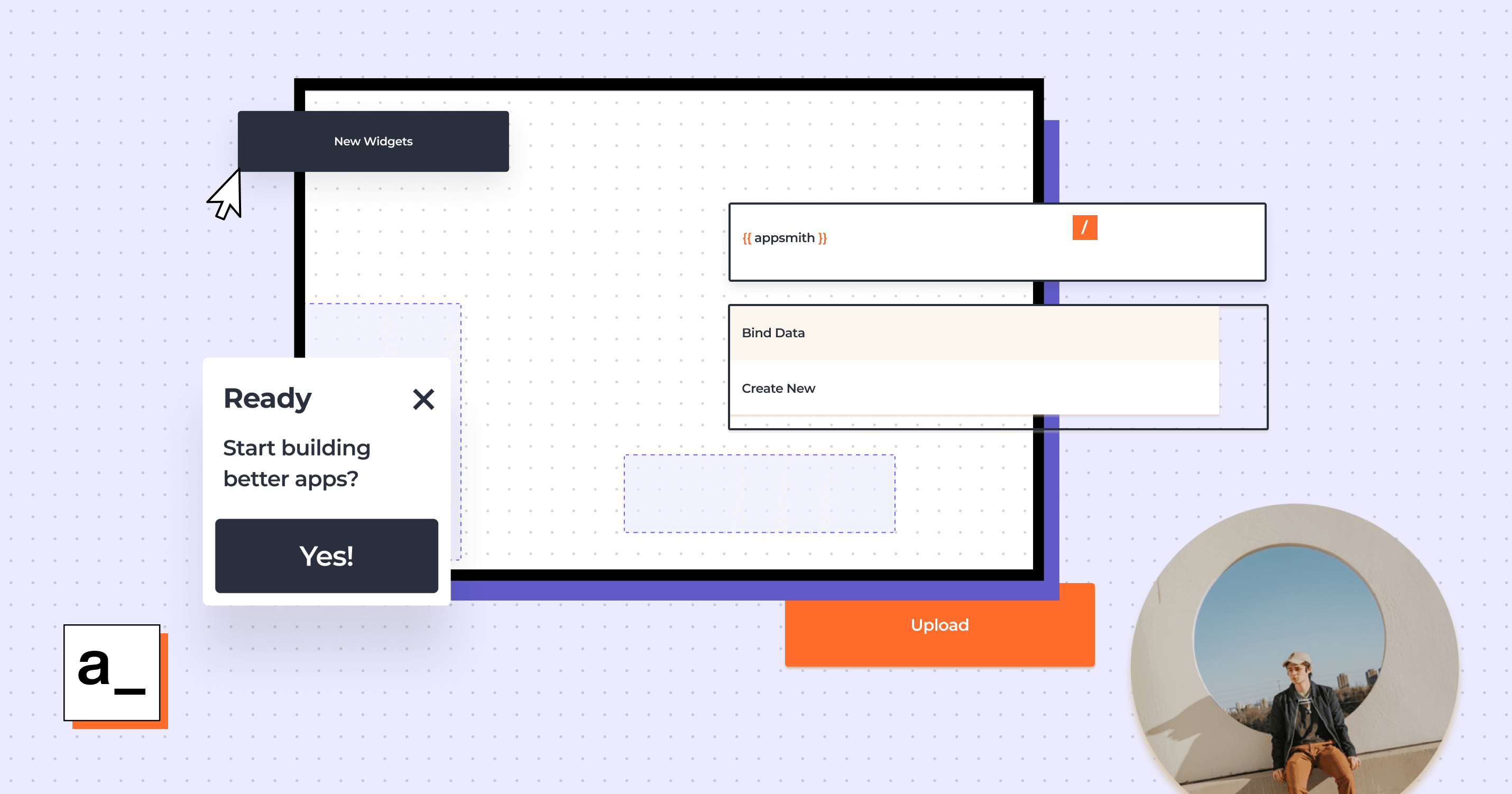
We’re back again this month with updates from the last 30 days. Apart from adding support to self-hosted Appsmith instances, we’ve got some big features we shipped last month.
Here’s a low-down on what we were up to!
🖱️ Generate a CRUD app from any database with one click!
We know how important CRUD applications are for internal operations. Why should something so critical to an organization's success be difficult to make? We’ve made it super easy to make one. What if we said that you can now make the entire CRUD application with all the UI, logic, and complete control in just one click? Now, it’s possible.
We’re super excited to announce our new feature called the “Generate New Page from Database” With this, you can build CRUD applications within no time. To learn more about this feature check out this blog here or watch a quick demo here.
Want to create your own CRUD app on Appsmith, here’s how you can do it:

If you’re new to Appsmith follow the steps below:
If you’re an existing user sign in to your account or you can sign-up here for free.
After you sign in you’ll be redirected to the Appsmith dashboard where you can create a new application by clicking on the Create New button.
This will create a new Appsmith application, now to connect a data source click on the+icon next to the Datasource option on the left navigation bar.
You can choose from a wide range of options here, in case if you want to test it you can use the mock-users database.
Next, under the active data sources click on the GENERATE NEW PAGE option.
You’ll see the following options:
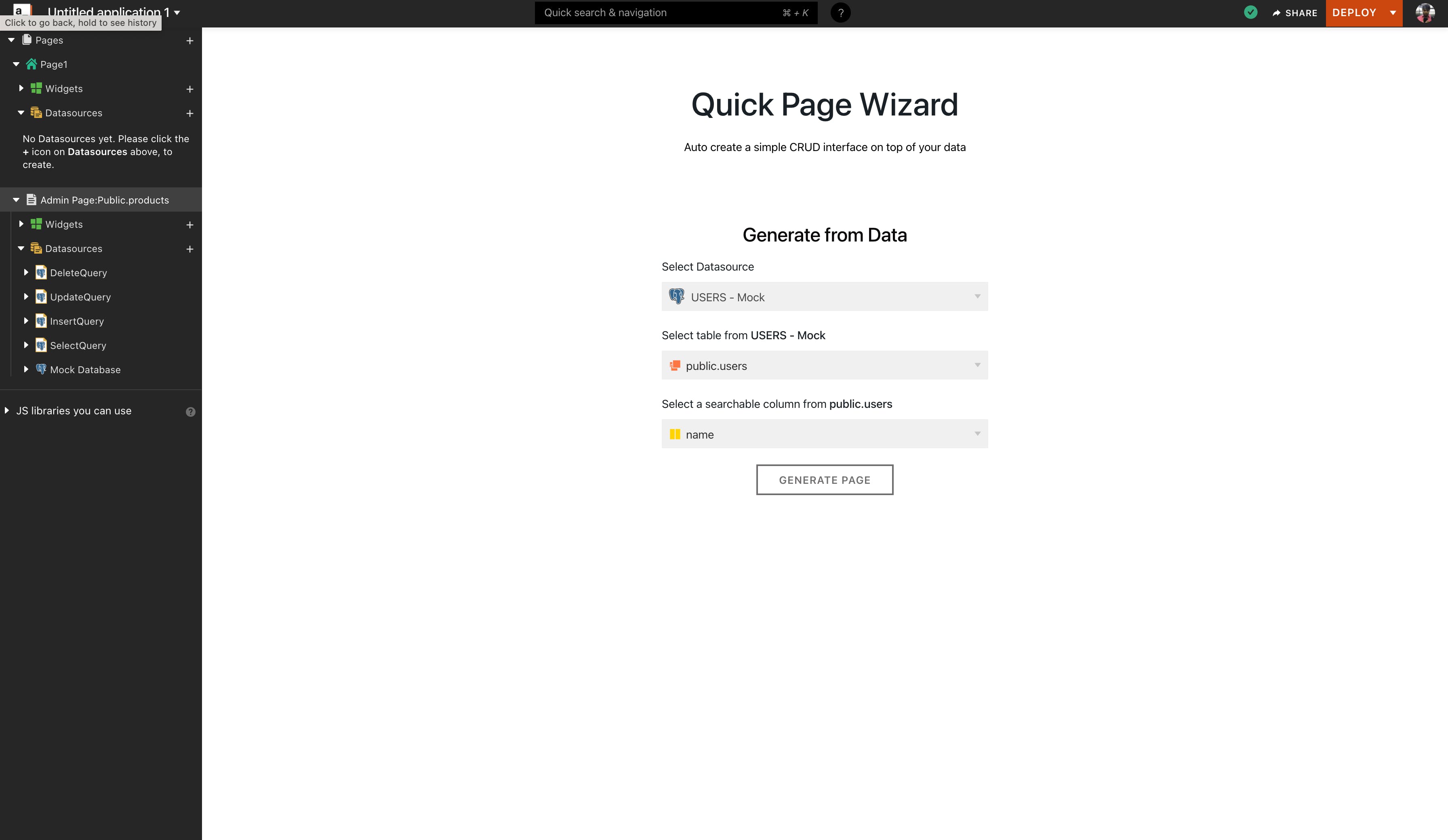
Now, you can select the table and add a searchable column. As soon you click on the Generate Page, you’ll see the UI where all the CRUD operations can be performed.
Hola, and with just one click the entire application is generated!
🎉 New ICON Widget
Icons are a great way to create a better user experience! On Appsmith, buttons are widely used for performing different actions such as calling APIs, opening modals, showing alerts, and many more. Sometimes, it might be hard to find the right buttons; in such cases, our new icon widgets come in handy. You can use it to create a better user experience or perform actions similar to the button widget.
We ship this icon widget with a wide range of customization, and you can choose these from 300+ icons or connect with your own. Like other widgets on Appsmith, we've added buttons like button style, button variant, border radius, box-shadow, and shadow colour to help you create the perfect application!
Here's a sneak peek of some of the variants created using the icon widget.

Awesome right? What are you waiting for? Give it a try!
New Omnibar
When building huge internal applications on Appsmith, sometimes it’s hard to navigate to the right widget or data source queries, to overcome this, we’ve redesigned our entire Omnibar. With this, you can navigate to any widget, or data source query at any point of time with a single click, not just that, you can search for any query from our documentation directly from inside the application using Omnibar, all you’ll need to do is use the keyboard shortcut CMD + K or CTRL + K and enter your query!

💡 Moving multiple widgets using widget grouping!
So far, we’ve made quite good progress with our widget grouping feature. With this, developers are able to copy and delete multiple widgets at a time. Now, we’ve added the most requested feature! Yes, it’s moving multiple widget’s when widgets are grouped. Just, select the required widgets by dragging them over them and move across the canvas to multiple widgets at one time! Cool right? You can also use this to move widget’s into containers as well. Here’s the GIF showing the same:

We’ve got a host of other bug fixes and updates too, be sure to check out our release notes here.
Related Blog Posts