Build a virtual event ticketing dashboard in minutes.
Streamline your virtual event operations, such as ticket sales management, attendee management, event promotions and more, with a custom event ticketing dashboard that integrates with all your tools and datasources seamlessly.
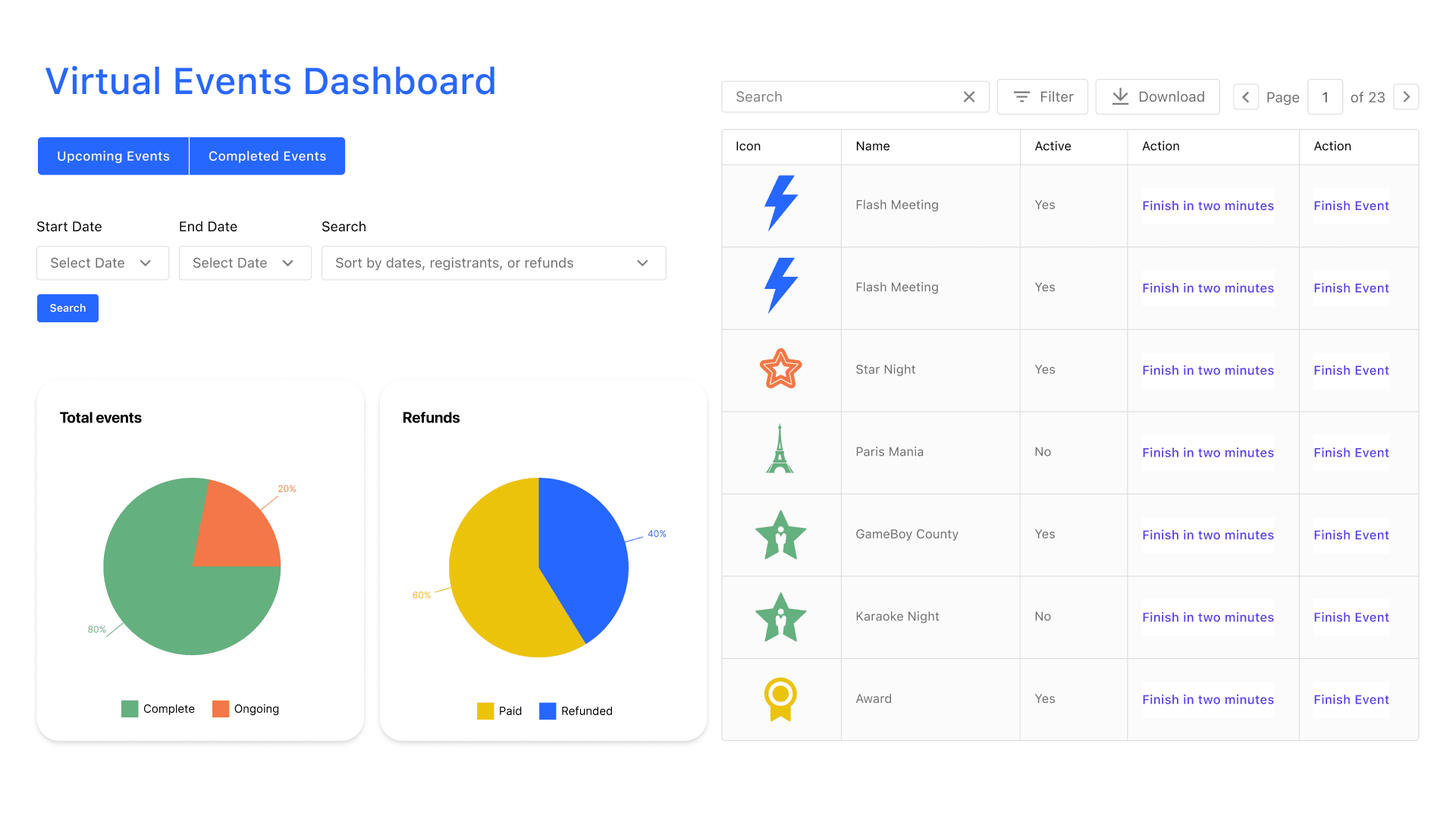
What is a virtual event ticketing dashboard?
A virtual event ticketing dashboard helps event organizers automate and streamline the ticketing and registration process for their virtual events, as well as provides insights and event analytics.
What are some common features of a virtual event ticketing dashboard?
What are some common features of a virtual event ticketing dashboard?
Ticket sales management: Let organizers create and sell tickets, track ticket sales, and manage registration and check-in for attendees.
Attendee management: Allows organizers to view a list of attendees, track attendance, and manage communication with attendees before, during and after the event.
Revenue tracking: Lets organizers track revenue generated by ticket sales, sponsorships, and other sources.
Analytics: Provides detailed analytics and reporting on ticket sales, attendance, and other key metrics.
Integrations: Ability to integrate with other tools such as payment gateways, marketing automation platforms, and web conferencing platforms.
Why build a virtual event ticketing dashboard instead of buying one?
Why build a virtual event ticketing dashboard instead of buying one?
Data visualization: Visualize all the event data in a way that makes the most sense for your teams instead of trying to make do or adapt to off-the-shelf solutions.
Customization: To tailor-made the dashboard with the functionality, features, design, and branding that suits your unique needs and preferences.
Integration: To allow for seamless integrations with existing tools and datasources, such as a CRM, a marketing automation platform such as HubSpot or a payment processing tools that helps automate more parts of the event organizing operations.
Cost-effective: Building a custom dashboard can be more cost-effective in the long run, especially for larger organizations with specific requirements.
Competitive advantage: Having a unique, custom-built platform can give an organization a competitive advantage and a more professional appearance, which can be beneficial for their business.
What are the challenges of building a virtual event ticketing dashboard?
What are the challenges of building a virtual event ticketing dashboard?
Technical complexity: Building a custom dashboard requires a significant amount of technical expertise in web development, database management, and API integration.
Data management: Virtual event ticketing dashboards require the ability to handle a large amount of data, such as ticket sales, attendee information, and revenue tracking. You need to ensure that customer and financial data is stored and processed in a way that complies with your organization's policies and regulations.
User experience: The dashboard must be user-friendly and easy to navigate for the various teams to view, fetch, and analyse the data quickly. It can get difficult to build the UI without bandwidth from frontend engineers and designers.
Data privacy & security: To ensure your customer data is protected from unauthorized access.
Testing and quality assurance: You will need to do thorough testing to ensure your app is fully functional and reliable.
Which teams use a virtual event ticketing dashboard the most?
Which teams use a virtual event ticketing dashboard the most?
Events teams: to get detailed analytics and reporting on ticket sales, attendance, and other key metrics to understand the overall performance of their event and make data-driven decisions to improve the event experience for attendees.
Marketing teams: to manage event promotions through various channels such as email, social media, and website.
Sales teams: to track revenue generated by ticket sales, sponsorships, and other sources and understand the current financial performance of the event and make adjustments accordingly to sales strategies.
Customer support teams: to view a list of attendees, track attendance, and manage communication with attendees before, during and after the event, and also to collect feedback.
Operations teams: to create and sell tickets, track ticket sales, and manage registration and check-in for attendees. This helps them to better understand ticket demand and plan accordingly.
Why Appsmith for a virtual event ticketing dashboard
Create dashboards in 30 minutes.
Use pre-built, configurable widgets such as charts (bar, line, pie charts, and more), tables, maps etc, to visualize your data as you want. With ready connectors to most popular datasources and a delightful IDE for queries, get your dashboard ready in minutes. Easily use our marketing portal template.
Bring in data from multiple datasources.
Connect to various datasources, including databases and APIs. Bind queries and JS Objects for different tables on one datasource or entirely different datasources to the same widgets as on your primary dashboard view.
Create stakeholder views and control access by role.
Customize stakeholder views on different pages of your app, make it interactive with drill-downs, and control access to data by role and groups.
What more can you do with Appsmith?
Visualize all event analytics
Let your end users visualize, interact with, and analyze important data like ticket sales and revenue, attendee demographic data, purchase patters, and more using interactive widgets, generate custom filtered reports, or review trends event analytics by a specific metric in real time.
Automate customer communication
Trigger automated email, SMS, or notifications to customers on any channel you want using our SMTP, Twilio, and many more integrations. Set up custom alerts and trigger API calls to other tools and systems based on user actions too.
Authorize, track, and control
Access control based on user roles and display different data views to different users according to authorization settings. Utilize our built-in audit logs to keep track of important events and use backup and restore features as necessary.
Which industries use a virtual event ticketing dashboard?
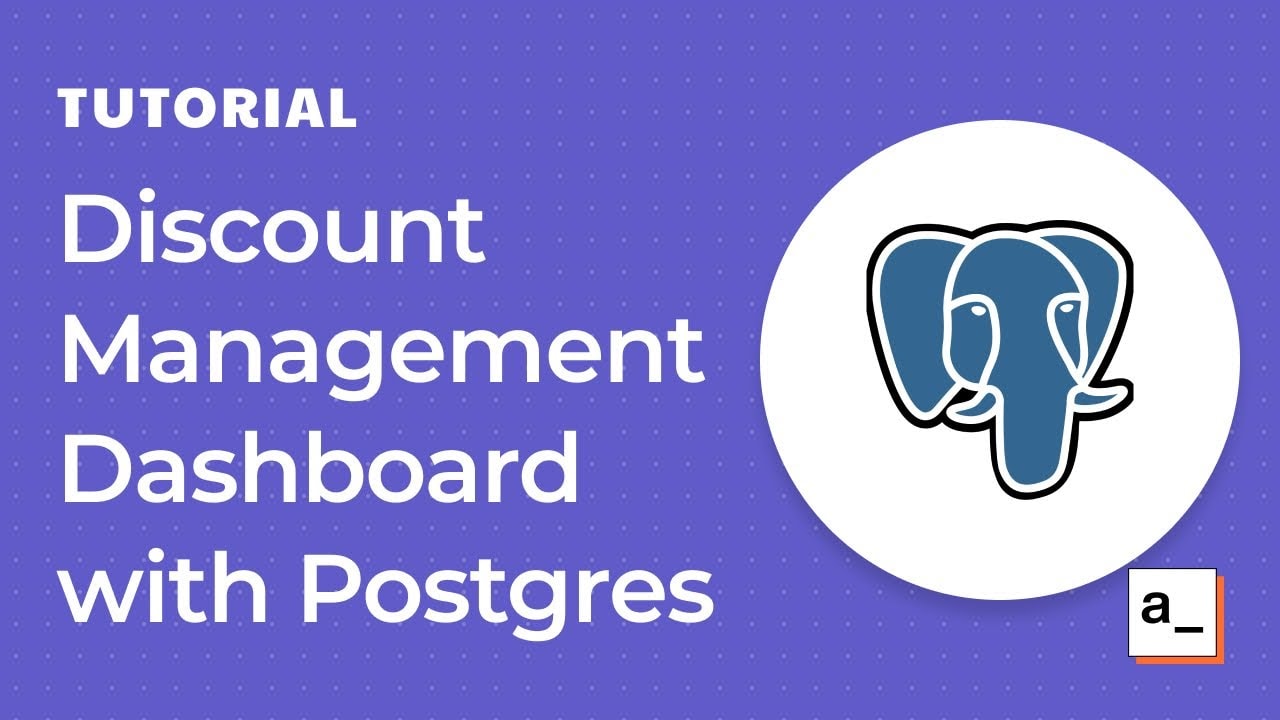
Get live support from our team or ask and answer questions in our open-source community.
Watch video tutorials, live app-building demos, How Do I Do X, and get tips and tricks for your builds.
Discord
Videos
Do more with Appsmith
Ship a dashboard today.
We’re open-source, and you can self-host Appsmith or use our cloud version—both free.