Streamline Social Media Management
Build a custom social media management platform with Appsmith to efficiently manage, schedule, and analyze your social media presence.
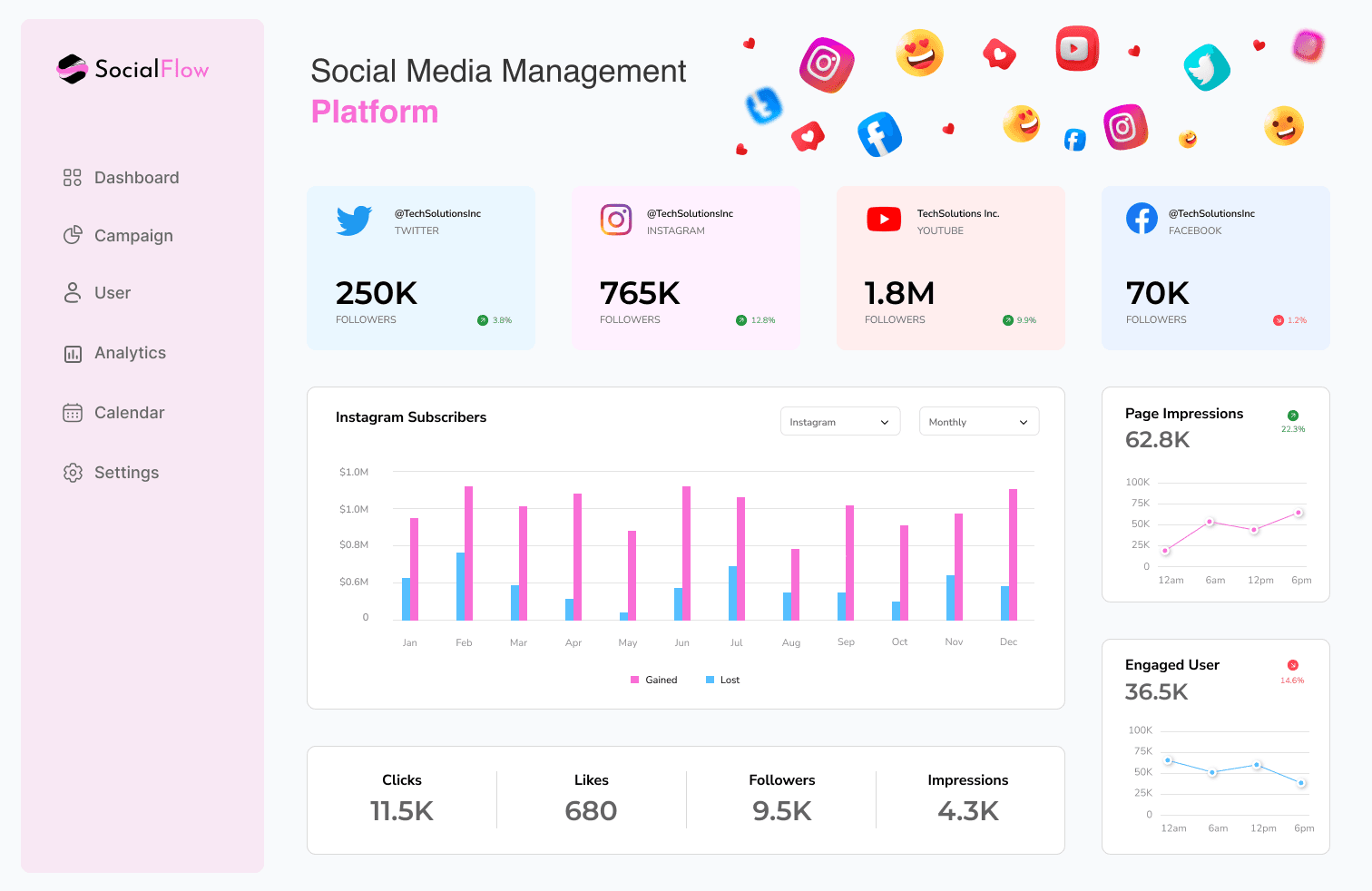
FAQs
What are the common features of a Social media management platform?
What are the common features of a Social media management platform?
A social media management platform typically includes features like post scheduling, content curation, analytics, and multi-platform integration. Appsmith enables you to build a tailored platform with these features, allowing you to manage your social media presence effectively. With Appsmith, you can create custom dashboards, integrate with various social media APIs, and analyze performance data, all in one place.
Why build a Social media management platform instead of buying one?
Why build a Social media management platform instead of buying one?
Building a custom social media management platform with Appsmith offers several advantages over purchasing an off-the-shelf solution. A custom platform allows you to tailor features to your specific needs, ensuring a seamless fit with your existing workflows. Additionally, you have full control over the platform's functionality, enabling you to adapt and scale as your business grows. Appsmith's intuitive interface and pre-built widgets make it easy for both technical and non-technical users to create a powerful, personalized platform.
What are the challenges of building a Social media management platform?
What are the challenges of building a Social media management platform?
Building a social media management platform can be challenging due to the need for seamless integration with various social media APIs, handling large volumes of data, and providing an intuitive user interface. Appsmith simplifies these challenges by offering pre-built connectors, widgets, and a user-friendly interface, making it easy for both technical and non-technical users to build a custom platform that meets their unique requirements.
Which teams use Social media management platforms the most?
Which teams use Social media management platforms the most?
Social media management platforms are primarily used by marketing, public relations, and social media teams. These platforms help them manage their social media presence, schedule content, monitor engagement, and analyze performance data. Appsmith's customizable platform enables these teams to build a solution tailored to their specific needs, streamlining their social media management processes.
Why Appsmith for Social media management platform?
Customizable Social Media Dashboards
Appsmith allows you to create custom social media dashboards with drag-and-drop widgets, tailored to your unique requirements. Easily visualize and manage your social media data, schedule posts, and monitor engagement across multiple platforms.
Seamless API Integration
Integrate your social media management platform with various social media APIs, analytics tools, and third-party services. Appsmith's pre-built connectors simplify the integration process, enabling you to extend your platform's capabilities with ease.
Collaborative Platform for Teams
Appsmith's collaborative features enable your marketing, PR, and social media teams to work together efficiently. Share your custom platform with team members, assign roles, and streamline your social media management processes.
Do magic with widgets
Form Widget for Post Scheduling
Use the Form widget to create custom forms for scheduling social media posts. Easily input post details, select platforms, and set posting times, streamlining your content scheduling process.
Chart Widget for Analytics
Visualize your social media performance data with the Chart widget. Create custom charts and graphs to analyze engagement, reach, and other key metrics, helping you make data-driven decisions.
Container Widget for Multi-Platform Management
Organize your social media management platform with the Container widget. Create separate sections for each social media platform, enabling you to manage multiple accounts and platforms efficiently.

Get live support from our team or ask and answer questions in our open-source community.
Watch video tutorials, live app-building demos, How Do I Do X, and get tips and tricks for your builds.
Discord
Videos
Do more with Appsmith
Build your tracker today.
We’re open-source, and you can self-host Appsmith or use our cloud version, both free.