Empower Sales Teams with Appsmith
Boost your sales team's performance by creating a custom sales enablement software using Appsmith, designed to provide the right resources, content, and tools for closing deals.
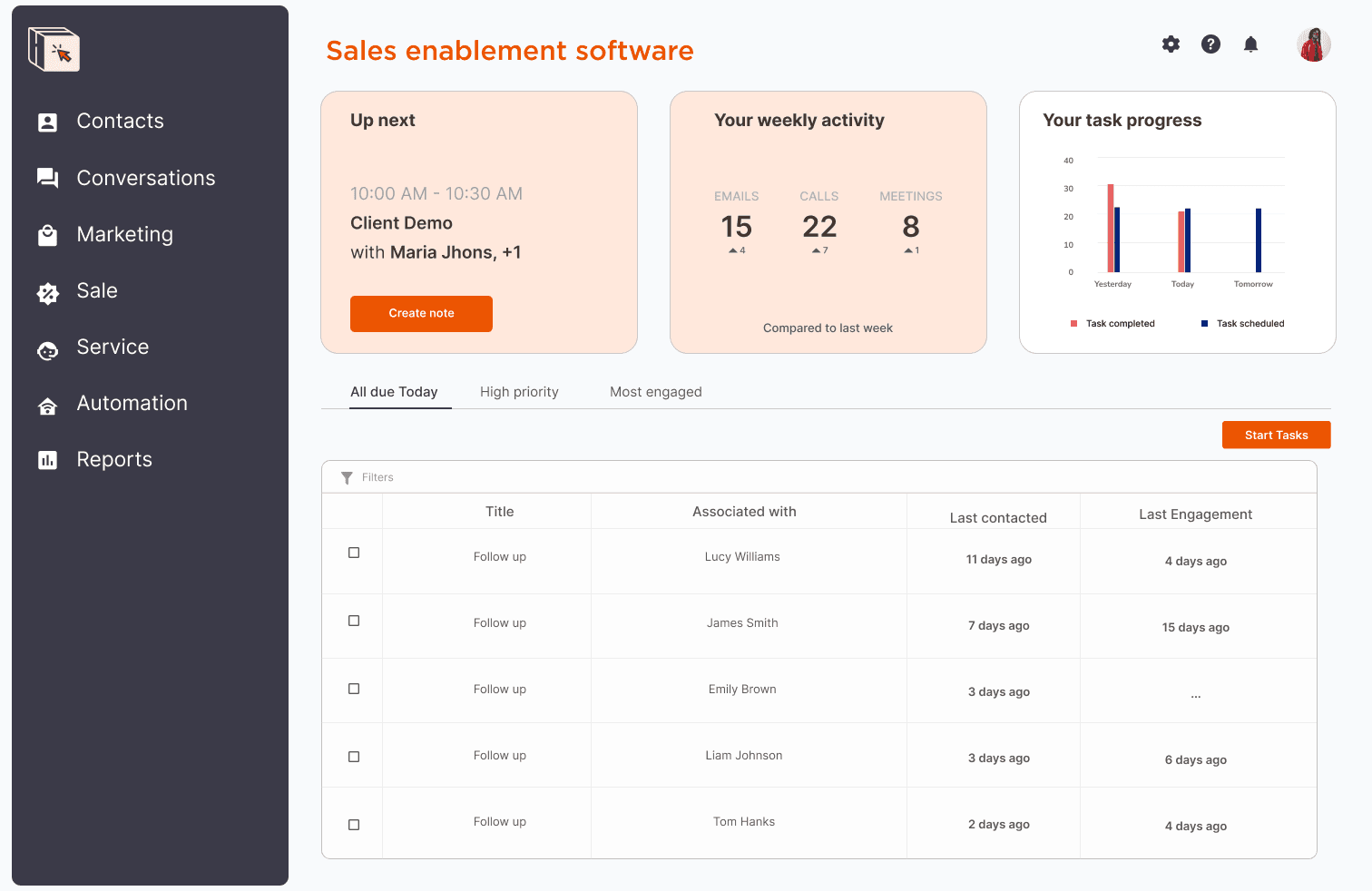
FAQs
What are the common features of sales enablement software?
What are the common features of sales enablement software?
Standard features of sales enablement software include lead tracking, pipeline management, activity monitoring, and analytics. Appsmith streamlines the development of these features with 45+ pre-built configurable widgets, drag-and-drop functionality, and various data connectors. Build your custom sales enablement software with minimal front-end and design expertise, ensuring a polished and user-friendly experience.
Why should one build a sales enablement software instead of buying one?
Why should one build a sales enablement software instead of buying one?
Companies may consider building sales enablement software from scratch rather than buying one off-the-shelf for several reasons. Building a software solution in-house allows for greater customization, competitive advantage, control, and ownership. It cuts costs as companies only pay for the features they need. Custom-built solutions can be tailored to your sales team's unique needs and processes, maximizing their performance. Separate solutions can be created using Appsmith for content management, analytics and reporting, mobile accessibility, and sales training.
What are the challenges of building a sales enablement software?
What are the challenges of building a sales enablement software?
Building a sales enablement platform can be challenging due to its resource-intensive nature, the need for integration with CRM systems, ensuring user adoption, content management, requiring technical expertise, and data security concerns. Companies must carefully consider the potential challenges of purchasing an off-the-shelf solution with excess features. Building a sales enablement platform from scratch is a significant undertaking and requires significant resources, time, and expertise. Appsmith helps developers overcome these challenges by providing numerous pre-connectors, customizable data visualization widgets, and granular access controls.
What teams use sales enablement software?
What teams use sales enablement software?
Sales enablement software is primarily used by sales teams, managers, and executives to streamline sales processes, improve team performance, and enhance customer relationships. A custom sales enablement software built with Appsmith can be designed to meet the specific needs of your sales team, ensuring better efficiency and effectiveness.
Why Appsmith for Sales enablement software?
Content management system for your software
Companies can build CMS for their sales enablement software to organize and access sales collateral such as presentations, proposals, and case studies. They can use Appsmith's low-code and drag-and-drop interface for easy development.
Effective Sales Reporting and Analytics
Users can leverage widgets such as form and charts for effective sales reporting and analytics. Companies can track the effectiveness of their sales efforts, including metrics such as lead conversion rates, revenue generated, and sales cycle length.
Third-party Integration for Sales Enablement
Companies can use Appsmith's pre-connectors to integrate with other tools and systems used by sales teams. Access customer relationship management (CRM) software and marketing automation platforms easily.
Do magic with widgets
Tables for Organization
The Table widget allows you to record sales metrics and assets. With table widgets, manage your critical sales data like contacts and accounts for better workflow.
Chart for Visualization
The Chart widget enables you to visualize your sales actively data. Add the chart widget to track leads and visualize sales campaign metrics.
Form Widget
The Form widget enables you to create interactive forms for data entry and editing. In a Sales enablement software, you can utilize the Form widget to capture lead information, update customer details, or facilitate data entry for sales-related activities. It provides various input field types, validation options, and data binding capabilities.

Get live support from our team or ask and answer questions in our open-source community.
Watch video tutorials, live app-building demos, How Do I Do X, and get tips and tricks for your builds.
Discord
Videos
Do more with Appsmith
Ship a portal today.
We’re open-source, and you can self-host Appsmith or use our cloud version—both free.