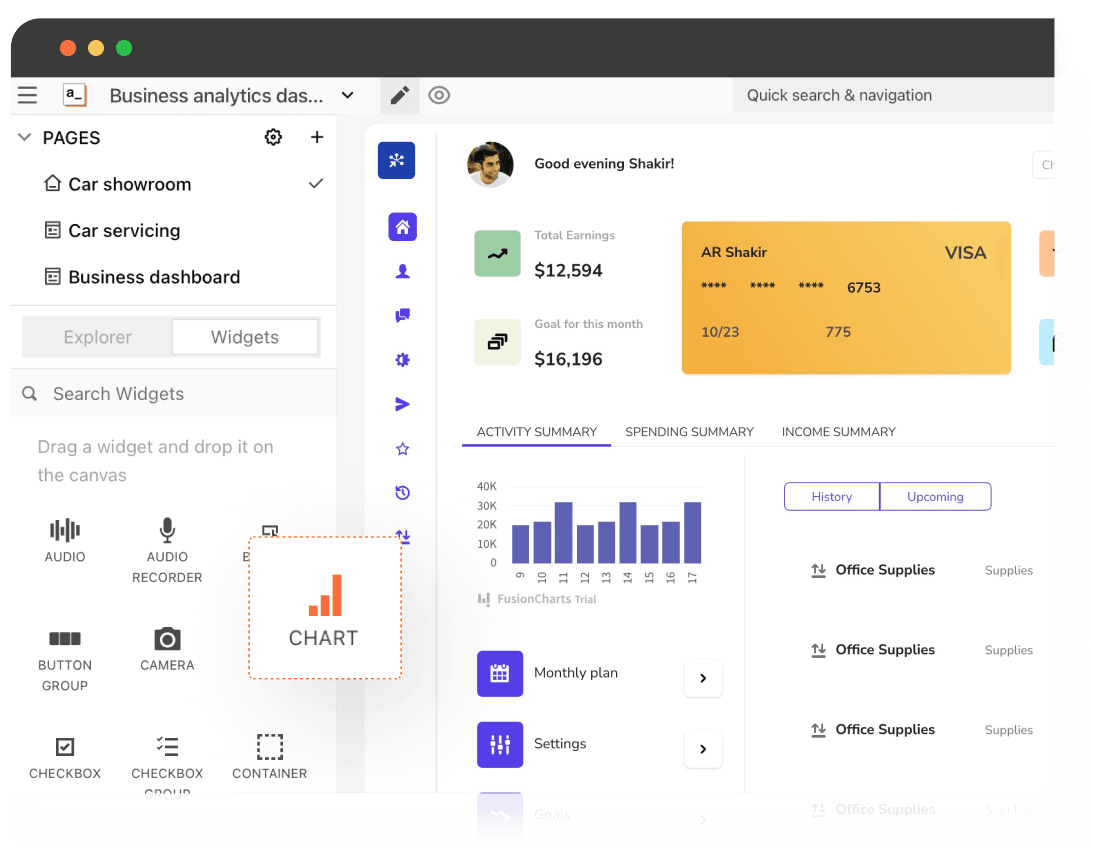Build a Redis GUI in minutes.
Ship a user-friendly Redis GUI that lets end users view and modify data intuitively, monitor performance, and manage DB configurations without having to know Redis commands.

What is a Redis GUI?
A Redis GUI provides a way to interact with a Redis database through a simple UI instead of using command line commands. It makes it easier for non-technical users or those who are not familiar with Redis commands to access and manage the database.
What are the common features of a Redis GUI?
What are the common features of a Redis GUI?
Ability to view and browse the data stored in Redis in a visual format and to add, delete, and edit keys and values in Redis.
Ability to monitor the performance of Redis, such as memory usage, latency, and number of connections.
Support for Redis data types such as strings, hashes, lists, sets, and sorted sets.
Ability to import and export data from Redis to other formats such as JSON or CSV and real-time updates of the data stored in Redis.
Ability to set up secure connections to Redis, such as password protection and encryption and the ability to manage Redis clusters.
Ability to perform admin tasks such as backup and restore, flush database, and change configuration settings.
Why build a Redis GUI instead of buying one?
Why build a Redis GUI instead of buying one?
Many organizations build a custom Redis GUI instead of buying an off-the-shelf product because:
It helps them customize the GUI to their needs rather than trying got adapt their needs to an existing product.
It lets them connect to other datasources and tools the organization already uses in a seamless, secure manner.
It lets them build workflows and features they need the most and not have unnecessary functionality that may confuse end users on the GUI. This helps them with adoption across the organization.
It gives them full control over their Redis GUI in terms of data privacy and security, code used to transform or visualize data, custom alerts and reports that need to go out of the GUI automatically and more.
It makes updating and adding to the GUI to meet future needs easy. They don’t need to worry about vendor lock ins or missing important features.
What are the challenges of building a Redis GUI?
What are the challenges of building a Redis GUI?
User interface design that is easy to navigate and use. Designing a functional and intuitive UI needs expertise in front-end development as well as UX. With Appsmith’s drag-and-drop UI builder, you can not only save a lot of time but be sure that you are creating an intuitive interface for end users.
Redis GUI must ensure data privacy and security. Developers need to have a good understanding of security best practices and be able to implement secure authentication and authorization mechanism. This can be pretty time-consuming, so using a product like Appsmith that comes with built-in data security and user management features can save you hundreds of hours.
A Redis GUI must be able to handle large amounts of real-time data updates without affecting performance. Maintenance and updates to accommodate changing requirements or internal processes, and addressing any bugs in the GUI can be an ongoing project needing engineering bandwidth.
Integrating the GUI with other tools and your existing tech stacks can be difficult as well. Using Appmsith’s native integrations with multiple datasources and APIs can help.
Which teams use Redis GUIs the most?
Which teams use Redis GUIs the most?
Engineering teams: to access and manage the Redis database, test and debug their applications, and monitor performance.
DevOps teams: to monitor the health and performance of Redis instances, configure and manage Redis clusters, and perform backup and restore operations.
Database administrators: to manage the data stored in Redis, monitor the performance of Redis instances, and ensure data security.
Business intelligence teams: to analyse Redis data and gain insights into business operations.
Customer support teams: to access customer data stored in Redis and provide better support and faster resolution of customer issues.
Why Appsmith for Redis GUI
Visualize your data with a simple GUI.
Build quick GUIs on top of your data using configurable widgets like tables, buttons, forms, charts and many more. Use built-in CRUD functionality or write simple queries in our editor to bind your data with widgets.
Connect to the database of your choice.
Use our pre-built connectors like PostgreSQL, MongoDB, Snowflake, Amazon S3, Airtable, REST APIs, and even GraphQL endpoints to bring your data from multiple data tables.
Build any CRUD app on your database data.
Read, write, and update your data in minutes instead of hours. Give secure data access to your teams using the GUI and CRUD apps. Restrict access to data by user role where needed.
What more can you do with Appsmith?
Build an entity management system, a warehouse shipping manager, a MongoDB admin panel, or any other internal apps your teams need. Ship it all within the hour using Appsmith and save developer time.
Fully-custom GUI in minutes
Connect to your Redis data in clicks with our native Redis integration. Build a custom UI to explore, filter, and visualize Redis keys, perform CRUD operations, and delete keys in bulk or query data using pre-built, configurable widgets such as tables, charts, graphs, and more. Build any feature you need to make the GUI fit the needs of your unique use case.
Powerful features out of the box
Filter, sort, search or paginate your data easily with Appsmith’s built-in features. Generate custom reports or and import and export data in clicks. Transform your Redis data using JavaScript anywhere inside Appsmith or trigger alerts and custom actions to other tools and datasources.
Easy user management and data security
Use different workspaces to manage and monitor different Redis instances or create different data views for different user groups. To ensure data security and privacy, use our granular access controls to set up access by roles and groups for each entity, action, app, workspace, and instance.
Which industries use Redis GUIs the most?

Get live support from our team or ask and answer questions in our open-source community.
Watch video tutorials, live app-building demos, How Do I Do X, and get tips and tricks for your builds.
Discord
Videos
Do more with Appsmith
Build your own database GUI today.
We’re open-source, and you can self-host Appsmith or use our cloud version, both free.