Streamline Property Listings with Appsmith
Build a custom Property Listing App using Appsmith to manage property listings, track inquiries, and simplify the real estate process for agents and clients alike.
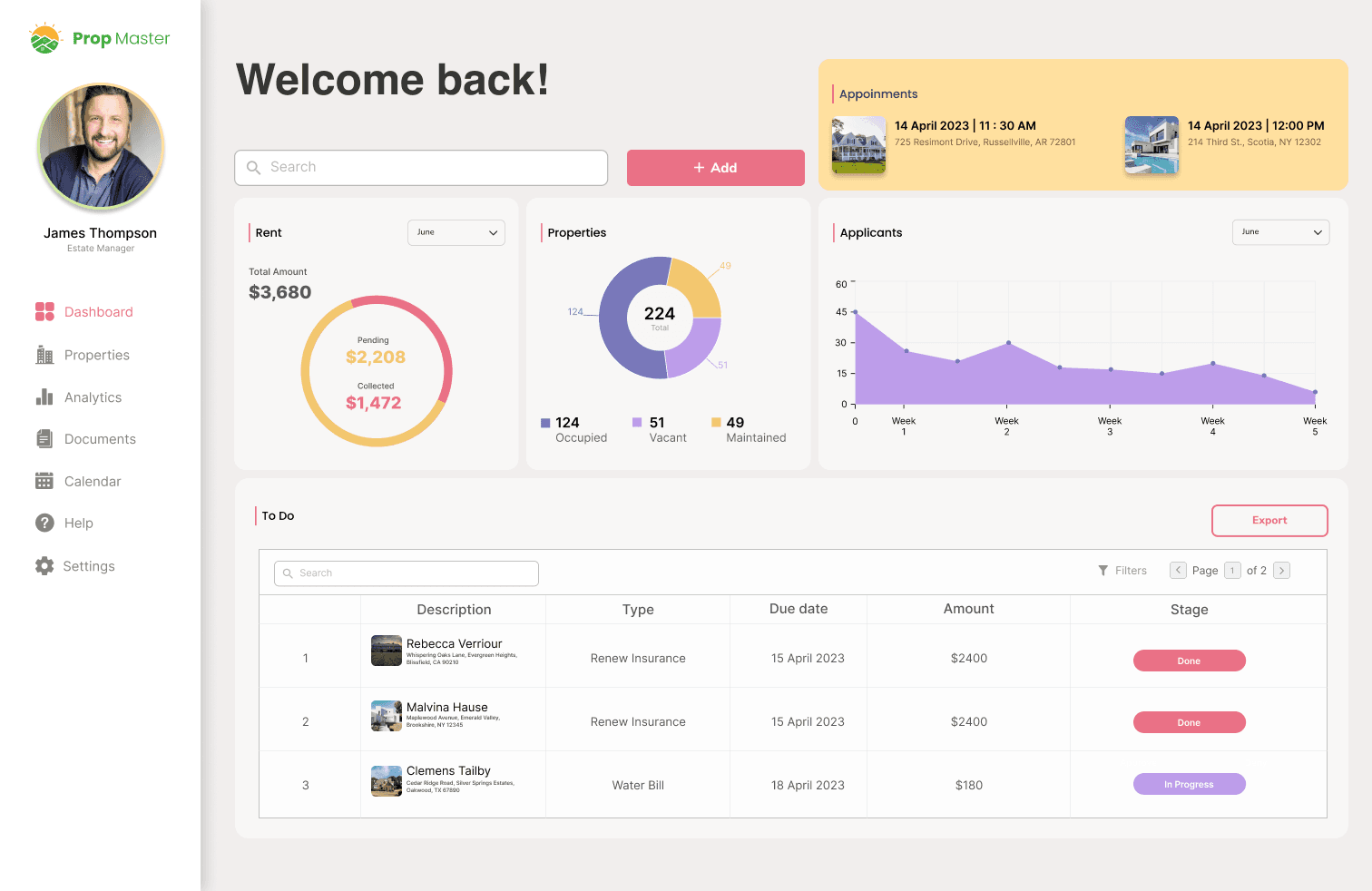
FAQs
What are the common features of a Property listing app
What are the common features of a Property listing app
Common features of a Property Listing App include property search, listing management, inquiry tracking, and analytics. Appsmith helps you build these features with ease using 45+ pre-built widgets and a wide range of integrations. For example, create a property search feature with filters, manage listings with a user-friendly dashboard, and track inquiries with a built-in CRM. Appsmith enables you to build a tailored Property Listing App without extensive front-end or design expertise.
Why build a Property listing app instead of buying one?
Why build a Property listing app instead of buying one?
Building a Property Listing App instead of buying one allows for greater customization, cost savings, and control over your data. With Appsmith, you can create a tailored app that meets your specific needs, without being limited by off-the-shelf solutions. Additionally, building your own app can save you from expensive subscription fees and ensure that your data remains secure and under your control. Appsmith's low-code platform makes it easy for both technical and non-technical users to build a custom Property Listing App.
What are the challenges of building a Property listing app?
What are the challenges of building a Property listing app?
Challenges of building a Property Listing App include managing data from multiple sources, creating a user-friendly interface, and ensuring data security. Appsmith addresses these challenges by providing pre-built connectors for various data sources, an extensive library of widgets for interactive UI, and built-in security features to protect your data. With Appsmith, you can overcome these challenges and build a robust Property Listing App with ease.
Which teams use Property listing app the most?
Which teams use Property listing app the most?
Teams that use Property Listing Apps the most include real estate agents, property managers, and marketing teams. These apps help streamline the property listing process, manage inquiries, and track property performance. Appsmith's low-code platform enables these teams to build a custom Property Listing App that caters to their specific needs and requirements, improving efficiency and productivity.
Why Appsmith for Property Listing App?
Rapid App Development for Property Listing Apps
Appsmith's low-code platform enables software engineers to quickly build and deploy a custom Property Listing App. With its drag-and-drop interface, pre-built connectors, and extensive widget library, Appsmith simplifies the app development process, saving time and resources.
Seamless Data Integration
Appsmith supports seamless integration with various data sources like PostgreSQL, MongoDB, Snowflake, Amazon S3, and REST APIs. This enables software engineers to easily manage and display property data from multiple sources within the Property Listing App, ensuring a smooth user experience.
Customizable and Interactive UI
Appsmith offers an extensive library of widgets that help software engineers create a customizable and interactive UI for their Property Listing App. Widgets such as tables, forms, and charts allow for easy data visualization and management, enhancing the overall user experience.
Do magic with widgets
Table Widget
The Table Widget in Appsmith allows you to display property listings in an organized and easily sortable manner. This widget enables users to search, filter, and sort properties based on various criteria, making it an essential component of a Property Listing App.
Form Widget
The Form Widget in Appsmith enables you to create custom forms for property listing management and inquiry tracking. This widget allows users to input property details, submit inquiries, and manage listings, streamlining the property listing process.
Chart Widget
The Chart Widget in Appsmith helps you visualize property data and analytics in an easily digestible format. This widget allows you to create various types of charts, such as bar, line, and pie charts, to display property performance metrics and trends, providing valuable insights for decision-making.

Get live support from our team or ask and answer questions in our open-source community.
Watch video tutorials, live app-building demos, How Do I Do X, and get tips and tricks for your builds.
Discord
Videos
Do more with Appsmith
Get an admin panel today.
We’re open-source, and you can self-host Appsmith or use our cloud version—both free.