Streamline Projects with Custom Collaboration Tools
Build a tailored project collaboration tool using Appsmith to enhance team productivity and simplify project management.
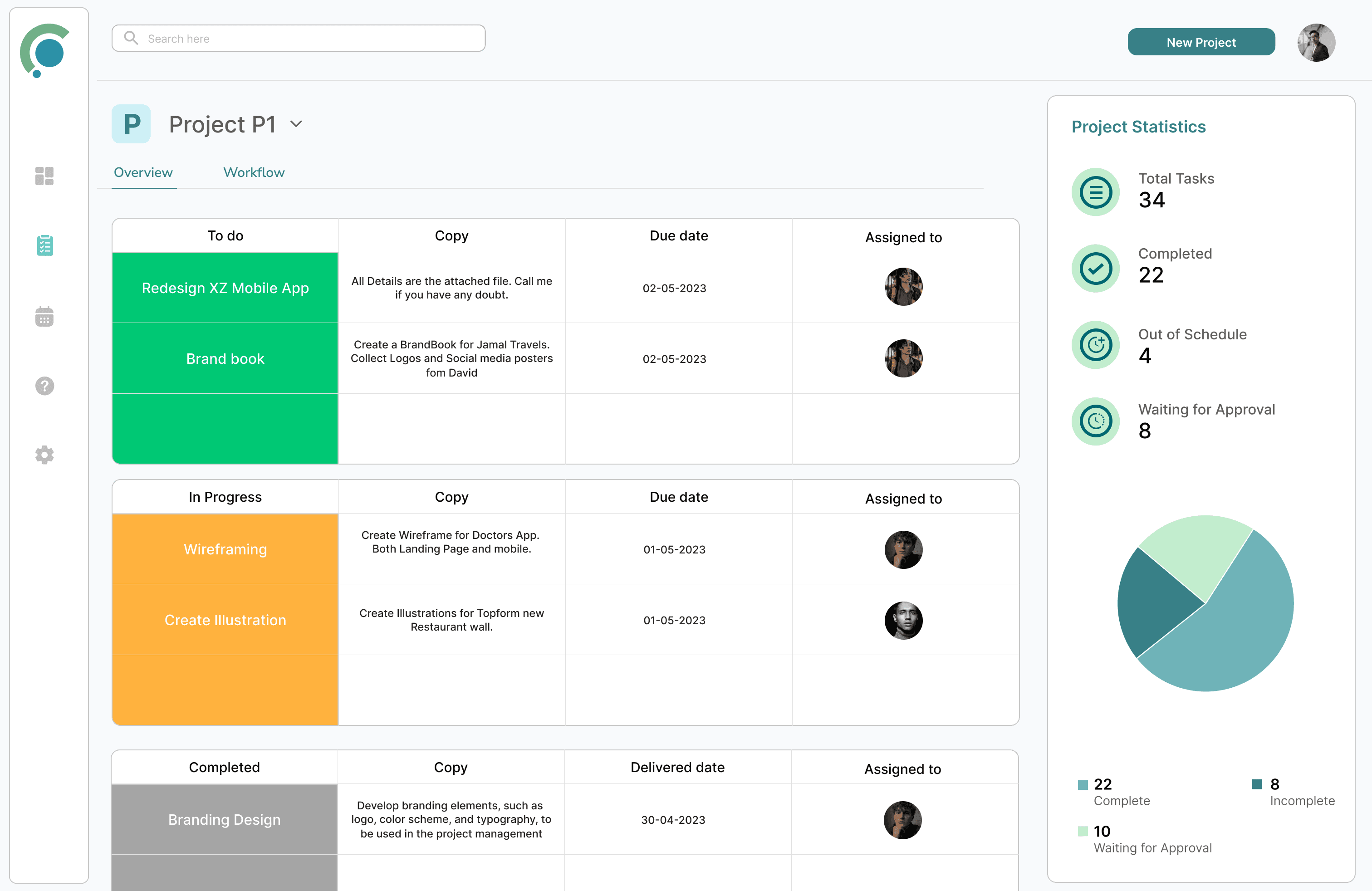
FAQs
What are the common features of a Project collaboration tool?
What are the common features of a Project collaboration tool?
A project collaboration tool typically includes features like task management, file sharing, team communication, and progress tracking. These tools help teams stay organized, prioritize tasks, and collaborate effectively. Appsmith enables you to build a custom project collaboration tool with its easy-to-use interface, pre-built widgets, and seamless integration with various data sources. This allows you to create a tool tailored to your team's unique requirements, ensuring efficient project management and collaboration.
Why build a Project collaboration tool instead of buying one?
Why build a Project collaboration tool instead of buying one?
Building a project collaboration tool with Appsmith offers several advantages over purchasing an off-the-shelf solution. Custom-built tools can be tailored to your team's specific needs, ensuring a perfect fit with your existing workflows and processes. Additionally, Appsmith allows you to integrate with various data sources and third-party APIs, providing a unified platform for all your project management needs. This flexibility and customization can lead to increased efficiency, better collaboration, and ultimately, a more successful project outcome.
What are the challenges of building a Project collaboration tool?
What are the challenges of building a Project collaboration tool?
Building a project collaboration tool can be challenging due to the need for seamless integration with various data sources, user-friendly interfaces, and customizable features. Appsmith addresses these challenges by providing an intuitive drag-and-drop interface, pre-built widgets, and easy integration with popular databases and APIs. This allows both technical and non-technical users to create a powerful, customized project collaboration tool without the need for extensive coding or development expertise.
Which teams use Project collaboration tool the most?
Which teams use Project collaboration tool the most?
Project collaboration tools are widely used across various industries and teams, including software development, marketing, design, operations, and more. These tools help teams of all sizes to manage tasks, share files, communicate effectively, and track progress, ensuring efficient project execution and collaboration. Appsmith's flexibility and customization options make it an ideal choice for building a project collaboration tool that caters to the unique needs of any team.
Why Appsmith for Project collaboration tool?
Customizable Project Management Features
Appsmith allows you to build a project collaboration tool with features tailored to your team's needs. Drag-and-drop widgets, such as task lists, calendars, and progress trackers, enable you to create a tool that streamlines project management and enhances team productivity.
Seamless Data Integration
Connect your project collaboration tool to various data sources, such as databases, file storage, and third-party APIs. Appsmith's pre-built connectors make it easy to integrate with popular services like PostgreSQL, MongoDB, and REST APIs, ensuring a unified platform for all your project management needs.
User-friendly Interface
Appsmith's intuitive interface allows both technical and non-technical users to build and customize their project collaboration tool. This user-friendly approach reduces the need for extensive development expertise, saving time and resources while empowering your team to create a tool that meets their specific requirements.
Do magic with widgets
List Widget for Task Management
Organize and manage tasks efficiently with the List widget. Create custom task lists, set priorities, and assign team members to ensure smooth project execution and collaboration.
Filepicker Widget for File Sharing
Simplify file sharing and collaboration with the Filepicker widget. Upload, download, and manage project files with ease, ensuring that your team always has access to the latest documents and resources.
Container Widget for Team Communication
Facilitate team communication and collaboration with the Container widget. Create custom chat rooms, discussion boards, and messaging interfaces to keep your team connected and engaged throughout the project lifecycle.

Get live support from our team or ask and answer questions in our open-source community.
Watch video tutorials, live app-building demos, How Do I Do X, and get tips and tricks for your builds.
Discord
Videos
Do more with Appsmith
Ship a portal today.
We’re open-source, and you can self-host Appsmith or use our cloud version—both free.