Upgrade from phpMyAdmin with Appsmith
Build a personalized phpMyAdmin with Appsmith to manage your databases efficiently, solving business problems with ease and speed.
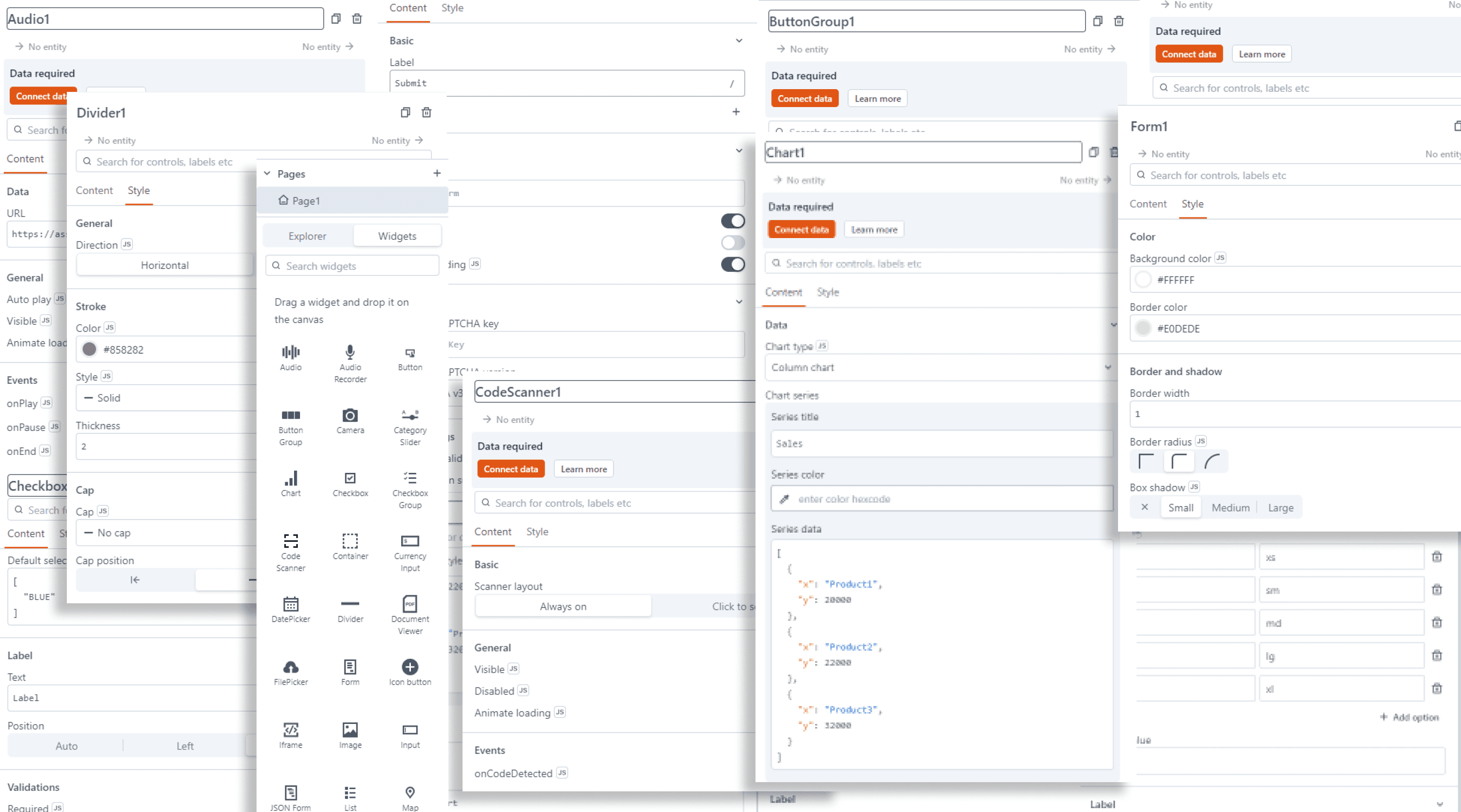
FAQs
What are the common features of phpMyAdmin?
What are the common features of phpMyAdmin?
phpMyAdmin typically includes features like database management, user authentication, SQL execution, and data import/export. It allows you to control your database's content, functionality, and design without any underlying code. With Appsmith, you can build these features effortlessly, creating a powerful, customized phpMyAdmin in minutes. For instance, without Appsmith, executing SQL queries can be a daunting task, but with Appsmith's SQL widget, it becomes a breeze.
Why build phpMyAdmin instead of buying one?
Why build phpMyAdmin instead of buying one?
Upgrading phpMyAdmin with Appsmith allows you to customize it to your specific needs, something off-the-shelf solutions may not offer. It provides flexibility and control over your database management. Whether you're a technical expert or a non-tech savvy individual, Appsmith's user-friendly interface makes the process straightforward and enjoyable.
What are the challenges of building phpMyAdmin?
What are the challenges of building phpMyAdmin?
Upgrading phpMyAdmin can be challenging due to the technical knowledge required for database management and SQL execution. However, with Appsmith, these challenges are significantly reduced. Appsmith's intuitive interface and pre-built widgets simplify the process, making it accessible to both technical and non-technical users.
Which teams use phpMyAdmin the most?
Which teams use phpMyAdmin the most?
phpMyAdmin is commonly used by database administrators, developers, and data analysts. It's a versatile tool that can be used across various industries and departments. With Appsmith, these teams can build a custom phpMyAdmin that caters to their specific needs, enhancing productivity and efficiency.
Why Appsmith for phpMyAdmin?
Customizable Database Management
With Appsmith, software engineers can build a phpMyAdmin tailored to their needs. They can customize widgets for database management, SQL execution, and data import/export, enhancing efficiency and productivity.
Seamless Integration with Databases
Appsmith allows seamless integration with various databases, making it easier to manage and manipulate data. Software engineers can connect to third-party services like MySQL, PostgreSQL, and MongoDB, extending the capabilities of their phpMyAdmin.
User-friendly Interface
Appsmith's user-friendly interface simplifies the process of building a phpMyAdmin. It reduces the time, effort, and the need to hire professionals for app development, making it a cost-effective solution for software engineers.
Do magic with widgets
Table for Database Management
The Table widget helps you organize your data in rows or columns for better representation. Display and manage your database efficiently with easy sorting, filtering, and pagination.
Input Widget for Queries
It enables users to enter values for executing queries or performing searches. It can be used for parameterized queries or filtering data.
Filepicker Widget for Data Import/Export
The Filepicker widget simplifies the process of importing and exporting data. It supports various file formats, making it a versatile tool for managing your database.

Get live support from our team or ask and answer questions in our open-source community.
Watch video tutorials, live app-building demos, How Do I Do X, and get tips and tricks for your builds.
Discord
Videos
Do more with Appsmith
Get an admin panel today.
We’re open-source, and you can self-host Appsmith or use our cloud version—both free.