Streamline OKR Tracking with Custom Dashboards
Monitor and manage your team's objectives and key results efficiently with a custom OKR Dashboard built on Appsmith, tailored to your organization's unique needs and goals.
FAQs
What are the common features of an Okr dashboard
What are the common features of an Okr dashboard
Common features of an OKR Dashboard include goal tracking, progress visualization, and performance analytics. Appsmith enables you to build a custom dashboard with these features using its pre-built widgets like charts, tables, and forms. Integrate with your existing data sources and tools like Google Sheets, Airtable, or SQL databases to create a seamless experience for tracking and managing OKRs without the need for extensive front-end development expertise.
Why build a Okr dashboard instead of buying one?
Why build a Okr dashboard instead of buying one?
Building a custom OKR Dashboard with Appsmith offers numerous advantages over purchasing a ready-made solution. You can tailor the dashboard to your organization's specific needs, ensuring a perfect fit for your team's workflow. Additionally, Appsmith's low-code platform enables both technical and non-technical users to create and maintain the dashboard, reducing reliance on developers and lowering overall costs. Finally, Appsmith's extensive integrations and pre-built widgets make it easy to connect your dashboard to your existing tools and data sources, ensuring a seamless experience for your team.
What are the challenges of building a Okr dashboard?
What are the challenges of building a Okr dashboard?
Challenges of building an OKR Dashboard include ensuring seamless data integration, creating an intuitive user interface, and maintaining the dashboard as your organization's needs evolve. Appsmith addresses these challenges by offering pre-built connectors for various data sources, an extensive library of customizable widgets, and a low-code platform that makes it easy for both technical and non-technical users to build and maintain the dashboard.
Which teams use Okr dashboard the most?
Which teams use Okr dashboard the most?
OKR Dashboards are most commonly used by management, product, and engineering teams to track and manage their objectives and key results. However, any team within an organization can benefit from using an OKR Dashboard to monitor progress, identify bottlenecks, and make data-driven decisions to improve performance.
Why Appsmith for OKR Dashboard?
Rapid Dashboard Development
Appsmith's low-code platform enables software engineers to quickly build and deploy custom OKR Dashboards tailored to their organization's needs. With its intuitive drag-and-drop interface, engineers can create a fully functional dashboard in a fraction of the time it would take using traditional development methods.
Seamless Data Integration
Appsmith offers pre-built connectors for a wide range of data sources, including SQL databases, Google Sheets, Airtable, and REST APIs. This makes it easy for engineers to integrate their OKR Dashboard with existing tools and data sources, ensuring a seamless experience for tracking and managing objectives and key results.
Customizable Widgets for Enhanced Functionality
Engineers can leverage Appsmith's extensive library of customizable widgets to create a highly functional and visually appealing OKR Dashboard. Widgets like charts, tables, and forms can be easily added and configured to display relevant data, making it simple to build a dashboard that meets your organization's unique requirements.
Do magic with widgets
Charts Widget
The Charts widget in Appsmith allows engineers to create visually appealing and informative graphs to display progress towards objectives and key results. Customize the chart type, data source, and appearance to create a tailored visualization of your team's performance.
Tables Widget
Appsmith's Tables widget enables engineers to display and manage OKR data in a structured and organized manner. With features like sorting, filtering, and pagination, the Tables widget makes it easy to navigate and interact with your OKR data, ensuring a seamless user experience.
Forms Widget
The Forms widget in Appsmith allows engineers to create custom forms for capturing and updating OKR data. With support for various input types and validation rules, the Forms widget makes it simple to collect and manage the information needed to track and manage your team's objectives and key results.
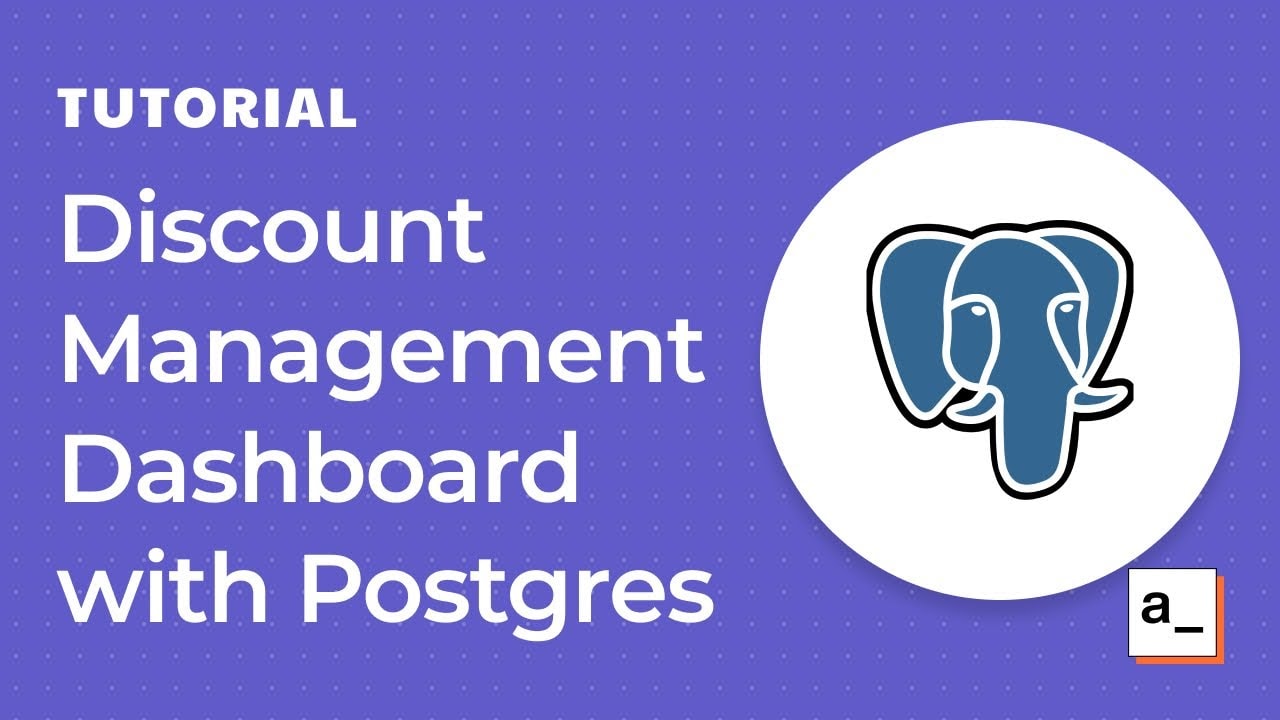
Get live support from our team or ask and answer questions in our open-source community.
Watch video tutorials, live app-building demos, How Do I Do X, and get tips and tricks for your builds.
Discord
Videos
Do more with Appsmith
Ship a dashboard today.
We’re open-source, and you can self-host Appsmith or use our cloud version—both free.