Streamline Legal Document Management with Appsmith
Simplify the organization, storage, and retrieval of legal documents with a custom Legal Document Management Panel built on Appsmith, tailored to your specific needs and requirements.
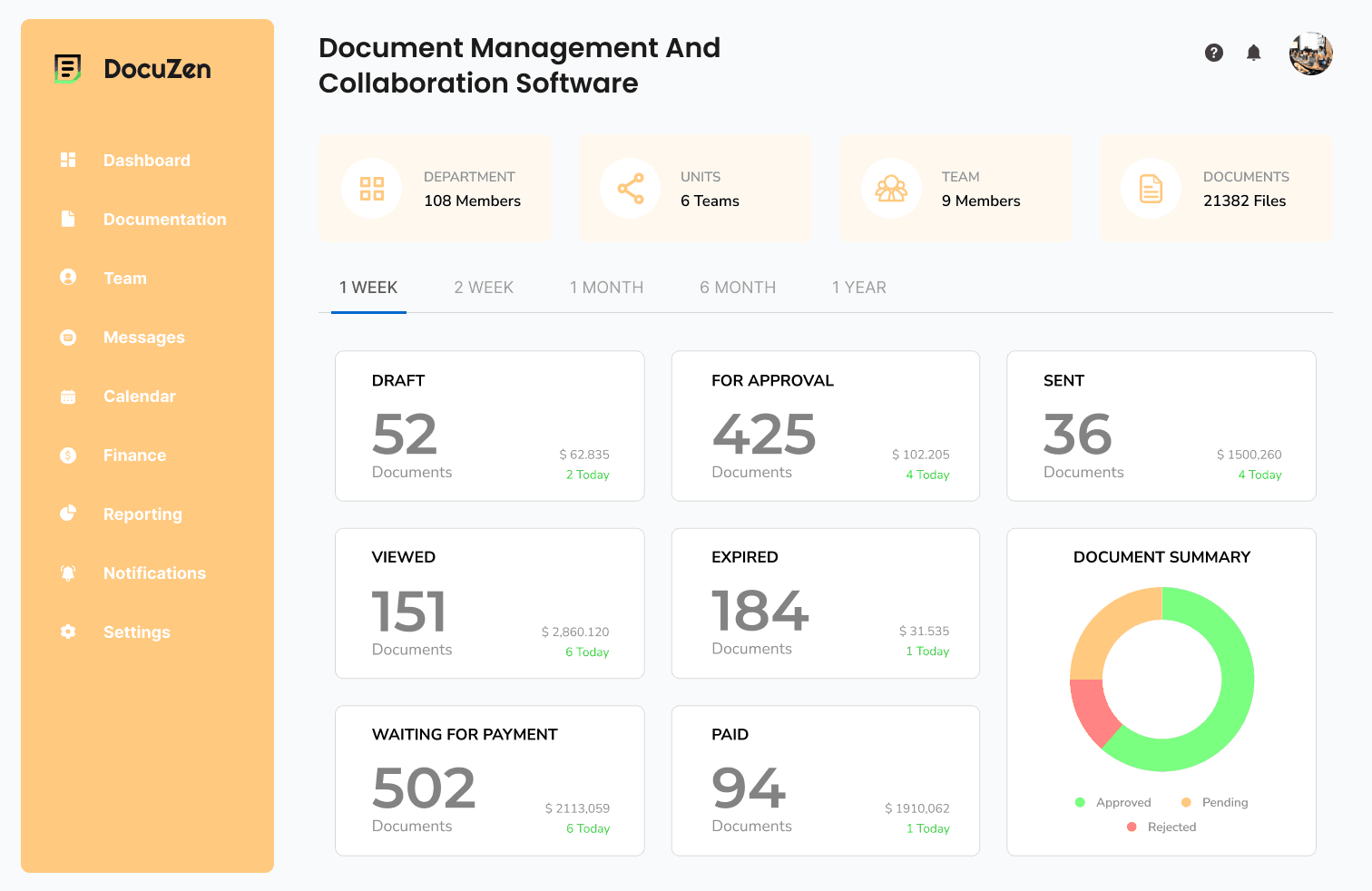
FAQs
What are the common features of a Legal document management panel
What are the common features of a Legal document management panel
Legal Document Management Panels commonly feature document organization, version control, search functionality, access control, and collaboration tools. Appsmith enables you to build these essential features with ease, using 45+ pre-built widgets and a wide range of integrations. For example, you can create a document viewer with search and filter options, manage user permissions, and integrate with third-party storage solutions like Amazon S3 or Google Drive.
Why build a Legal document management panel instead of buying one?
Why build a Legal document management panel instead of buying one?
Building a Legal Document Management Panel with Appsmith offers several advantages over purchasing an off-the-shelf solution. Customization allows you to tailor the panel to your specific needs, ensuring a seamless fit with your existing processes and systems. Additionally, Appsmith's low-code platform enables both technical and non-technical users to create and maintain the panel, reducing reliance on external vendors and lowering overall costs.
What are the challenges of building a Legal document management panel?
What are the challenges of building a Legal document management panel?
Challenges of building a Legal Document Management Panel include ensuring secure storage and access to sensitive documents, seamless integration with existing systems, and providing an intuitive user interface for efficient document management. Appsmith's low-code platform and pre-built integrations help overcome these challenges, allowing you to focus on creating a tailored solution that meets your organization's unique requirements.
Which teams use Legal document management panel the most?
Which teams use Legal document management panel the most?
Legal Document Management Panels are most commonly used by legal teams, law firms, and corporate legal departments. These teams require efficient organization and retrieval of legal documents, as well as secure storage and controlled access to sensitive information. Appsmith's customizable platform enables these teams to build a panel that caters to their specific needs and workflows.
Why Appsmith for Legal Document Management Panel?
Rapid Development with Low-Code Platform
Appsmith's low-code platform enables software engineers to quickly build and deploy a Legal Document Management Panel without extensive front-end development. The drag-and-drop interface and pre-built widgets simplify the creation process, allowing you to focus on functionality and user experience.
Seamless Integrations with Databases and Storage Solutions
Appsmith supports integrations with popular databases like PostgreSQL, MongoDB, and Snowflake, as well as storage solutions like Amazon S3 and Google Drive. This allows you to easily connect your Legal Document Management Panel to existing systems and securely store and retrieve documents.
Customizable Access Control and Permissions
With Appsmith, you can create custom access control and permissions for your Legal Document Management Panel, ensuring that sensitive documents are protected and only accessible by authorized users. This level of customization ensures compliance with data security regulations and maintains the confidentiality of your legal documents.
Do magic with widgets
Table and List Widgets for Document Organization
Appsmith's Table and List widgets enable you to display and organize legal documents in a structured and easily navigable format. You can customize these widgets to include search, filter, and sorting functionality, making it simple for users to find and access the documents they need.
Form Widgets for Document Upload and Metadata Entry
Utilize Appsmith's Form widgets to create custom forms for uploading documents and entering metadata. This allows you to capture essential information about each document and ensures that your Legal Document Management Panel remains organized and up-to-date.
Modal and Container Widgets for Document Preview and Editing
Appsmith's Modal and Container widgets allow you to create custom document preview and editing interfaces within your Legal Document Management Panel. This enables users to view and edit documents directly within the panel, streamlining the document management process and improving overall efficiency.

Get live support from our team or ask and answer questions in our open-source community.
Watch video tutorials, live app-building demos, How Do I Do X, and get tips and tricks for your builds.
Discord
Videos
Do more with Appsmith
Ship a portal today.
We’re open-source, and you can self-host Appsmith or use our cloud version—both free.