Empower Learning with Custom Platforms
Build tailored Learning and Development platforms using Appsmith to enhance employee growth and streamline training processes.
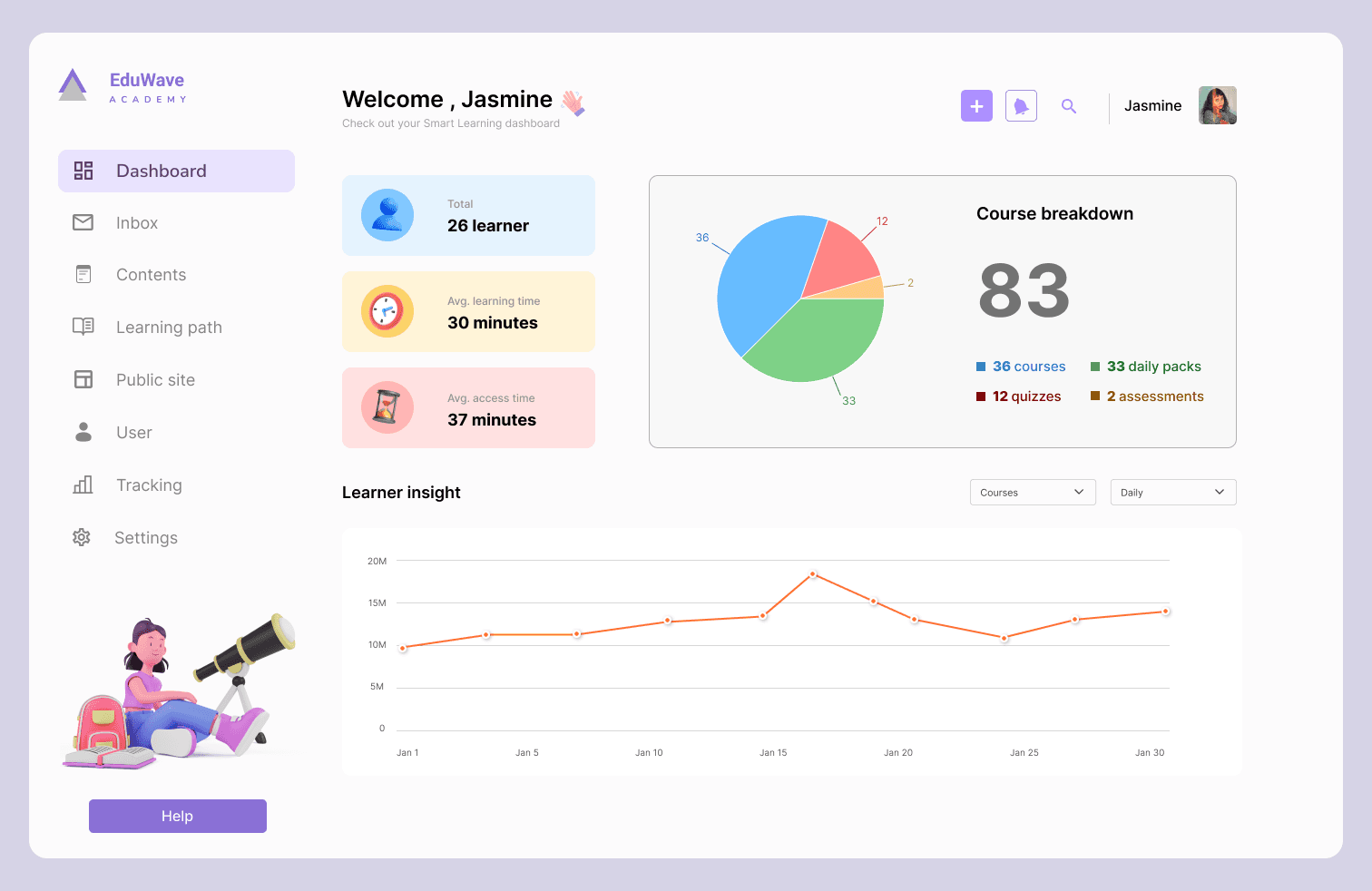
FAQs
What are the common features of a Learning and Development platform?
What are the common features of a Learning and Development platform?
A Learning and Development platform typically includes features such as user authentication, course management, content creation, progress tracking, and reporting. Appsmith enables you to build these essential features with ease, allowing you to create a customized platform that caters to your organization's unique requirements. For instance, without Appsmith, managing and updating course content can be time-consuming and challenging. Appsmith simplifies this process by providing pre-built connectors and widgets to streamline content management and enhance the learning experience.
Why build a Learning and Development platform instead of buying one?
Why build a Learning and Development platform instead of buying one?
Building a Learning and Development platform with Appsmith offers numerous advantages over purchasing an off-the-shelf solution. Custom-built platforms can be tailored to your organization's specific needs, ensuring a seamless fit with your existing processes and systems. Additionally, Appsmith allows for easy integration with various data sources and third-party APIs, providing flexibility and extensibility. Building your platform also enables you to avoid recurring subscription fees and vendor lock-in, giving you greater control over your organization's learning environment.
What are the challenges of building a Learning and Development platform?
What are the challenges of building a Learning and Development platform?
Building a Learning and Development platform can be challenging due to the need for seamless integration with various data sources, user-friendly interfaces, and customizable features. Appsmith addresses these challenges by providing a robust platform with pre-built connectors, widgets, and an intuitive drag-and-drop interface. This allows both technical and non-technical users to create a tailored platform that meets their organization's unique requirements, without the need for extensive coding or development expertise.
Which teams use Learning and Development platforms the most?
Which teams use Learning and Development platforms the most?
Learning and Development platforms are primarily used by Human Resources and Training teams to manage employee growth, onboarding, and skill development. However, these platforms can also be utilized by other departments, such as Sales and Marketing, to provide product training, industry knowledge, and professional development opportunities. By building a custom platform with Appsmith, organizations can ensure that their Learning and Development initiatives cater to the specific needs of each team and individual.
Why Appsmith for Learning and development platform?
Customizable Learning Experience
Appsmith enables you to create a tailored Learning and Development platform that caters to your organization's unique requirements. With drag-and-drop widgets and pre-built connectors, you can design a platform that aligns with your learning objectives and enhances the overall user experience.
Seamless Data Integration
Integrate your Learning and Development platform with various data sources and third-party APIs for a comprehensive learning experience. Appsmith supports connections to databases, REST APIs, and GraphQL endpoints, ensuring seamless data management and analysis.
User-friendly Interface
Appsmith's intuitive interface allows both technical and non-technical users to build and manage their Learning and Development platform with ease. This reduces the need for extensive development expertise and streamlines the platform creation process.
Do magic with widgets
Form Widget for User Input
The Form widget enables you to create custom forms for user input, such as course registration, feedback, and assessments. With Appsmith's easy-to-use form builder, you can design forms that capture essential information and enhance the learning experience.
Chart Widget for Progress Visualization
Visualize learner progress and performance with the Chart widget. Create custom charts and graphs to display data, such as course completion rates, assessment scores, and user engagement, providing valuable insights for both learners and administrators.
Container Widget for Organized Layout
Use the Container widget to create organized and visually appealing layouts for your Learning and Development platform. Group related widgets and components together, ensuring a clean and user-friendly interface that enhances the learning experience.

Get live support from our team or ask and answer questions in our open-source community.
Watch video tutorials, live app-building demos, How Do I Do X, and get tips and tricks for your builds.
Discord
Videos
Do more with Appsmith
Ship a portal today.
We’re open-source, and you can self-host Appsmith or use our cloud version—both free.