Streamline Invoice Processing with Appsmith Dashboards
Simplify invoice management, reduce manual errors, and save time by creating a custom Invoice Processing Dashboard using Appsmith, tailored to your business needs.
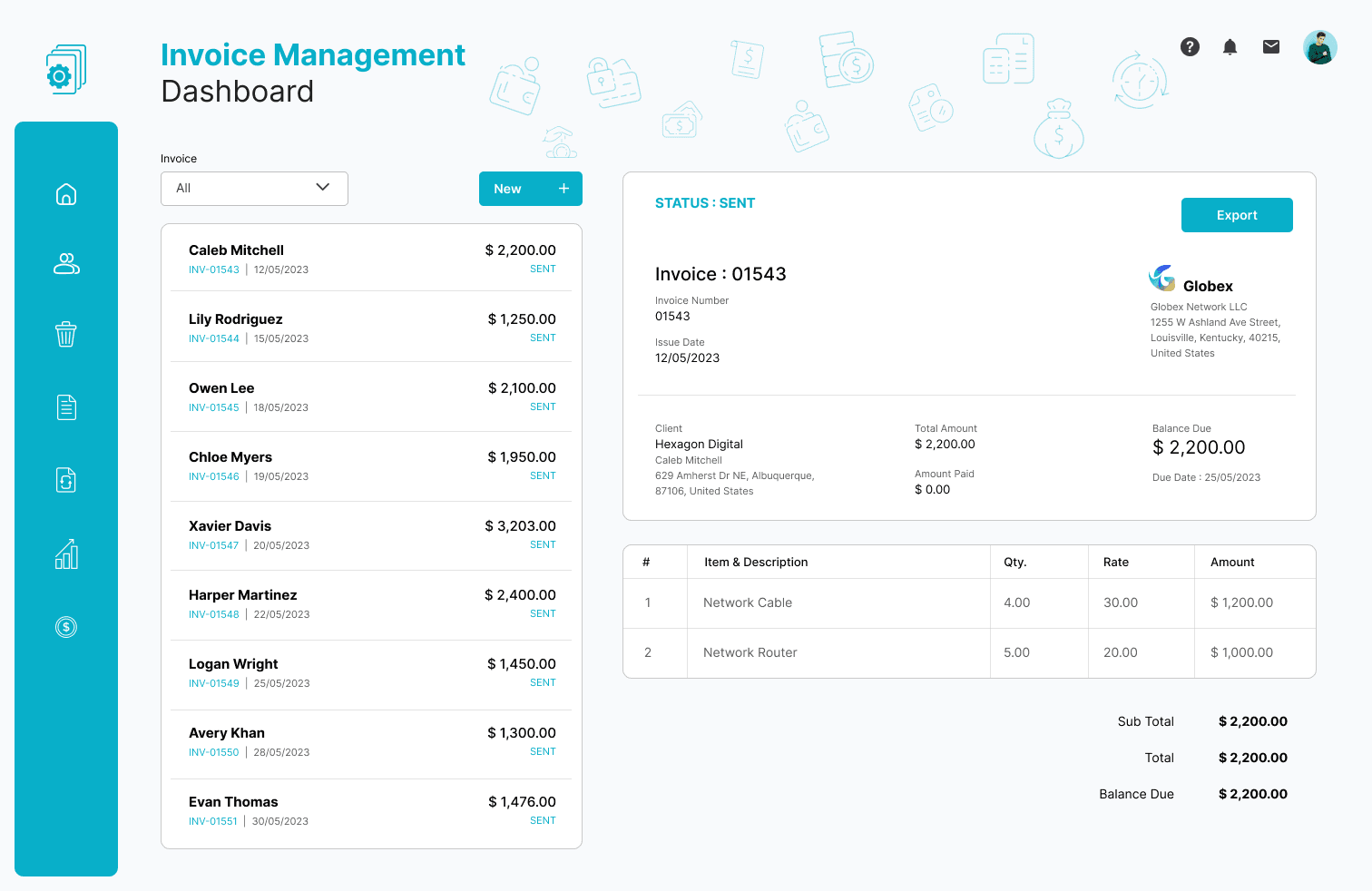
FAQs
What are the common features of a Invoice processing dashboard
What are the common features of a Invoice processing dashboard
Invoice processing dashboards typically include features like invoice creation, tracking, approval workflows, payment status updates, and reporting. These dashboards help businesses streamline their invoicing process, reduce manual errors, and improve cash flow management. With Appsmith, you can build a custom invoice processing dashboard that integrates with your existing systems and databases, using 45+ pre-built widgets and a wide range of integrations. Examples of problems faced without Appsmith include time-consuming manual processes, difficulty tracking invoice statuses, and limited visibility into financial data.
Why build a Invoice processing dashboard instead of buying one?
Why build a Invoice processing dashboard instead of buying one?
Building a custom Invoice Processing Dashboard with Appsmith offers several advantages over buying an off-the-shelf solution. First, you can tailor the dashboard to your unique business needs and processes, ensuring a perfect fit. Second, Appsmith allows for seamless integration with your existing systems and databases, reducing the need for manual data entry and minimizing errors. Finally, building your own dashboard can be more cost-effective in the long run, as you avoid ongoing subscription fees and have full control over updates and enhancements.
What are the challenges of building a Invoice processing dashboard?
What are the challenges of building a Invoice processing dashboard?
Challenges of building an Invoice Processing Dashboard include ensuring seamless integration with existing systems, designing an intuitive user interface, and managing data security and privacy. Appsmith addresses these challenges by offering pre-built connectors for popular databases and APIs, a drag-and-drop interface for easy dashboard design, and robust security features to protect sensitive data.
Which teams use Invoice processing dashboard the most?
Which teams use Invoice processing dashboard the most?
Teams that use Invoice Processing Dashboards the most include finance, accounting, and operations teams. These dashboards help them manage invoices efficiently, track payment statuses, and gain insights into financial data. Additionally, sales and customer support teams can also benefit from using an Invoice Processing Dashboard to monitor client billing and resolve invoice-related queries.
Why Appsmith for Invoice processing dashboard?
Rapid Dashboard Development for Engineers
Appsmith's low-code platform enables software engineers to quickly build and deploy custom Invoice Processing Dashboards without spending extensive time on front-end development. The drag-and-drop interface and pre-built widgets simplify the dashboard creation process.
Seamless Integration with Existing Systems
Appsmith offers pre-built connectors for popular databases and APIs, making it easy to integrate your Invoice Processing Dashboard with your existing systems. Connect to PostgreSQL, MongoDB, Salesforce, REST APIs, and more to bring your data together in one place.
Customizable and Scalable Dashboards
With Appsmith, you can create a fully customizable Invoice Processing Dashboard that grows with your business. Easily add new features, integrations, or widgets as your invoicing needs evolve, ensuring your dashboard remains relevant and useful.
Do magic with widgets
Table Widget for Invoice Management
The Table Widget in Appsmith allows you to display, sort, and filter invoice data in a user-friendly format. This widget is essential for building an Invoice Processing Dashboard, as it provides an organized view of all invoices and their statuses.
Form Widget for Invoice Creation and Updates
The Form Widget enables users to create new invoices or update existing ones directly from the dashboard. This widget streamlines the invoicing process, reducing manual errors and improving efficiency.
Chart Widget for Financial Insights
The Chart Widget in Appsmith helps you visualize financial data and gain insights into your invoicing process. Use this widget to create graphs and charts that display key metrics, such as outstanding invoices, payment trends, and revenue projections.
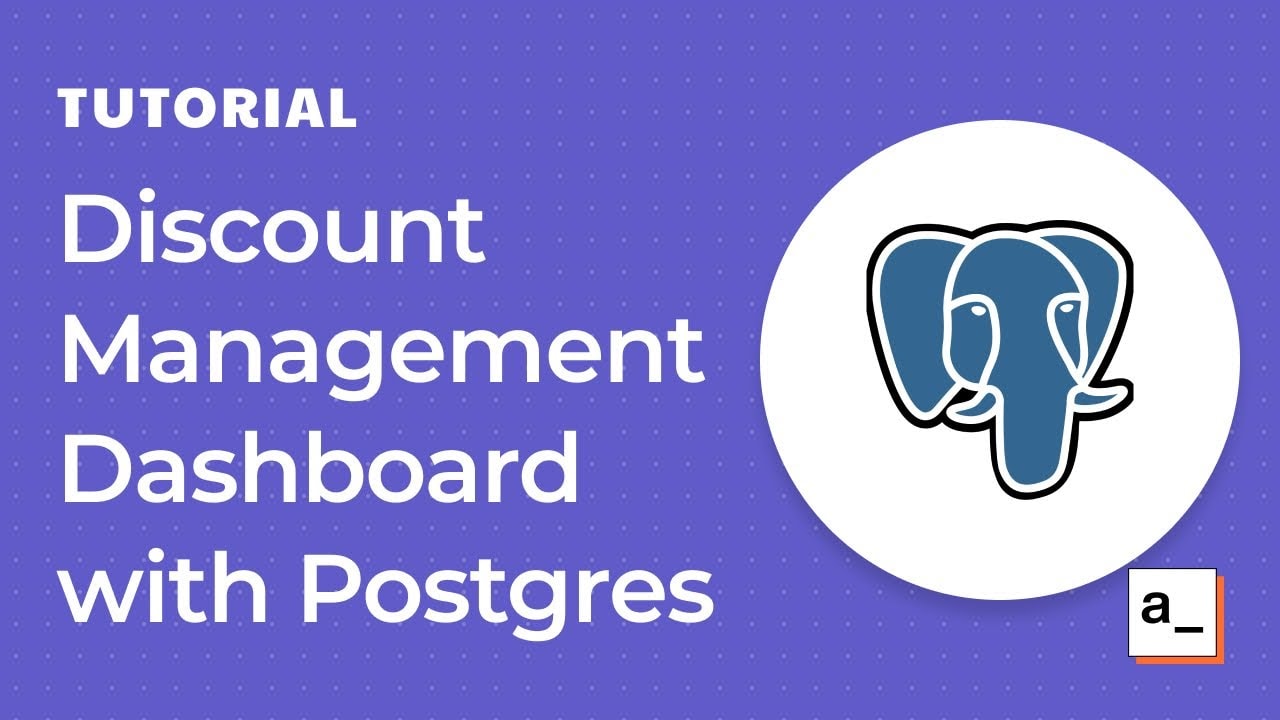
Get live support from our team or ask and answer questions in our open-source community.
Watch video tutorials, live app-building demos, How Do I Do X, and get tips and tricks for your builds.
Discord
Videos
Do more with Appsmith
Ship a dashboard today.
We’re open-source, and you can self-host Appsmith or use our cloud version—both free.