Streamline Invoicing with Appsmith
Simplify invoice management, automate billing processes, and enhance financial tracking with a custom-built Invoice Management Software using Appsmith.
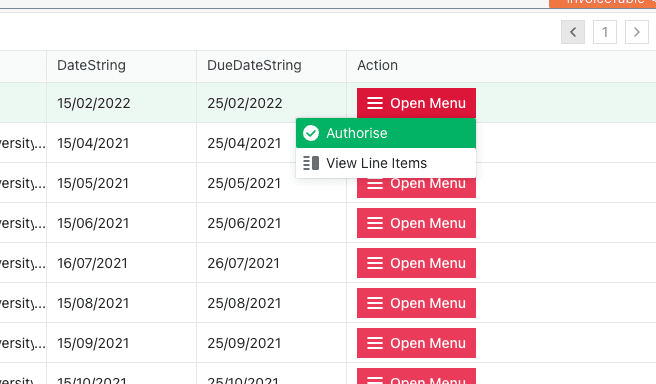
FAQs
Why build an Invoice Management Software instead of buying one?
Why build an Invoice Management Software instead of buying one?
Building a custom Invoice Management Software with Appsmith offers numerous advantages over purchasing an off-the-shelf solution. A custom-built software can be tailored to your specific business needs, ensuring a perfect fit with your existing processes and systems. Additionally, it provides greater flexibility for future enhancements and integrations. With Appsmith, you can create a powerful and scalable Invoice Management Software without incurring high development costs or long implementation timelines, making it an ideal choice for both technical and non-technical users.
What are the challenges of building an Invoice Management Software?
What are the challenges of building an Invoice Management Software?
Building an Invoice Management Software can be challenging due to the need for seamless integration with various accounting systems, payment gateways, and tax regulations. Ensuring data security and compliance with financial regulations is also crucial. Appsmith simplifies these challenges by providing pre-built connectors, drag-and-drop widgets, and a user-friendly interface, allowing you to create a secure and compliant Invoice Management Software with ease, regardless of your technical expertise.
Which teams use Invoice Management Software the most?
Which teams use Invoice Management Software the most?
Invoice Management Software is widely used by finance and accounting teams, sales teams, and project managers. These teams rely on the software to create, track, and process invoices, manage client billing, and monitor cash flow. A custom-built Invoice Management Software using Appsmith can cater to the unique requirements of each team, ensuring efficient invoicing processes and improved financial management across the organization.
Why Appsmith for Invoice management software?
Customizable Invoice Templates
Appsmith allows you to create customizable invoice templates that cater to your business's unique requirements. With drag-and-drop widgets and a user-friendly interface, you can design professional-looking invoices without any coding knowledge.
Seamless Integrations
Connect your Invoice Management Software to various accounting systems, payment gateways, and third-party APIs with ease. Appsmith's pre-built connectors simplify data synchronization and ensure a seamless invoicing experience.
Real-time Payment Tracking
Keep track of your invoice payments with real-time status updates. Appsmith enables you to build a dashboard that displays payment information, helping you monitor cash flow and make informed financial decisions.
Do magic with widgets
Form Widget for Invoice Creation
The Form widget allows you to create and customize invoice input fields, ensuring accurate data collection. With validation and conditional logic, you can streamline the invoice creation process and reduce manual errors.
Chart Widget for Financial Analysis
Visualize your financial data with the Chart widget. Create insightful graphs and charts to analyze payment trends, outstanding invoices, and overall financial performance, enabling data-driven decision-making.
Modal Widget for Invoice Preview
The Modal widget enables you to display invoice previews and details in an interactive pop-up window. Users can review and edit invoice information before finalizing, ensuring accuracy and reducing errors.

Get live support from our team or ask and answer questions in our open-source community.
Watch video tutorials, live app-building demos, How Do I Do X, and get tips and tricks for your builds.
Discord
Videos
Do more with Appsmith
Ship a portal today.
We’re open-source, and you can self-host Appsmith or use our cloud version—both free.