Build Custom Human Resource Information Systems
Transform your HR management with a tailored human resource information system (HRIS). Appsmith's powerful platform enables rapid development of user-friendly solutions to streamline HR processes and enhance productivity.
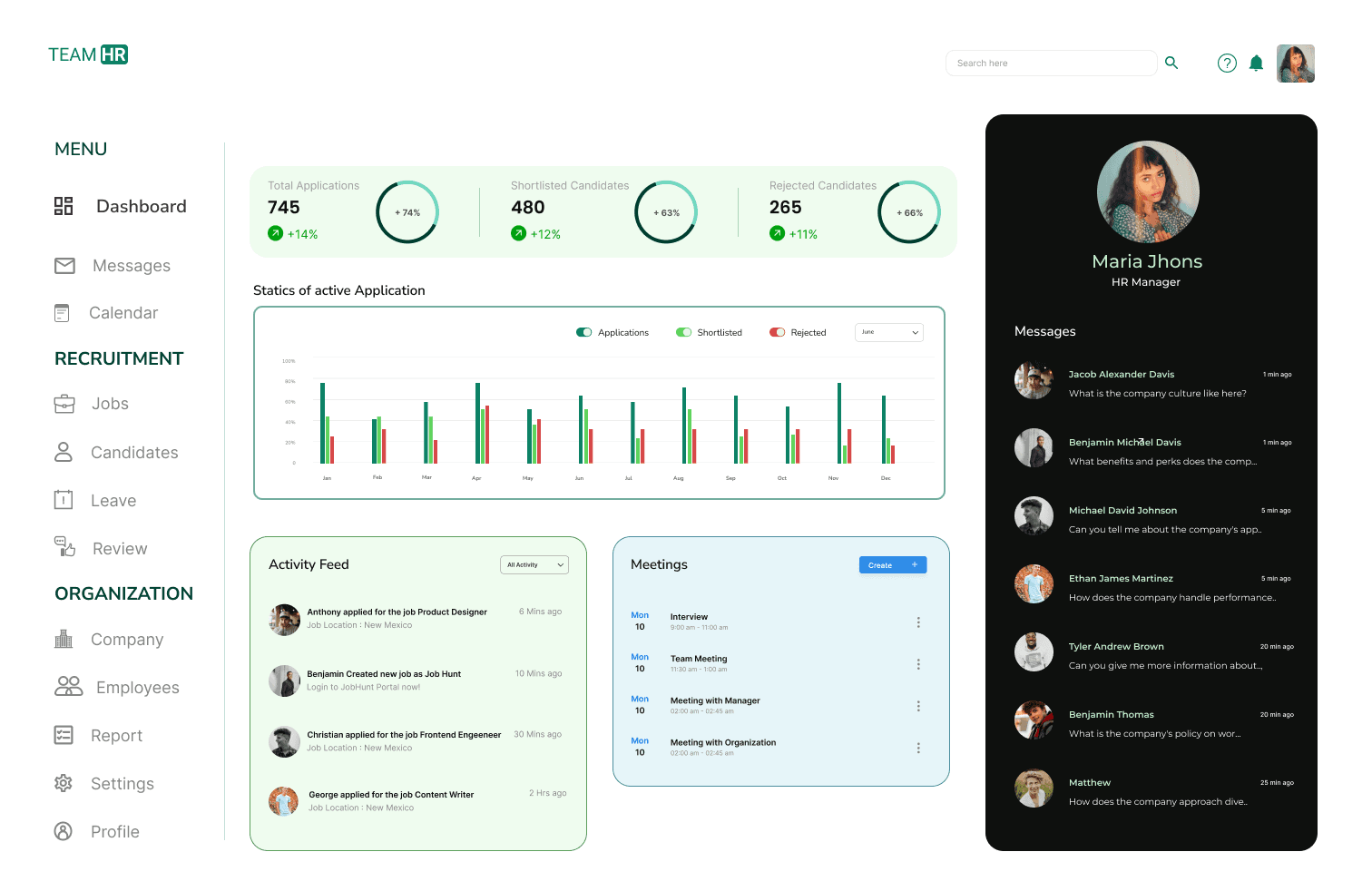
FAQs
What are the common features of a human resource information system?
What are the common features of a human resource information system?
Standard features of a human resource information system include employee records, time and attendance tracking, performance management, and recruitment. Appsmith makes it easy to develop these features with 45+ pre-built configurable widgets, drag-and-drop functionality, and a variety of data connectors. Create your custom HRIS with minimal front-end and design expertise, ensuring a professional and intuitive user experience. A custom HRIS can streamline processes, integrate with existing systems, and provide more control over data privacy and security. Additionally, in-house development can save costs as ongoing licensing fees associated with purchased systems can be avoided. Building a human resource information system with Appsmith instead of buying one offers customization, cost-effectiveness, and better data control. Appsmith's custom-built solutions can be tailored for employee records, time and attendance tracking, performance management, and recruitment. Additionally, maintaining control over your data minimizes risks associated with third-party data handling.
Why should one build a human resource information system instead of buying one?
Why should one build a human resource information system instead of buying one?
Building an HRIS can also provide opportunities for innovation and differentiation as companies can develop unique features unavailable in off-the-shelf systems. Buying a pre-built HRIS means paying hefty fees for features you may not use.
What are the challenges of building a human resource information system?
What are the challenges of building a human resource information system?
Building an in-house human resource information system (HRIS) can present several challenges. Building an HRIS requires specialized expertise in areas such as software development, database management, and user experience design. Ensuring that the system meets the needs of all stakeholders, including employees, managers, and HR professionals, can also be a challenge. Data privacy and security must also be a top consideration, as HRIS systems often contain sensitive employee information. Appsmith helps developers overcome these challenges by providing a wide range of data connectors, customizable data visualization widgets, and granular access controls.
What teams use a human resource information system?
What teams use a human resource information system?
HR teams, managers, and executives primarily use human resource information systems to streamline HR processes, improve workforce management, and enhance employee engagement. A custom HRIS built with Appsmith can be designed to meet your organization's specific needs, ensuring better efficiency.
Why Appsmith for Human resource information system?
Lucrative Employee Database
HR teams can create a highly personalized employee database using Appsmith's low-code platform with a drag-and-drop interface. They can organize employee information, such as personal details, employment history, and job information.
HR Reporting and Analytics
Companies can generate reports and data analytics to help HR teams make informed decisions about employee management. HR executives can visualize the data using widgets like charts for informed decision-making.
Manage Access for Better Control
Companies can protect their HRIS data with Appsmith's access control capabilities. It allows HR executives to apply role-based control over the underlying data of their human resources system.
Do magic with widgets
Tables for Organization
The Table widget allows you to organize human resource data for analysis. Record attendance data, analyze trends, and optimize the workflows.
Charts for Visualization
The Chart widget enables you to obtain insights into HRIS data. Visualize the availability of resources, analyze trends, and optimize recruitment accordingly.
DatePicker
The DatePicker widget assists in filtering data from the HRIS. Track and filter employee attendance, leave requests, and performance reviews based on specific date ranges.

Get live support from our team or ask and answer questions in our open-source community.
Watch video tutorials, live app-building demos, How Do I Do X, and get tips and tricks for your builds.
Discord
Videos
Do more with Appsmith
Ship a portal today.
We’re open-source, and you can self-host Appsmith or use our cloud version—both free.