Build an admin panel for your Firestore data in minutes
Break your users out of the Firebase console and into a custom interface that’s familiar. Let them work with your Firebase documents and collections without fearing drastic changes to your database.
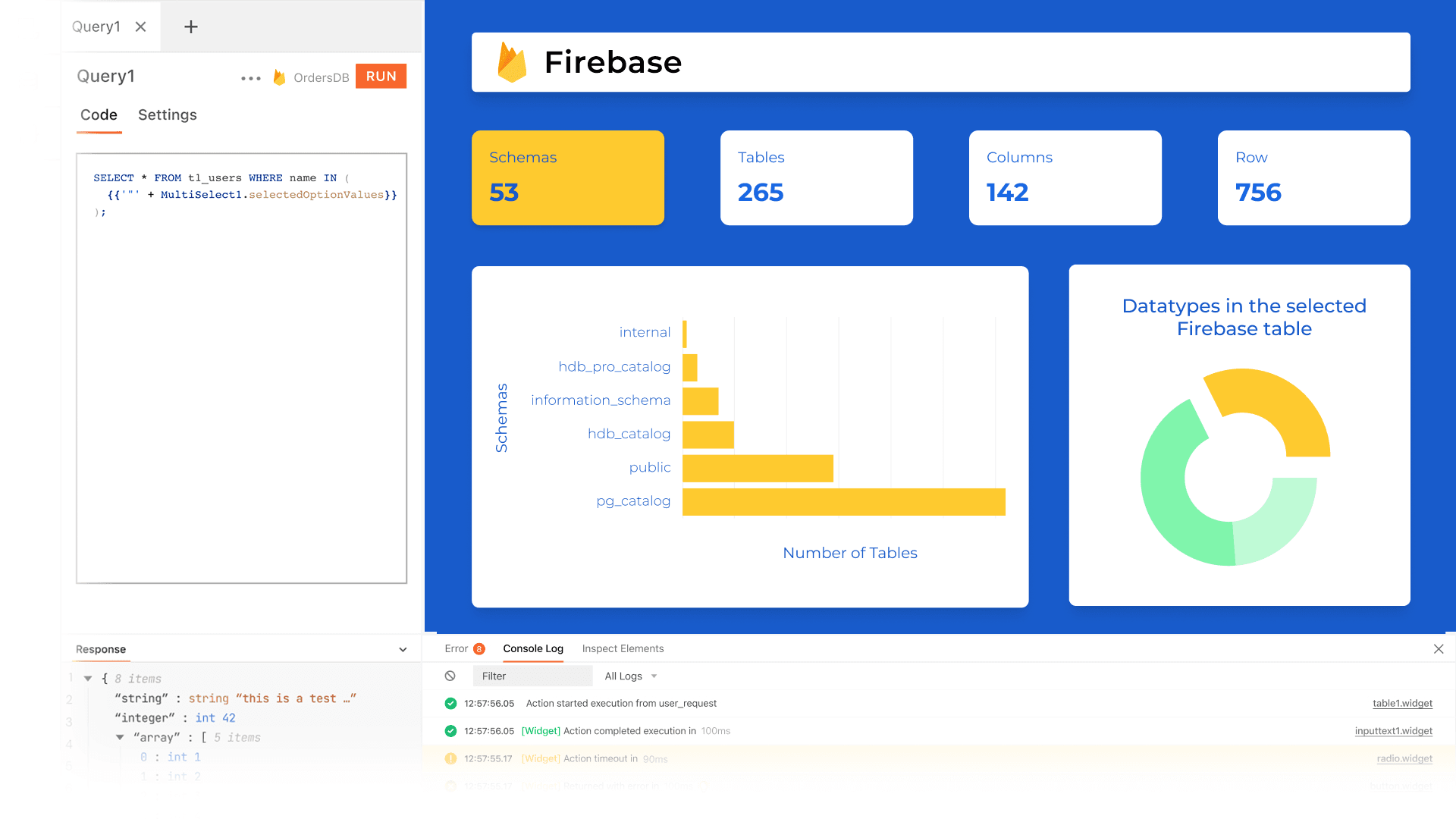
Why Appsmith for a Firebase admin panel
Connect to your datasource easily
Try our growing library of native integrations and connect quickly to popular databases like MongoDB, MySQL, DynamoDB, PostgreSQL, Firebase, S3, Elasticsearch and many more.
Drag and drop, or code to build your admin panel
Drag and drop configurable widgets like tables, buttons, forms, charts and many more to build app UI. Write JavaScript anywhere in Appsmith to present data and add functionality your end-users want.
Easily manage versions and deploy with ease.
Connect to your Git service and manage versions across local, dev, stage, and production environments. Deploy to the Appsmith cloud in clicks or to a cloud platform of your choice.
Do more with your Firestore data
Build a reusable Firebase dashboard that your entire team can use. Let users update, insert, or delete records intuitively on an interface that’s tailor-made to your brand.
Search, filter, sort and paginate
Search through your data, filter it by attributes, and paginate it for performance with Appsmith native features that help you ship in clicks. Unlock insights, track orders and deliveries, or add assets to your IT portal in minutes.
Built-in access control and security
Control access by user roles to ensure only authorized users log in to your Firestore admin panel. Make use of Appsmith’s Audit Logs to watch over critical events and restore to good states with continuous backups.

Get live support from our team or ask and answer questions in our open-source community.
Watch video tutorials, live app-building demos, How Do I Do X, and get tips and tricks for your builds.
Discord
Videos
Get an admin panel today.
We’re open-source, and you can self-host Appsmith or use our cloud version—both free.