Streamline Employee Time Tracking with Appsmith
Simplify time management and boost productivity by building a custom Employee Timesheet Tracker using Appsmith. Gain insights into your team's work hours, project progress, and resource allocation in real-time.
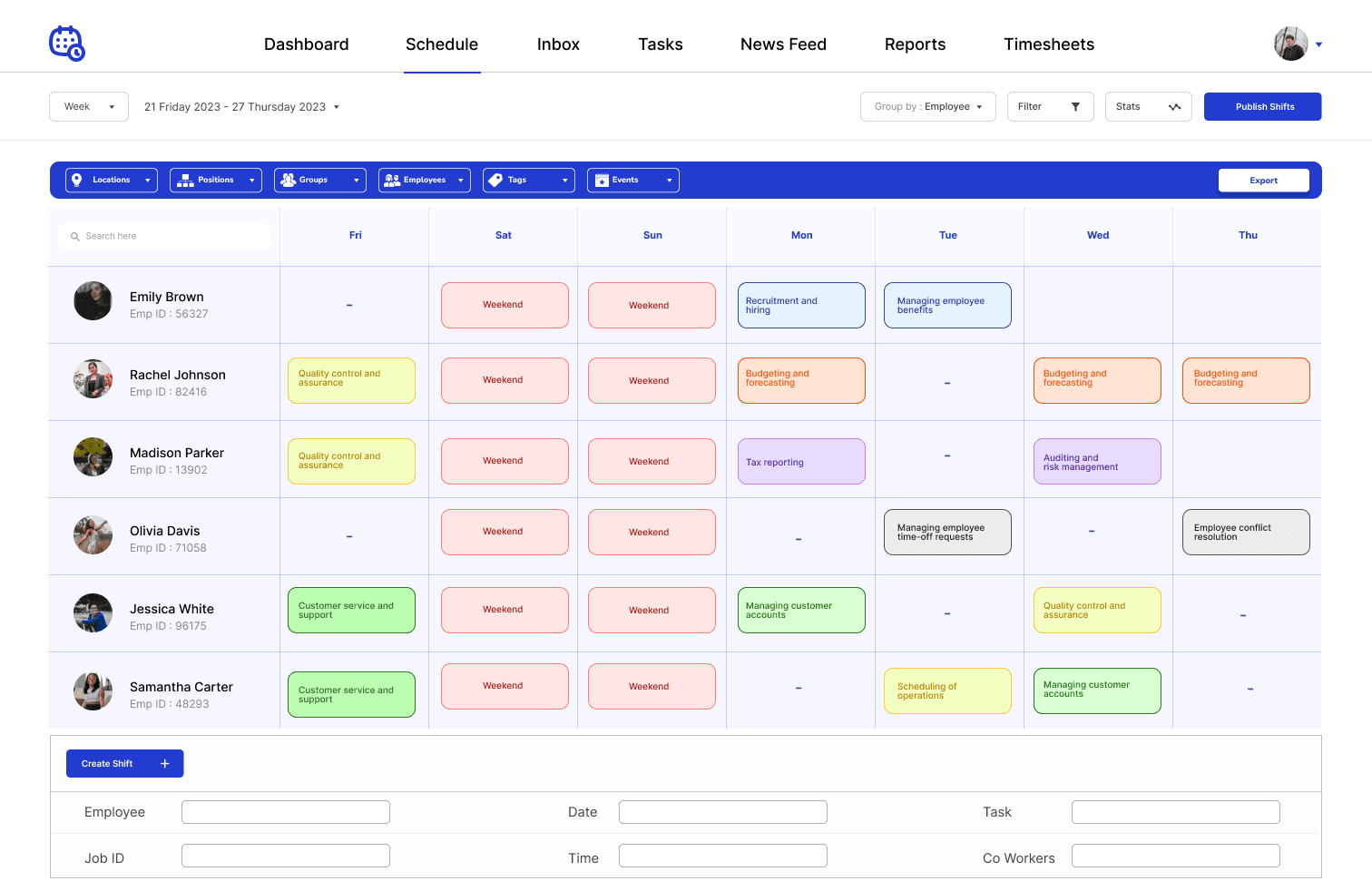
FAQs
What are the common features of an Employee timesheet tracker
What are the common features of an Employee timesheet tracker
Common features of an Employee Timesheet Tracker include time logging, project tracking, reporting, and analytics. These tools help organizations monitor employee work hours, manage resources, and optimize productivity. With Appsmith, you can build a tailored Employee Timesheet Tracker using 45+ pre-built widgets and a wide range of integrations. For example, you can connect to databases like PostgreSQL, MongoDB, and REST APIs to fetch and display data, or use widgets like charts and tables to visualize project progress and resource allocation.
Why build a Employee timesheet tracker instead of buying one?
Why build a Employee timesheet tracker instead of buying one?
Building a custom Employee Timesheet Tracker with Appsmith offers several advantages over purchasing an off-the-shelf solution. First, you can tailor the tool to your organization's specific needs, ensuring it aligns with your workflow and processes. Second, you have full control over the tool's features and can easily modify or expand them as your requirements evolve. Finally, building your own solution can be more cost-effective, as you avoid ongoing subscription fees and vendor lock-in associated with commercial products.
What are the challenges of building a Employee timesheet tracker?
What are the challenges of building a Employee timesheet tracker?
Challenges of building an Employee Timesheet Tracker include designing an intuitive user interface, integrating with various data sources, and ensuring data security and privacy. Appsmith simplifies these challenges by providing a low-code platform with pre-built widgets and connectors, allowing you to focus on the tool's functionality and user experience. Additionally, Appsmith's robust security features help protect your data and maintain compliance with industry standards.
Which teams use Employee timesheet tracker the most?
Which teams use Employee timesheet tracker the most?
Employee Timesheet Trackers are commonly used by teams across various industries, including software development, marketing, finance, and human resources. These tools help managers monitor employee work hours, allocate resources effectively, and track project progress. By providing real-time insights into team performance, Employee Timesheet Trackers enable organizations to optimize productivity and make data-driven decisions.
Why Appsmith for Employee Timesheet Tracker?
Rapid Development with Low-Code Platform
Appsmith's low-code platform empowers software engineers to build custom Employee Timesheet Trackers quickly and efficiently. With its intuitive drag-and-drop interface, you can create a fully functional tool without spending extensive time on front-end development.
Seamless Data Integration
Appsmith supports seamless integration with various data sources, including databases like PostgreSQL, MongoDB, and REST APIs. This flexibility allows you to fetch and display data from multiple sources, ensuring your Employee Timesheet Tracker provides comprehensive insights into your team's performance.
Customizable and Scalable Solution
With Appsmith, you can build a customizable and scalable Employee Timesheet Tracker tailored to your organization's needs. As your requirements evolve, you can easily modify or expand the tool's features, ensuring it remains relevant and effective in managing your team's time and resources.
Do magic with widgets
Table Widget
The Table widget in Appsmith allows you to display and manage employee timesheet data in a structured format. With features like sorting, filtering, and pagination, you can easily organize and analyze your team's work hours and project progress.
Chart Widget
Appsmith's Chart widget enables you to visualize employee timesheet data, providing insights into trends and patterns. By using various chart types like bar, line, and pie charts, you can effectively communicate project progress, resource allocation, and overall team performance.
Form Widget
The Form widget in Appsmith allows you to collect and update employee timesheet data efficiently. With customizable input fields, validation, and submission actions, you can streamline data entry and ensure accurate time tracking for your team.

Get live support from our team or ask and answer questions in our open-source community.
Watch video tutorials, live app-building demos, How Do I Do X, and get tips and tricks for your builds.
Discord
Videos
Do more with Appsmith
Build your tracker today.
We’re open-source, and you can self-host Appsmith or use our cloud version, both free.