Build Custom Document Management & Collaboration Software
Simplify document organization, collaboration, and access control with a custom Document Management and Collaboration Software built on Appsmith, tailored to your team's unique needs.
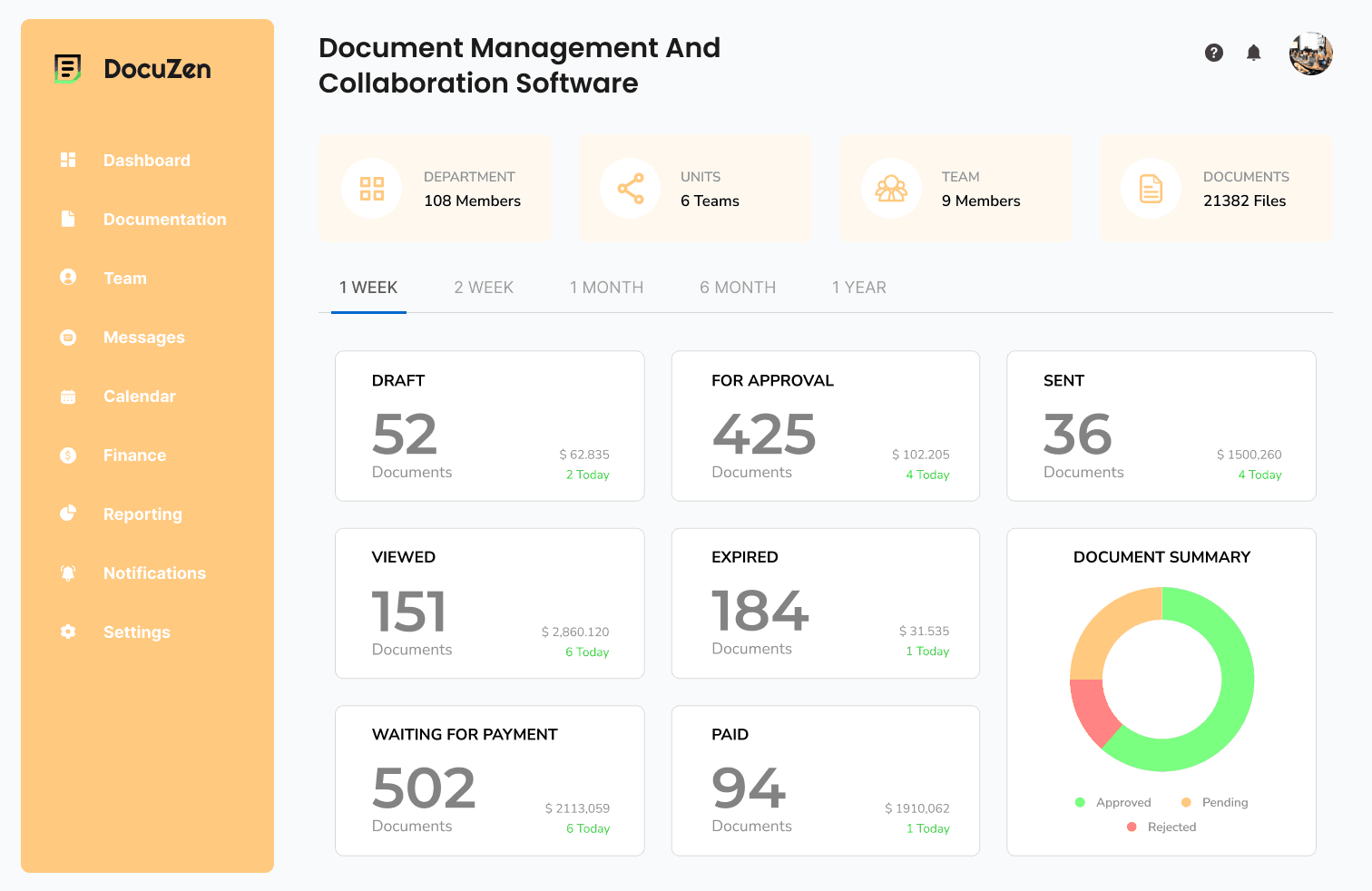
FAQs
What are the common features of a Document management and collaboration software
What are the common features of a Document management and collaboration software
Document management and collaboration software typically includes features like file storage, version control, access management, real-time collaboration, and document search. These tools help teams efficiently manage, share, and collaborate on documents, ensuring smooth workflows and increased productivity. With Appsmith, you can build a custom solution that integrates with your existing tools and databases, offering a tailored experience with 45+ pre-built widgets and a wide range of integrations.
Why build a Document management and collaboration software instead of buying one?
Why build a Document management and collaboration software instead of buying one?
Building a Document Management and Collaboration Software with Appsmith allows you to create a tailored solution that fits your team's specific needs and workflows, without the limitations of off-the-shelf products. By leveraging Appsmith's low-code platform, you can quickly develop and iterate on your software, saving time and resources compared to purchasing a pre-built solution. Additionally, you maintain full control over your data, ensuring security and compliance with your organization's policies.
What are the challenges of building a Document management and collaboration software?
What are the challenges of building a Document management and collaboration software?
Challenges of building a Document Management and Collaboration Software include ensuring seamless integration with existing tools and databases, maintaining data security and access control, and providing an intuitive user interface for efficient collaboration. Appsmith's low-code platform, pre-built widgets, and wide range of integrations help overcome these challenges, enabling you to build a custom solution that meets your team's unique requirements.
Which teams use Document management and collaboration software the most?
Which teams use Document management and collaboration software the most?
Teams that use Document Management and Collaboration Software the most include project management teams, software development teams, marketing teams, and legal departments. These teams require efficient document organization, collaboration, and access control to ensure smooth workflows and maintain productivity. Appsmith's customizable platform allows these teams to build a tailored solution that meets their specific needs.
Why Appsmith for Document management and collaboration software?
Rapid Development with Low-Code Platform
Appsmith's low-code platform enables software engineers to quickly build and deploy a custom Document Management and Collaboration Software. With an intuitive drag-and-drop interface, engineers can create a solution tailored to their team's unique needs without extensive front-end development.
Seamless Integration with Existing Tools
Appsmith offers pre-built connectors for popular databases, APIs, and third-party applications, allowing you to seamlessly integrate your Document Management and Collaboration Software with your existing tools and infrastructure. This ensures a smooth transition and minimal disruption to your team's workflows.
Customizable UI with Pre-built Widgets
Appsmith's extensive library of pre-built widgets allows software engineers to create a user-friendly interface for their Document Management and Collaboration Software. Widgets such as file uploaders, tables, and search bars can be easily added and customized to create an intuitive and efficient user experience.
Do magic with widgets
File Uploader Widget
The File Uploader widget in Appsmith enables users to easily upload and manage documents within your Document Management and Collaboration Software. This widget allows for seamless integration with your existing storage solutions, ensuring a smooth document upload and management process.
Table Widget
Appsmith's Table widget allows you to display and manage document metadata, such as file names, authors, and timestamps, in an organized and sortable format. This widget helps users quickly locate and access the documents they need, streamlining collaboration and increasing productivity.
Search Bar Widget
The Search Bar widget in Appsmith enables users to quickly find documents within your Document Management and Collaboration Software. By integrating this widget with your existing databases and search functionality, users can efficiently locate and access the documents they need, reducing time spent searching and increasing overall productivity.

Get live support from our team or ask and answer questions in our open-source community.
Watch video tutorials, live app-building demos, How Do I Do X, and get tips and tricks for your builds.
Discord
Videos
Do more with Appsmith
Ship a portal today.
We’re open-source, and you can self-host Appsmith or use our cloud version—both free.