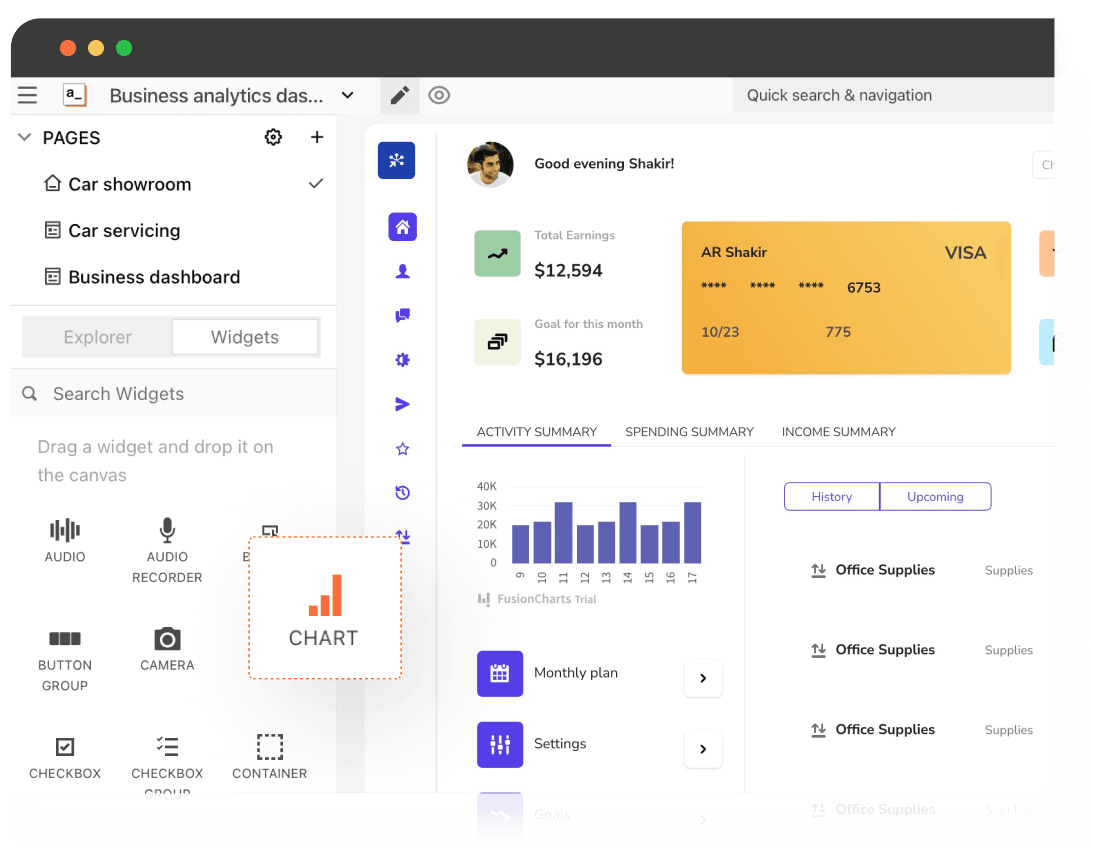Build a BigQuery IDE with Ease
Create, manage, and optimize your BigQuery IDE using Appsmith. Solve complex business problems and boost productivity in minutes.
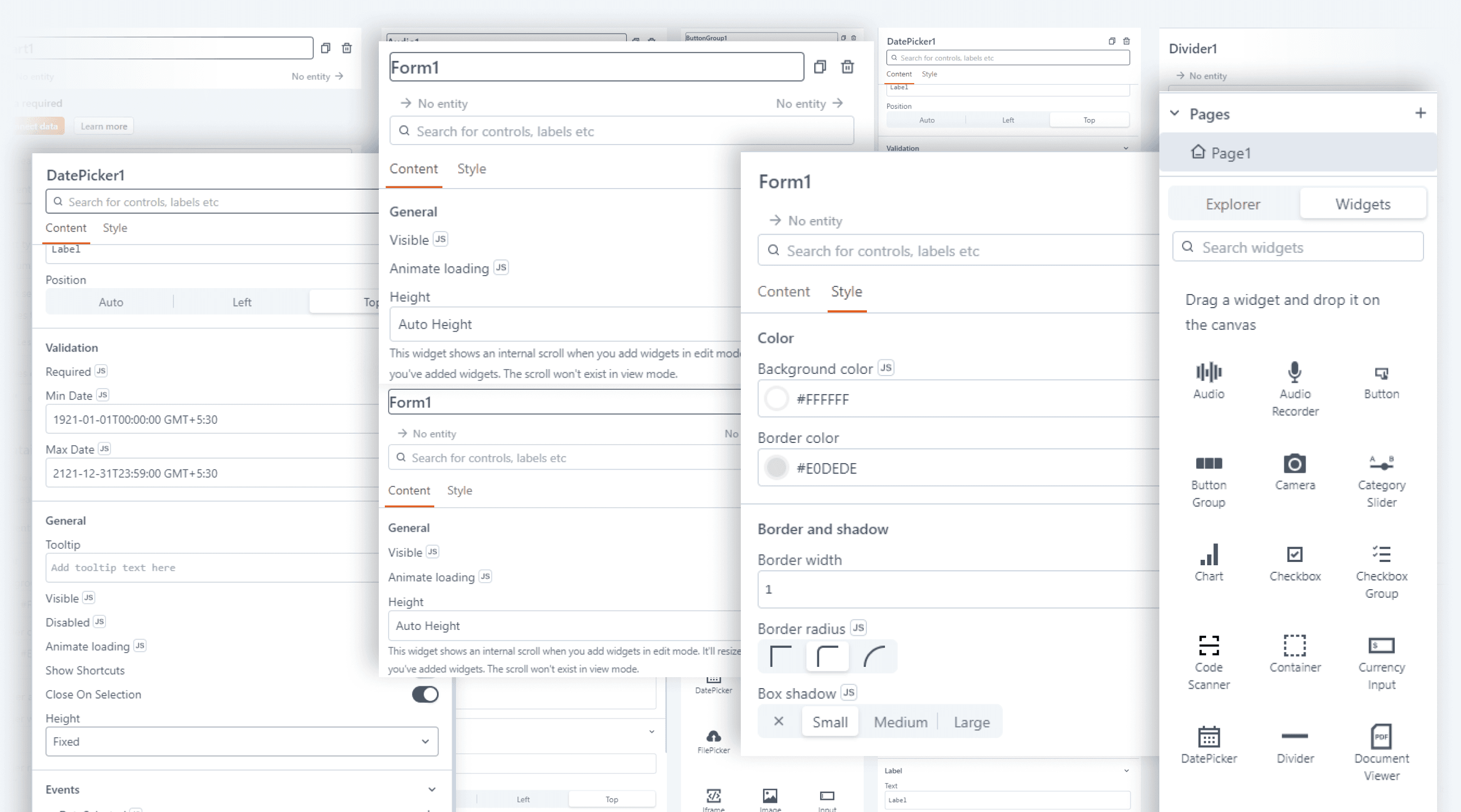
FAQs
What are the common features of a BigQuery IDE?
What are the common features of a BigQuery IDE?
A BigQuery IDE typically includes features such as SQL query execution, data visualization, and data manipulation. It allows you to run complex queries, visualize results, and manage your data effectively. With Appsmith, you can build these features effortlessly, creating a powerful, customized BigQuery IDE in minutes. For instance, without Appsmith, running queries and visualizing data can be a tedious process, but with Appsmith, these tasks become seamless and efficient.
Why build a BigQuery IDE instead of buying one?
Why build a BigQuery IDE instead of buying one?
Building a BigQuery IDE with Appsmith allows you to customize it according to your specific needs. Unlike off-the-shelf solutions, a custom-built IDE can be tailored to your business requirements, providing a more efficient and streamlined workflow. Whether you're a technical expert or a non-technical user, Appsmith's intuitive interface makes the process of building an IDE straightforward and enjoyable.
What are the challenges of building a BigQuery IDE?
What are the challenges of building a BigQuery IDE?
Building a BigQuery IDE can be challenging due to the technical complexities involved. It requires a deep understanding of BigQuery, SQL, and data visualization techniques. However, with Appsmith, these challenges are significantly reduced. Appsmith's user-friendly interface and pre-built widgets simplify the process, making it accessible to both technical and non-technical users.
Which teams use BigQuery IDE the most?
Which teams use BigQuery IDE the most?
BigQuery IDE is most commonly used by data analysts, data scientists, and developers. These professionals use the IDE to run SQL queries, analyze data, and generate insights. With Appsmith, these teams can build a custom BigQuery IDE that caters to their specific needs, improving efficiency and productivity.
Why Appsmith for BigQuery IDE?
Customizable BigQuery IDE
With Appsmith, you can build a BigQuery IDE that is tailored to your specific needs. You can customize the interface, add or remove features, and integrate with other tools to create a powerful and efficient IDE.
Seamless Data Integration
Appsmith allows you to seamlessly integrate your BigQuery IDE with other data sources. You can connect to various databases, APIs, and third-party services to enhance the capabilities of your IDE.
User-friendly Interface
Appsmith's user-friendly interface makes building a BigQuery IDE a breeze. Even if you're not a technical expert, you can easily create and customize your IDE using Appsmith's drag-and-drop widgets and intuitive design tools.
Do magic with widgets
Query Widget for SQL Execution
The Query widget allows you to execute SQL queries directly from your BigQuery IDE. You can run complex queries, view results, and manage your data efficiently.
Chart Widget for Data Visualization
The Chart widget enables you to visualize your data in various formats. You can create bar charts, line graphs, pie charts, and more to represent your data effectively.
Table Widget for Data Management
The Table widget helps you organize and manage your data. You can display your data in rows or columns, sort and filter data, and perform various other data manipulation tasks.
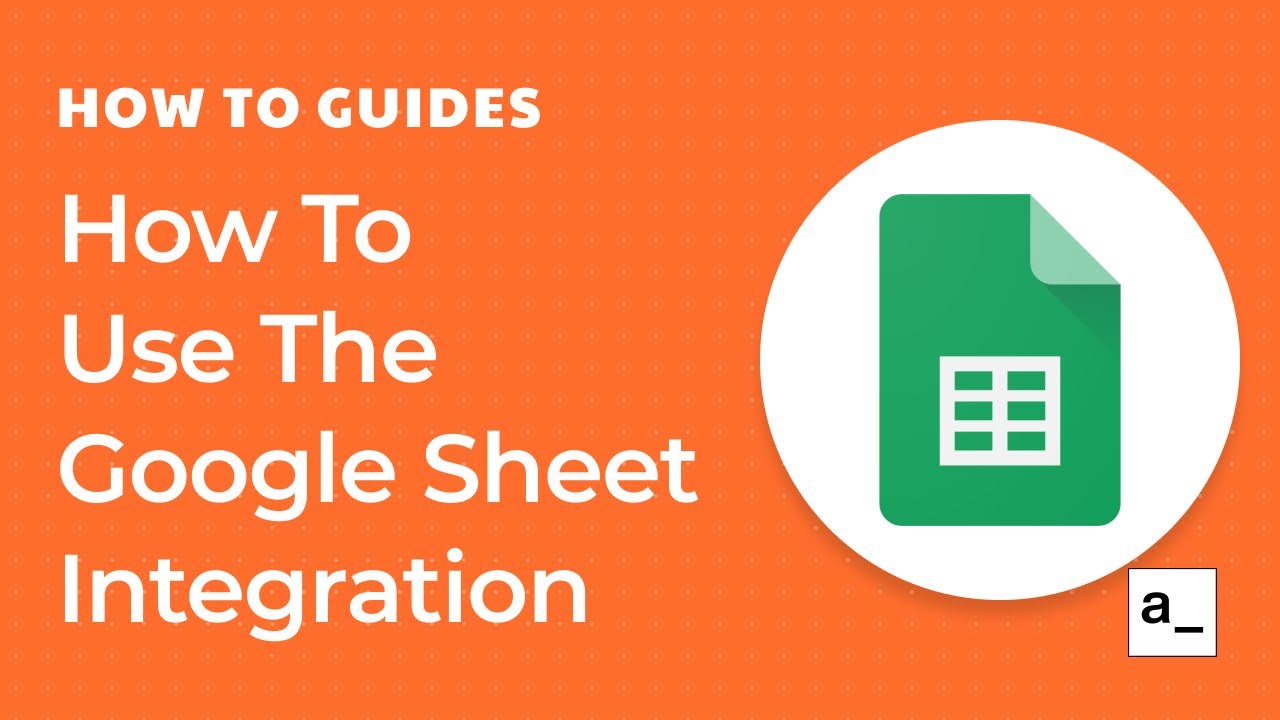
Get live support from our team or ask and answer questions in our open-source community.
Watch video tutorials, live app-building demos, How Do I Do X, and get tips and tricks for your builds.
Discord
Videos
Do more with Appsmith
Build your own database GUI today.
We’re open-source, and you can self-host Appsmith or use our cloud version, both free.