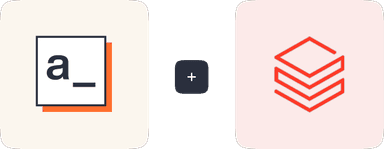
Build internal tools on top of your Databricks data in minutes
Create business intelligence dashboards, CRUD interfaces to manage Databricks data and metadata tables, or custom apps to support customer service, order management, and IT automation.
Appsmith integrates with Databricks SQL, allowing you to write SQL queries against your Databricks warehouses without having to make REST API calls. Bind Databricks data to 45+ widgets from tables, charts, tabs, forms, a rich-text editor, and more. Give your team an easy interface to interact with data from Databricks with governance to prevent errors or accidental damage.
Deploy confidently to our cloud or self-host our on-prem open-source on Digital Ocean, AWS ECS, AWS AMI and more using our pre-built Docker and Kubernetes images.
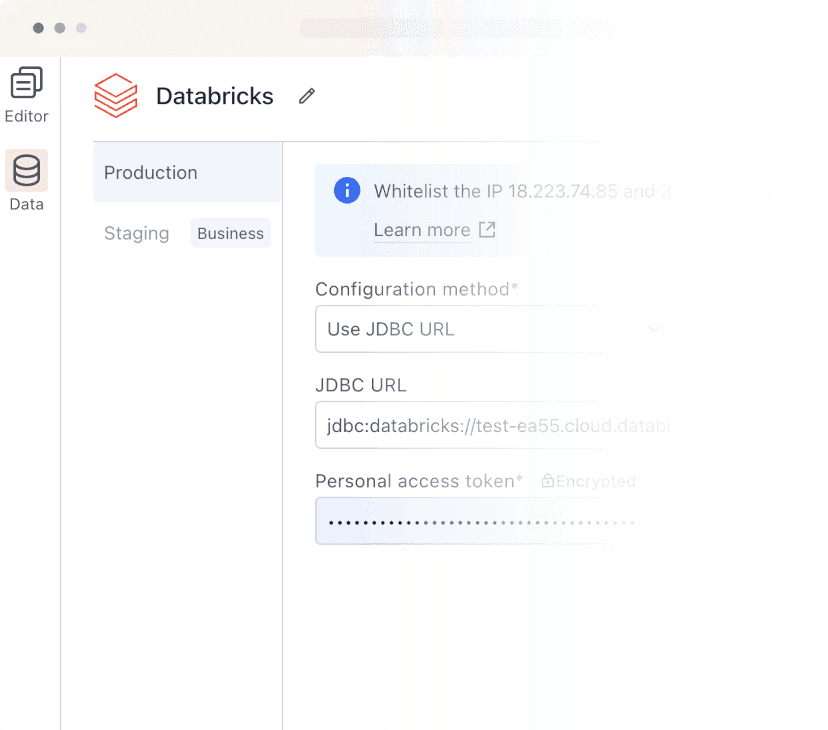
What can you do with Databricks + Appsmith?
Present and view data
Fetch your Databricks data with
SELECT, build views withWHERE, and search across data tables in real-time.Write to Databricks
Use
INSERT,UPDATE, andDELETEqueries to manipulate data in Databricks.Run and schedule bulk jobs
Write or edit multiple records to your Databricks warehouse.
Bring data from other tools
Trigger actions to other datasources or SaaS tools. Alternatively, stitch data from multiple datasources in the same UI.
Why Appsmith?
Developer-first
Drag-and-drop widgets to build your UI and bind data in seconds. Write snippets or longer code anywhere in Appsmith to customize your apps. Import your own JS libraries, and integrate with Git for version control.
Lightweight
Self-host or deploy our open-source low code platform in the cloud. Get started in minutes on your Docker or Kubernetes clusters or choose one of our natively supported IaaS services.
Fast
Start with ready-made templates or fork them into existing builds. Manage multiple environments with ease and deploy fully functioning apps to production without breaking changes.