How We Improved our Revenue Operations with Real-Time ARR Using Appsmith
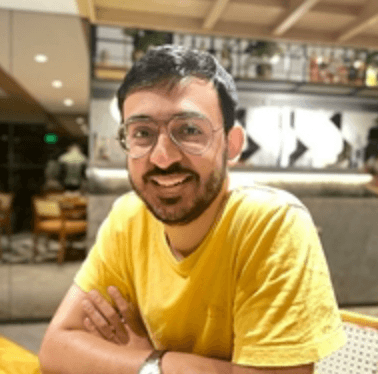
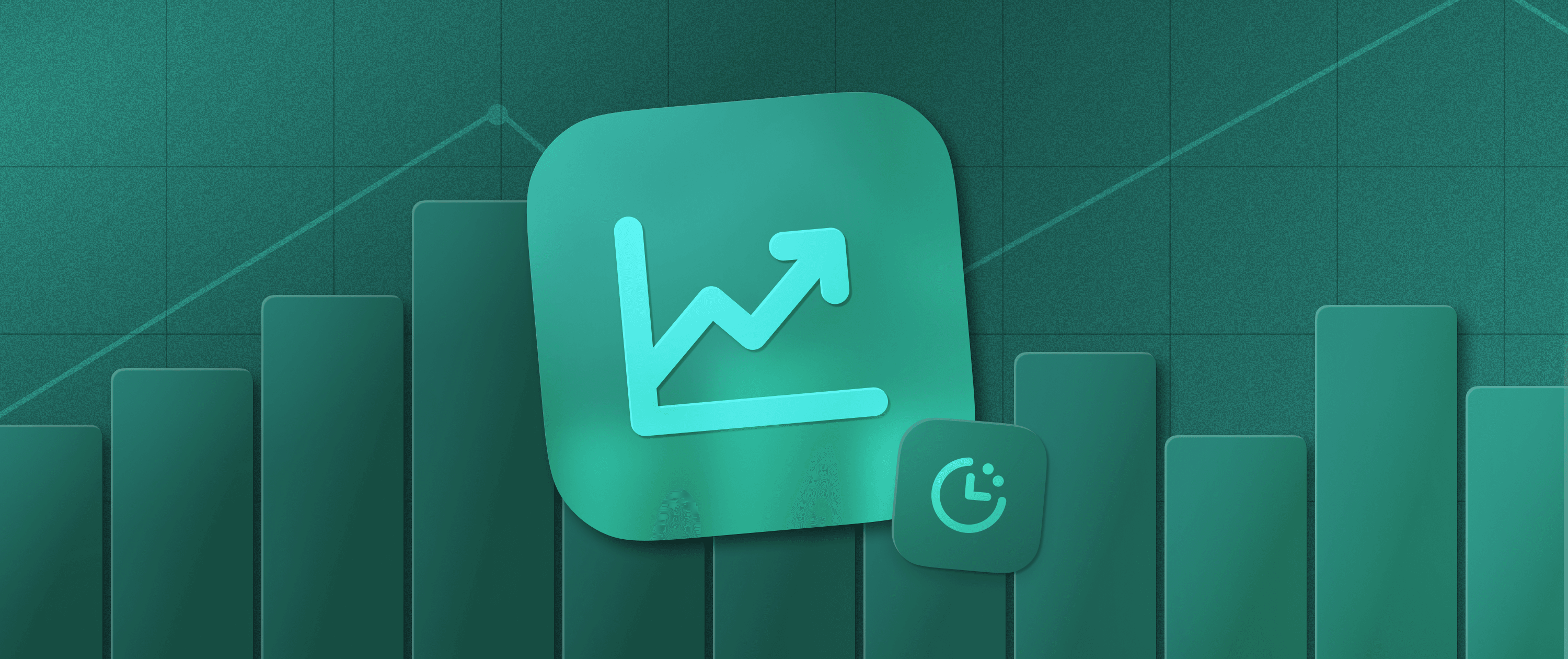
ARR (annual recurring revenue) is a vital metric for tracking the status of your business and the success of your marketing, sales, and support teams. Companies that sell subscription products (including SaaS) in particular must monitor their recurring revenue so that they can identify the factors that contribute to their most successful customer relationships and reinforce them across their organization.
Calculating ARR is often easier said than done. Modern digital businesses usually have their customer and sales data spread across several different tools including online payment platforms and CRMs, making it difficult to get a clear picture of a single customer's entire business relationship. We solved this problem by consolidating all of our ARR data into a single dashboard built with Appsmith, and it’s been so successful that we’re now using it across our whole organization.
What is ARR and why is it especially important to SaaS businesses?
I serve as the Director of Revenue and Business Operations at Appsmith. I work as part of the operations team where my roles encompass conducting contract analysis, managing reporting - both internally and externally, and keeping a pulse on how we operate as a business. Essentially, I act like a data center for all key numbers and metrics at Appsmith.
One of the crucial metrics I manage is ARR (Annual Recurring Revenue). ARR is the amount of money your business receives from customers over a one-year period. This can be made up of multiple payments like subscriptions, payment periods taken from longer multi-year contracts, or predictable purchases that aren't part of a larger contract. Tracking ARR is an important part of modern RevOps (revenue operations) practices, and as SaaS companies rely almost entirely on subscription models, ARR is the most important measure of their business success.
ARR is more difficult to measure than other sales metrics as it can fluctuate over time, especially with usage-based billing structures, and because the data needed to calculate it is often spread around on different platforms depending on how your customers interact with your business. I need to be able to provide decision makers and stakeholders with up-to-date sales metrics, including a unified view of our financial relationship with our diverse customers, so that we can effectively plan and set objectives.
The problem: we need a single view for our Salesforce and Mixpanel data
Our revenue data is found spread across several e-commerce and payment platforms, as well as our CRM that holds our contracts for enterprise-scale clients. Our primary sources of ARR data are Salesforce and Mixpanel: Salesforce tracks our enterprise revenue and stores our predictable, long-term contracts and sales data, while we use Mixpanel's analytics to track revenue for our less-predictable self-serve customers that sign up and subscribe directly on our website.
There were two key problems that I had to solve with my ARR solution before I presented it to the rest of the team:
We did not have a single view into how the ARR of the company split into enterprise ARR and self-serve ARR and how each was trending on a monthly basis.
We needed to be able to customize our reports how we want, when we want, without waiting on Salesforce support (or anyone, ideally!) to help.
Up to this point, I had to download sales information manually from Salesforce, enter it into a Google sheet that contained some formulas for calculating our ARR metrics, and then send them to the interested parties. Every time someone needed current sales data, I'd have to drop what I was doing and put together a report. If someone required an investigation or a modified report for a specific purpose, I'd have to manually rebuild the spreadsheet.
This was a huge bottleneck, so my solution had to provide real-time data without manual intervention and allow for users to quickly adjust its outputs and presentation for different needs. We first tried to assemble this data in Salesforce, but faced immense difficulty building custom logic to calculate our ARR and present it in an appropriate format. We also found Salesforce's support teams to be unhelpful as we have a relatively small spend with them compared to their other customers. Based on this experience, we decided to build our own tool.
The solution: an automated, easy-to-read dashboard that integrates ARR data from multiple sources
I'm the equivalent of a CPA or chartered accountant by profession, so I know where this data is, and I know how to interpret it for others on the Appsmith team — but I'm not a software engineer capable of writing code that retrieves the data, tabulates it, and graphs it.
Appsmith touts its user-friendliness, so despite my lack of coding experience I decided I'd try and build a tool to consolidate all of our ARR data (mostly) myself. I thought it'd be a good way for me to get familiar with our product and also test out whether it really was easy to build apps with. After a bit of messing around, I settled into an effective development pattern, where I would:
Consider, discuss, and sketch out how we wanted to present an aspect of our ARR data (including graphs and historical information for identifying trends).
Identify the source of each piece of required information, such as fields from our online platforms or table columns in our databases.
Build the interface as I wanted it to appear in Appsmith, dragging-and-dropping
tables, stats boxes, and charts onto the canvas, positioning them, and adding labels and other UI elements.
At this stage, without any coding, I'd have a good picture of what my ARR dashboard was looking like and could assess whether it was going to address the issues I intended it to. I could then complete the development process with a little help by:
Determining the logic required to manipulate the data for display and reporting (for example, annualizing monthly self-serve data and correcting for errors caused by customer unpredictability).
When necessary, handing my Appsmith app to my technical colleague to wire up the data and write the JavaScript based on my sketched-out logic requirements.
Testing the changes before rolling them out — Appsmith’s Git integration means we can safely build, test, deploy, and roll back our changes.
Now, every time we want to add new data sources or look at our data in a different way, I can run through this process: identify the required data, sketch out the interface, and then get one of our tech teams to quickly jump in and implement the logic. Sometimes I just go in and tweak the layout (and I’ve even dipped my toes into making minor logic changes myself!) to change the app's output for a specific task or presentation.
Results: custom sales dashboards that let us report the KPIs that matter
As I mentioned earlier, we initially tried to build our ARR dashboard within Salesforce as that's where a good chunk of our data is. After raising a request with Salesforce support to assist us and waiting several weeks for help, we gave up on them and decided to build on our own Appsmith platform. By the time the Salesforce engineers had gotten back to us to answer our questions, we’d already gotten our Appsmith ARR dashboard up and running (and several teams were already using it!).
All in all, we had a full working dashboard up and running in about three weeks. Giving non-technical users who know what they want an app to look like the tools to build their own interfaces, and only having the programmers come in to wire up the final logic, means that we can self-service many of the changes we require, without having to wait on anyone.
My tool automatically calculates what our clients' ARR looks like after combining the data from Salesforce and Mixpanel to provide a real-time picture of the company's revenue for use in presentations, discussion, and internal planning. If we need to integrate data from another source such as our marketing and support platforms to ensure that no important trends are missed, we can easily do that, too. The tool allows us to make sure all of the latest KPIs our decision makers need to measure for our success are always available (without them having to call me to prepare a fresh report).
Appsmith lets you design and deploy adaptable dashboards that save time and effort
You can start building your own business dashboards with Appsmith’s free cloud- or self-hosted plans. Take data from all of your existing e-commerce, CRM, and other SaaS tools and build your own interactive dashboards and reports to track ARR, customer satisfaction, support response times, or any other data your business collects. Our new AI tools are making it even easier to build apps with minimal coding that can help you process and understand your data.
You can get started for free and even self-host your own Appsmith server. If you want direct support for mission critical applications, check out our business and enterprise plans.


